National Assessment of Educational Progress (NAEP) 2019 eNAEP Pretesting
NCES Cognitive, Pilot, and Field Test Studies System
Appendix B- 2019 eNAEP Field Trial Pretesting
National Assessment of Educational Progress (NAEP) 2019 eNAEP Pretesting
OMB: 1850-0803
National Center for Education Statistics
National Assessment of Educational Progress
Appendix B
Communication Materials for Field Trial Pretesting
National Assessment of Educational Progress (NAEP)
2019 eNAEP Pretesting
OMB# 1850-0803 v.233

July 2018
Table of Contents
Appendix B2: NAEP 2019 Field Trial Details Letter NAEP State Coordinator to Principals 7
Appendix B3: NAEP 2019 Field Trial Details Letter NAEP State Coordinator to School Coordinator 9
Appendix B5: NAEP 2019 Field Trial Parent/Guardian Notification Letter 13
Appendix B6: NAEP 2019-2020 Student Information Instructions 14
Appendix B7: MyNAEP System Content 24
Review and Verify List of Students Selected for NAEP 31
Review and Verify Student Information 32
Complete SD/ELL Student Information 36
Review NAEP Inclusion Policy 38
Give Access to SD and/or ELL Specialists 39
Provide Information for Students Who Are Both SD and ELL 40
Provide Information for SD (IEP or 504 Plan) Only 45
Provide Information for ELL Only 49
Create Accommodation Sessions (Field Staff Only) 58
Download Parent/Guardian Notification Template 59
Verify Parent/Guardian Notification 62
Provide NAEP Team Instructions 68
Select Strategies to Encourage Participation 79
Give Access for Student Data Specialist 81
Support Assessment Activities 90
Instructions for the School Coordinator brochure 93
Digitally-based Assessments 97
Review and Verify List of Students Selected for NAEP 98
Information Needed to Review and Verify List of Students Selected for NAEP 98
Dept. of Agriculture Memo Authorizing Release of NSLP to NAEP 100
Complete SD/ELL Student Information 101
Inclusion on NAEP Fact Sheet 101
Letter from Department of Education Encouraging Inclusion 105
Information Needed to Include SD/ELL Students 106
Parent’s page on Nation’s Report Card website 108
What Every Parent Should Know About NAEP: PDF version 108
What Every Parent Should Know About NAEP: Video version 108
Suggested Testing Room Layouts 109
Measure Up: NAEP News for the School Community 120
Digitally-based Assessments 120
Student List Requirements and Instructions 121
Support Assessment Activities 124
The following text will be included on the login screens and other pages of the eNAEP system:
Authorization and Confidentiality Assurance
National Center for Education Statistics (NCES) is authorized to conduct NAEP by the National Assessment of Educational Progress Authorization Act (20 U.S.C. §9622) and to collect students’ education records from education agencies or institutions for the purposes of evaluating federally supported education programs under the Family Educational Rights and Privacy Act (FERPA, 34 CFR §§ 99.31(a)(3)(iii) and 99.35). The information each student provides will be used for statistical purposes only. In accordance with the Confidential Information Protection provisions of Title V, Subtitle A, Public Law 107-347 and other applicable Federal laws, each student’s responses will be kept confidential and will not be disclosed in identifiable form to anyone other than employees or agents. By law, every NCES employee as well as every NCES agent, such as contractors and NAEP coordinators, has taken an oath and is subject to a jail term of up to 5 years, a fine of $250,000, or both if he or she willfully discloses ANY identifiable information about any student. Electronic submission of each student’s information will be monitored for viruses, malware, and other threats by Federal employees and contractors in accordance with the Cybersecurity Enhancement Act of 2015. The collected information will be combined across respondents to produce statistical reports.
Paperwork Burden Statement
According to the Paperwork Reduction Act of 1995, no persons are required to respond to a collection of information unless it displays a valid OMB control number. The valid OMB control number for this voluntary information collection is 1850-0928. The time required to complete this information collection is estimated to average 270 minutes for schools that do not submit student sample information or 390 minutes for schools that submit student sample information manually, plus an additional 10 minutes for each student identified as SD or ELL, including the time to review instructions, search existing data resources, gather the data needed, and complete and review the information collection. If you have any comments concerning the accuracy of the time estimate, suggestions for improving this collection, or any comments or concerns regarding the status of your individual submission, please write to: National Assessment of Educational Progress (NAEP), National Center for Education Statistics (NCES), Potomac Center Plaza, 550 12th St., SW, 4th floor, Washington, DC 20202.
OMB No. 1850-0928 APPROVAL EXPIRES 8/31/2021
Appendix B1: NAEP 2019 Field Trial Notification Letter from Chief State School Officer to District Superintendent
NAEP 2019 Field Trial Notification Letter From
CHIEF STATE SCHOOL OFFICER TO DISTRICT SUPERINTENDENT
Red text should be customized before mail merge: highlighted text represents mail merge fields
Dear District Superintendent name,
I am pleased to notify you that <Insert Name of School or Schools> in your district have been selected to participate in the 2019 administration of the National Assessment of Educational Progress (NAEP) Field Trial. NAEP is the largest nationally representative and continuing assessment of what students in the United States know and can do in various subjects. It is administered by the National Center for Education Statistics (NCES), within the U.S. Department of Education.
Results from the Field Trial will ensure that future NAEP assessments continue to be a reliable measure of student achievement. School District will play an important role by participating, and I know that we can count on your full support to make this a meaningful experience for your schools and students.
Students will participate in either a reading, mathematics, or science assessment. They will take the assessment on tablets provided by NAEP representatives. Schools will receive a $200 gift card to an office supply store (e.g., Staples or Office Depot) to encourage their participation and to thank them for their time and effort.
The NAEP 2019 Field Trial will be administered in <Insert month>. NAEP representatives will work with your school(s) to conduct the assessment on a date that is convenient for them.
Information about NAEP can be found at http://nces.ed.gov/nationsreportcard. Name, our NAEP State Coordinator, will contact your staff with additional information.
Thank you for supporting this important assessment and for helping accomplish our goal of 100 percent participation.
Sincerely,
Name of Chief State School Officer
CC: State Testing Director
District Testing Director
NAEP State Coordinator
Authorization and Confidentiality Assurance
National Center for Education Statistics (NCES) is authorized to conduct NAEP by the National Assessment of Educational Progress Authorization Act (20 U.S.C. §9622) and to collect students’ education records from education agencies or institutions for the purposes of evaluating federally supported education programs under the Family Educational Rights and Privacy Act (FERPA, 34 CFR §§ 99.31(a)(3)(iii) and 99.35). The information each student provides will be used for statistical purposes only. In accordance with the Confidential Information Protection provisions of Title V, Subtitle A, Public Law 107-347 and other applicable Federal laws, each student’s responses will be kept confidential and will not be disclosed in identifiable form to anyone other than employees or agents. By law, every NCES employee as well as every NCES agent, such as contractors and NAEP coordinators, has taken an oath and is subject to a jail term of up to 5 years, a fine of $250,000, or both if he or she willfully discloses ANY identifiable information about any student. Electronic submission of each student’s information will be monitored for viruses, malware, and other threats by Federal employees and contractors in accordance with the Cybersecurity Enhancement Act of 2015. The collected information will be combined across respondents to produce statistical reports.
Paperwork Burden Statement
According to the Paperwork Reduction Act of 1995, no persons are required to respond to a collection of information unless it displays a valid OMB control number. The valid OMB control number for this voluntary information collection is 1850-0928. The time required to complete this information collection is estimated to average 270 minutes for schools that do not submit student sample information or 390 minutes for schools that submit student sample information manually, plus an additional 10 minutes for each student identified as SD or ELL, including the time to review instructions, search existing data resources, gather the data needed, and complete and review the information collection. If you have any comments concerning the accuracy of the time estimate, suggestions for improving this collection, or any comments or concerns regarding the status of your individual submission, please write to: National Assessment of Educational Progress (NAEP), National Center for Education Statistics (NCES), Potomac Center Plaza, 550 12th St., SW, 4th floor, Washington, DC 20202.
OMB No. 1850-0928 APPROVAL EXPIRES 8/31/2021
Appendix B2: NAEP 2019 Field Trial Details Letter NAEP State Coordinator to Principals
NAEP 2019 Field Trial Details Letter
NAEP STATE COORDINATOR TO PRINCIPALS
Red text should be customized before mail merge, highlighted text represents mail merge fields.
Dear principal name:
In <Insert date>, I notified you that school name was participating in the National Assessment of Educational Progress (NAEP) 2019 Field Trial. I am following up with you to provide additional information about the upcoming field trail including the scheduled field trial date.
Your school’s grade (4 or 8 or 12) students will participate on (field trial date). Please place the NAEP field trial date on your 2018–2019 school calendar. Approximately (estimated student sample) students from your school will be selected to participate, but that number will vary depending on actual fall 2018 student enrollment numbers. The assessment will take about 120 minutes for most students, including transition time, directions, and completion of a survey questionnaire. NAEP representatives will provide significant support to your school, bring all necessary materials and equipment, and administer the assessment.
To prepare for the field trial, please:
Place the NAEP field trial date, field trial date, on your school calendar.
Review the enclosed School Coordinator Responsibilities: A Guide to MyNAEP and designate a NAEP school coordinator to serve as the liaison for all NAEP activities in your school. Give the enclosed folder to your designated NAEP school coordinator. The school coordinator should
know how to collect student information, such as birth dates, demographic information, and if any students have withdrawn;
be comfortable using a computer, since all assessment preparation activities will be completed online; and
be familiar with how students participate in statewide assessments.
A NAEP representative responsible for administering the field trial will contact your school coordinator in <Insert month>. During the field trial, we would appreciate the presence of a school staff person as an observer in each session. A staff member’s presence can have a positive impact on students’ motivation and performance.
Again, I would like to express my appreciation for your assistance with this very important field trial of our nation’s students. Our chief state school officer, name, supports NAEP and encourages your students’ participation.
I look forward to collaborating with you and your school coordinator to ensure the successful administration of the NAEP 2019 Field Trial. If you would like to access the MyNAEP site (www.mynaep.com), please register with this ID number: MyNAEP Registration ID. MyNAEP is a protected site, so you will create your own password. Should you have questions, please contact me at telephone number or email address.
Sincerely,
NAEP State Coordinator
Enclosures: NAEP folder for your NAEP school coordinator, including the following:
Letter to your school coordinator
School Coordinator Responsibilities: A Guide to MyNAEP
Parent/Guardian Notification Letter
Authorization and Confidentiality Assurance
National Center for Education Statistics (NCES) is authorized to conduct NAEP by the National Assessment of Educational Progress Authorization Act (20 U.S.C. §9622) and to collect students’ education records from education agencies or institutions for the purposes of evaluating federally supported education programs under the Family Educational Rights and Privacy Act (FERPA, 34 CFR §§ 99.31(a)(3)(iii) and 99.35). The information each student provides will be used for statistical purposes only. In accordance with the Confidential Information Protection provisions of Title V, Subtitle A, Public Law 107-347 and other applicable Federal laws, each student’s responses will be kept confidential and will not be disclosed in identifiable form to anyone other than employees or agents. By law, every NCES employee as well as every NCES agent, such as contractors and NAEP coordinators, has taken an oath and is subject to a jail term of up to 5 years, a fine of $250,000, or both if he or she willfully discloses ANY identifiable information about any student. Electronic submission of each student’s information will be monitored for viruses, malware, and other threats by Federal employees and contractors in accordance with the Cybersecurity Enhancement Act of 2015. The collected information will be combined across respondents to produce statistical reports.
Paperwork Burden Statement
According to the Paperwork Reduction Act of 1995, no persons are required to respond to a collection of information unless it displays a valid OMB control number. The valid OMB control number for this voluntary information collection is 1850-0928. The time required to complete this information collection is estimated to average 270 minutes for schools that do not submit student sample information or 390 minutes for schools that submit student sample information manually, plus an additional 10 minutes for each student identified as SD or ELL, including the time to review instructions, search existing data resources, gather the data needed, and complete and review the information collection. If you have any comments concerning the accuracy of the time estimate, suggestions for improving this collection, or any comments or concerns regarding the status of your individual submission, please write to: National Assessment of Educational Progress (NAEP), National Center for Education Statistics (NCES), Potomac Center Plaza, 550 12th St., SW, 4th floor, Washington, DC 20202.
OMB No. 1850-0928 APPROVAL EXPIRES 8/31/2021
Appendix B3: NAEP 2019 Field Trial Details Letter NAEP State Coordinator to School Coordinator
NAEP 2019 Field Trial Details Letter
NAEP STATE COORDINATOR TO SCHOOL COORDINATOR
Red text should be customized before mail merge, highlighted text represents mail merge fields.
Dear School Coordinator:
Welcome to the National Assessment of Educational Progress (NAEP) 2019 Field Trial. I look forward to working with you to coordinate NAEP in your school. A sample of your grade grade students will be taking field trial subjects assessments on field trial date.
As the school coordinator, you will have a number of responsibilities critical to making NAEP a success. The MyNAEP website is designed to assist you with these responsibilities. The timeline below indicates when you will need to complete specific MyNAEP sections.
<Insert Date>: Register at www.mynaep.com with the following registration ID: MyNAEP Registration ID. Answer the questions in the Provide School Information section by date. For instructions, see the enclosed School Coordinator Responsibilities: A Guide to MyNAEP.
<Insert Date>: Prepare and submit a list of all grade grade students electronically in the Submit Student List section by date. Please see the enclosed Student List Submission Instructions.
<Insert Date>: An assigned NAEP representative who is responsible for administering the assessment will contact you in <Insert date>. At that time, you will log onto the MyNAEP site with the representative and discuss how to complete the Prepare for Assessment section. Major tasks are highlighted below.
Provide information about students with disabilities and English language learners (SD/ELL) so that assessment administrators can plan appropriate testing accommodations. You can request MyNAEP access for your school’s SD/ELL specialists on the Complete SD/ELL Student Information page so that they can assist with this task.
Notify parents/guardians that their children have been selected for the field trial. A sample parent/guardian notification letter is enclosed and will be available on the MyNAEP website for you to customize and print on your school letterhead.
Schedule assessment sessions and reserve space at your school. The NAEP team will be transporting heavy cases of tablets and other materials; please select assessment locations that are on the first floor or accessible by elevator.
Update the student list to add any new students who have enrolled since the fall. NAEP will draw a random sample from this group to ensure that all students have an opportunity to be selected for NAEP.
Participate in a preassessment review call with your assigned NAEP representative. During this call, you will review and confirm information entered into MyNAEP and other assessment details. Be sure to complete all Prepare for Assessment activities before the scheduled call.
One week before the field trial: Visit the Support Assessment Activities section to print student appointment cards and notify teachers in advance so they know when to release students.
After the field trial: Safeguard all confidential hardcopy materials until the date noted on the NAEP storage envelope. Shred all materials after the specified date.
During the field trial, we would appreciate the presence of a school staff person as an observer in each session. A staff member’s presence can have a positive impact on students’ motivation and performance.
More information about your responsibilities is provided in the enclosed School Coordinator Responsibilities: A Guide to MyNAEP. Additional information about NAEP can be found at http://nces.ed.gov/nationsreportcard.
Thank you in advance for your cooperation and effort in helping to coordinate this important field trial. If you have any questions, please feel free to contact me at telephone number or email address.
Sincerely,
NAEP State Coordinator
Enclosures: NAEP folder, including the following:
School Coordinator Responsibilities: A Guide to MyNAEP
Parent/Guardian Notification Letter
Authorization and Confidentiality Assurance
National Center for Education Statistics (NCES) is authorized to conduct NAEP by the National Assessment of Educational Progress Authorization Act (20 U.S.C. §9622) and to collect students’ education records from education agencies or institutions for the purposes of evaluating federally supported education programs under the Family Educational Rights and Privacy Act (FERPA, 34 CFR §§ 99.31(a)(3)(iii) and 99.35). The information each student provides will be used for statistical purposes only. In accordance with the Confidential Information Protection provisions of Title V, Subtitle A, Public Law 107-347 and other applicable Federal laws, each student’s responses will be kept confidential and will not be disclosed in identifiable form to anyone other than employees or agents. By law, every NCES employee as well as every NCES agent, such as contractors and NAEP coordinators, has taken an oath and is subject to a jail term of up to 5 years, a fine of $250,000, or both if he or she willfully discloses ANY identifiable information about any student. Electronic submission of each student’s information will be monitored for viruses, malware, and other threats by Federal employees and contractors in accordance with the Cybersecurity Enhancement Act of 2015. The collected information will be combined across respondents to produce statistical reports.
Paperwork Burden Statement
According to the Paperwork Reduction Act of 1995, no persons are required to respond to a collection of information unless it displays a valid OMB control number. The valid OMB control number for this voluntary information collection is 1850-0928. The time required to complete this information collection is estimated to average 270 minutes for schools that do not submit student sample information or 390 minutes for schools that submit student sample information manually, plus an additional 10 minutes for each student identified as SD or ELL, including the time to review instructions, search existing data resources, gather the data needed, and complete and review the information collection. If you have any comments concerning the accuracy of the time estimate, suggestions for improving this collection, or any comments or concerns regarding the status of your individual submission, please write to: National Assessment of Educational Progress (NAEP), National Center for Education Statistics (NCES), Potomac Center Plaza, 550 12th St., SW, 4th floor, Washington, DC 20202.
OMB No. 1850-0928 APPROVAL EXPIRES 8/31/2021
Appendix B4: NAEP 2019 Field Trial Notification Letter From NAEP State Coordinator to School Principal
May NAEP 2019 Field Trial Notification Letter From
NAEP STATE COORDINATOR TO SCHOOL PRINCIPAL
Red text should be customized before mail merge; highlighted text represents mail merge fields
Dear Principal,
I am pleased that school name will participate in the National Assessment of Educational Progress (NAEP) 2019 Field Trial. NAEP is the largest nationally representative and continuing assessment of what students in the United States know and can do in various subjects. It is administered by the National Center for Education Statistics (NCES), within the U.S. Department of Education. As part of the NAEP 2019 Field Trial, students will participate in mathematics, reading or science assessments. Results from the Field Trial will ensure that future NAEP assessments continue to be a reliable measure of student achievement.
All students will take the field trial on tablets provided by NAEP representatives. Each student will be assessed in only one subject. For now, I am writing only to notify you of the Field Trial. In <insert month>, I will send you an assessment date and detailed Field Trial information. If the date presents a conflict for your school, we will work together to identify an alternate. Schools will receive a $200 gift card to an office supply store (e.g., Staples or Office Depot) to thank them for their time and effort.
In <insert month>, I will also ask you to identify a school coordinator, provide a student list, and submit additional information. NAEP representatives will provide significant support to your school, bring all materials and equipment, including tablets, and administer the assessment. Outlined below is a broad overview of the assessment:
Subjects: <Insert Subjects>
Grade: <Insert Grade>
Tablet sessions: Up to two sequential sessions of about 25 students each. Each session will last approximately 120 minutes (including transition time,
instructions, and completion of a survey questionnaire).
Field trial administrator: NAEP representatives
Field trial window: <Insert date range>
More information about NAEP can be found at https://nces.ed.gov/nationsreportcard/participating/schools.aspx. If you have questions, please contact me at telephone number or via email at email address.
Our chief state school officer, name, and your district superintendent, name, support NAEP and look forward to your school’s participation. We know that we can count on you to help reach our goal of 100 percent participation.
Sincerely,
NAEP State Coordinator
CC: District Test Director
Authorization and Confidentiality Assurance
National Center for Education Statistics (NCES) is authorized to conduct NAEP by the National Assessment of Educational Progress Authorization Act (20 U.S.C. §9622) and to collect students’ education records from education agencies or institutions for the purposes of evaluating federally supported education programs under the Family Educational Rights and Privacy Act (FERPA, 34 CFR §§ 99.31(a)(3)(iii) and 99.35). The information each student provides will be used for statistical purposes only. In accordance with the Confidential Information Protection provisions of Title V, Subtitle A, Public Law 107-347 and other applicable Federal laws, each student’s responses will be kept confidential and will not be disclosed in identifiable form to anyone other than employees or agents. By law, every NCES employee as well as every NCES agent, such as contractors and NAEP coordinators, has taken an oath and is subject to a jail term of up to 5 years, a fine of $250,000, or both if he or she willfully discloses ANY identifiable information about any student. Electronic submission of each student’s information will be monitored for viruses, malware, and other threats by Federal employees and contractors in accordance with the Cybersecurity Enhancement Act of 2015. The collected information will be combined across respondents to produce statistical reports.
Paperwork Burden Statement
According to the Paperwork Reduction Act of 1995, no persons are required to respond to a collection of information unless it displays a valid OMB control number. The valid OMB control number for this voluntary information collection is 1850-0928. The time required to complete this information collection is estimated to average 270 minutes for schools that do not submit student sample information or 390 minutes for schools that submit student sample information manually, plus an additional 10 minutes for each student identified as SD or ELL, including the time to review instructions, search existing data resources, gather the data needed, and complete and review the information collection. If you have any comments concerning the accuracy of the time estimate, suggestions for improving this collection, or any comments or concerns regarding the status of your individual submission, please write to: National Assessment of Educational Progress (NAEP), National Center for Education Statistics (NCES), Potomac Center Plaza, 550 12th St., SW, 4th floor, Washington, DC 20202.
OMB No. 1850-0928 APPROVAL EXPIRES 8/31/2021
Appendix B5: NAEP 2019 Field Trial Parent/Guardian Notification Letter
NAEP 2019 Field Trial PARENT/GUARDIAN NOTIFICATION LETTER
Grades 4 and 8 – Mathematics, reading, and science assessments
(School Letterhead)
(Insert Date Here)
Dear Parent or Guardian:
(School name) will participate in the National Assessment of Educational Progress (NAEP) Field Trial on (date). NAEP is the largest nationally representative and continuing assessment of what students know and can do in various subjects. NAEP is administered by the National Center for Education Statistics, within the U.S. Department of Education. NAEP is different from our state assessments because it is a common measure of achievement across the country. Results from the field trial will ensure that future NAEP assessments continue to be a reliable measure of student achievement.
Your child (will/may) take an assessment in <insert subjects>. In addition to subject area questions, NAEP survey questionnaires are voluntarily completed by students. The questionnaires help by providing valuable information about participating students’ educational experiences and opportunities to learn both in and out of the classroom. More information about NAEP survey questionnaires is available at https://nces.ed.gov/nationsreportcard/parents under the section “What Questions Are on the Test?”
Assessments take about 120 minutes for most students, including transition time and directions.
The information collected is used for statistical purposes only.
Your child’s grades will not be affected.
Students may be excused for any reason, are not required to complete the assessment, and may skip any question.
While the assessment is voluntary, NAEP depends on student participation to help policymakers improve education. However, if you do not want your child to participate, please notify me in writing by (date).
There is no need to study in preparation for NAEP, but please encourage your child to do his or her best. A brochure that explains what participation in NAEP means for you and your child is available at http://nces.ed.gov/nationsreportcard/pdf/parents/2012469.pdf. Contact (name) at (telephone number) or at (email address) if you have any questions.
We are excited that our school is participating in the NAEP field trial. We know that (school name)’s students will show what our nation’s students know and can do.
Sincerely,
(School Principal’s Name)
National Center for Education Statistics (NCES) is authorized to conduct NAEP by the National Assessment of Educational Progress Authorization Act (20 U.S.C. §9622) and to collect students’ education records from education agencies or institutions for the purposes of evaluating federally supported education programs under the Family Educational Rights and Privacy Act (FERPA, 34 CFR §§ 99.31(a)(3)(iii) and 99.35). The information your child provides will be used for statistical purposes only. In accordance with the Confidential Information Protection provisions of Title V, Subtitle A, Public Law 107-347 and other applicable Federal laws, your child’s responses will be kept confidential and will not be disclosed in identifiable form to anyone other than employees or agents. By law, every NCES employee as well as every NCES agent, such as contractors and NAEP coordinators, has taken an oath and is subject to a jail term of up to 5 years, a fine of $250,000, or both if he or she willfully discloses ANY identifiable information about your child. Electronic submission of your child’s information will be monitored for viruses, malware, and other threats by Federal employees and contractors in accordance with the Cybersecurity Enhancement Act of 2015. The collected information will be combined across respondents to produce statistical reports.
Appendix B6: NAEP 2019-2020 Student Information Instructions
[Pending approval NAEP 2019-2020 (OMB# 1850-0928 v.10)]
Information on Log-in Screen:
Authorization and Confidentiality Assurance
National Center for Education Statistics (NCES) is authorized to conduct NAEP by the National Assessment of Educational Progress Authorization Act (20 U.S.C. §9622) and to collect students’ education records from education agencies or institutions for the purposes of evaluating federally supported education programs under the Family Educational Rights and Privacy Act (FERPA, 34 CFR §§ 99.31(a)(3)(iii) and 99.35). The information each student provides will be used for statistical purposes only. In accordance with the Confidential Information Protection provisions of Title V, Subtitle A, Public Law 107-347 and other applicable Federal laws, each student’s responses will be kept confidential and will not be disclosed in identifiable form to anyone other than employees or agents. By law, every NCES employee as well as every NCES agent, such as contractors and NAEP coordinators, has taken an oath and is subject to a jail term of up to 5 years, a fine of $250,000, or both if he or she willfully discloses ANY identifiable information about any student. Electronic submission of each student’s information will be monitored for viruses, malware, and other threats by Federal employees and contractors in accordance with the Cybersecurity Enhancement Act of 2015. The collected information will be combined across respondents to produce statistical reports.
Paperwork Burden Statement, OMB Information
According to the Paperwork Reduction Act of 1995, no persons are required to respond to a collection of information unless it displays a valid OMB control number. The valid OMB control number for this voluntary information collection is 1850-0928. The time required to complete this information collection is estimated to average 100 minutes, including the time to review instructions and participate in the information collection. If you have any comments concerning the accuracy of the time estimate, suggestions for improving this collection, or any other comments or concerns, please write to: National Assessment of Educational Progress (NAEP), National Center for Education Statistics (NCES), Potomac Center Plaza, 550 12th St., SW, 4th floor, Washington, DC 20202
OMB No. 1850-0928 Approval Expires 08/31/2021
N AEP
2018
AEP
2018
INSTRUCTIONS FOR PREPARING
AN ELECTRONIC FILE OF STUDENTS

(Six Columns Race/Ethnicity)
NAEP needs a complete list of students in the selected grade(s) at your school in order to draw a random sample of students to participate in the assessment. Your student data electronic file (E-File) must be submitted as a Microsoft Excel file.
We recommend that you create your student file using the NAEP E-File Excel Template, which is available on the MyNAEP website’s “Submit Student List” page. If necessary, you may alternatively provide an Excel file with the same column headers and data in a different order. If you cannot submit your student data in an Excel file, call the NAEP Help Desk at 1-800-283-6237.
Step 1—The E-Filing Template
Download and review the E-Filing Template. Note the column headers (fields) that must be included in your student list. If you do not have data for a particular field, you may leave the column blank.
![]()
Step 2—Compile Data for the Template
For each grade in your school selected to participate in the NAEP assessment prepare and submit a separate Excel file of all students enrolled in the sampled grade during the 2017-2018 school year using the most current enrollment data available.
Include in the file data for all students in the grade, even those students who typically may be excluded from other testing programs, such as students with IEPs (SD) and English language learners (ELL). Make sure there are no duplicate students in your file.
Also include students in the sampled grade who were displaced from other locations due to hurricanes and other disasters.
If this is a year-round school,1 include students who will be on break/on vacation on the scheduled assessment day along with all of the other students enrolled in the sampled grade. The NAEP E-File Excel Template contains an “On Break” column you will use to identify those students who will be on break/on vacation by filling in “Yes.” (If you are not using the template, be sure to create and provide data for an “On Break” column in your file.)
Your Excel file must contain the following data:
Excel Header/ Field Name |
NAEP Values |
Comments |
||||||||||||||||||||
State unique Student ID |
N/A |
If available; do not use the student’s Social Security number |
||||||||||||||||||||
Student First Name |
N/A |
Text, must be in its own column |
||||||||||||||||||||
Student Middle Name |
N/A |
Text--Middle Name is optional, but the column must be included in the Excel file |
||||||||||||||||||||
Student Last Name |
N/A |
Text, must be in its own column |
||||||||||||||||||||
Grade in School |
4, 8, 12 |
Use current year data; don’t use previous year’s grade 3 enrollment for grade 4 |
||||||||||||||||||||
Homeroom or other Locator |
N/A |
If available, locator information is helpful in finding students and notifying them of the assessment |
||||||||||||||||||||
Month of Birth |
M or MM (numeric format) |
Numeric format; must be in its own column |
||||||||||||||||||||
Year of Birth |
YYYY (numeric format)
The expected ranges for Year of Birth are listed below:
Grade 4 – 2005-2009 Grade 8 – 2001 -2005 Grade 12 – 1997 - 2001 |
Numeric format; must be in its own column |
||||||||||||||||||||
Sex |
School-defined codes |
Codes (numeric or text) for Male/Female |
||||||||||||||||||||
Ethnicity (Hispanic or not) |
School-defined codes for:
|
Indicate all Race/Ethnicity categories that apply for each student, text or numeric. |
||||||||||||||||||||
Race: White |
|
Indicate all Race/Ethnicity categories that apply for each student, text or numeric. |
||||||||||||||||||||
Race: Black or African American |
|
Indicate all Race/Ethnicity categories that apply for each student, text or numeric. |
||||||||||||||||||||
Race: Asian |
|
Indicate all Race/Ethnicity categories that apply for each student, text or numeric. |
||||||||||||||||||||
Race: American Indian or Alaska Native |
|
Indicate all Race/Ethnicity categories that apply for each student, text or numeric. |
||||||||||||||||||||
Race: Native Hawaiian or Pacific Islander |
|
Indicate all Race/Ethnicity categories that apply for each student, text or numeric. |
||||||||||||||||||||
National School Lunch Program (NSLP) |
School defined codes for:
SPECIAL INSTRUCTIONS FOR CEP SCHOOLS: If your school participates in the Community Eligibility Provision (CEP), note that for NAEP, only students who are economically disadvantaged students can be classified as eligible for free or reduced-price lunch. ---------------------------------------------------------------------------CEP Direct Only In CEP schools in our state, economically disadvantaged students are those who are directly certified through participation in assistance programs such as the Supplemental Nutrition Assistance Program (SNAP) and the Temporary Assistance for Needy Families (TANF).
Please code your students as follows
---------------------------------------------------------------------------CEP Direct Certification Plus In CEP schools in our state, economically disadvantaged students are identified in two ways: a) directly certified through participation in assistance programs such as the Supplemental Nutrition Assistance Program (SNAP) and the Temporary Assistance for Needy Families (TANF); b) through a household income survey. Please code your students as follows:
----------------------------------------------------------------------- CEP All In our state, all students in CEP schools are considered economically disadvantaged. Please code your students as follows:
|
Use ONE code per student, text or numeric |
||||||||||||||||||||
Students with Disabilities (SD) |
School-defined codes for:
|
Use ONE code per student, text or numeric |
||||||||||||||||||||
|
|
|
||||||||||||||||||||
|
|
|
||||||||||||||||||||
English Language Learner (ELL) |
School-defined codes for: |
Use ONE code per student, text or numeric |
||||||||||||||||||||
|
|
|
||||||||||||||||||||
|
|
|
||||||||||||||||||||
|
|
|
||||||||||||||||||||
|
|
|
||||||||||||||||||||
On-Break Indicator |
School-defined code |
Only for year-round schools; column can be left off if school is not year-round |
||||||||||||||||||||
Student ZIP Code |
Numeric only |
If available |
.
Tips for ensuring the E-File process goes smoothly:
The NAEP E-File template should be used if possible. Please use it as is. Do not change the column headers. Student information must begin on the second row. There should be no empty rows between the headings and the student data or within the student data, and no headings within the data.
If you are not able to use the NAEP E-File Excel Template (for example, because of the way your data system works), the columns in your Excel E-File should have the same, or similar, names but do not have to be in any particular order. You will be able to identify the contents of each column after you have submitted your file. (For example, you will be able to indicate that your column labeled “Gender” is what provides the NAEP “Sex” information, and your value of “1” is “Male” and a “2” is “Female,” or whatever the correct interpretation.)
Be sure to give your file a unique, descriptive name. Select “File,” then “Save As,” and give it a name such as “Your School Name Grade 8.xls.” Should you need to reference your file again, this will help you locate it after E-Filing.
The first row of data in your file will be read as the column header unless you indicate otherwise on the E-Filing “Welcome” page. Each succeeding row will be considered a student record.
If you merge or cut and paste data from another Excel file into the template, review the file afterward to be sure there are properly aligned student data in every row and there are no column headers or blank rows in the middle of the data.
Be sure that your file contains only a heading row and student data, not notes or text in additional columns, or they will be read as data resulting in a warning or error message.
There should be only one worksheet with data in the Excel file. If there are other worksheets, they must not contain any data.
Step 3 – E-File
Once your file is prepared and checked for accuracy and completeness, login to the MyNAEP website and select “Submit Student List” from the left-hand menu.
Select the “Start E-Filing Grade X” button
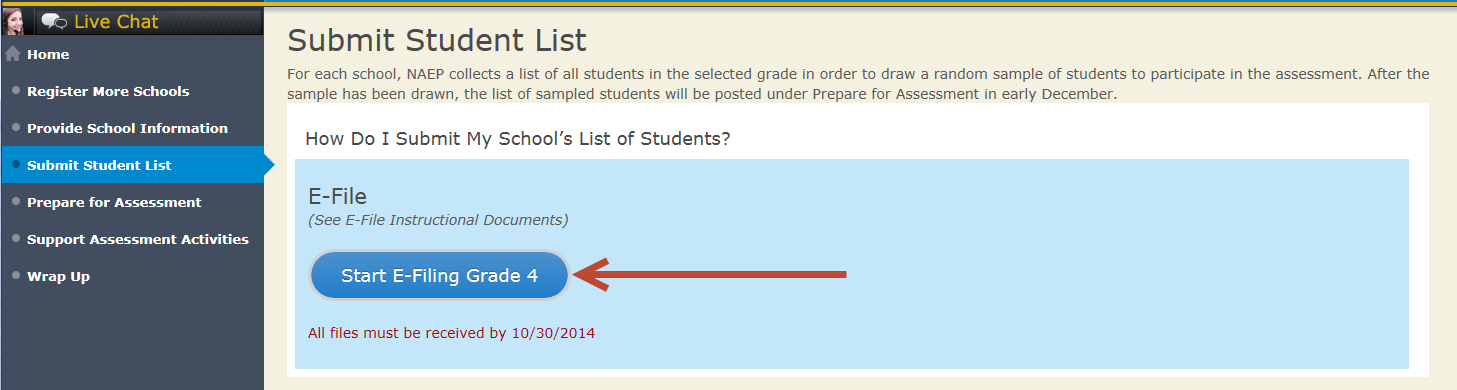
You will see a checklist come up on the screen; please review it carefully to be sure your file is set up correctly and is ready to be submitted. Then select “Continue.”
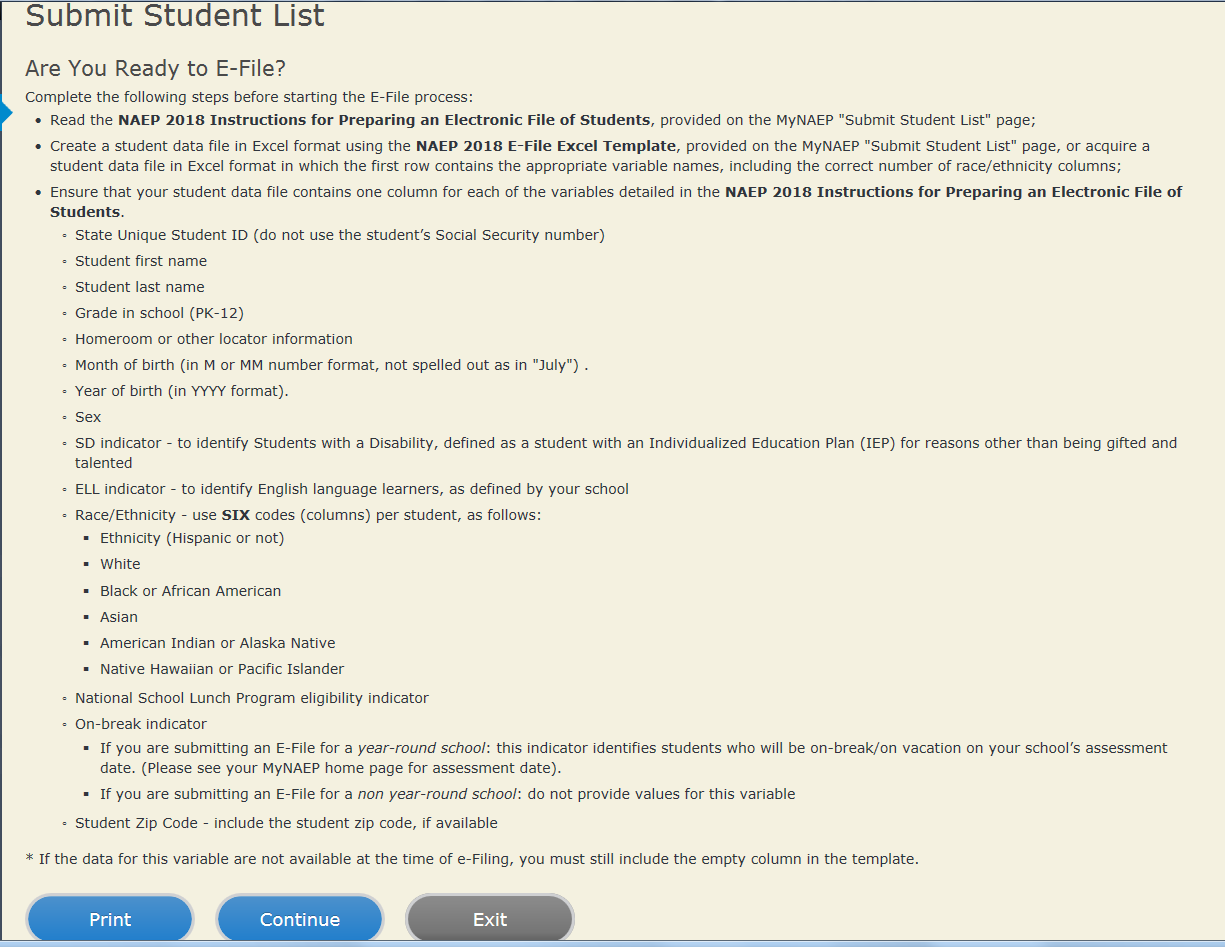
Enter the required fields and then browse for the name of your file and select “Upload.”

Step 4 – Map Your Columns and Rows to NAEP Values
The field names used by your database system may not have the same names as the NAEP values. You will need to match the names of your columns to the names of the NAEP columns and then match row values to NAEP values.
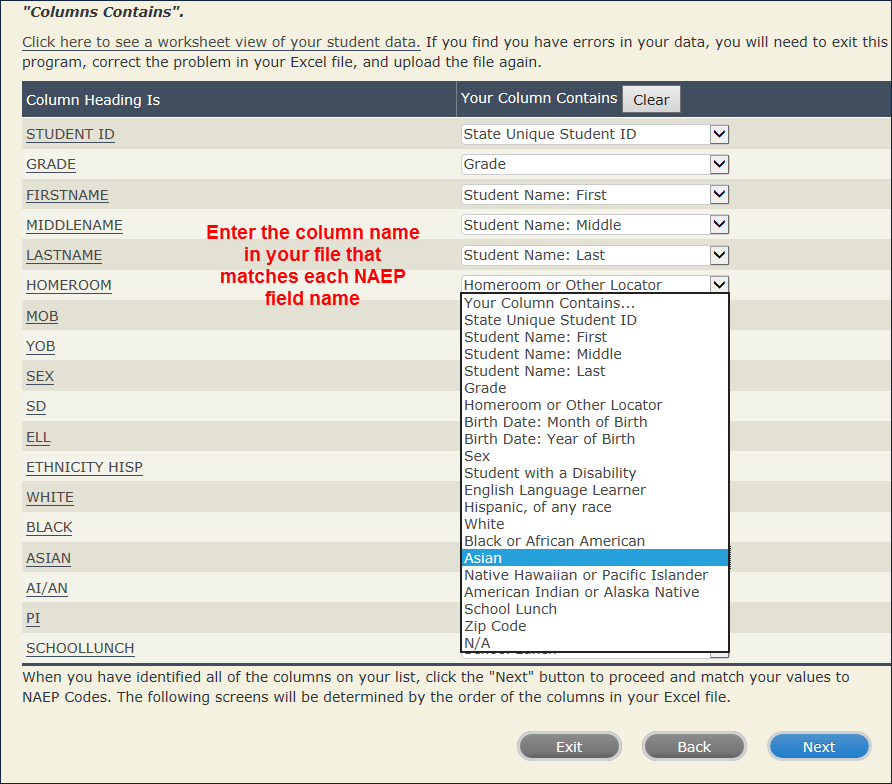
Shown below are two examples of row mapping. You need to match the values in each of your columns to the NAEP codes (in drop-down). Once you map a value, select “Next” to move to the next value.


When you finish row mapping, the E-Filing process will continue and you will be prompted to verify your data.
If you need assistance, call the NAEP Help Desk at 1-800-283-6237.
Appendix B7: MyNAEP System Content
Description of MyNAEP: The school coordinators are responsible for preparing for the field trial using the MyNAEP system. MyNAEP serves as the primary resource and action center throughout the field trial process for each participating school. The site also offers school coordinators an electronic way to prepare for the assessment at their own pace. The NAEP field representative will schedule an initial call in December to pre-review the major areas of the MyNAEP system with the school coordinator.
The content of the MyNAEP system (currently pending approval OMB# 1850-0928 v.10, Appendix J) to be used in the eNAEP Field Trial Pretest Study is provided in this section (Appendix B7).
Notes on the organization of Appendix B7
Red text indicates descriptive notes and references to Appendices other than B7.
Green text denotes titles of landing pages listed in hyperlinks or other references in the content of MyNAEP webpages (as reflected throughout this document).
The Additional Resources section of this document (beginning on page 92) contains the text content of the hyperlinks provided in MyNAEP (and reflected throughout this document).
MyNAEP Login Screen
Welcome
MyNAEP is a restricted-use website that contains information on the National Assessment of Educational Progress (NAEP), widely known as The Nation's Report Card.
Login
Email or Username:
Password:
Forgot Username or Password |
Having trouble logging in?
First time visiting the 2019 MyNAEP site?
Please register
According to the Paperwork Reduction Act of 1995, no persons are required to respond to a collection of information unless it displays a valid OMB control number. The valid OMB control number for this voluntary information collection is 1850-0928. The time required to complete this information collection is estimated to average 270 minutes for schools that do not submit student sample information or 390 minutes for schools that submit student sample information manually, plus an additional 10 minutes for each student identified as SD or ELL, including the time to review instructions, search existing data resources, gather the data needed, and complete and review the information collection. If you have any comments concerning the accuracy of the time estimate, suggestions for improving this collection, or any comments or concerns regarding the status of your individual submission, please write to: National Assessment of Educational Progress (NAEP), National Center for Education Statistics (NCES), Potomac Center Plaza, 550 12th St., SW, 4th floor, Washington, DC 20202.
OMB No. 1850-0928 APPROVAL EXPIRES 08/31/2021
National Center for Education Statistics (NCES) is authorized to conduct NAEP by the National Assessment of Educational Progress Authorization Act (20 U.S.C. §9622) and to collect students’ education records from education agencies or institutions for the purposes of evaluating federally supported education programs under the Family Educational Rights and Privacy Act (FERPA, 34 CFR §§ 99.31(a)(3)(iii) and 99.35).
The information you provide will be used for statistical purposes only. In accordance with the Confidential Information Protection provisions of Title V, Subtitle A, Public Law 107-347 and other applicable Federal laws, each student’s responses will be kept confidential and will not be disclosed in identifiable form to anyone other than employees or agents. By law, every NCES employee as well as every NCES agent, such as contractors and NAEP coordinators, has taken an oath and is subject to a jail term of up to 5 years, a fine of $250,000, or both if he or she willfully discloses ANY identifiable information about students. Electronic submission of each student’s information will be monitored for viruses, malware, and other threats by Federal employees and contractors in accordance with the Cybersecurity Enhancement Act of 2015. The collected information will be combined across respondents to produce statistical reports.
[The following text will be added for 2019]
Notice: You are accessing a U.S. Government information system.
This warning banner provides privacy and security notices consistent with applicable federal laws, directives, and other federal guidance for accessing this Government system, which includes all devices/storage media attached to this system. This system is provided for Government-authorized use only. Unauthorized or improper use of this system is prohibited and may result in disciplinary action and/or civil and criminal penalties.
If you have questions or need help accessing the website, please contact the NAEP help desk at 1-800-283-6237 or naephelp@westat.com Monday through Friday between 8 a.m. and 5:30 p.m. ET.
Screenshot

Home page
Welcome to the National Assessment of Educational Progress!
The MyNAEP website will help you prepare for the assessment.
Assessment Details
Grade:
Subject(s):
Assessment Date:
Preassessment Review Call Date:
NAEP Representative:
MyNAEP Registration ID:
NAEP School Coordinator:
*If a school coordinator name does not appear above, then no one is currently assigned as school coordinator. Notify your NAEP State Coordinator, _________, at ________ if this information is missing. School coordinators must register their own MyNAEP account.
Prepare for Assessment
It's time to prepare for your school's upcoming assessment date.
The first step is to watch this quick tutorial video (https://bcove.video/2rHlh6v), which will give you an overview of the Prepare for Assessment menu.
Complete the activities in the menu before your scheduled preassessment review call.
What's Next?
Download teacher notification letters and student appointment cards in the Support Assessment Activities section.
Screenshot

Provide School Information
Provide School Information
Please use the links below to ensure that NAEP has the most up-to-date information about your school.
Complete the following:
School Contact Information
School name and address
Shipping address
Principal contact information
School coordinator contact information
School Characteristics Information
Student enrollment
Charter school status
Date school adjourns for winter break in December
Date school returns from winter break in January
School calendar type (traditional or year round)
School start and end times
Screenshot
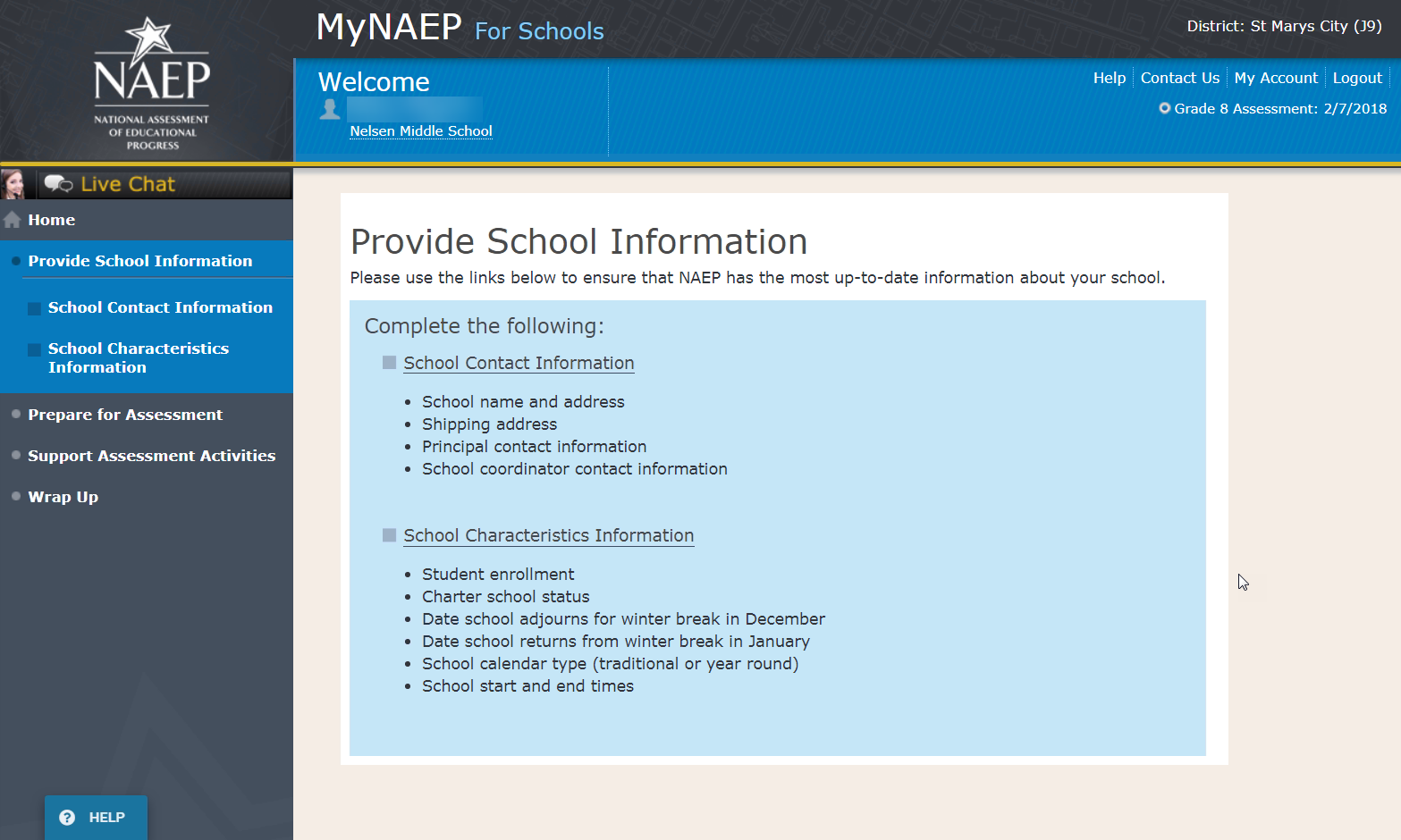
Prepare for Assessment
Prepare for Assessment
The list of students selected for NAEP will become available in early December. The school coordinator will need to complete some activities after the list is available. Completion of these activities will ensure a successful administration of NAEP. Use the links in the checklist on the left-hand menu under Prepare for Assessment to:
Review and verify the list of students selected for NAEP
Complete information about how students with disabilities and English language learners will participate in NAEP
Notify parents/guardians of sampled students
Manage school and/or teacher questionnaires
Plan assessment day logistics
Encourage participation and motivate students to do their best
Complete the following activity upon return from winter break…
Update the student list to include any new grade 8 students at your school
Your NAEP representative will contact the school coordinator in early December to explain how to complete these activities and to schedule a preassessment review call. Please complete all activities before the preassessment review call date.
A storage envelope and the Instructions for School Coordinator brochure will be mailed in early December. Store any printed reports that include student names and information in the red NAEP Storage Envelope.
Additional Resources
Instructions for the School Coordinator (see Additional Resources section of this document)
Digitally-based Assessments (https://nces.ed.gov/nationsreportcard/dba/)
Screenshot
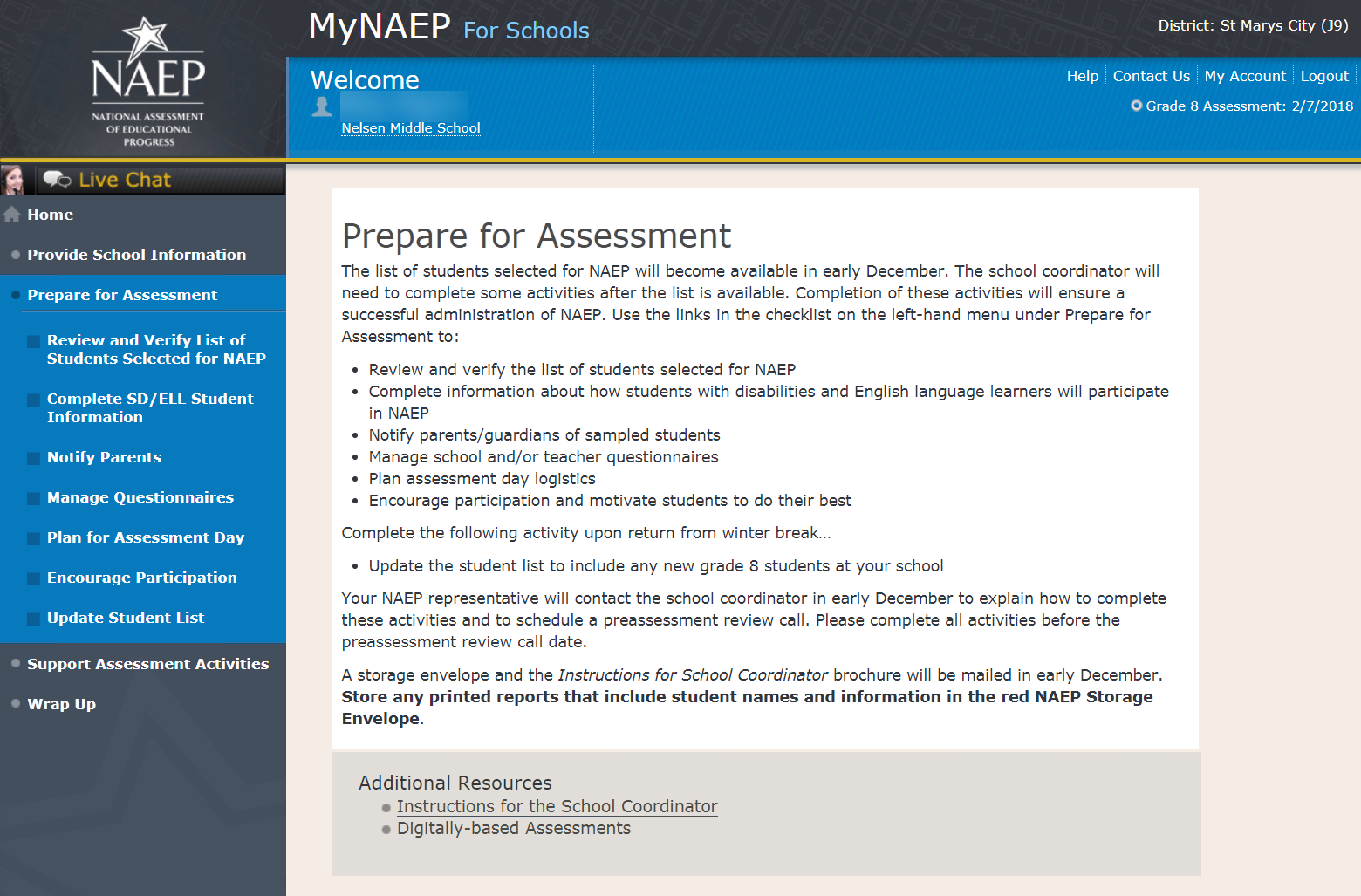
Review and Verify List of Students Selected for NAEP
Note: The student list is initially submitted outside of the MyNAEP system and the information is loaded into MyNAEP for the school coordinator to review and verify for accuracy.
Prepare for Assessment
Review and Verify List of Students Selected for NAEP
NAEP reports results for student demographic groups, so it is important to collect accurate data. Review the list of students to be tested at your school and update their enrollment status and demographic information as needed.
Complete the following:
Watch the Review and Verify List of Students Selected for NAEP Tutorial (5:36) (https://bcove.video/2fEo6iA)
Review and Verify Student Information
Print Reports
Additional Resources
Information Needed to Review and Verify List of Students Selected for NAEP Coordinator
(see Additional Resources section of this document)
Dept. of Agriculture Memo Authorizing Release of NSLP to NAEP Coordinator
(see Additional Resources section of this document)
Screenshot
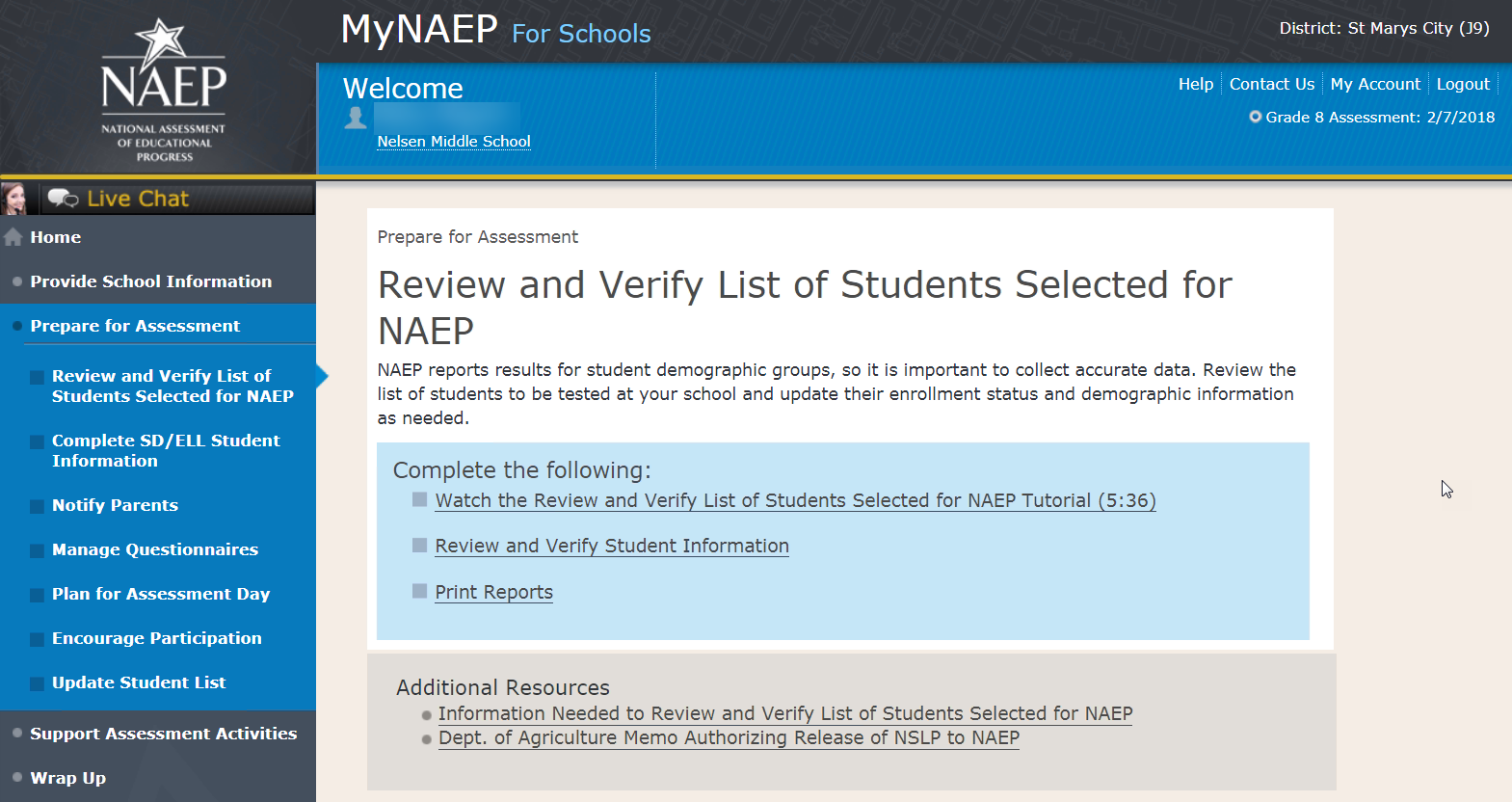
Review and Verify Student Information
Review and Verify Student Information
Print Worksheet – REV-INFO-1
Select Print Worksheet to review and note changes to student enrollment status and demographics on a hardcopy worksheet. Select Continue when you are ready to enter information into MyNAEP.
Some students may not be eligible to participate in NAEP. A list of possible reasons is available here.
(Note the content of the list is below for convenience of reviewing this appendix)
Reasons Student Cannot Take NAEP:
Withdrawn
Graduated
Expelled
Does not attend any academic classes on campus
Home schooled and receives limited services on campus
Student listed more than once
Not in tested grade
Foreign exchange student
Student deceased
Long-term illness/homebound
Parent notified about NAEP and refused NAEP testing
Student notified about NAEP and refused NAEP testing
Enrolled in U.S. schools less than one full academic year before the NAEP assessment and cannot access NAEP (applies only to English language learners)
Meets (or met) participation criteria for one or more state alternative assessments (applies only to students with disabilities)
Screenshot

Review and Verify Student Information
Demographic Data-REV-INFO-2
Note: School coordinators will be asked to review and verify student demographic information (as shown in the screenshot below), and also to indicate whether students were displaced from a natural disaster.
Review all demographic data for the students listed below.
Select the Edit pencil next to the student name to enter a student's correct or missing information, or indicate a reason the student cannot take NAEP.
If a student has a Section 504 Plan and requires an accommodation to be tested, change his or her Student with a Disability status to Yes, 504.
If there are missing data for a student, there will be an icon in the column. Hover over the icon to see how many students have missing data.
All columns can be sorted by clicking on the column header. Missing data will filter to the top.
Screenshot
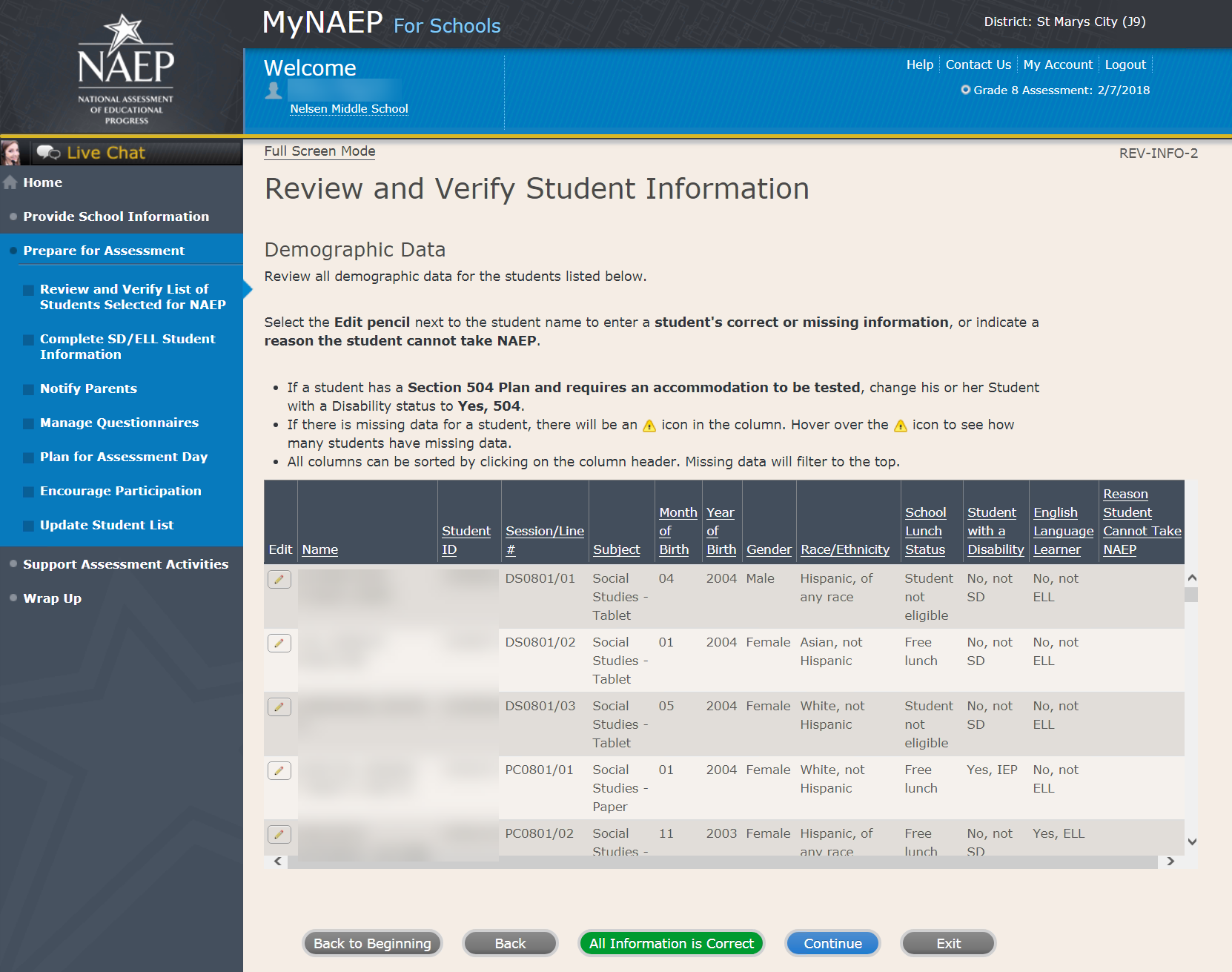
Review and Verify Student Information
Print Summary Report-REV-INFO-6
Select Print Summary to print a record of the student information entered into MyNAEP. Keep this report in the NAEP Storage Envelope and refer to it during the preasessment review call.
Select Submit when you are finished with this section.
Screenshot

Print Reports
Print Reports – REV-REP-1
Before entering student data in the system
Print this worksheet and use it to review and verify student enrollment status and demographics before entering the data into the system.
After entering student data in the system
Select Print Summary Report to print a record of the student information entered in the system. Keep this report in the NAEP Storage Envelope and refer to it during the preassessment review call.
Screenshot
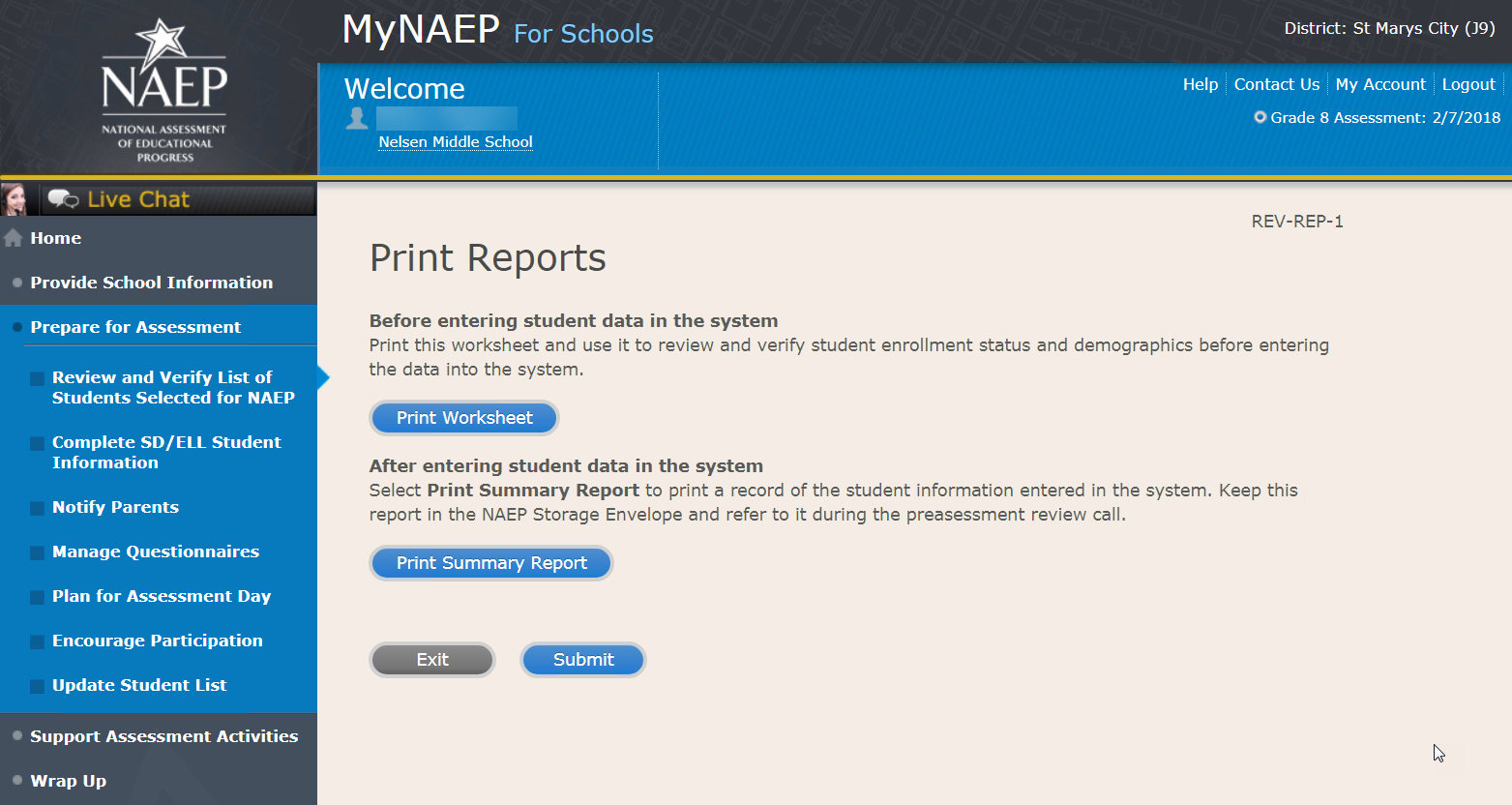
Sample of information included in the worksheet and summary report (note the worksheet is a resource to assist teachers in collecting the information that will be contained in the summary report)

Complete SD/ELL Student Information
Note: In this section the school coordinator will provide information to determine how students participate in NAEP (i.e., without accommodations, with accommodations, or do not test). The school coordinator will provide the Individuals with Disabilities Education Act (IDEA) disability status, English proficiency, primary language, grade-level performance, and accommodations, using the state-specific NAEP inclusion policies (see Appendices D1-8 and D1-9 for templates of the SD and ELL inclusion policies, which are customized by the NAEP State Coordinators). The purpose of providing this information is to make sure students have appropriate supports to access the NAEP assessment.
Prepare for Assessment
Complete SD/ELL Student Information
To ensure that NAEP reflects the educational progress of all students, students with disabilities (SD) and English language learners (ELL) must be included to the fullest extent possible.
NAEP provides accommodations only for SD and ELL. Therefore, this section only includes students whose SD status is "Yes, IEP" or "Yes, 504" or ELL status is "Yes, ELL." Changes to these status codes can only be made in the Review and Verify List of Students Selected for NAEP section.
The information that you provide in this section indicates how students will participate in NAEP and the accommodations they will receive.
Complete the following:
Watch Complete SD/ELL Student Information Tutorial (5:59) (https://bcove.video/2fECUxM)
Review NAEP Inclusion Policy
Give Access to SD and/or ELL Specialist(s) (optional)
Provide Information for Students Who Are Both SD and ELL
Provide Information for SD (IEP or 504 Plan) Only
Provide Information for ELL Only
Print Reports
Create Accommodation Sessions (Field Staff Only)
Additional Resources
Inclusion on NAEP Fact Sheet
Letter from Department of Education Encouraging Inclusion
Information Needed to Include SD/ELL Students
Screenshot
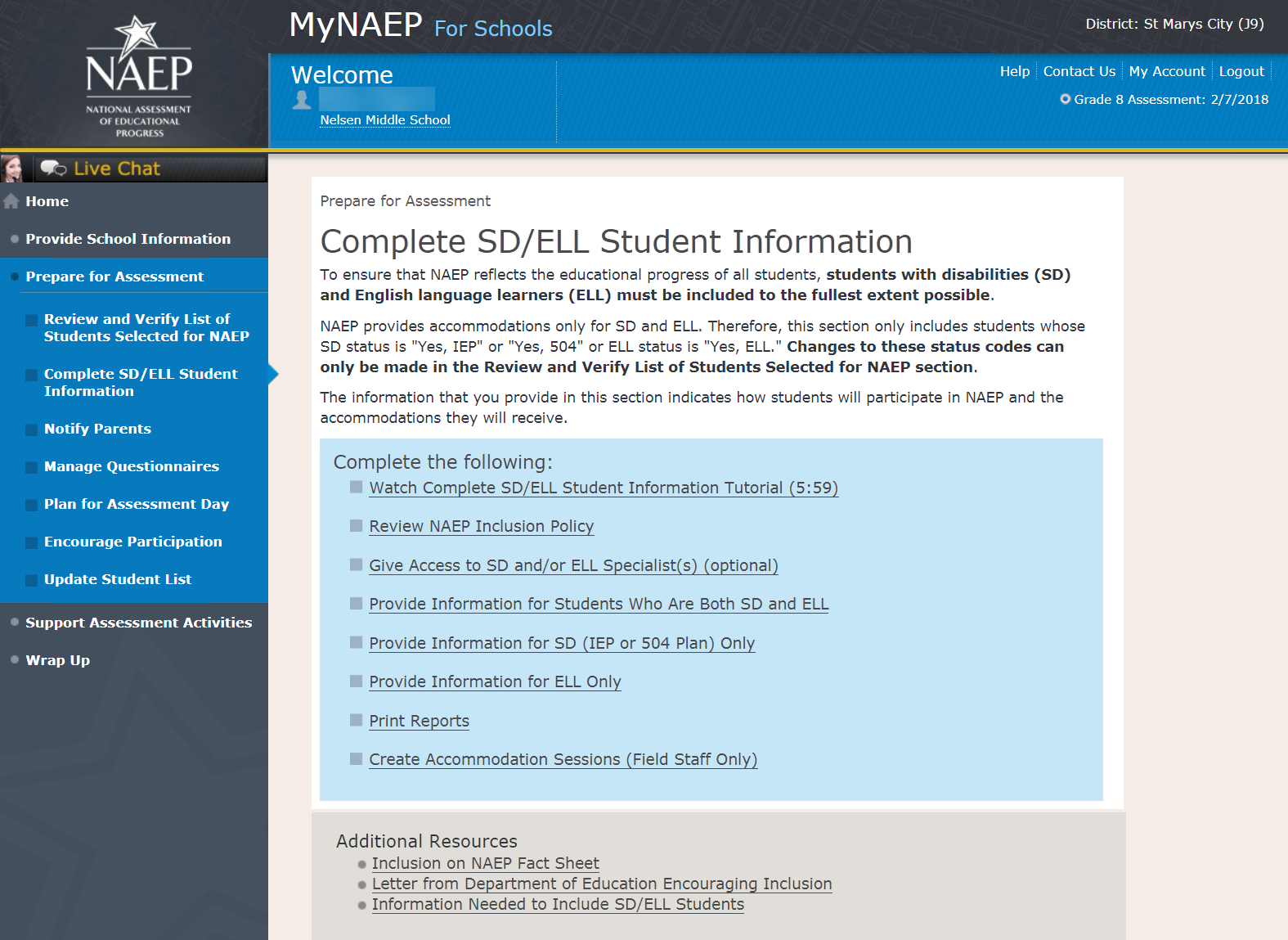
Review NAEP Inclusion Policy
Review NAEP Inclusion Policy-COMP-INCL 1-1 (see OMB# 1850-0928 v.10, Appendices D1-8 and D1-9)
NAEP Inclusion Policy for Students with Disabilities and English Language Learners
The policy provides inclusion expectations, lists the NAEP accommodations, and describes how the accommodations are administered.
SD Inclusion Policy (see OMB# 1850-0928 v.10, Appendix D1-8)
ELL Inclusion Policy (see OMB# 1850-0928 v.10, Appendix D1-9)
We expect most students with disabilities and English language learners to participate. The only students eligible for exclusion are:
Students who meet (or met) participation criteria for the State Alternate Assessment
English language learners who have been enrolled in U.S. schools less than 1 full academic year before the NAEP assessment and cannot access NAEP
All other SD and ELL students should participate with or without NAEP accommodations.
Monitoring Exclusions
Your NAEP State Coordinator will monitor exclusions and may contact you regarding excluded students. If you have any questions about how to include a student, contact your NAEP State Coordinator, NAME, at EMAIL ADDRESS.
I downloaded and reviewed the NAEP Inclusion Policy for Students with Disabilities and English Language Learners.
Yes No
Screenshot
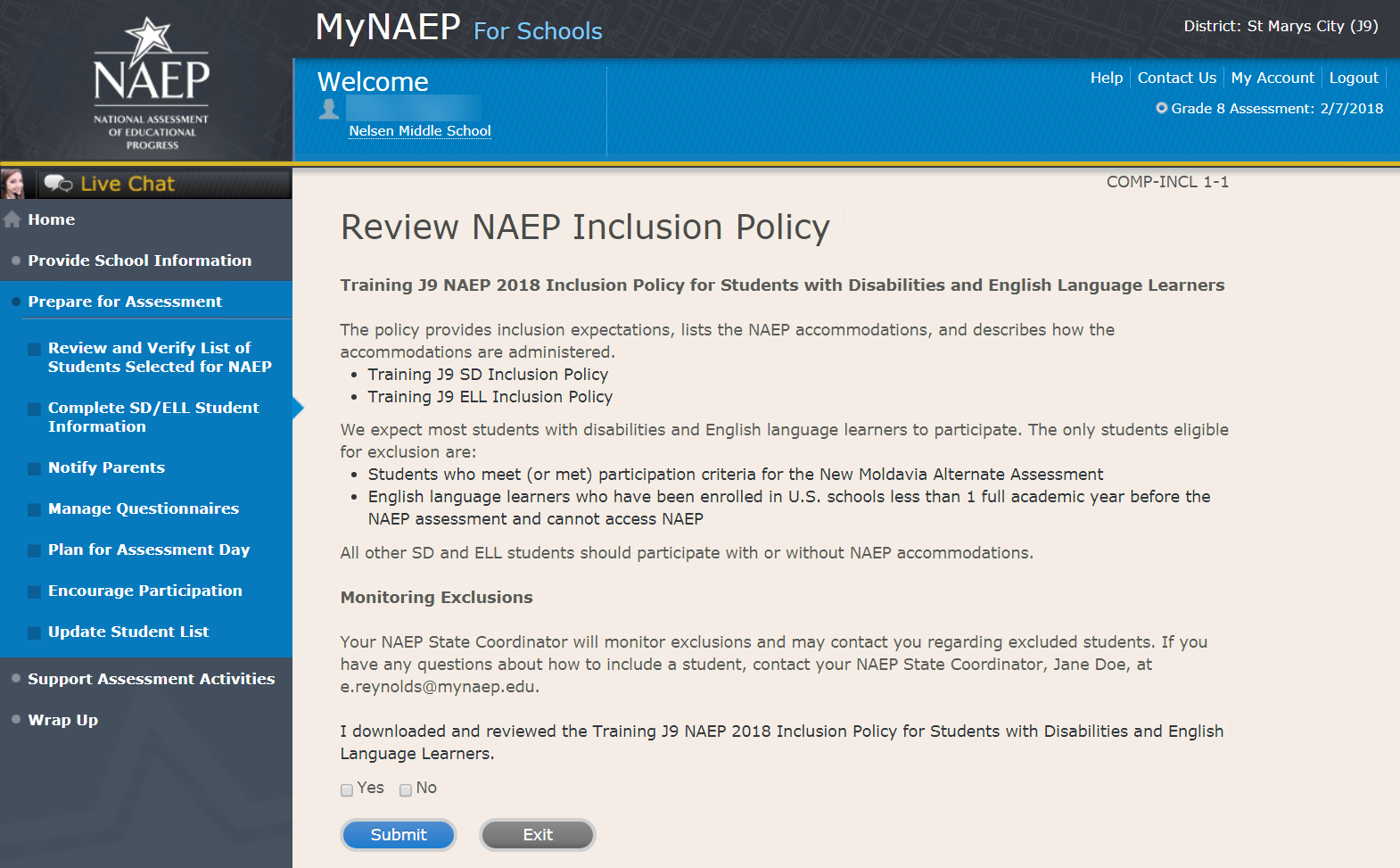
Give Access to SD and/or ELL Specialists
Give Access to SD and/or ELL Specialists-COMP-SPEC 1-1
The person most familiar with how students with disabilities (SD) and English language learners (ELL) are tested should provide the information for these students. Complete and submit the information below to give access to the Complete SD/ELL Student Information section for one or more SD/ELL specialists.
For confidentiality reasons, access is limited to you and five additional school staff.
Enter all names and email addresses then select Save.
Select the Send Email button for each record.
Select Submit.
Screenshot
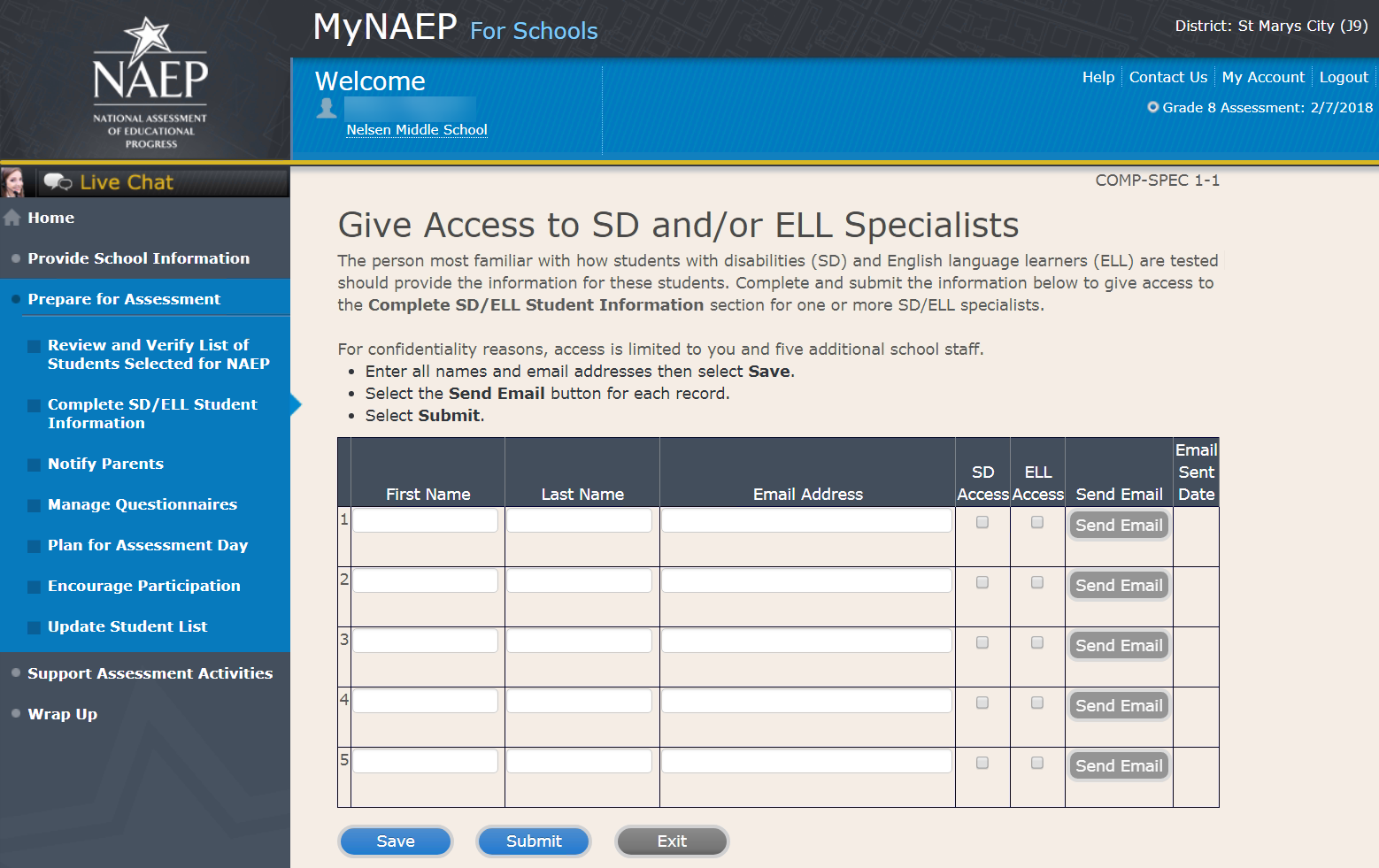
Provide Information for Students Who Are Both SD and ELL
Print Worksheet-COMP-BOTH-2
Select Print Worksheet to record the information for each student on a hardcopy worksheet. Select Continue when you're ready to enter information into MyNAEP.
Review the NAEP inclusion policy (see appendices D1-8 and D1-9) to see the universal design elements and accommodations for NAEP, and to determine how students should participate.
Screenshot

ELL Details-COMP-BOTH-3
For each student listed below, record the following information by selecting the Edit pencil next to the student name. Review the NAEP inclusion policy (see appendices D1-8 and D1-9) prior to completing.
What is the student's primary language?
Including this year, how long has this student been receiving academic instruction primarily in English? (a hover note displays in the system that reads: Instructor presents academic content in English and the student receives only occasional translation of words or explanation of ideas/concepts in his/her native language.)
At what grade level (a hover note displays in the system that reads: For example, a grade 4 student that is selected to take the NAEP math assessment and who performs at a second-grade level should be marked as two or more years below grade level.) does this student perform in the NAEP subject?
How would you characterize this student’s English proficiency (a hover note displays in the system that reads: How this student's English language proficiency compares to other ELLS in the same grade.) in listening comprehension, reading, speaking, and writing?
All columns can be sorted by selecting the column header.
Screenshot

SD Details-COMP-BOTH-4
For each student listed below, record the following information by selecting the Edit pencil next to the student name. Review the NAEP inclusion policy prior to completing.
Which of the following IDEA categories (see list below) best describes each student’s identified disability(ies)?
Autism
Deaf-blindness
Deafness
Developmental delay
Emotional disturbance
Hearing impairment
Intellectual disability
Multiple disabilities
Orthopedic impairment
Other health impairment
Specific learning disability
Speech or language impairment
Traumatic brain injury
Visual impairment, including blindness
What is the degree of each student's disability(ies)? (a hover note displays in the system that reads: The response should be based on the knowledge of the person most familiar with this student's disability(ies) and based on the professional judgment how it/they might compare to other students with similar) disability(ies) in the same grade.
All columns can be sorted by selecting the column header.
Screenshot
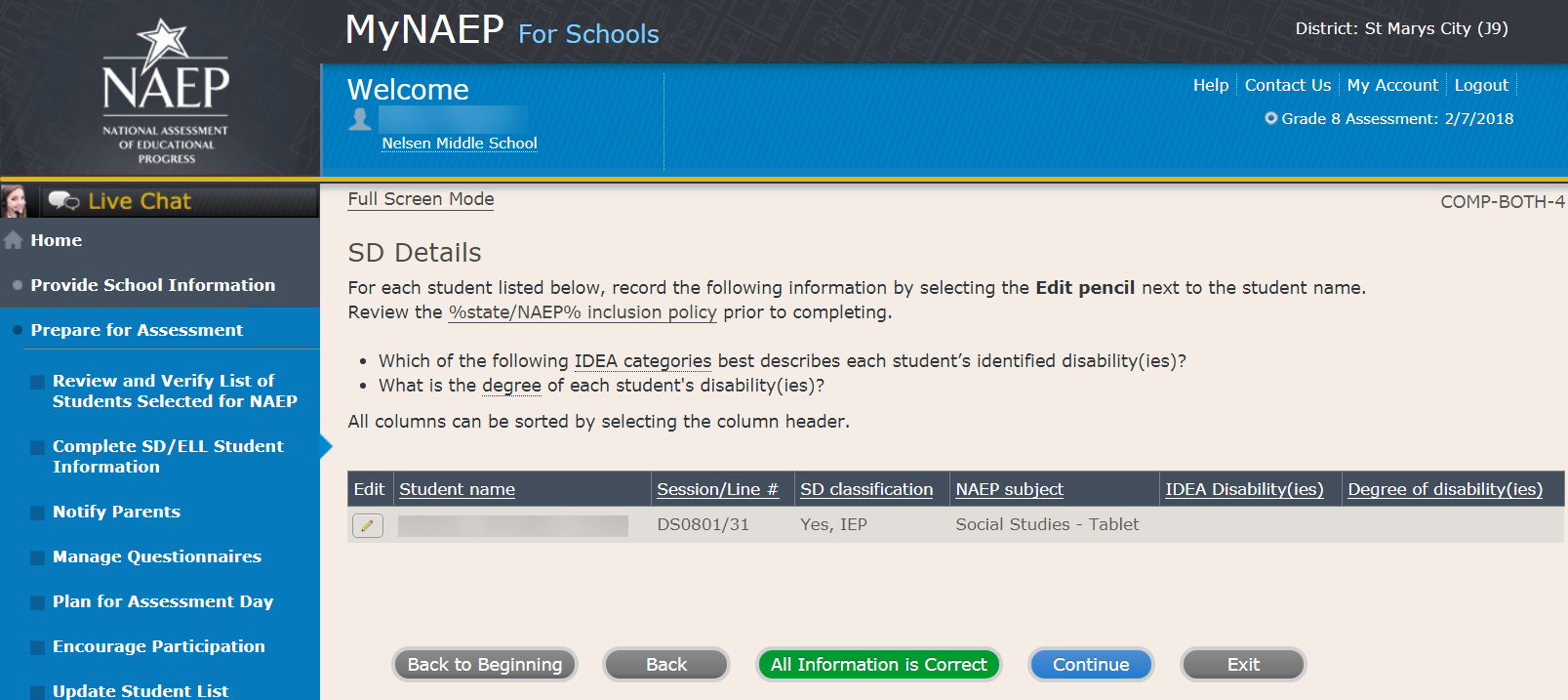
How Students Should Participate-COMP-BOTH-5
For each student listed below, record the following information by selecting the Edit pencil next to the student name. Review the NAEP inclusion policy (see Appendices D1-8 and D1-9) prior to completing.
How is each student assessed on the state or classroom assessments in the NAEP subject?
How should each student be assessed on NAEP?
(If appropriate) What universal design elements and accommodations does the student need to access NAEP?
(If appropriate) Why is the student excluded from NAEP?
(If appropriate) Is the decision to exclude each student a school decision or a parent/student decision?
All columns can be sorted by selecting the column header.
Screenshot
 Print
Summary Report-COMP-BOTH-8
Print
Summary Report-COMP-BOTH-8
Select Print Summary to print a record of the student information entered into MyNAEP. Keep this report in the NAEP Storage Envelope and refer to it during the preassessment review call.
Select Submit when you are finished with this section.
Screenshot

Provide Information for SD (IEP or 504 Plan) Only
Print Worksheet-COMP-SD-2
Select Print Worksheet to record the information for each student on a hardcopy worksheet. Select Continue when you're ready to enter information into MyNAEP.
Review the NAEP inclusion policy (see OMB# 1850-0928 v.10, Appendix D1-8) to see the universal design elements and accommodations for NAEP, and to determine how students should participate.
Screenshot
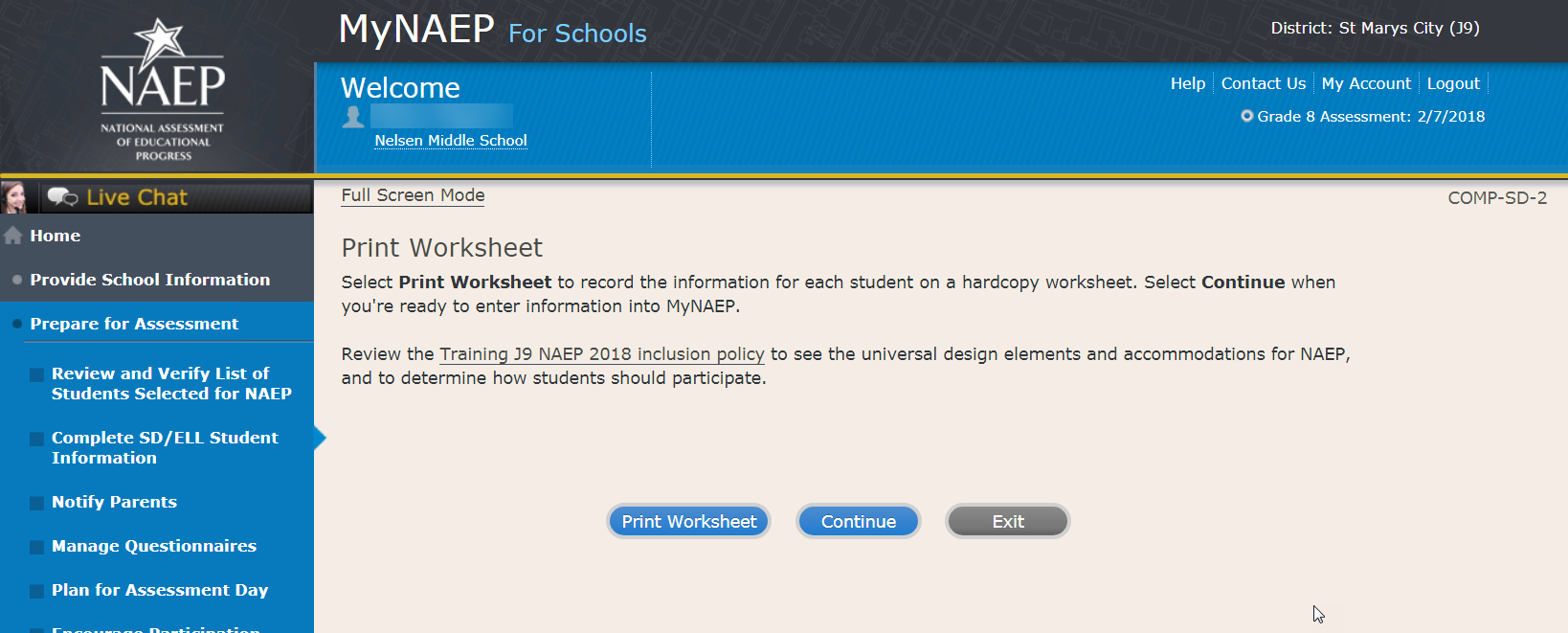
SD Details-COMP-SD-3
For each student listed below, record the following information by selecting the Edit pencil next to the student name:
Which of the following IDEA categories (see list below) best describes each student’s identified disability(ies)?
Autism
Deaf-blindness
Deafness
Developmental delay
Emotional disturbance
Hearing impairment
Intellectual disability
Multiple disabilities
Orthopedic impairment
Other health impairment
Specific learning disability
Speech or language impairment
Traumatic brain injury
Visual impairment, including blindness
What is the degree of each student's disability(ies)? (a hover note displays in the system that reads: The response should be based on the knowledge of the person most familiar with this student's disability(ies) and based on the professional judgment how it/they might compare to other students with similar)
At what grade level (note that in the system a hover note appears that reads: For example, a grade 4 student that is selected to take the NAEP math assessment and who performs at a second-grade level should be marked as two or more years below grade level.) does this student perform in the NAEP subject?
All columns can be sorted by selecting the column header.
Screenshot

How Students Should Participate-COMP-SD-4
For each student listed below, record the following information by selecting the Edit pencil next to the student name. Review the NAEP inclusion policy (see OMB# 1850-0928 v.10, Appendix D1-8) prior to completing.
How is each student assessed on the state or classroom assessments in the NAEP subject?
How should each student be assessed on NAEP?
(If appropriate) What universal design elements and accommodations does the student need to access NAEP?
(If appropriate) Why is the student excluded from NAEP?
(If appropriate) Is the decision to exclude each student a school decision or a parent/student decision?
All columns can be sorted by selecting the column header.
Screenshot

Print Summary Report-COMP-SD-7
Select Print Summary to print a record of the student information entered into MyNAEP. Keep this report in the NAEP Storage Envelope and refer to it during the preassessment review call.
Select Submit when you are finished with this section.
Screenshot

Provide Information for ELL Only
Print Worksheet-COMP-ELL-2
Select Print Worksheet to record the information for each student on a hardcopy worksheet. Select Continue when you're ready to enter information into MyNAEP.
Review the NAEP inclusion policy (see OMB# 1850-0928 v.10, Appendix D1-9) to see the universal design elements and accommodations for NAEP, and to determine how students should participate.
Screenshot
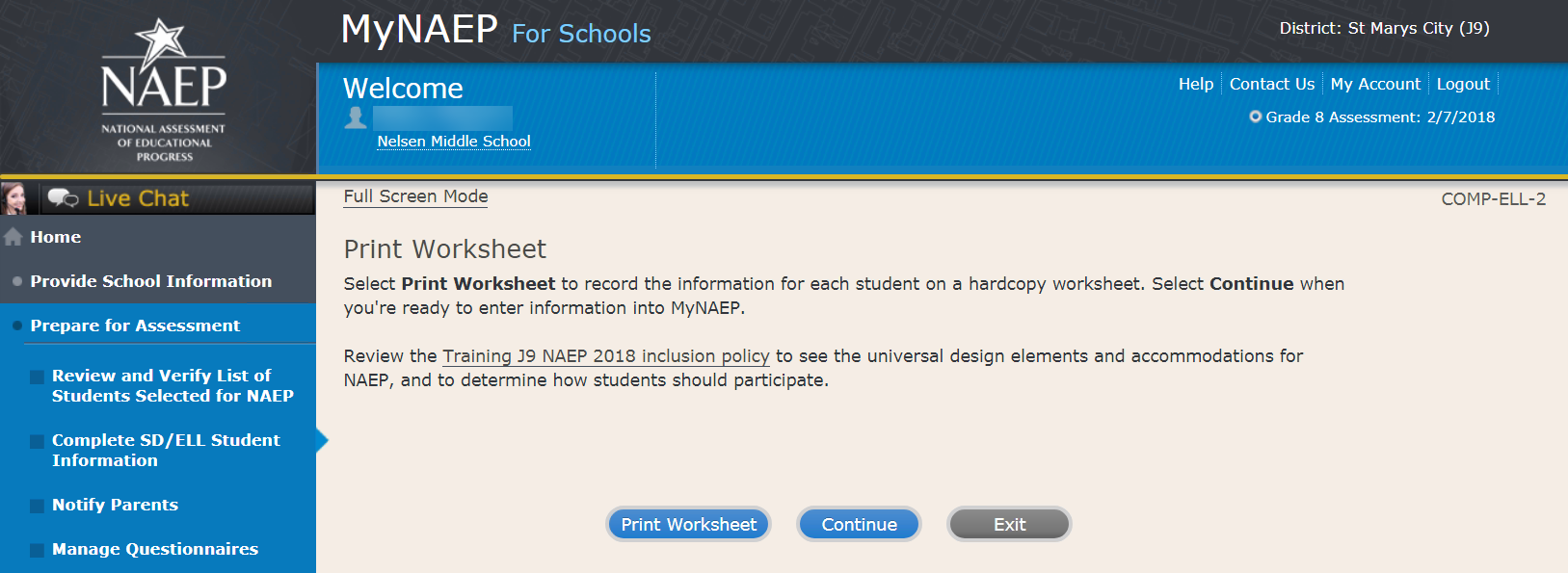
ELL Details-COMP-ELL-3
For each student listed below, record the following information by selecting the Edit pencil next to the student name. Review the NAEP inclusion policy (see OMB# 1850-0928 v.10, Appendix D1-8) prior to completing.
What is the student's primary language?
Including this year, how long has this student been receiving academic instruction primarily in English? (a hover note displays in the system that reads: Instructor presents academic content in English and the student receives only occasional translation of words or explanation of ideas/concepts in his/her native language.)
At what grade level (a hover note displays in the system that reads: For example, a grade 4 student that is selected to take the NAEP math assessment and who performs at a second-grade level should be marked as two or more years below grade level.) does this student perform in the NAEP subject?
How would you characterize this student’s English proficiency (a hover note displays in the system that reads: How this student's English language proficiency compares to other ELLS in the same grade.) in listening comprehension, reading, speaking, and writing?
All columns can be sorted by selecting the column header.
Screenshot
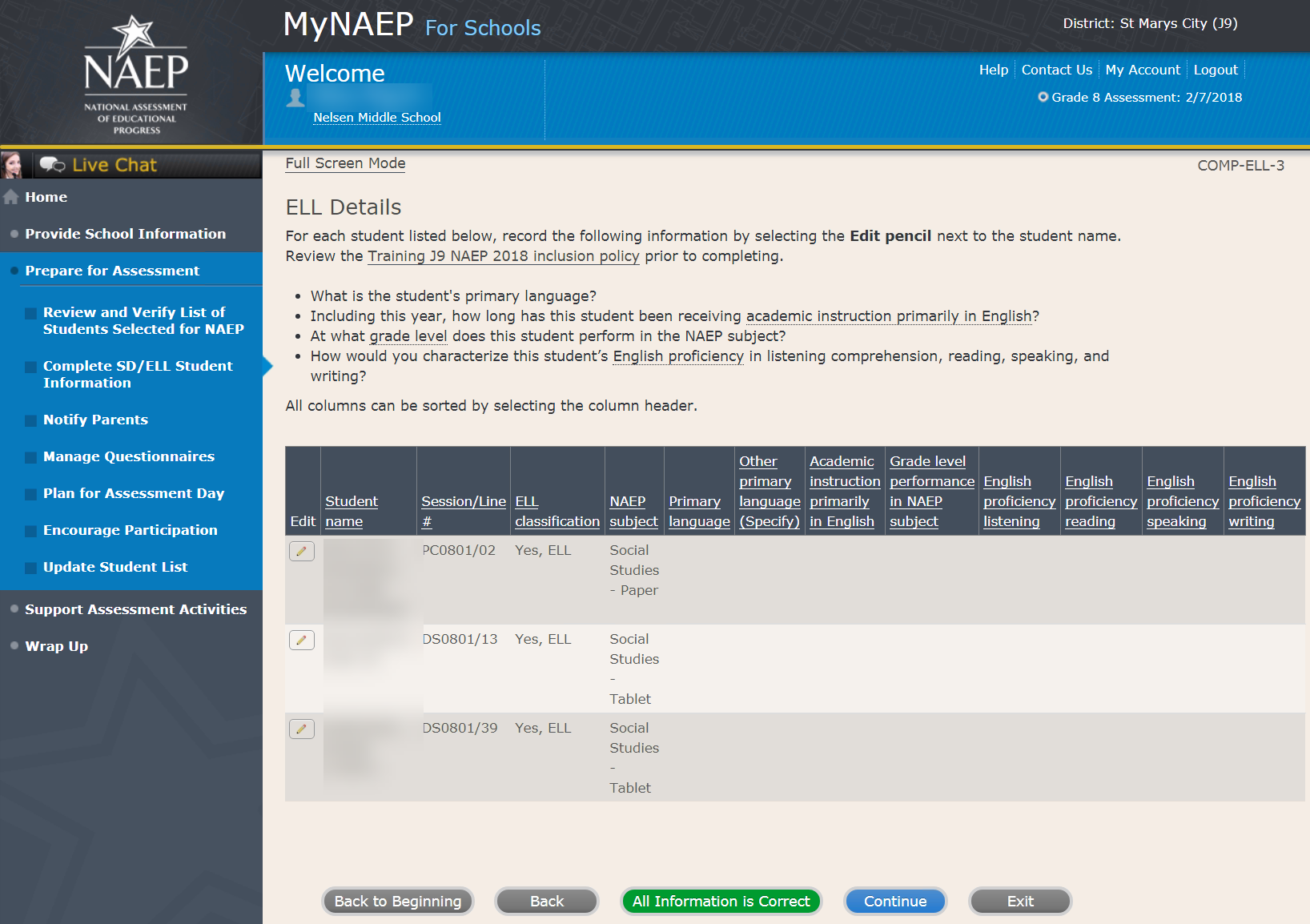
How Students Should Participate-COMP-ELL-4
For each student listed below, record the following information by selecting the Edit pencil next to the student name. Review the NAEP inclusion policy (see OMB# 1850-0928 v.10, Appendix D1-8) prior to completing.
How long has each student been enrolled in U.S. schools? (One full academic year is defined as one full school year before the assessment)
How should the student be assessed on NAEP?
(If appropriate) What universal design elements and accommodations does the student need to access NAEP?
(If appropriate) Why is the student excluded from NAEP?
(If appropriate) Is the decision to exclude each student a school decision or a parent/student decision?
All columns can be sorted by selecting the column header.
Screenshot
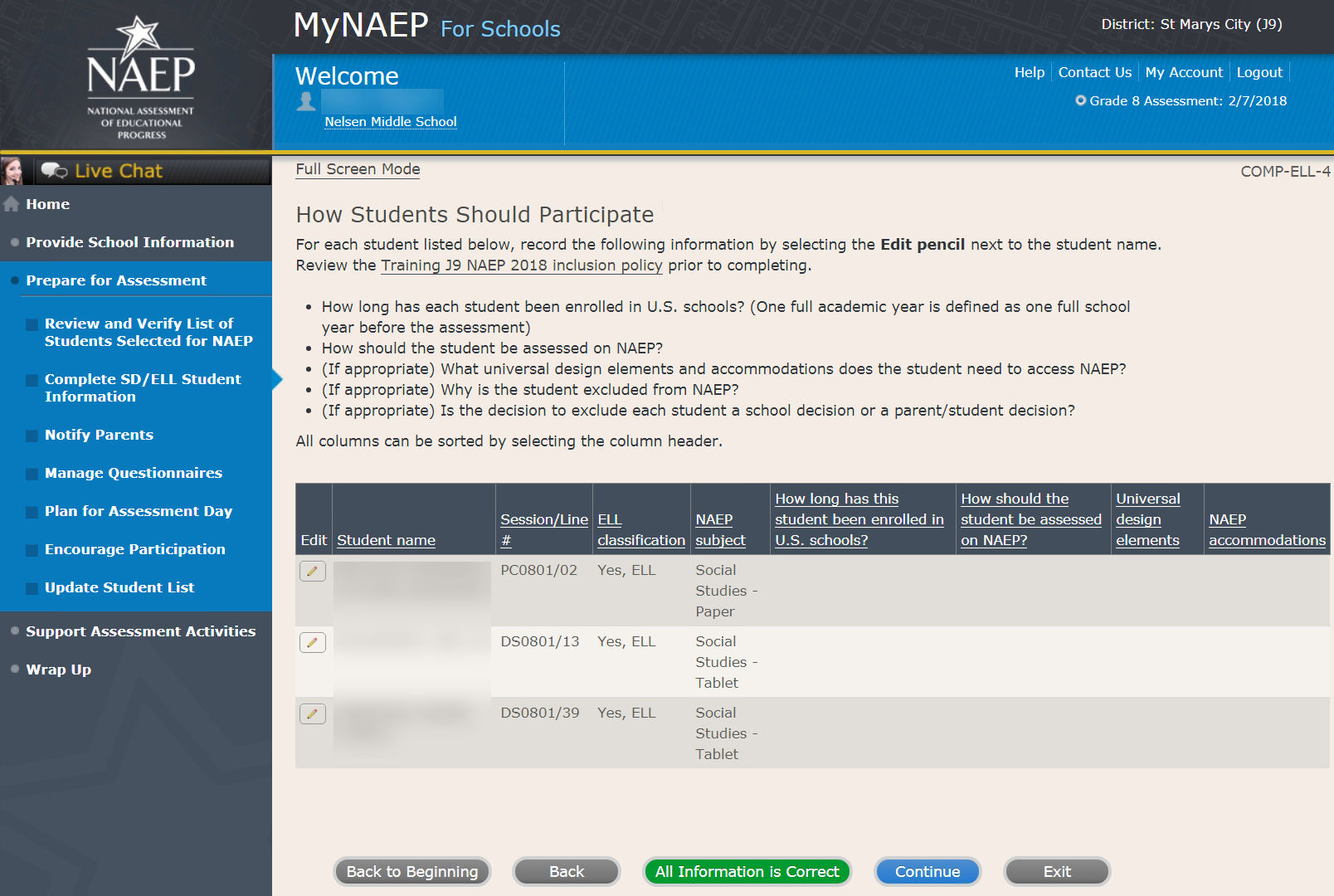
Print Summary Report-COMP-ELL-6
Select Print Summary to print a record of the student information entered into MyNAEP. Keep this report in the NAEP Storage Envelope and refer to it during the preassessment review call.
Select Submit when you are finished with this section.
Screenshot
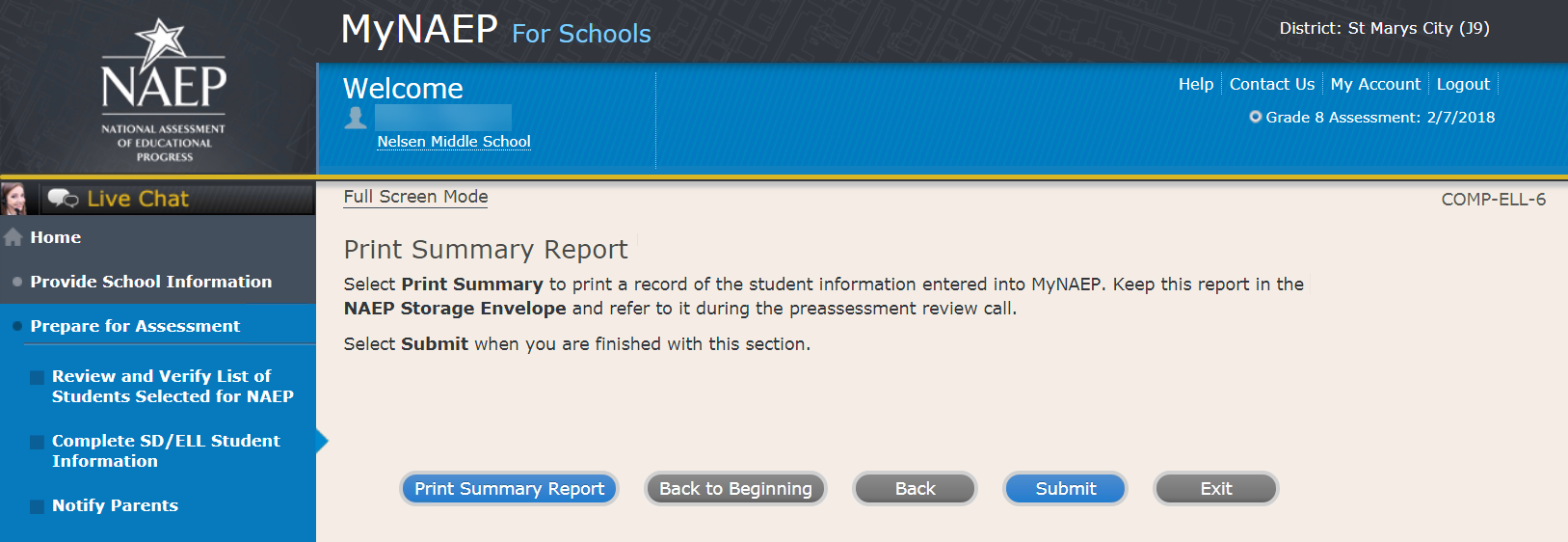
Print Reports
Print Reports-COMP-REP-1
Before entering student data in the system
Print the worksheets to record student information.
After entering student data in the system
Select Print Summary Report to print a record of the student information entered in the system. Keep this report in the NAEP Storage Envelope and refer to it during the preassessment review call. Print the Exclusion Report to discuss with the NAEP State Coordinator.
Screenshot

Sample of information contained in worksheets and reports:
(note the worksheets are resources to assist teachers in collecting the information that will be contained in the summary reports)
Both SD and ELL
Worksheet Page 1

Worksheet Page 2
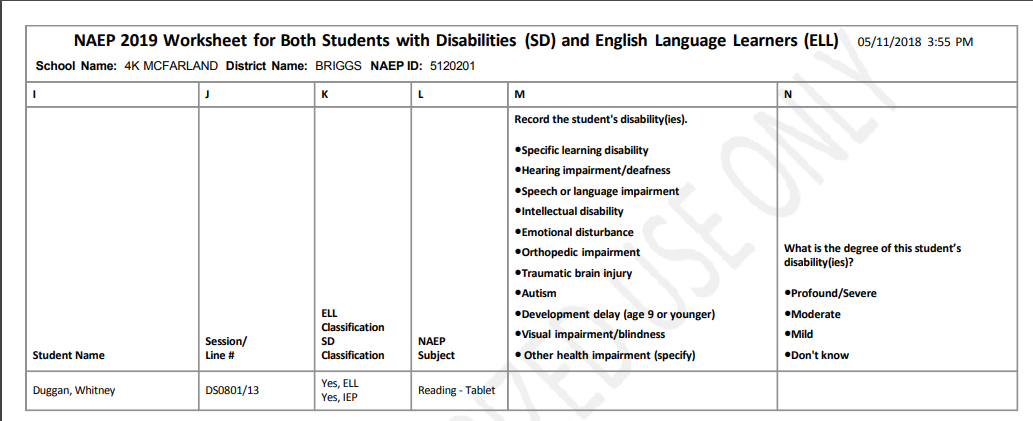
Worksheet Page 3
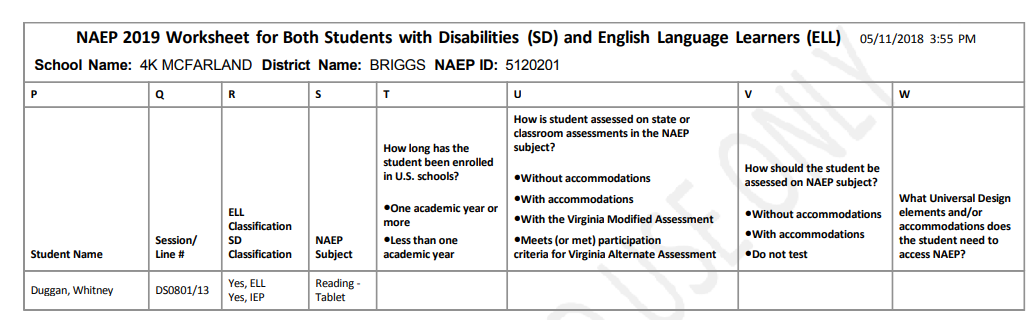
For SD Only
Worksheet Page 1
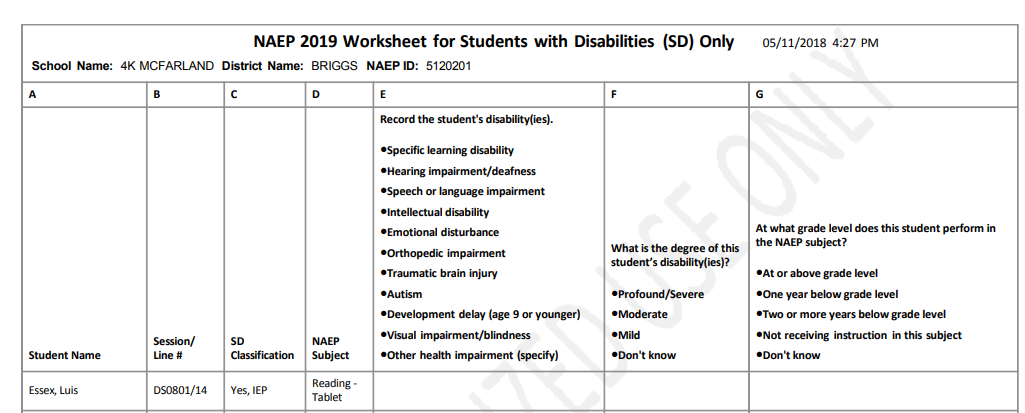
Worksheet Page 2
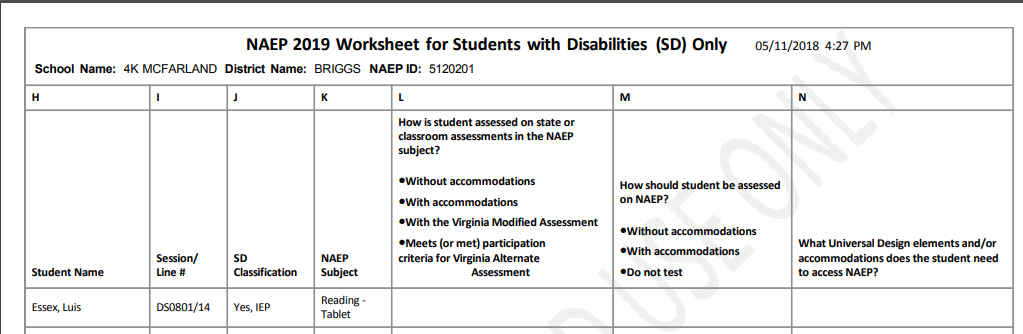
For ELL Only
Worksheet Page 1

Worksheet Page 2

Worksheet Page 3

Create Accommodation Sessions (Field Staff Only)
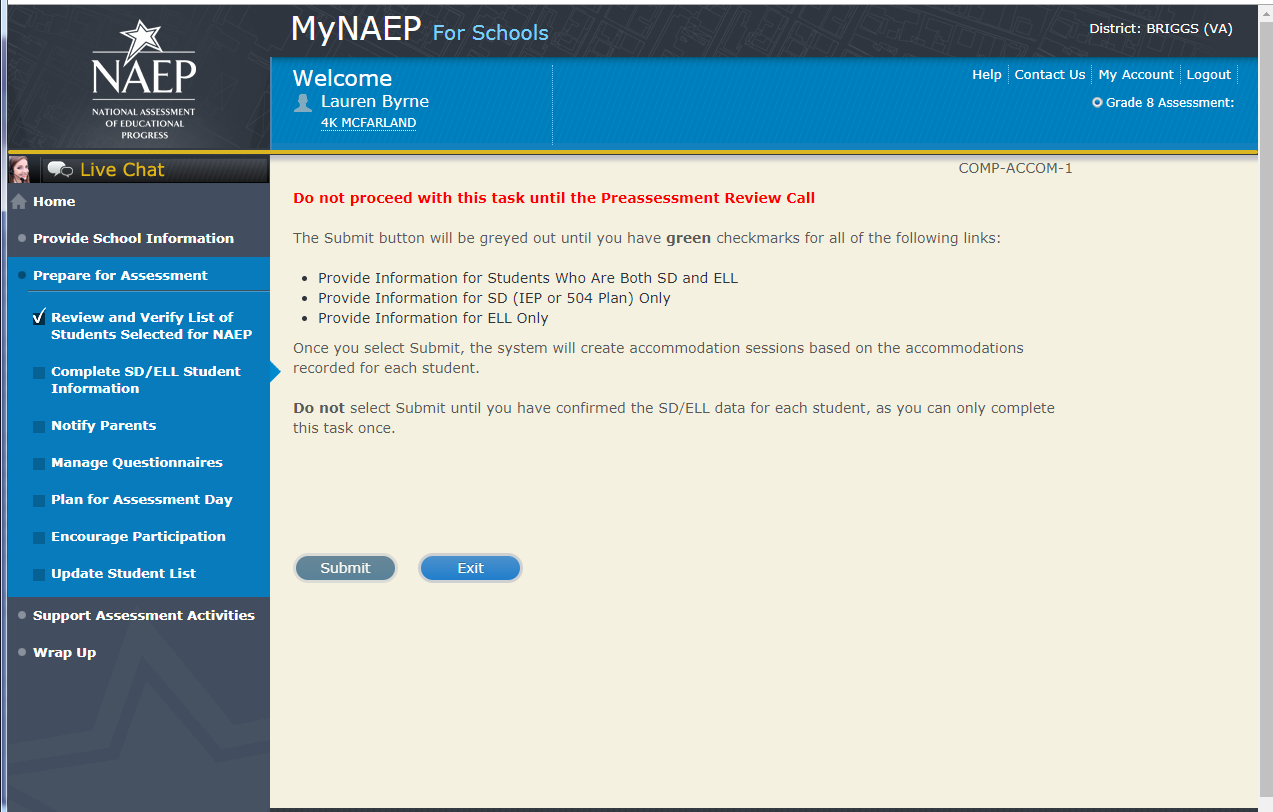
Notify Parents
Note: In this section the school coordinator will download and customize the parent notification letter (see Appendix B4 for the template of the letter), upload the customized letter to the system, and certify the date parents were notified. This is to ensure that parents/legal guardians are notified of their student’s selection to participate in NAEP, which is a requirement of the Reauthorized Elementary and Secondary Education Act (ESEA).3
Prepare for Assessment
Notify Parents
All parents and guardians of selected students must be notified in writing before NAEP can conduct the assessment.
Complete the following:
Watch Notify Parents Tutorial (3:46) (https://bcove.video/2xyrOUA)
Download Parent/Guardian Notification Template
Upload Letter
Verify Parent/Guardian Notification
Additional Resources
Parent's page on Nation’s Report Card website
What Every Parent Should Know About NAEP: PDF version
What Every Parent Should Know About NAEP: Video version
Sample Questions Booklets
Screenshot

Download Parent/Guardian Notification Template
Download Parent/Guardian Notification Template-PAR-TMP-1
You can download, customize, and distribute the parent notification letter(s) below.
Parent/Guardian Notification Letter - Social Studies (see Appendices D2-11 and D2-12)
Parent/Guardian Notification Letter - Civics, Geography, and U.S. History (Spanish version) (Note: Spanish translations will be submitted as part of a future amendment)
Translation Notice – Multilingual
(Note: The text of the following translation notice is translated into a variety of languages that school coordinators can add to parent/guardian notification letter: “Dear Parents/Guardians: This important notice concerns an upcoming activity at your child’s school. If necessary, please have the notice translated.”)
Here are some suggestions for notifying parents about NAEP:
Mail/email the letter to parents
Send the letter home with students
Include the letter on the school website or in a newsletter
Unable to download the template? Try disabling pop-up blockers or adding mynaep.com as a trusted site to your browser. Still having trouble? Contact the NAEP help desk at 1-800-283-6237.
Screenshot
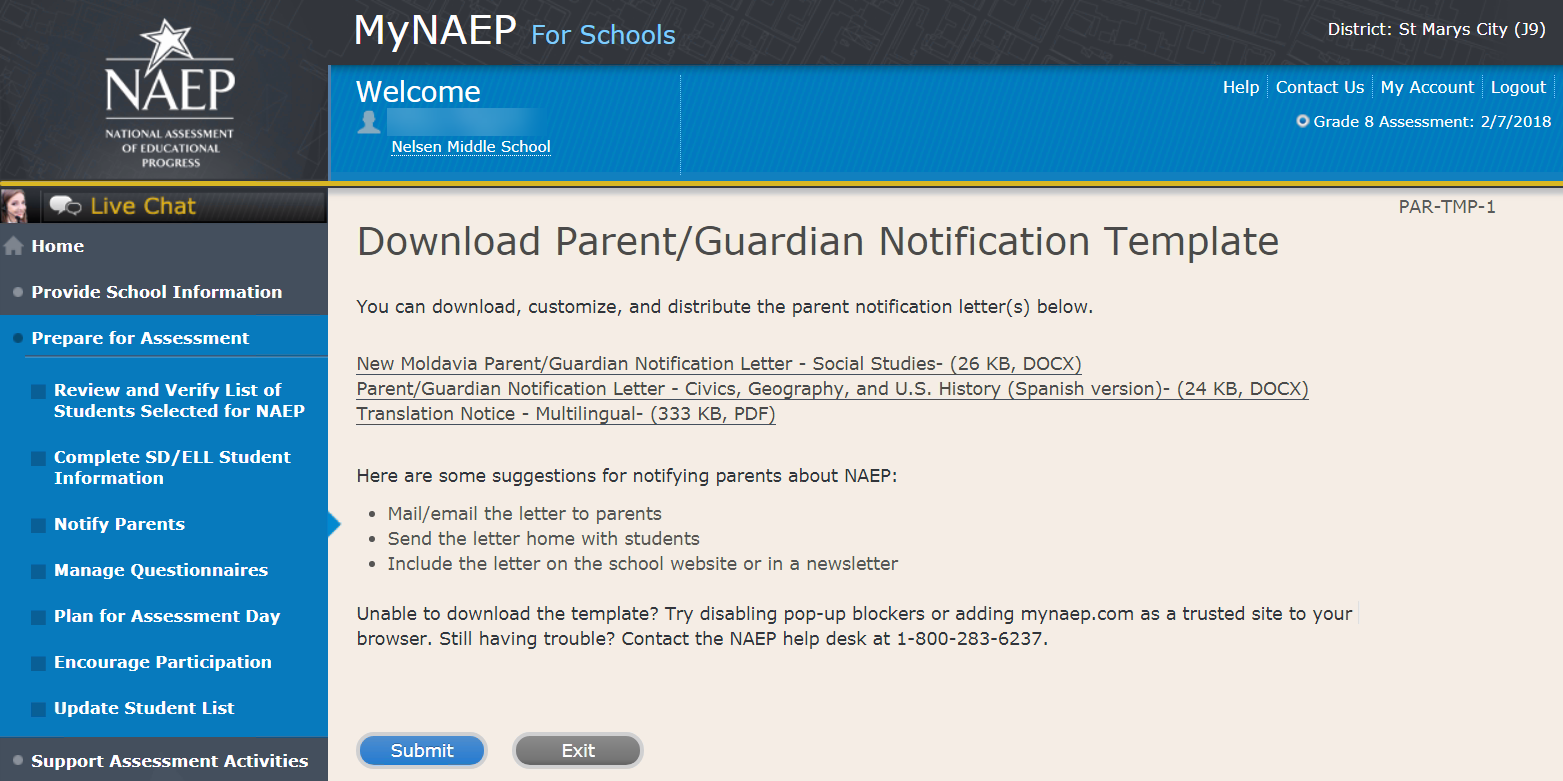
Upload Letter
Upload Letter-PAR-UPLD-1
1. When do you plan on distributing the letter?
2. Please upload the letter that you distributed to parents and guardians. If you distributed the letter in more than one language, just upload the English version.
Select Choose File or Browse... to locate and upload your file.
SC chose to provide hard copy parent letter
Unable to upload your letter? Try removing any large graphics such as school letterhead. Or you can give your NAEP representative a hardcopy on assessment day.
Screenshot
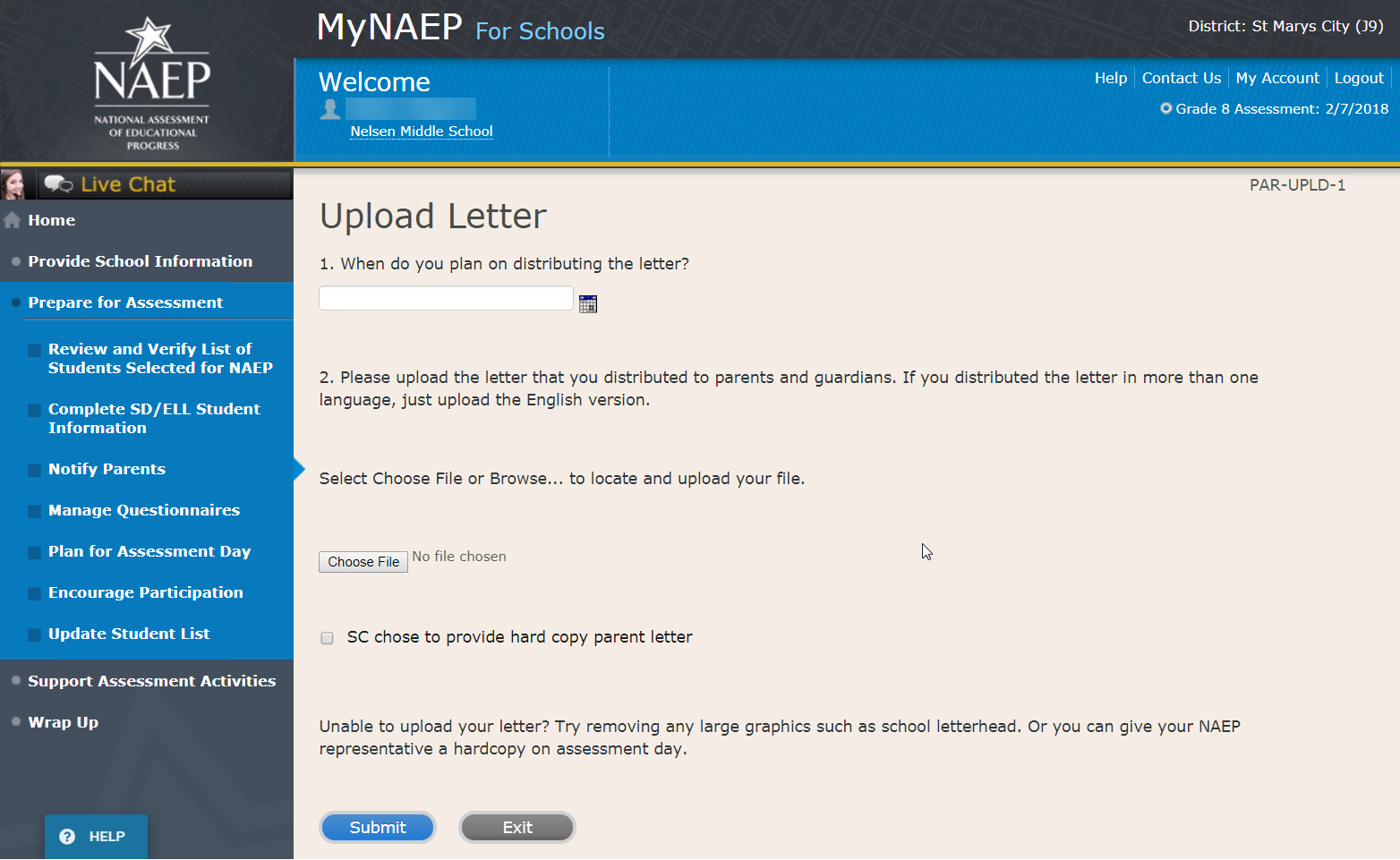
Verify Parent/Guardian Notification
Verify Parent/Guardian Notification-PAR-VER-1
Please tell us a few details about how you notified parents of the assessment.
1. When did you notify parents?
2. How did you notify them?
Mailed/emailed letter to parents
Sent letter home with students
Posted notice in newsletter
Other
*If you answered Other to the above question, please explain.
3. Other than updating the placeholder text, did you make any changes to the letter?
Yes No
4. Who received a notification?
Parents/guardians of sampled students only
Parents/guardians of all grade 8 students
5. Please certify that you notified parents and guardians of the assessment by typing your name in the box.
Screenshot

Plan for Assessment Day
Note: In this section the school coordinator will determine assessment session times and locations, share cell phone policy to ensure security of NAEP items, and make a plan to encourage student participation. This is meant to ensure that the school is prepared for a successful administration of NAEP.
Prepare for Assessment
Plan for Assessment Day
In this section, record assessment details and provide logistical instructions for the NAEP team to ensure that assessment day runs smoothly.
Note: If less than 90% of the selected students attend the assessment, the NAEP team may need to return to your school for a makeup assessment at a later date. Your NAEP representative will discuss this with you after the original assessment has been conducted.
Complete the following:
Watch Plan for Assessment Day Tutorial (4:39) (https://bcove.video/2fDAvDb)
Record Assessment Details
Provide NAEP Team Instructions
Additional Resources
Suggested Testing Room Layouts
Screenshot

Record Assessment Details
Record Assessment Details-PLN-DET-1
Some students will take NAEP on tablets while others will take the assessment on paper. Representatives need to administer these assessments in separate locations.
Review the information below, then record locations and start times for each session.
Testing Locations
Select locations that…
have enough seats and adequate space for all students
are free of distractions and interruptions
have a board available for the NAEP team to write information
For tablet sessions, select a location that…
Click here to view photos of the NAEP equipment and an ideal testing location.
Sample photo:
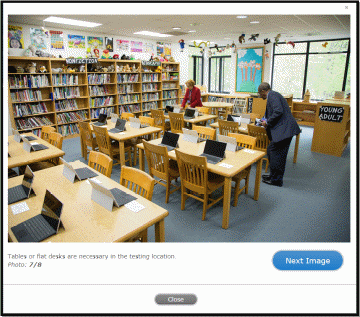
Time Requirements
Locations should be available 60 minutes before the start time so that the NAEP team can set up.
Paper sessions will last about 90 minutes.
Tablet sessions will last about 120 minutes.
Allow 45 minutes between tablet sessions for equipment refresh.
Screenshot
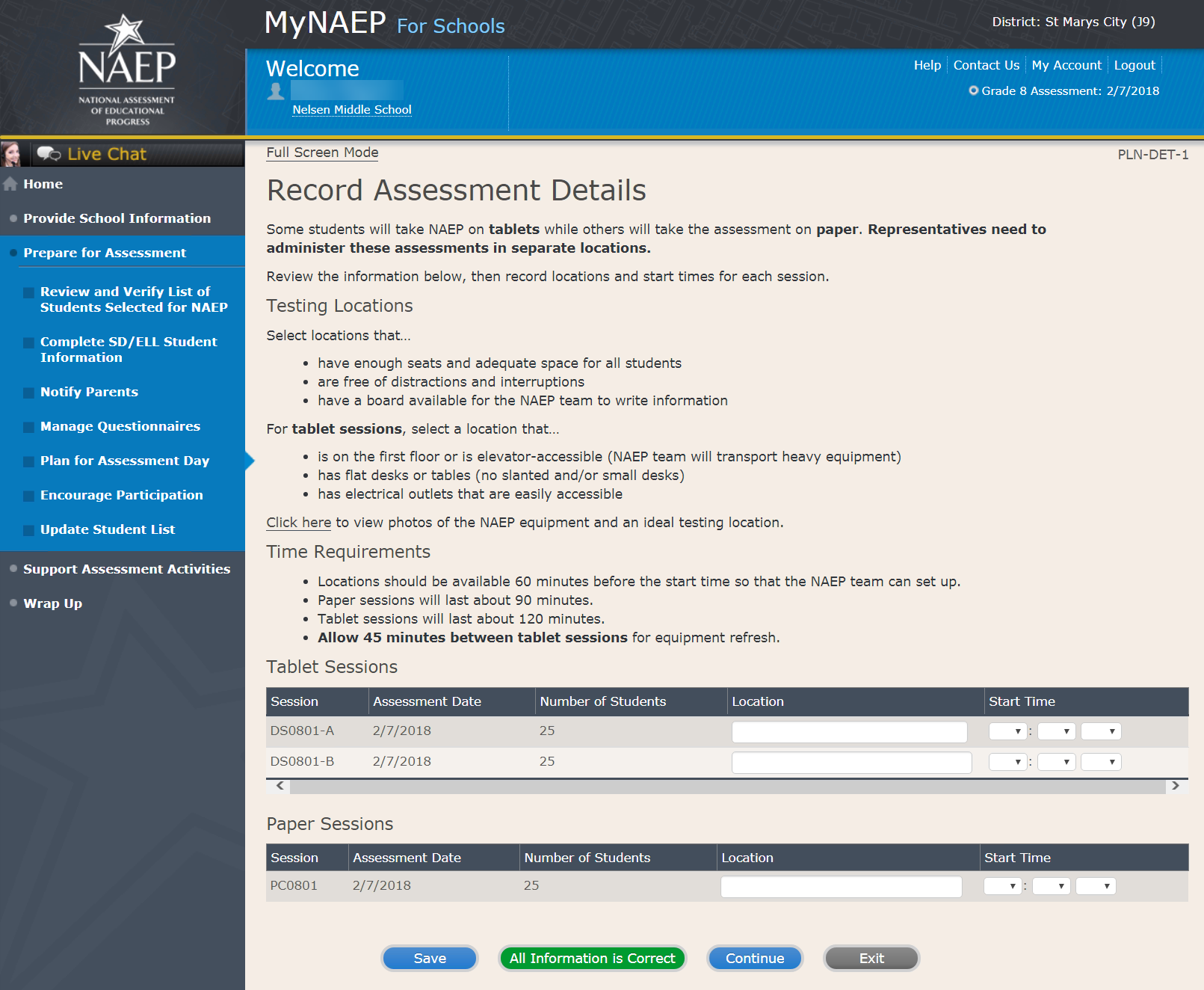
Record Assessment Details-PLN-DET-5
Tips
Students taking NAEP with extended time should be placed in the group that allows ample time for their accommodation.
Students who will not be taking NAEP and students who will be assessed in separate sessions do not appear on this page.
Tablet Groups
NAEP has assigned each student taking the tablet assessment to a group. The maximum number of students per group is 25.
If there is a scheduling conflict, you may switch students between groups below. If you don't need to make any changes to the groupings, select Submit.
Group DS0801-A: 25 student(s)
Group DS0801-B: 25 student(s)
Total number of students taking the tablet assessment (includes students in accommodation sessions): 50
Screenshot
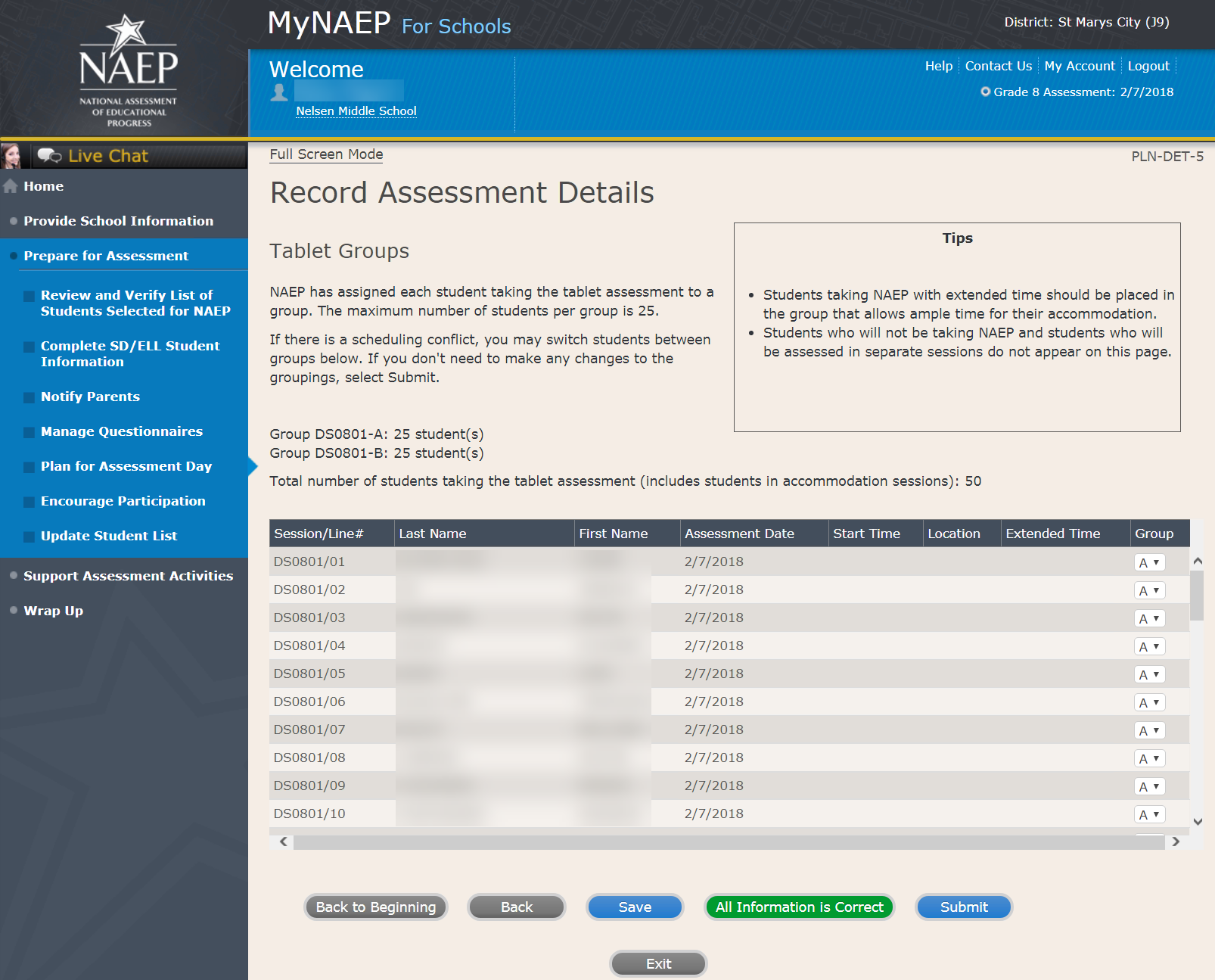
Provide NAEP Team Instructions
Provide NAEP Team Instructions
Before the Assessment-PLN-TEAM-1
1. Where should the team park?
2. The team will bring their NAEP ID badges and check in at the front office. Do they need to follow any other school protocols?
3. The team will be bringing in 3 cases of tablets or laptops for testing the sampled students. Does your school have a suitable testing location on the first floor? If not, is there an available elevator that we can use when we arrive 60-90 minutes before testing is scheduled to begin (usually early morning)?
4. Where is the best place for the team to unload the equipment for testing that is closest to the testing location?
5. Before the assessment, your NAEP representative will need to briefly meet with you. Where will you be?
6. How and by what time does your school announce closings or delays?
7. The NAEP team wants to be sensitive to any special needs your students may have. Have there been any traumatic events with the students, the school, or the community during the last year?
8. Students respond more positively when they know that the school administration supports NAEP. Can the principal or other school staff member take a moment during the daily announcements or before the assessment to introduce NAEP, reinforce its importance, and ask students to do their best?
Yes
No
9. NAEP provides appointment cards (available in the Support Assessment Activities section) to remind students of the assessment. You can print out the cards yourself or we can mail them to you. Which do you prefer?
I'll print the cards myself
Please mail the cards to me
I won't be using them
Screenshot

Provide NAEP Team Instructions
During the Assessment-PLN-TEAM-2
1. The law prohibits students from photographing or sharing NAEP questions. Please assist us with one of these security measures:
Notify students that cell phones are banned from the testing location
Notify students that cell phones must be turned off and placed under their seats
No assistance can be provided
2. In case of an emergency, who should the NAEP team contact for assistance?
3. Is there anything scheduled, such as a fire drill or assembly, that might interrupt the assessment?
4. How should the NAEP team handle restroom breaks? Do students need hall passes?
5. Is it possible for a school staff member to remain in the room(s) during the assessment?
Screenshot

Provide NAEP Team Instructions
After the Assessment-PLN-TEAM-3
1. NAEP grants 90 minutes of community service to students who take the assessment. How would you like to distribute the certificates of community service?
The NAEP team should give the certificates to students after the assessment
The NAEP team should give the certificates to me
We will not be offering certificates of community service to students
2. Students taking the paper assessment must be dismissed all together at the end of each session. Students in the tablet sessions may be dismissed as they finish or all together. Which do you prefer for the tablet sessions?
Students should be dismissed as they finish the assessment
Students should all be dismissed at the same time (students can bring a book to read if they finish early)
Other (specify)
3. How should the NAEP team dismiss students who receive extended time, which may take up to three times as long?
4. Where should the NAEP team send students after the assessment?
5. After the assessment, your NAEP representative will need to briefly meet with you and access the red NAEP storage envelope. Where will you be?
(Note: School coordinators store student and teacher lists in the red NAEP storage envelope. The envelope and its contents are destroyed by the school at the end of the schools year.)
Screenshot

Encourage Participation
Note: In this section the school coordinator can access resources to encourage participation among students to ensure that the administration is successful.
Prepare for Assessment
Encourage Participation
NAEP is successful because of your support, and we want NAEP to be a positive experience for everyone involved at your school. The more that teachers, parents, and students know about NAEP, the more smoothly assessment day will go.
If less than 90% of the selected students attend the assessment, the NAEP team may need to return to your school for a makeup assessment at a later date. Use the resources in this section to encourage students to attend and to do their best on NAEP.
Complete the following:
Watch Encourage Participation Tutorial (2:06) (https://bcove.video/2xyGZwU)
Review Resources
Select Strategies to Encourage Participation
Additional Resources
Measure Up News for the School Community (https://nces.ed.gov/nationsreportcard/subject/about/pdf/schools/NAEP_Measure_Up_for_Public_Schools_Winter_2018.pdf)
Digitally-based Assessments (https://nces.ed.gov/nationsreportcard/dba/)
Screenshot
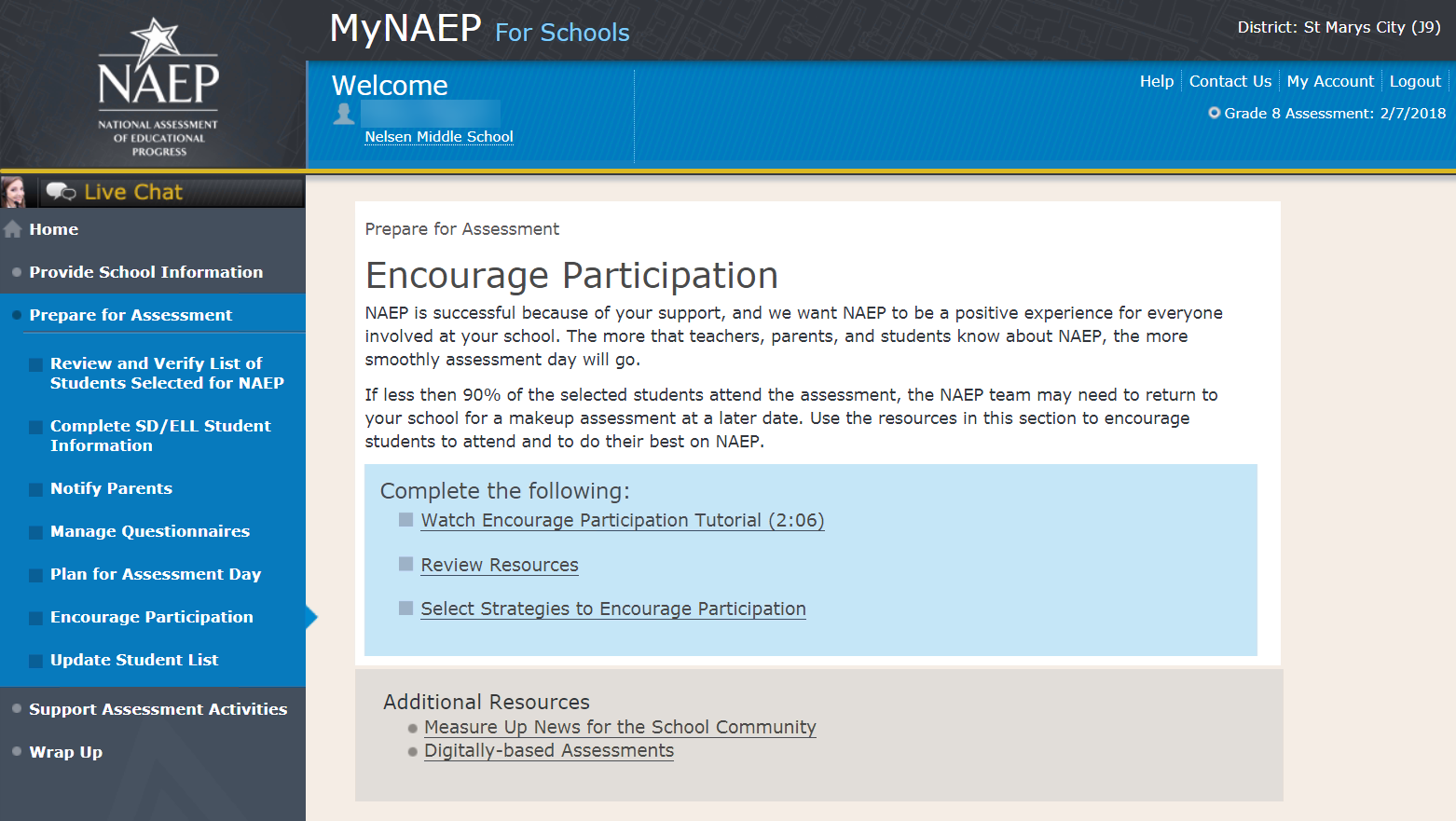
Review Resources
ENC-RES-1
Explore the resources below to promote NAEP in your school. Schools that implement these strategies have higher student participation.
Notify Students
Show NAEP Videos
Introduce Online Resources
Thank Students for their Participation
When you are finished, select the Submit button.
Screenshot
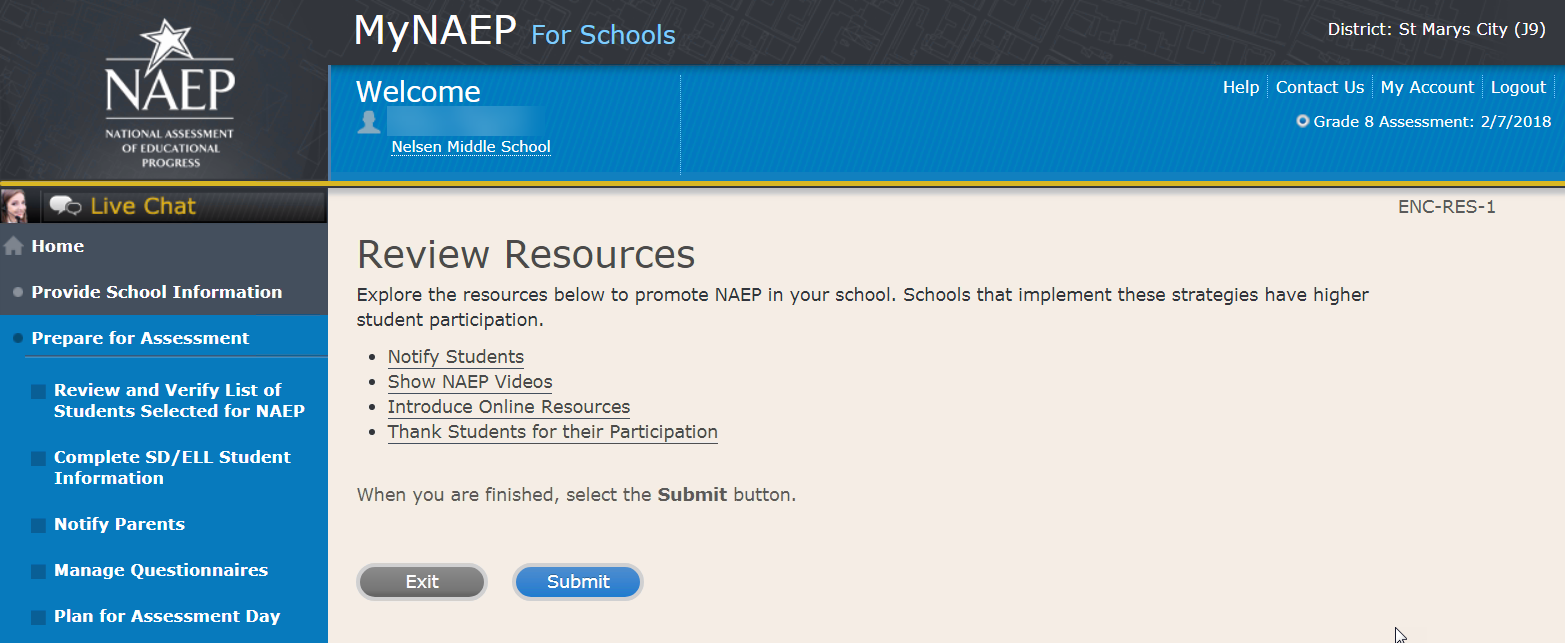
Notify Students About NAEP-ENC-STDT-1
It’s important for students to know the importance of NAEP and that they have been selected to represent their peers across the country. Use the templates below to share information about NAEP, its importance, and details about the upcoming assessment.
Sample Morning Announcements - Grade 8 Social Studies
Sample Student Notification Letter - Grade 8 Social Studies
Social Media Posts - Grade 8
Note: See OMB# 1850-0928 v.10, Appendix D1-11 for Sample Morning Announcements, Sample Student Notification Letter, and Social Media Posts
Screenshot

Videos-ENC_VID-1
See what real students and teachers have to say about NAEP. These videos share information about how NAEP results are used, and how students and teachers can make a difference through their participation.
Introducing NAEP to Teachers (4:27) (https://youtu.be/zR1_pUdSlFg)
Introducing NAEP to Students (4:36) (https://youtu.be/8drjkhe0iQU)
What Every Parent Should Know About NAEP (4:51) (https://youtu.be/RurH739zdN0)
Screenshot
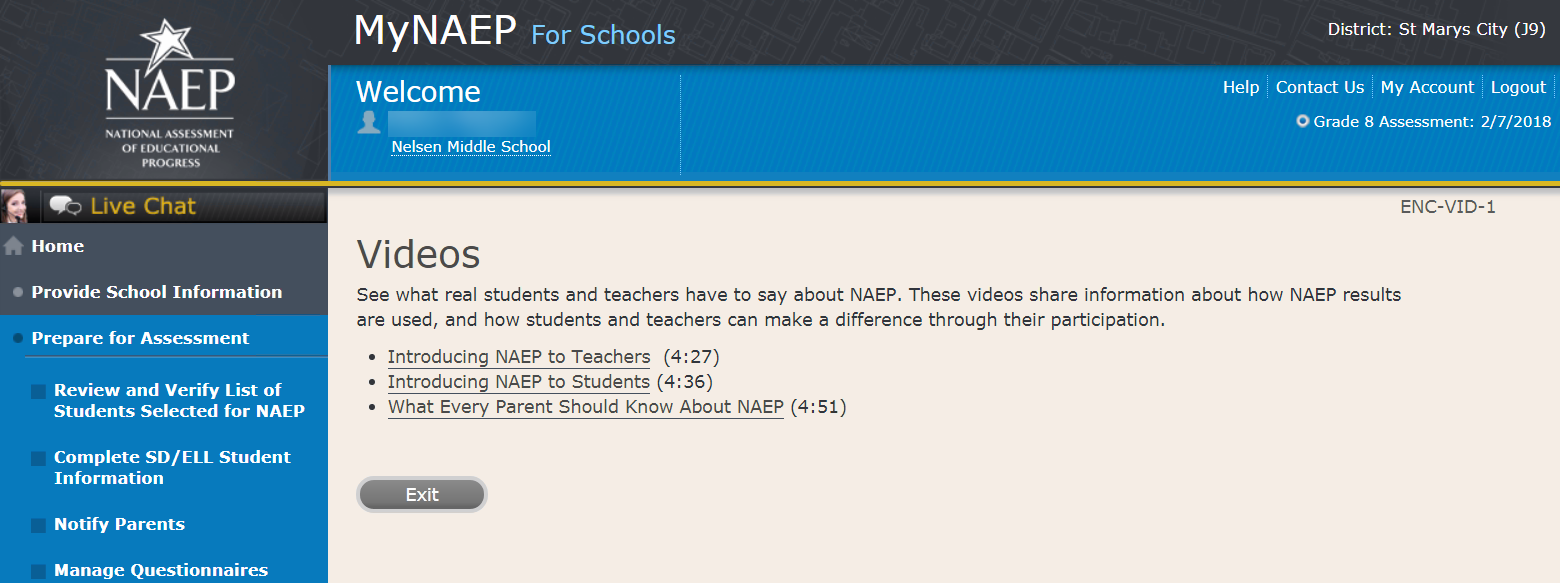
NAEP Online-ENC-INOR-1
The Nation's Report Card website has resources for all audiences. (https://nces.ed.gov/nationsreportcard/)
Nation’s Report Card: Digitally Based Assessments (https://nces.ed.gov/nationsreportcard/dba/)
Learn how NAEP is using new technologies to assess students in a digital environment. Introduce this brief interactive tutorial (https://enaep-public.naepims.org/2018/Tutorial_Intro_Webpage/index.html) to students selected for the tablet assessments, so that they can become familiar with how to use the on-screen interactive tools.
Nation’s Report Card: Student’s page (https://nces.ed.gov/nationsreportcard/students/)
Students selected for NAEP can test themselves and answer real assessment questions (https://nces.ed.gov/nationsreportcard/nqt/) for different subject areas.
Nation’s Report Card: Educator's page (https://nces.ed.gov/nationsreportcard/educators/)
Teachers can create their own tests (https://nces.ed.gov/nationsreportcard/nqt/) using NAEP assessment items, and can also explore NAEP results.
Nation’s Report Card: Parent’s page (https://nces.ed.gov/nationsreportcard/parents/)
Parents can review what participation in NAEP means for their child (https://nces.ed.gov/nationsreportcard/parents/#sec2) and how results from assessments are used.
Screenshot

Thank Students for Their Participation
Schools have been very creative in the variety of incentives used to encourage students to “show up” for the NAEP assessment. Many of their strategies did not cost the school anything. Examples of incentives that schools implemented include:
extra credit;
reduced-price or free school event tickets;
raffle of gift certificates; and
certificate for community service (provided by NAEP)
Work with your principal to consider ways to thank students for their participation.
Screenshot

Select Strategies to Encourage Participation
Strategies-ENC-STRAT-1
Which strategies below have you used or do you plan on using at your school? This information helps us develop more effective resources for you.
Notify students
Show NAEP videos
Introduce NAEP online resources
Thank students for their participation
Other, specify
None
Screenshot
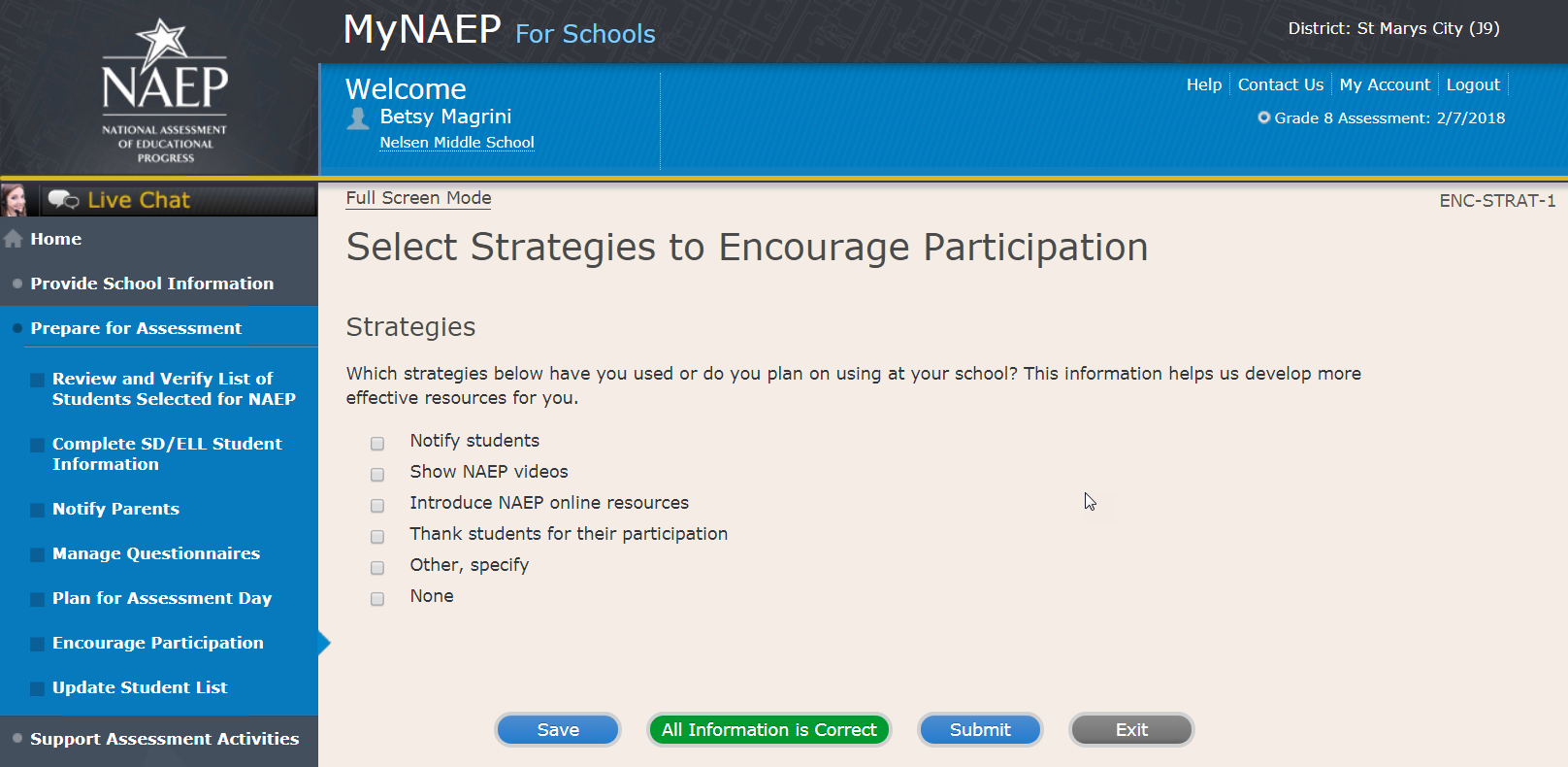
Update Student List
Note: In this section the school coordinator will identify any newly enrolled students since the original list of students was provided in the fall. The school coordinator will upload a current list of students via Excel or review original list and add newly enrolled students. This is meant to ensure all students have an opportunity to be sampled so NAEP can assess a representative sample of students.
Prepare for Assessment
Update Student List
A list of grade 8 students was submitted in the fall, and NAEP selected students from this list to participate. Any new students, or students who were mistakenly left off this list last fall, must have an opportunity to be selected.
In this section you will upload a list of all currently enrolled grade 8 students. The updated list should reflect January 2018 enrollment.
After you submit the current list, you will receive email notifications when you need to complete additional steps.
Complete the following:
Watch Update Student List Tutorial (8:29) (https://bcove.video/2xj4v1r)
Give Access for Student Data Specialist (optional)
Submit Current List
Additional Resources
Student List Requirements and Instructions
Screenshot
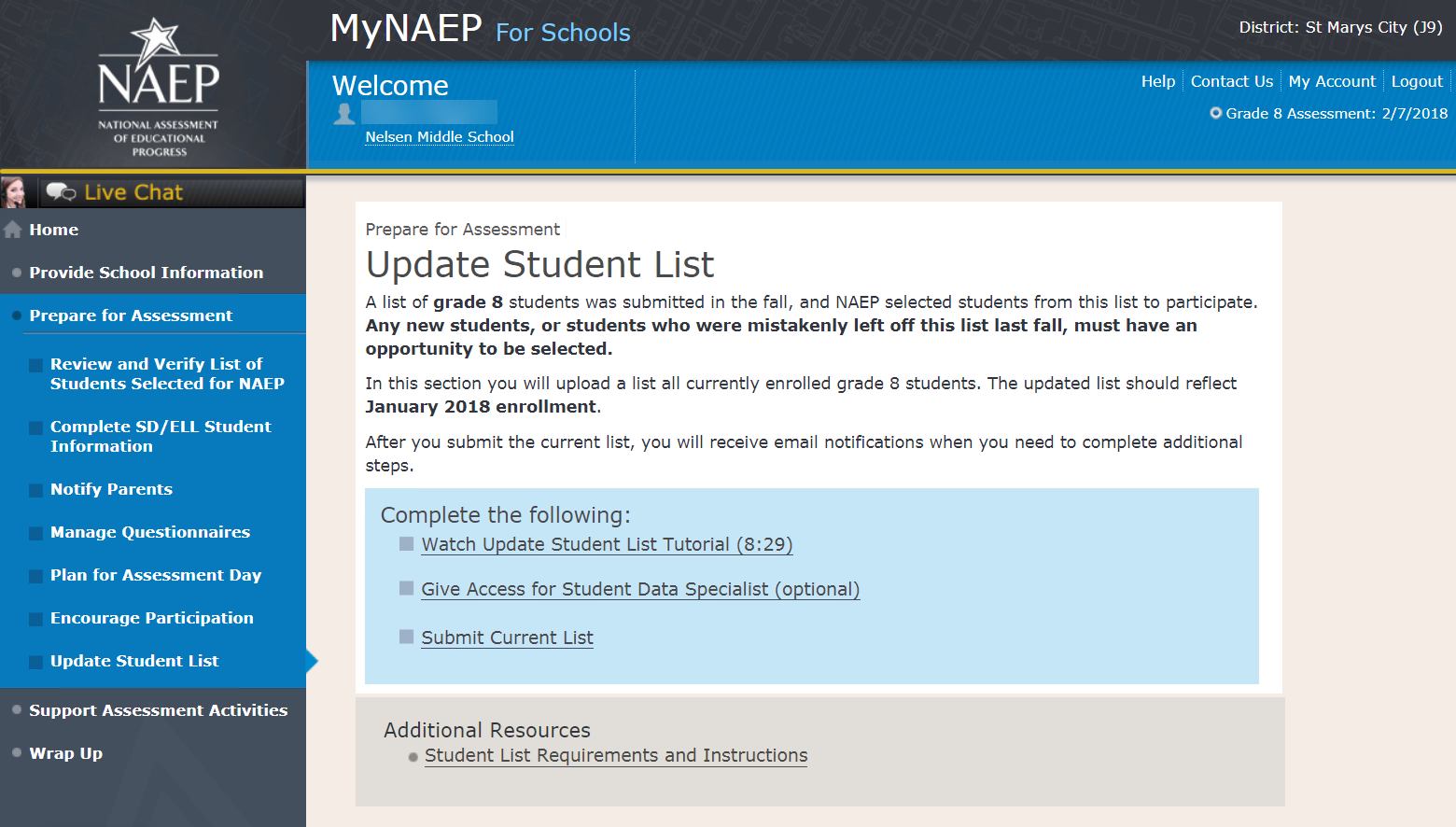
Give Access for Student Data Specialist
Give Access for Student Data Specialist –INES-SPE 1-1
The person at your school most familiar with creating a report of currently enrolled grade 8 students should submit the current roster in early January. The roster must be an Excel file, and it should include the following information for each student.
Student ID (optional, no SSNs)
First name
Middle name/initial (optional)
Last name
Month of birth
Year of birth
Use the table below if you would like to designate a student data specialist to complete this task.
After entering the name and email information select Save
Then select the Send Email button
Select Submit
Screenshot
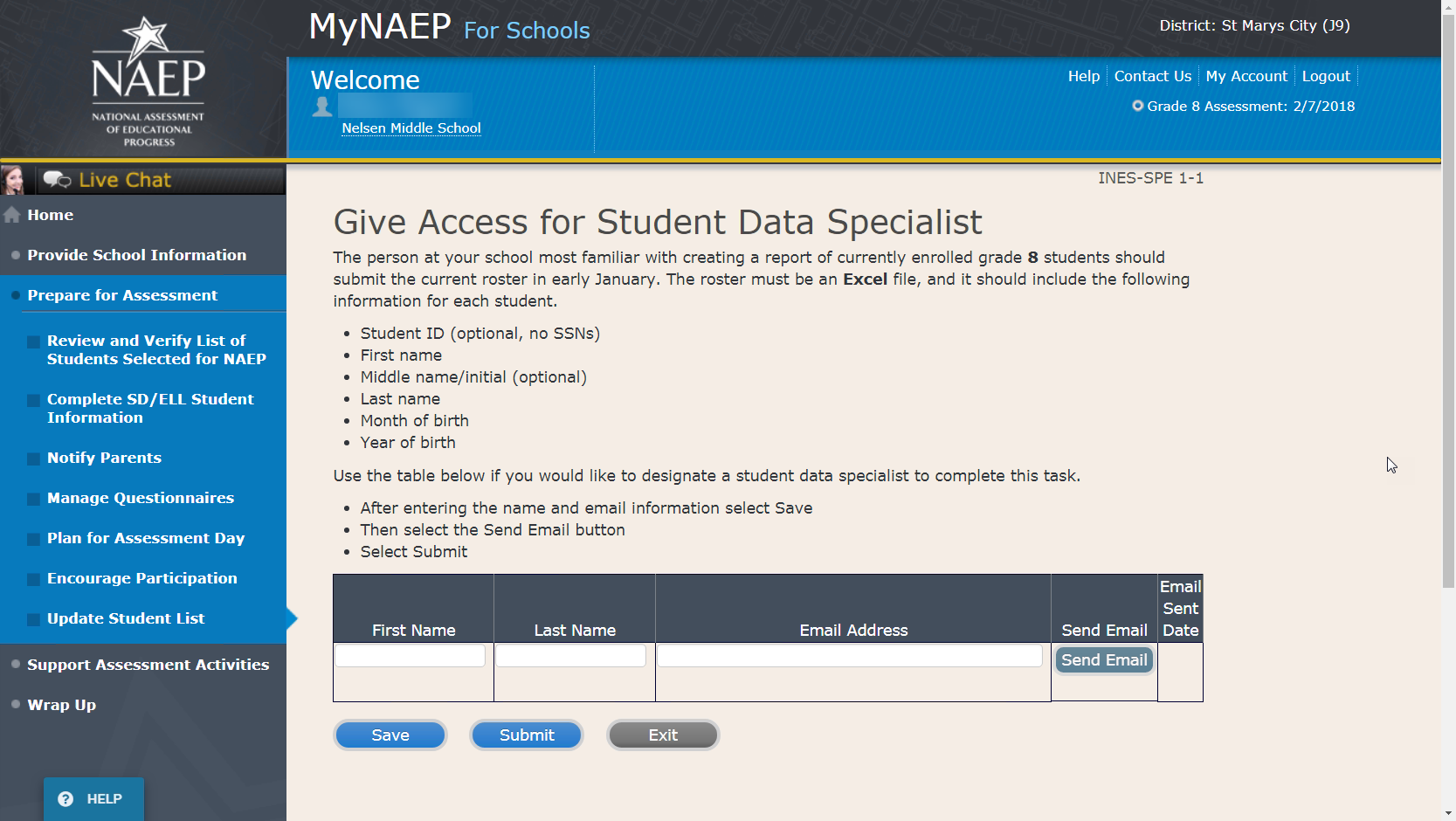
Submit Current List
Submit Current List
Prepare File-USL-SUB-1
NAEP needs a complete and current list of all students in grade 8 (not just new students). The list should reflect January 2018 enrollment and will help NAEP identify any students who have enrolled since the fall of 2017. Include all students, even students who are commonly excluded from other testing programs.
To prepare your list:
Read the instructions.
Download the Excel template.
Read tips for formatting the Excel file.
Select Continue when you are ready to upload your file.
Note: the details for the bullets above can be found in the Additional Resources section, under the Student List Requirements and Instructions sub-section of this document.
Screenshot

Submit Current List
Upload File-USL-SUB-2
Does your student data file contain column headers?
Date list is accurate as of:
Click to show calendar (mm/dd/yyyy)
Select Choose File or Browse to locate and select the file on your computer. This must be an Excel file containing all currently enrolled grade 8 students at your school.
Select the Upload button.
Screenshot
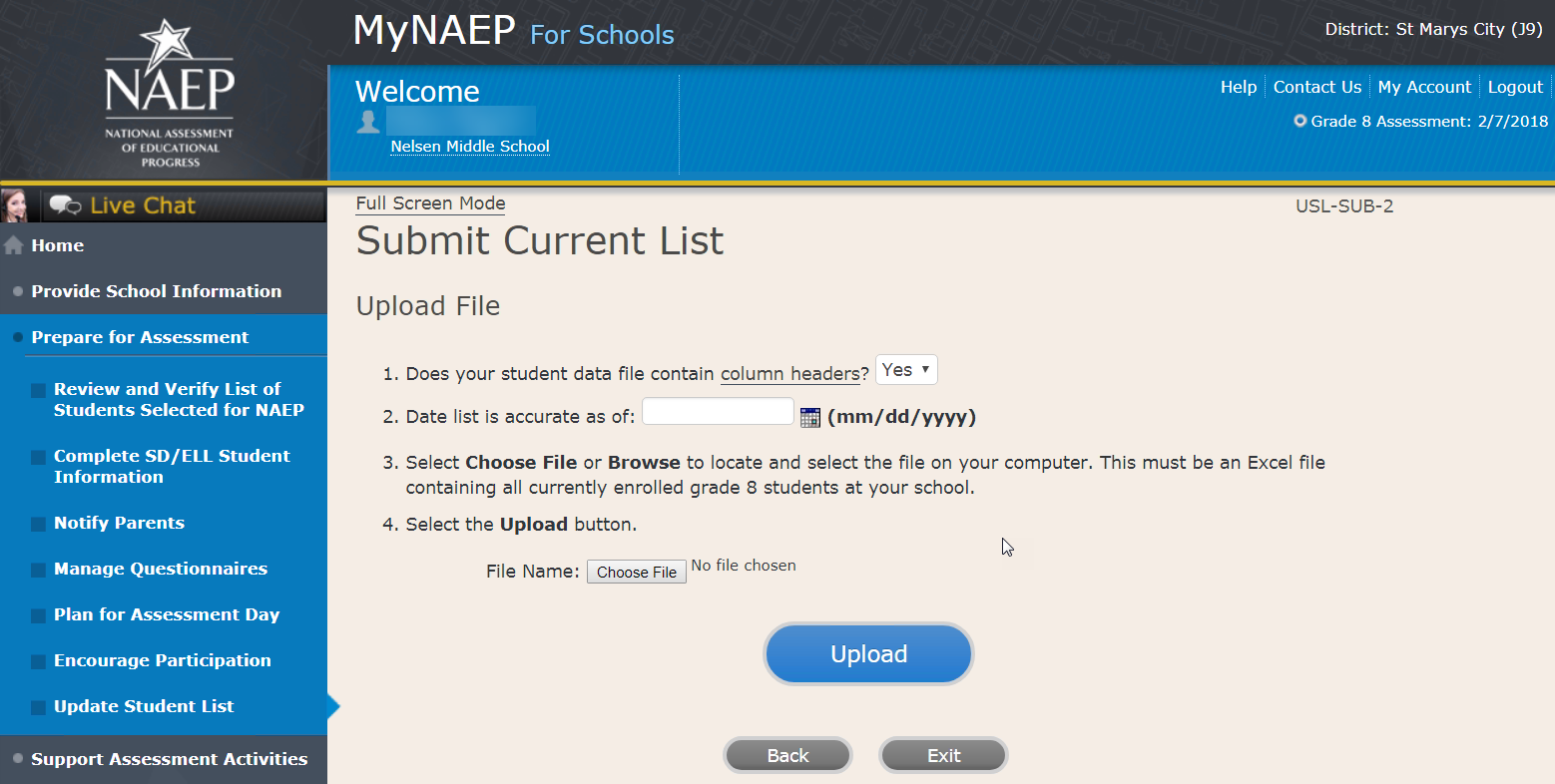
Submit Current List-USL-SUB-3
How is each student name formatted in your Excel file?
Split across multiple columns (regardless of order)
For example:
First Name Last Name
Rosa Parks
or
First Name Middle Name Last Name
Rosa Louise Parks
Contained within a single column (regardless of order)
For example:
Name
Rosa Parks
or
Name
Rosa Louise Parks
Screenshot
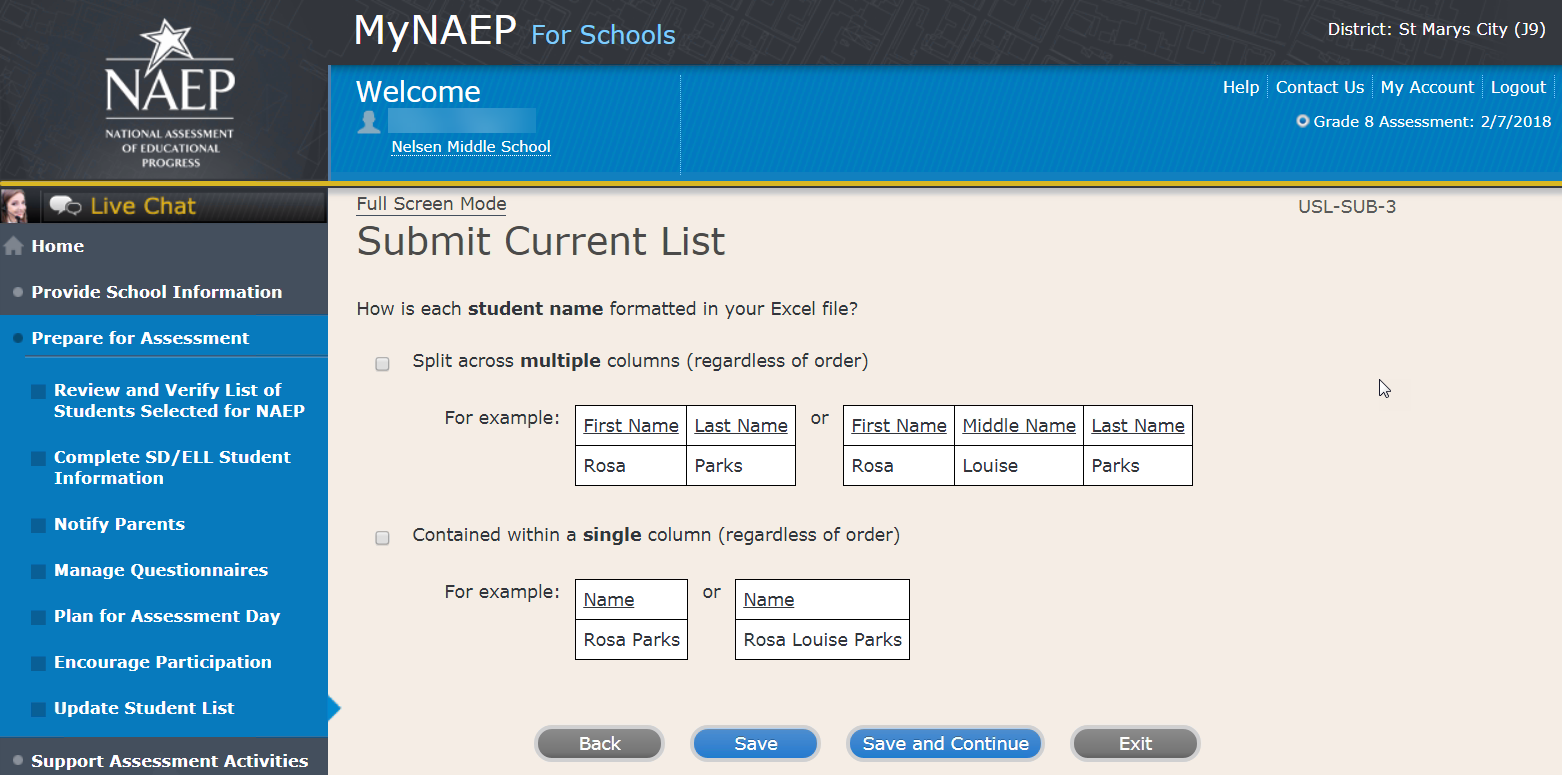
Submit Current List-SCR-SUB-4
How is date of birth formatted in your Excel file?
Split across multiple columns (regardless of order)
For example:
Month Year
1 2015
or
Month Day Year
1 20 2015
Contained within a single column (regardless of order)
For example:
Date of Birth
1/20/2015
Screenshot
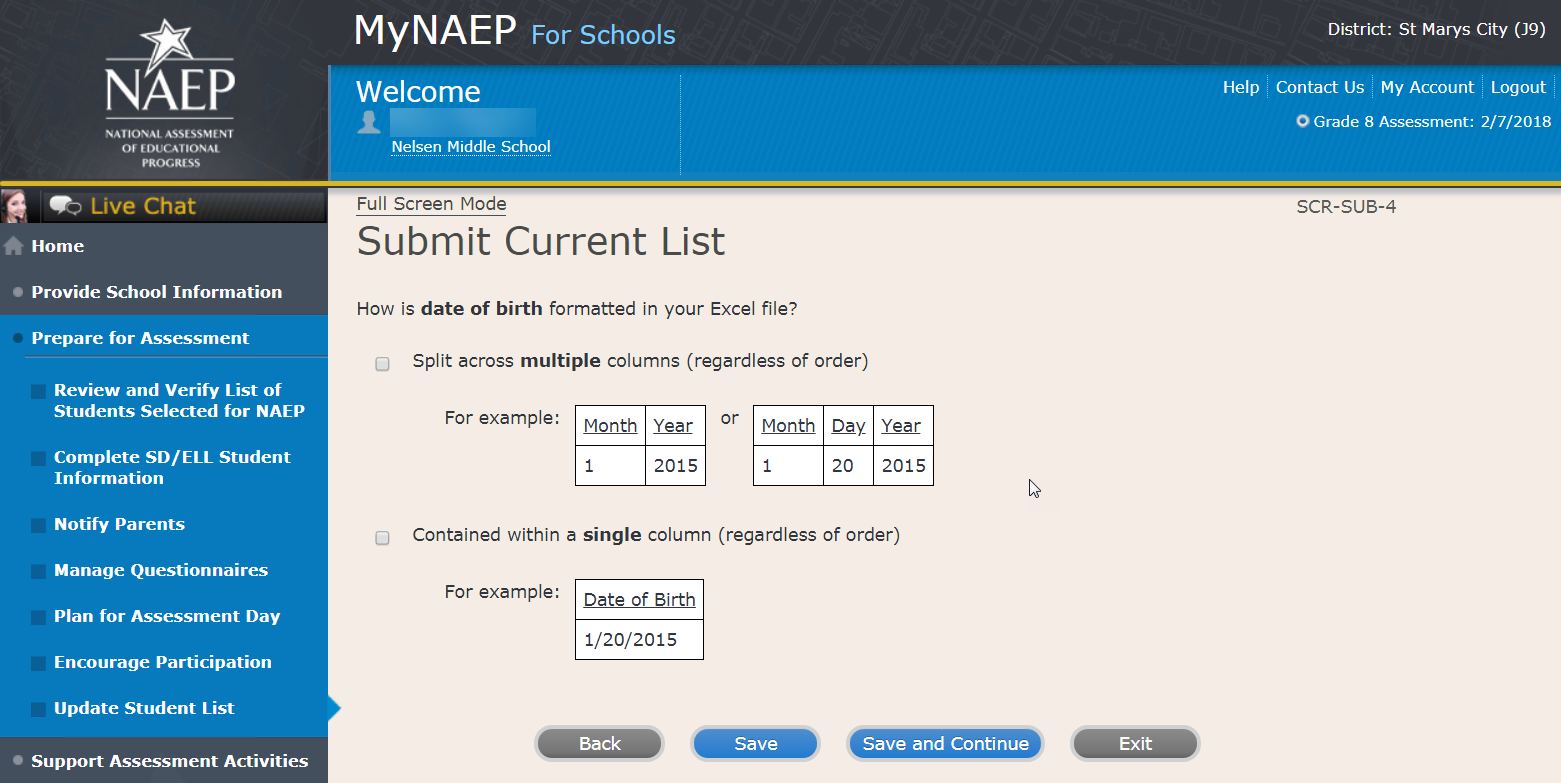
Submit Current List-SCR-SUB-8
How is month of birth formatted in your Excel file?
As a number (1 or 01)
As a word (January) or an abbreviation (Jan.)
Screenshot
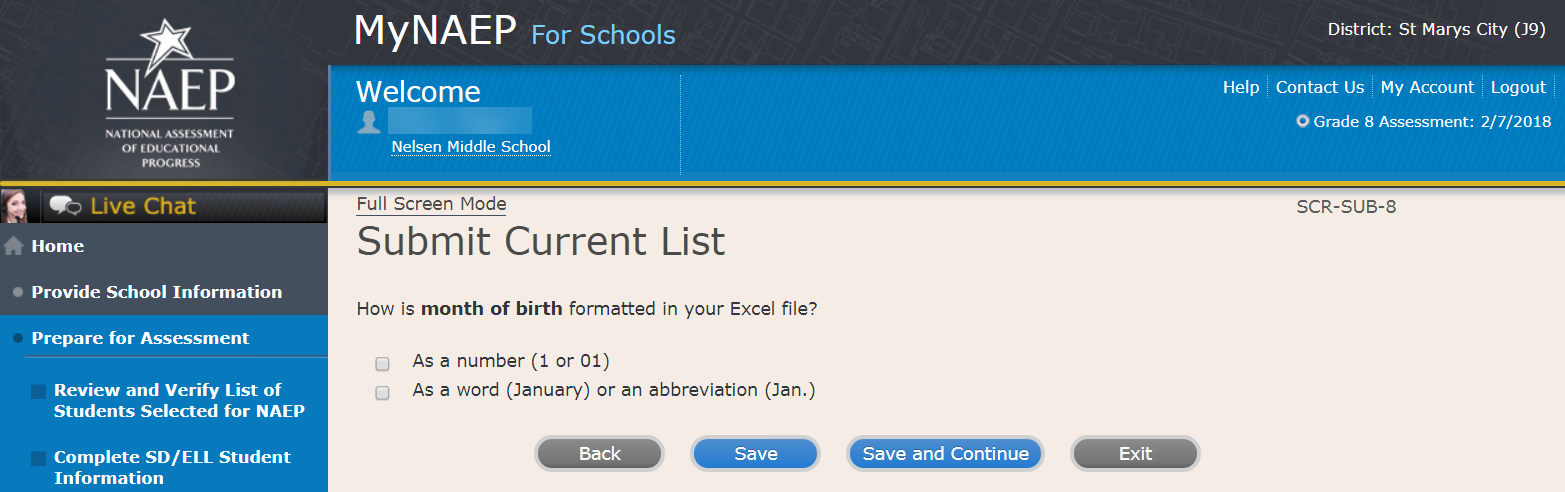
Submit Current List-USL-SUB-9
How is year of birth formatted in your Excel file?
As four digits (2016)
As two digits (16)
Screenshot
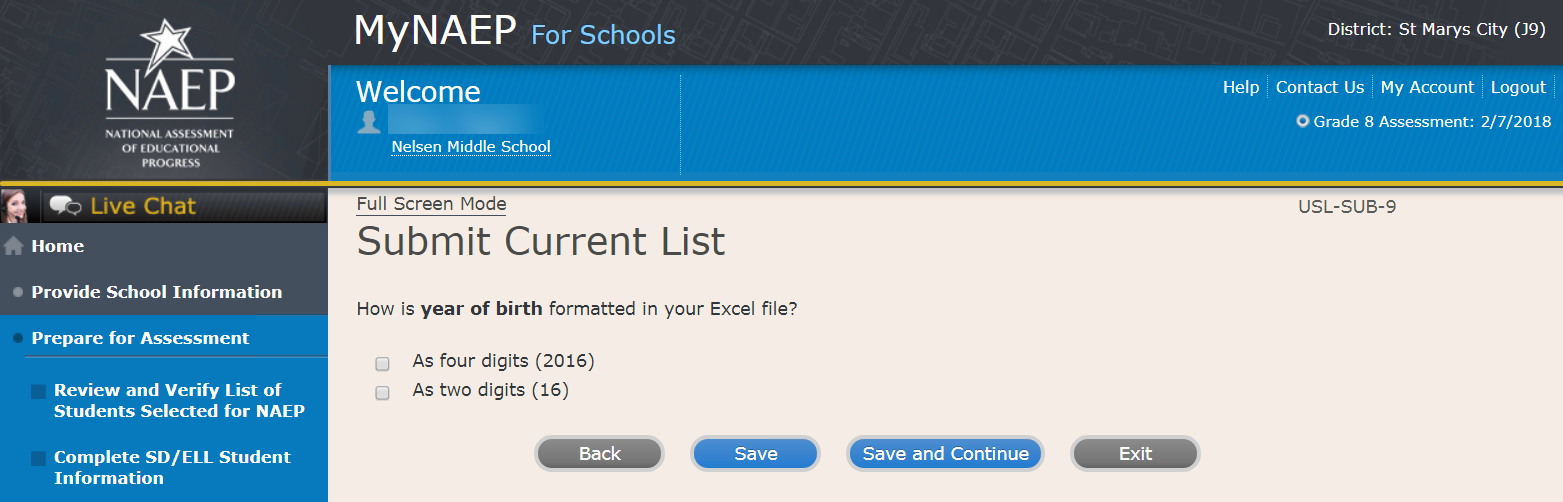
Submit Current List
Identify Your Columns-USL-SUB-5
NAEP needs to know what student data is in each column of your Excel file.
We have matched your column headings (on the left) with our required categories (on the right). For example, if your file has a column called "FName," the system already matched that to our "First Name" category.
Review the matches in the table below, making any changes by selecting the drop-down menu.
If your Excel file contains information that NAEP doesn't need (like homeroom), mark those columns as Not Applicable.
Tip: Do the column headings on the left display student data (e.g., Rosa) instead of column headings (e.g., Name)?
Select the Back to Beginning button.
On the Upload File screen, specify that your file does not contain column headers by selecting No for question number 1.
Screenshot
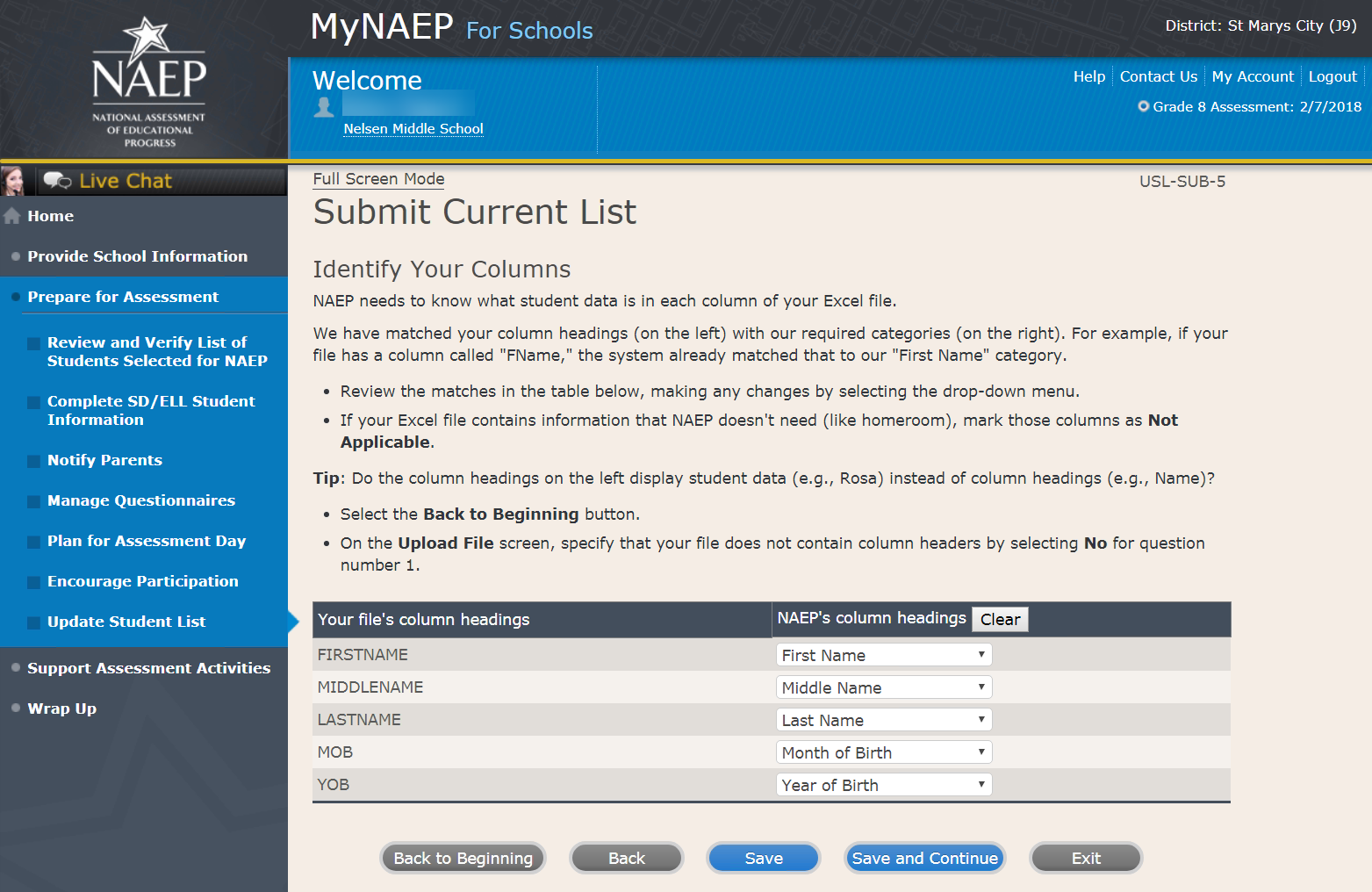
Submit Current List
Final Review-USL-SUB-13
You're almost done!
Check to make sure that student names are in the appropriate columns and that months and years of birth appear correctly.
Select the Edit pencil to make changes to individual students.
If something looks wrong and you need to upload a new file, select Start Over.
To complete this task, select Submit.
Screenshot

Submit Current List
Thank You – USL-SUB-14
Thank you for submitting your list. You will soon receive an email letting you know if any additional students are selected to participate in NAEP.
Screenshot
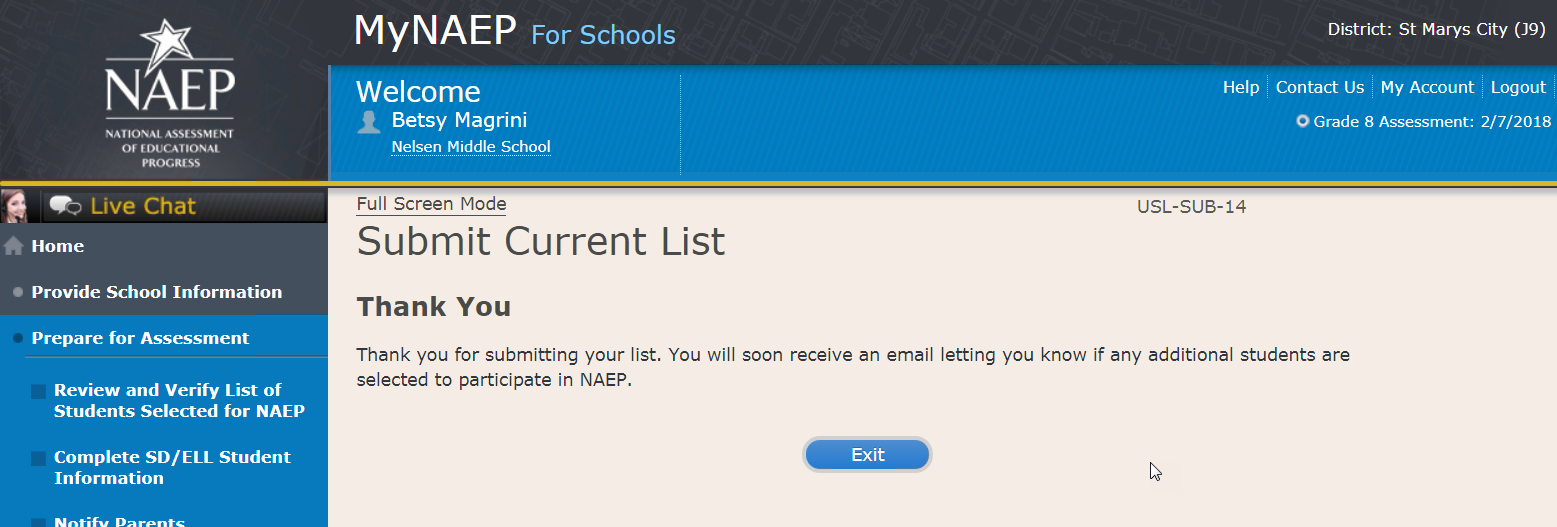
Support Assessment Activities
Support Assessment Activities
Help students remember the date, time, and location of the assessment. Use the link below to print Student Appointment Cards and distribute them to the students.
Circulate the Measure Up newsletter and Teacher Notification Letter. Attach the Listing of Sampled Students to the letter so that teachers can direct students to the correct assessment location. This list is confidential and should be returned to you and placed in the red NAEP Storage Envelope after the assessment.
Complete the following:
Print Student Appointment Cards (see Additional Resources section of this document)
Print Teacher Notification Letter for distribution to teachers (see Additional Resources section of this document)
Print Listing of Sampled Students
Additional Resources
Measure Up News for the School Community (see OMB# 1850-0928 v.10, Appendix D1-11)
Facts for Teachers (see OMB# 1850-0928 v.10, Appendix D1-7)
Screenshot
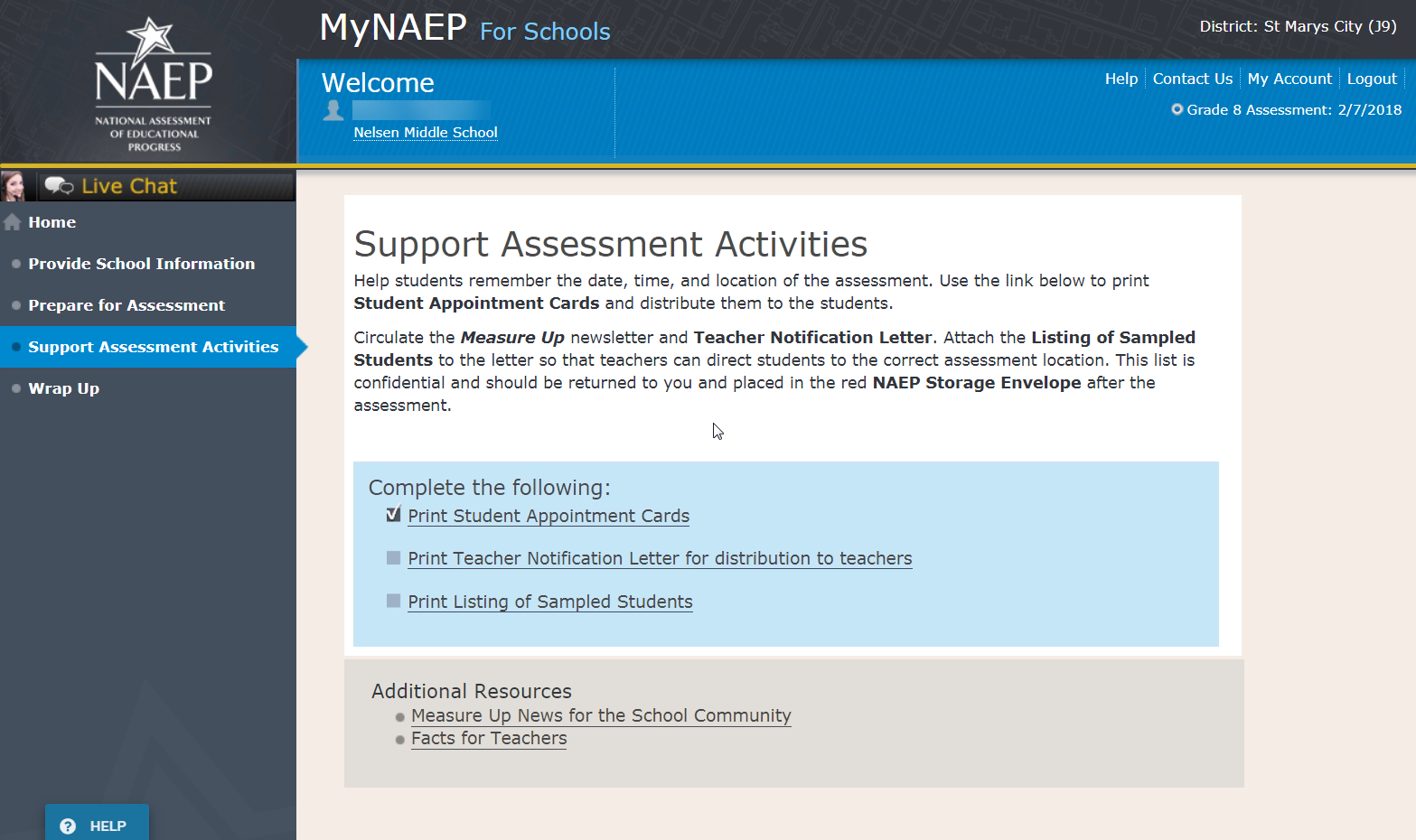
Wrap Up
Wrap Up
Thank you for serving as your school’s NAEP coordinator. The assessment could not have taken place without your support.
Now that the assessment is done, we would like your feedback about the MyNAEP website. Was it easy to use? What would make it better? Please take a few minutes and use the link below to give feedback so that NAEP can continue to improve its practices.
The final task remaining for you is to securely store and eventually dispose of all NAEP materials. Keep the red NAEP Storage Envelope in a secure place at your school. Shred all the materials after May 1st.
Complete the following:
Provide MyNAEP Feedback (optional)
Destroy Storage Envelope (Note: School coordinators store student and teacher lists in the red NAEP storage envelope. The envelope and its contents are destroyed by the school at the end of the schools year.)
Screenshot
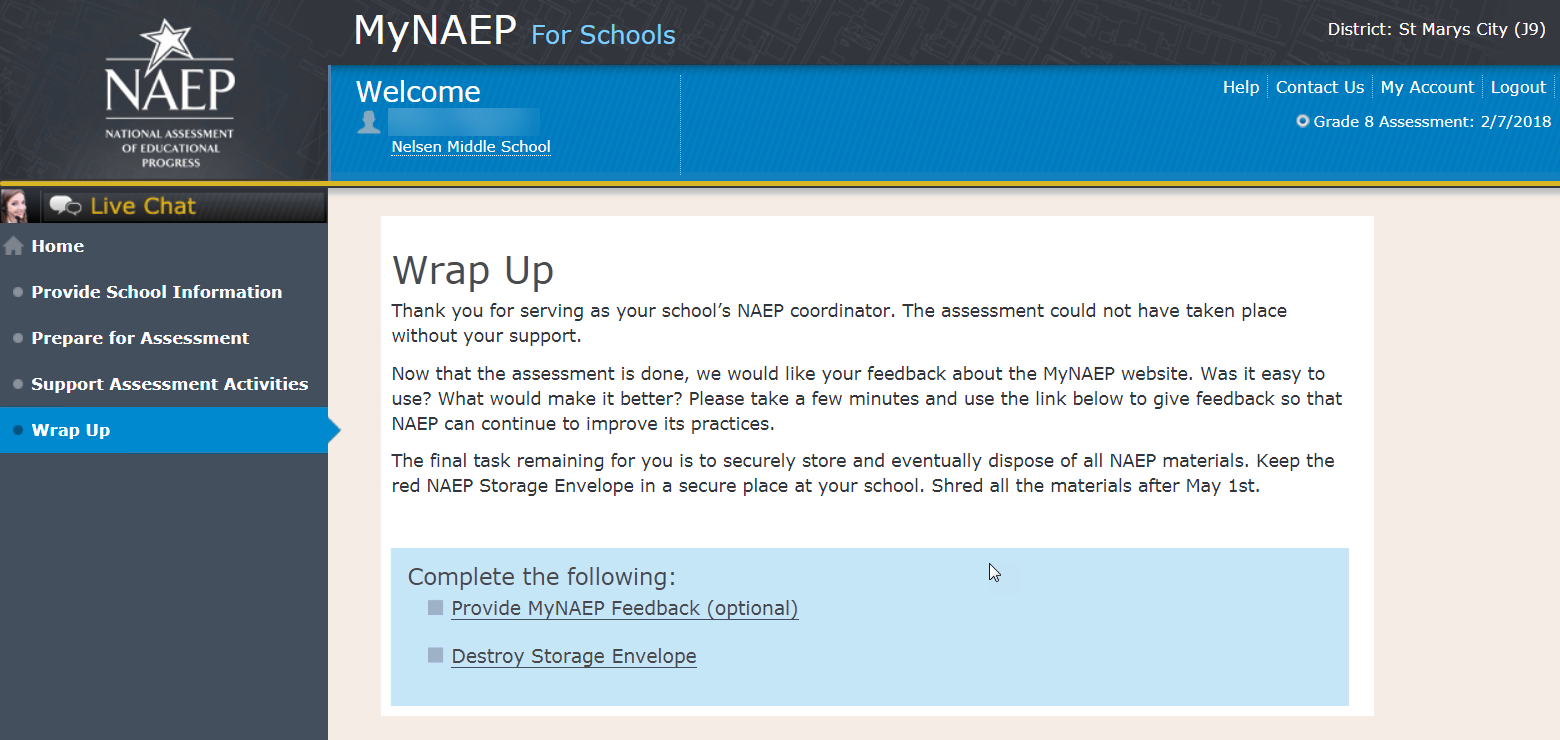
Screenshot
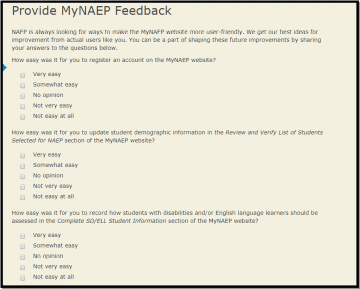
Note: The following content is the text that displays after clicking the hyperlinks listed in the preceding pages
Additional Resources
Prepare for Assessment
Instructions for the School Coordinator brochure
Instructions for the School Coordinator
Completing Preassessment Activities for NAEP 2018
Thank you for your support of the National Assessment of Educational Progress (NAEP) for 2018. We look forward to working with you to make NAEP a positive experience at your school. This begins with completing activities before the assessment.
For the upcoming assessments, the MyNAEP for Schools website will serve as your primary resource to prepare for the assessment. MyNAEP provides you with an electronic way to complete the preassessment tasks at your own pace. Visit the MyNAEP website at www.mynaep.com to get started. If you have not yet registered for MyNAEP, refer to the School Coordinator Responsibilities: A Guide to MyNAEP brochure you received earlier this fall for instructions, or your NAEP representative can assist you.
Your NAEP representative will follow up with you very soon to review the activities listed in this brochure and answer any questions you may have about completing these tasks. There are short video tutorials for each task, and we recommend reviewing them before completing the tasks.
If you need assistance before then, contact the NAEP help desk at
1-800-283-NAEP (6237) or by email at NAEPHelp@westat.com.
Thank you for your support of the National Assessment of Educational Progress!
December 4, 2017
On December 4, 2017, the sections of Prepare for Assessment on MyNAEP will be available to schools. At that time you can begin to complete the preassessment tasks listed below by selecting the Prepare for Assessment link.
Review and Verify List of Students Selected for NAEP
In this section, you will review the list of students selected for NAEP for accuracy and completeness. This section must be completed before completing the SD/ELL student information.
Update missing or incorrect student demographic data.
Update missing or incorrect classifications for students with disabilities (SD) and English language learners (ELL).
Indicate if there are students with a Section 504 Plan who need testing accommodations.
Identify any students who cannot take NAEP.
Complete SD/ELL Student Information
In this section, you will review the list of students identified as SD and/or ELL and provide information on what accommodations (if any) students require for NAEP.
Review NAEP inclusion policy.
Identify up to five specialists at your school to provide information for students with disabilities and English language learners.
Indicate how each student identified as SD and/or ELL should be assessed on NAEP.
Notify Parents/Guardians
By law, the parents/guardians of the students selected for NAEP must be notified in writing before the assessments can take place. In this section, you are given instructions for notifying parents/guardians about the assessment and will confirm that parents/guardians of the students selected for NAEP have been notified.
Notify parents/guardians as soon as possible using the Parent/Guardian Notification Letter (see Appendices D2-11 and D2-12) available to download in this section (available in both English and Spanish).
Verify parent/guardian notification.
Upload your Parent/Guardian Notification Letter and indicate when you plan to send the letter.
Manage Questionnaires
In this section, you will identify school staff members to complete online NAEP questionnaires and you will ensure that questionnaires are completed by the assessment date.
Identify who will complete Teacher Questionnaires and record their email addresses and which subjects they teach.
Confirm who will complete the School Questionnaire.
Send welcome emails and questionnaire links to questionnaire recipients.
Monitor completion of the questionnaires.
Grade 12 and TEL schools do not complete Teacher Questionnaires.
Plan for Assessment Day
In this section, you will provide information to help the NAEP team plan for assessments at your school.
Review the student group assignments for testing and provide the start time(s) and testing location(s).
Answer questions necessary to plan the assessment logistics.
Encourage Participation
In this section, you will review strategies that can help motivate students to participate on NAEP. There are links to videos and other promotional materials.
Record what strategies you plan to use in your school.
Note that makeup sessions may be needed if the assessment is canceled due to weather or if attendance at the assessment is less than 90 percent.
January 2, 2018
On January 2, 2018, the remaining section of Prepare for Assessment on MyNAEP will be available to schools.
Update Student List
In this section, you will update the list of students currently enrolled in the selected grade. NAEP will use this list to identify students who were not included on the original list of students submitted to NAEP in the fall.
You will be notified if any new students have been selected for NAEP as a result of updating the student list. For any newly sampled students, complete the “Provide Demographic Data for Newly Selected Students,” “Complete SD/ELL Information for Newly Selected Students” (if necessary), and “Notify Parents of Newly Selected Students.”
1 week before assessment
Approximately 1 week before your assessment, visit the Support Assessment Activities section.
Support Assessment Activities
In this section, you have access to material for notifying students and faculty about the NAEP assessment.
Print Student Appointment Cards to distribute to students to notify them of the date, time, and location of the assessment.
Print the Teacher Notification Letter and distribute to all teachers. This letter provides the date, time, and location for each assessment session.
Print the List of Students Selected for NAEP and the Measure Up newsletter and distribute them, along with the Teacher Notification Letter, to all teachers for the sampled grade.
Thank you for helping us make NAEP in your school a success!
Remember to visit the MyNAEP for Schools website at www.mynaep.com to receive details about the assessment activities in your school.
What Is NAEP?
The National Assessment of Educational Progress (NAEP) is the largest continuing and nationally representative assessment of what our nation’s students know and can do in core subjects. NAEP is congressionally mandated, and was first administered in 1969 to measure student achievement nationally. Teachers, principals, parents, policymakers, and researchers all use NAEP results to assess progress and develop ways to improve education in the United States.
For more information, visit http://nces.ed.gov/nationsreportcard or contact the NAEP help desk at 1-800-283-NAEP (6237) or by email at NAEPHelp@westat.com.
Brochure layout


Digitally-based Assessments
This resource is a hyperlink to the Nation’s Report Card site: https://nces.ed.gov/nationsreportcard/dba/.

Review and Verify List of Students Selected for NAEP
Information Needed to Review and Verify List of Students Selected for NAEP
Information Needed to Review and Verify List of Students Selected for NAEP
You will review and confirm the following information for each selected student on your list. Please collect this information in advance.
Grade‐level
Enrollment status (have any students withdrawn?)
If the student is foreign exchange, or does not attend classes on campus
Student ID (optional)
Month of Birth
Year of Birth
Gender
Race/ethnicity
National School Lunch Program eligibility status – only if the information is shown (reduced price lunch, free lunch, student not eligible)
Student with disability classification (IEP, 504)
English Language Learner (Limited English Proficiency) status
Determine if any selected students cannot take NAEP
Please use the reasons in the bulleted list below to determine if any selected students cannot take NAEP.
Withdrawn
Graduated
Expelled
Does not attend any academic classes in campus
Home schooled and receives limited services on campus
Student listed more than once
Not enrolled in the tested grade
Foreign exchange student
Student deceased
Long-term illness/homebound (will not be in school during NAEP testing).
Parent notified about NAEP and refused NAEP testing.
Student notified about NAEP and refused NAEP testing.
Student meets (or met) participation criteria for the state alternate assessment (student is currently eligible or was eligible in the past to take the state alternate assessment).
Student is classified as an English language learner and has been enrolled in U.S. schools less than 1 full academic year before the NAEP assessment and cannot access NAEP.
Review and verify student demographic information
NAEP collects demographic information to report results for student groups. Please collect the information described below for each sampled student.
Race/Ethnicity:
Hispanic, of any race: A person of Mexican, Puerto Rican, Cuban, Central or South American, or other Spanish (but not Portuguese) culture of origin, regardless of race.
White, not Hispanic: A person having origins in any of the original peoples of Europe (except Spain), North Africa, or the Middle East.
Black or African American, not Hispanic: A person having origins in any of the Black peoples of Africa.
Asian, not Hispanic: A person having origins in any of the original peoples of the Far East, Southeast Asia, the Indian Subcontinent, including, for example, Cambodia, China, Japan, India, Korea, Malaysia, Pakistan, the Philippine Islands, Thailand, and Vietnam.
American Indian or Alaska Native, not Hispanic: A person having origins in any of the original peoples of North and South America (including Central America), and who maintains tribal affiliation or community attachment.
Native Hawaiian or Pacific Islander, not Hispanic: A person having origins in any of the original people of Hawaii, Guam, Samoa, or other Pacific Islands.
Two or More Races (Non-Hispanic): A person who identifies with two or more of the non-Hispanic categories above.
School Lunch Status – if column appears:
Student not eligible to participate: Student is not eligible for free or reduced-price lunch.
Free lunch: Student is eligible for free lunch. Schools participating in Provisions 2 or 3 of the National School Lunch Program (NSLP) should code all students as “free lunch.”
If it is not possible to distinguish between “free” and “reduced price” for some students, code these students as eligible for free lunch.
Reduced price lunch: Student is eligible for reduced-price lunch.
School not participating: School does not participate in the NSLP. When used, this code must be applied to all students.
Review and verify classifications of Students with Disabilities (SD) and English Language Learners (ELL)
Please indicate each student’s SD/ELL classification with these codes.
Students with disabilities (SD):
Yes, IEP: Student has a formal Individualized Education Plan (IEP) or the student’s IEP is in progress.
Yes, 504: Student has a 504 plan and needs accommodations to participate in NAEP (if the student does not need accommodations to be tested on NAEP, classify the student as No, not SD).
No, not SD
English language learners (ELL):
Yes, ELL
No, Formerly ELL: Student is monitored for state reporting.
No, not ELL
Dept. of Agriculture Memo Authorizing Release of NSLP to NAEP
This memo replaces the United States Department of Agriculture (USDA) Letter
Date: School Year 2017-18
To: School Nutrition Program Personnel
From: National Assessment of Educational Progress (NAEP)
Subject: Policy on Limited Disclosure of Children's Eligibility Information to NAEP
As stated in the Eligibility Manual for School Meals (Section 5 - Confidentiality and Disclosure, Disclosure Requirements), school food authorities may disclose, without parent/guardian consent, children’s names and eligibility status (whether they are eligible for free meals or free milk or reduced price meals) to persons directly connected with the administration or enforcement of a Federal or State education program, such as NAEP, as permitted by section 9(b)(6)(A)(ii)(I) of the Richard B. Russell National School Lunch Act.
The relevant section from page 88 of the Eligibility Manual for School Meals is shown below:
Because NAEP is a Federal
education program, LEAs may disclose, without parent or guardian
consent, children’s names and eligibility status to persons
directly connected to the administration or enforcement of NAEP.
Additionally, LEAs may disclose children’s names and
eligibility status to persons directly connected with the
administration or enforcement of State educational assessment
programs to the extent the State assessment is part of the NAEP.
Other State education programs may access participants' names and
eligibility status, without parent or guardian consent. However, in
both situations, the program must be established at the State (not
local) level.
The term “persons directly
connected” for the purpose of disclosure to NAEP includes
Federal, State, and local program operators responsible for NAEP
administration or compliance, and their contractors. This does not
imply that these persons have routine access to participants'
eligibility status. There must be a "need to know"
relating to the administration or enforcement of a Federal education
program or for legitimate NAEP purposes.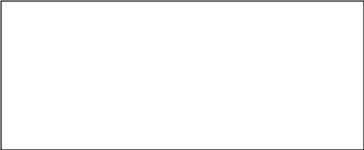
The above information is available on the FNS website at https://www.fns.usda.gov/2017- edition-eligibility-manual-school-meals.
Complete SD/ELL Student Information
Inclusion on NAEP Fact Sheet
Inclusion on NAEP
Students with Disabilities and English Language Learners
WHAT IS NAEP?
The National Assessment of Educational Progress (NAEP) is the largest continuing and nationally representative assessment of what our nation’s students know and can do in core subjects such as mathematics and reading.
NAEP is congressionally mandated, and was first administered in 1969 to measure student achievement nationally. Teachers, principals, parents, policymakers, and researchers all use NAEP results to assess progress and develop ways to improve education in the United States.
The Importance of Inclusion
The responses of students with disabilities and English language learners on NAEP represent those of hundreds of other similar students. Without them, information about how to best meet the educational needs of these students would be lost. NAEP incorporates inclusive policies and practices into every aspect of the assessment, including selection of students, participation in the assessment administration, and valid and effective accommodations. Such best practices are essential to ensuring an inclusive assessment that yields meaningful NAEP results for all students with disabilities and English language learners. By representing their peers across the nation on NAEP, students with disabilities and English language learners help to ensure that NAEP results can be used to inform efforts to improve educational programs.
To ensure that the National Assessment of Educational Progress (NAEP) reflects the educational progress of all students, students with disabilities and English language learners must be included to the fullest extent possible.
Selection
Students with disabilities and English language learners are selected to participate in NAEP just like any other student. NAEP is administered to a sample of students who represent the student population of the nation as a whole and of individual states and districts participating in the Trial Urban District Assessment (TUDA). Within each selected school and grade to be assessed, students are chosen at random to participate in NAEP. Regardless of race/ethnicity, socioeconomic status, disability, status as an English language learner, or any other factors, every student has the same chance of being chosen.
For more information about NAEP, visit http://nces.ed.gov/nationsreportcard
For More Information Contact your NAEP State Coordinator with specific questions about including students with disabilities and English language learners. Details of the National Assessment Governing Board’s policy on testing and reporting results on students with disabilities and English language learners on NAEP are available at http://www.nagb.org/ publications/inclusion- special-population-naep.pdf. Current NAEP accommodations and inclusion policies are posted on the website at http://nces.ed.gov/nationsreportcard/about/inclusion.asp.
Participation
Many students with disabilities and English language learners are able to participate in the assessment administration alongside their peers.
Participating in NAEP allows students with disabilities and English language learners to experience a large-scale assessment administration without high-stakes consequences. Since NAEP does not produce scores for individual students or results for schools, participation in NAEP is not tied to grades or evaluations of students, teachers, or schools.
Accommodations
Students with disabilities and English language learners are provided with testing accommodations so that they can demonstrate their content knowledge and skills on NAEP. NAEP offers a comprehensive set of accommodations to increase access to testing for students with disabilities and English language learners. To ensure that appropriate accommodations are determined for individual students, NAEP relies on school staff to make inclusion and accommodations decisions for those students selected for the assessment.
The accommodations allowed on NAEP and those allowed in states are often similar, but there may be some differences. Sometimes these differences result from the way that the subject being measured is defined in the NAEP frameworks. For example, NAEP does not allow read-aloud of any part of the NAEP reading test except the instructions, because decoding words is part of what the NAEP framework is measuring.
Your NAEP State Coordinator has developed inclusion guidelines for including students with disabilities and English language learners on NAEP and provided them to schools selected for the assessment. These instructions will highlight any differences between NAEP and your state’s policies and provide guidance on how to include and accommodate sampled students.
Brochure layout


Letter from Department of Education Encouraging Inclusion

Information Needed to Include SD/ELL Students
Information Needed to Include Students with Disabilities
You will enter the following information for each sampled student classified as a student with disability.
The IDEA category that best describes the student’s disability. The following categories are used by the Individual with Disabilities Education Act (IDEA).
Specific learning disability
Hearing impairment/deafness
Visual impairment/blindness
Speech or language impairment
Intellectual disability
Emotional disturbance
Orthopedic impairment
Traumatic brain injury
Autism
Development delay (age 9 or younger)
Other health impairment (specify)
The degree of each student's disability.
Mild
Moderate
Profound/Severe
Grade-level performance for the subject to be assessed.
At or above grade level
One year below grade level
Two or more years below grade level
Not receiving instruction in the designated subject (math or reading)
How is the student assessed on the state assessment? If your state does not offer a state assessment, use classroom assessments as a reference point.
With accommodations
Without accommodations
With an alternate assessment, etc.
Testing accommodations that each student typically receives.
Information Needed to Include English Language Learners
You will enter the following information for each sampled student classified as an English Language Learner (Limited English Proficiency).
Each student’s primary language.
How long has each student received academic instruction in English?
Does not receive instruction primarily in English
Less than 1 year
1 to 2 years
2 to 3 years
3 years or more
Grade-level performance for the subject to be assessed.
At or above grade level
One year below grade level
Two or more years below grade level
Not receiving instruction in the designated subject (math or reading)
Each student’s English proficiency for listening, reading, speaking and writing.
No proficiency
Beginning
Intermediate
Advanced
How long has each student been enrolled in U.S. schools?
Less than 1 full academic year
1 full academic year or more
Testing accommodations that each student typically receives.
Notify Parents
Parent’s page on Nation’s Report Card website
This resource is a hyperlink to the NCES site: https://nces.ed.gov/nationsreportcard/parents/.
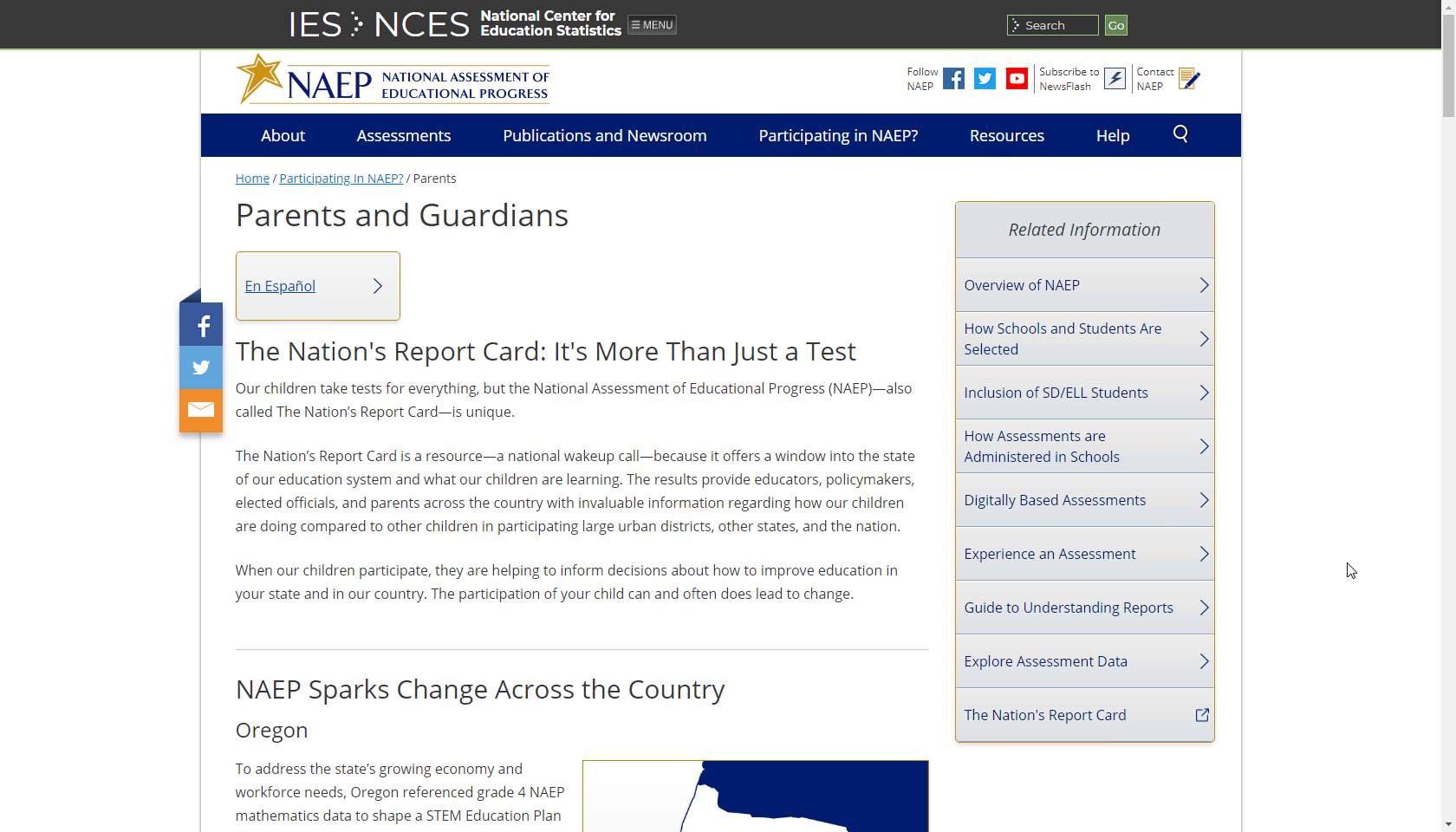
What Every Parent Should Know About NAEP: PDF version
This brochure is available here on the NCES website: http://nces.ed.gov/nationsreportcard/pdf/parents/2012469.pdf.
What Every Parent Should Know About NAEP: Video version
This video is available here on the NCES website: http://nces.ed.gov/nationsreportcard/videos/parentvideo/.
Sample Questions Booklets
This resource is a hyperlink to all the sample questions booklets posted on the NCES site: https://nces.ed.gov/nationsreportcard/about/booklets.aspx.
Plan for Assessment Day
Suggested Testing Room Layouts
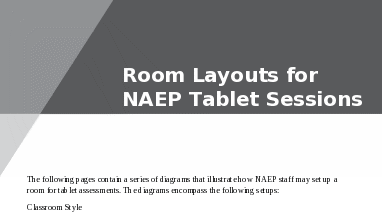
Library or Media Center
Long Tables
U-shape with Tablets Facing Outward
U-shape with Tablets Facing Inward
Your NAEP representative will determine the best arrangement based on the characteristics of the room you identify. If setting up for the assessment requires rearranging any furniture, the NAEP team will put back the furniture when they are finished.
Classroom Style
eNAEP Network set up in a central location, typically the front of the classroom
Cables taped down anywhere students or staff might walk
Students monitored by walking between the rows
NAEP staff swap out tablets to charge between groups, if necessary
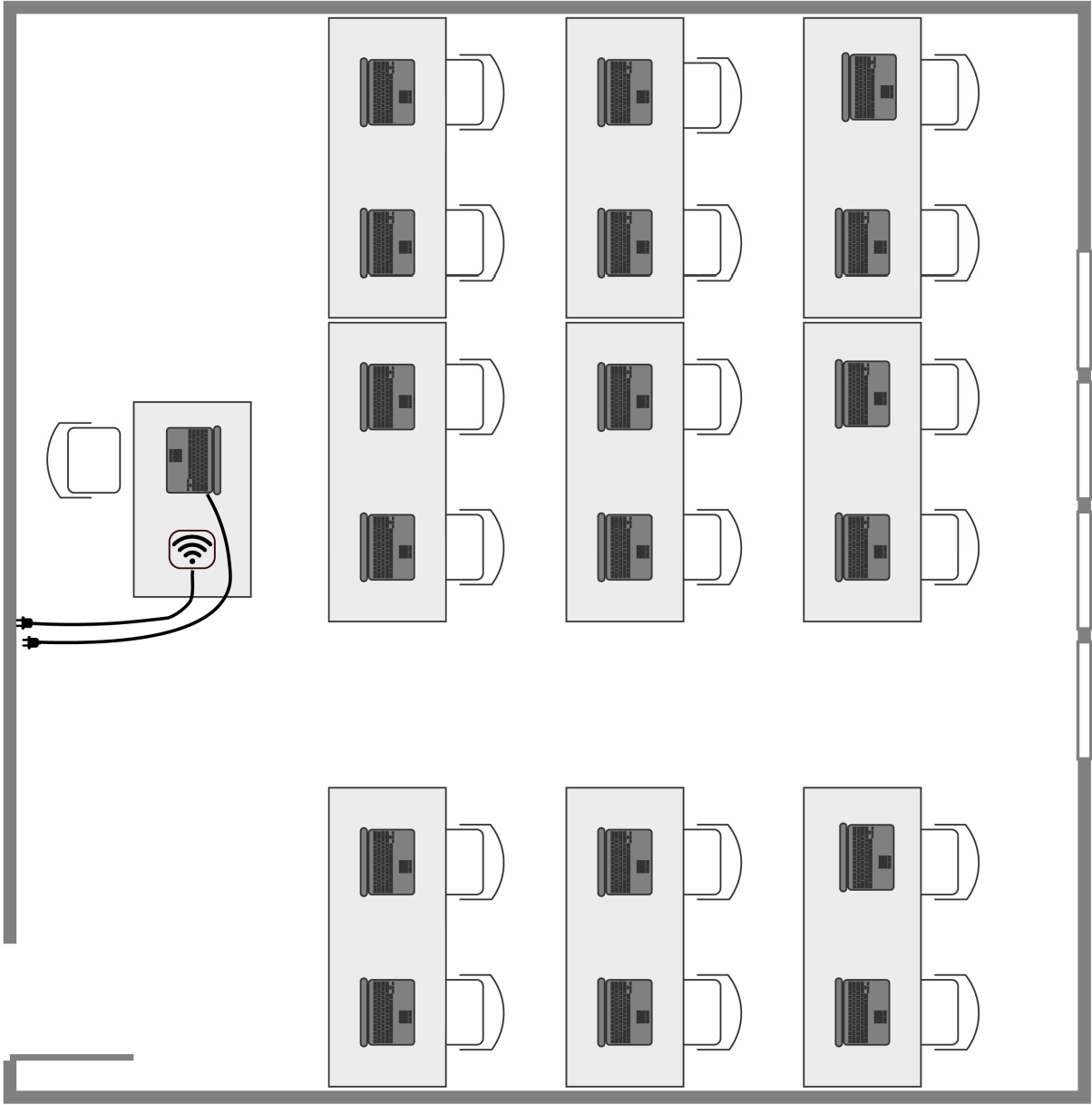
Library or Media Center
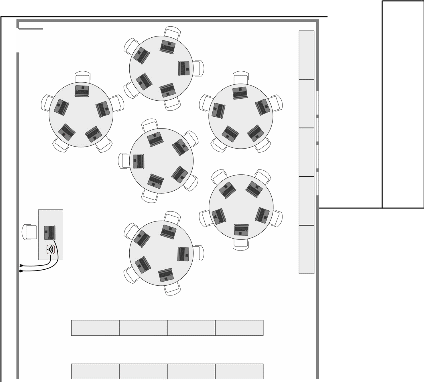 eNAEP
Network set up in a central location
eNAEP
Network set up in a central locationCables taped down anywhere students or staff might walk
Students monitored by walking around and between the tables
NAEP staff swap out tablets to charge between groups, if necessary
Long Tables
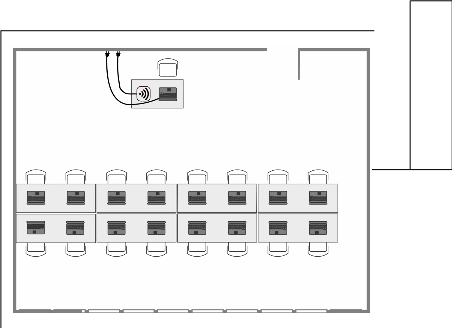 eNAEP
Network set up in a central location
eNAEP
Network set up in a central locationCables taped down anywhere students or staff might walk
Students monitored by walking around the tables
NAEP staff swap out tablets to charge between groups, if necessary
U Shape with Tablets Facing Inward
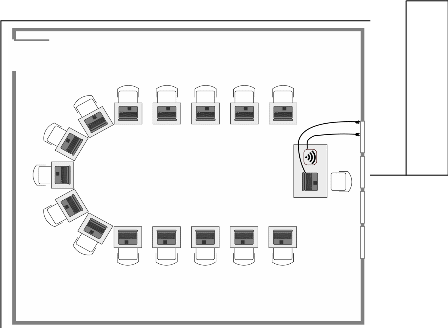 eNAEP
Network set up in a central location, typically the front of the
classroom
eNAEP
Network set up in a central location, typically the front of the
classroomCables taped down anywhere students or staff might walk
Students monitored by walking around the outside of the U
NAEP staff swap out tablets to charge between groups, if necessary
U Shape with Tablets Facing Outward
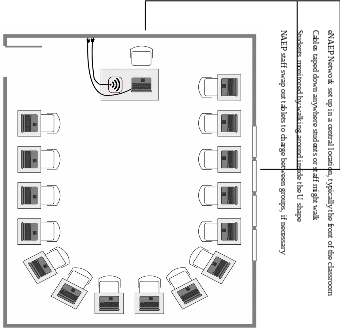
Typical Student Workstation
Most students will only need enough space for the tablet, earbuds, a stylus, and a scratch paper ancillary with pencil.
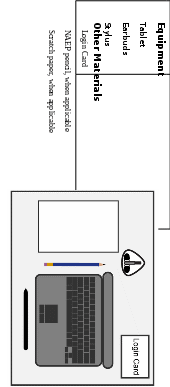
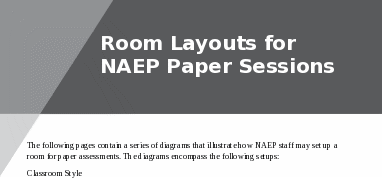
Library or Media Center
Cafeteria
Your NAEP representative will determine the best arrangement based on the characteristics of the room you identify. If setting up for the assessment requires rearranging any furniture, the NAEP team will put back the furniture when they are finished.
Classroom Style
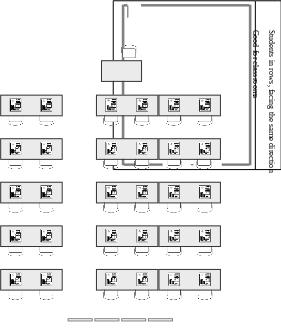
 Library
or Media Center
Library
or Media Center
Cafeteria
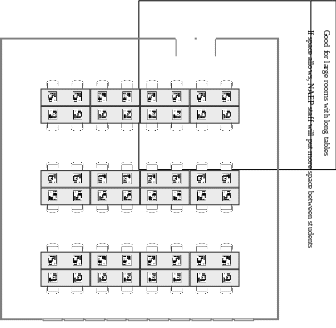
Encourage Participation
Measure Up: NAEP News for the School Community
This resource is a hyperlink to the Measure Up newsletter posted on the NCES website: https://nces.ed.gov/nationsreportcard/subject/about/pdf/schools/NAEP_Measure_Up_for_Public_Schools_Winter_2018.pdf
Digitally-based Assessments
This resource is a hyperlink to the Nation’s Report Card site: https://nces.ed.gov/nationsreportcard/dba/.

Update Student List
Student List Requirements and Instructions
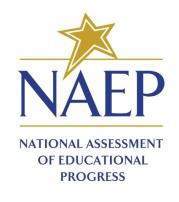
NAEP 2018
Instructions for Preparing a Current List of Students
Part I: Requirements
NAEP needs a complete and current list of all students in the selected grade(s) to be assessed (not just new students).
The list should reflect January 2018 enrollment.
The list will help NAEP identify any students that were not included on the original list submitted in the fall of 2017.
Include all students, even students who are commonly excluded from other testing programs.
Your student list must be a Microsoft Excel file (version 95 or later). If your student information is available in a different format, you can simply copy and paste the data into Excel.
If you need assistance, call the NAEP Help Desk at 1-800-283-6237.
Include the following information for each student in the selected grade.
Student first name
Student last name
Month of birth
Year of birth
If available, please include…
Student middle name/initial
State unique student ID (do not use the student’s Social Security number)
Part II: List Format
You will need to answer questions about your Excel file’s format during the upload process. Will your file have all student information in separate columns? Good! That means you’re using the preferred format, pictured below.
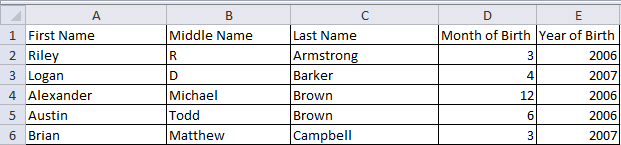
NAEP will also accept student names and birth dates formatted in single columns.
During the upload, you’ll tell us how student names and birthdates are formatted.
You will specify the order of student names, whether or not the student name column includes middle names, and how the names are separated (by a space, comma, or other character). Middle names and initials are optional. The example below is last name, first name.
The same idea applies to birth dates, too. The example below is mm/dd/yyyy.
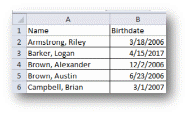
Part III: Pre-upload Checklist
Formatting errors can cause the file upload to fail. Save time by using this pre-upload checklist. If you can check off everything on this list, then you’re ready to upload your file.
The file was prepared after January 1st and contains all currently enrolled students in the selected grade.
Blank rows do not start until after the last student record. There are no blank cells or rows within the required student information (blanks for middle names and student IDs are ok).
The file has only one worksheet with data on it. The extra worksheets are blank.
The file does not have any footers or images at the bottom.
The header for my file is in a single row, and there are no images at the top.
The filename ends with .xls or .xlsx.
I understand how student names are formatted in my file.
I understand how month and year of birth are formatted in my file.
Part IV: Special Situations & Tips
The first row of data in your file will be read as the column headers. Each succeeding row will be considered a student record.
Use the most current enrollment information available, so that all students have an equal opportunity to be selected for NAEP.
If more than one grade-level is being assessed at your school, submit separate Excel files for each grade.
Year-round schools with multiple tracks of students should not include any students who will be on break on the scheduled assessment date.
If MyNAEP cannot process your file, try selecting the Back button and revising your answers about how the Excel file is formatted. In the example below, the user checked the wrong box for the number of digits in the birth year. The red text at the top of the screen will display the number of digits in the birth year (in this case, four).
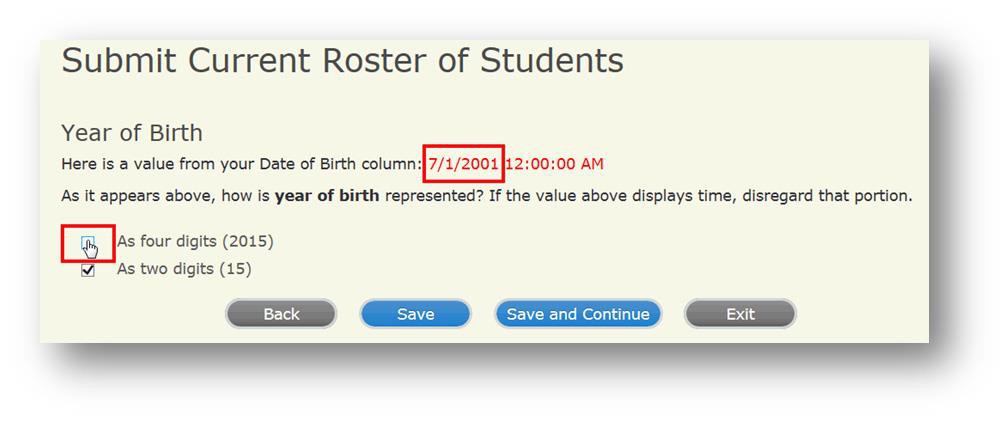
Support Assessment Activities
Appointment Cards
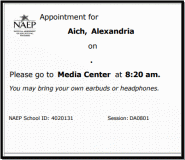
1 In year-round schools, students attend classes throughout the 12 calendar months unlike traditional schools that follow the 9-month calendar. However, at any one time during the year a percentage (e.g., 25 percent) of the students will be on break or on vacation.
2 If it is not possible to distinguish between “free” and “reduced-price” for some students, code these students as eligible for free lunch
3 Please note that parents/legal guardians are required to receive notification of student participation but NAEP does not require explicit parental consent (by law, parents/guardians of students selected to participate in NAEP must be notified in writing of their child’s selection prior to the administration of the assessment).
| File Type | application/vnd.openxmlformats-officedocument.wordprocessingml.document |
| Author | Betsy Magrini |
| File Modified | 0000-00-00 |
| File Created | 2021-01-20 |
© 2026 OMB.report | Privacy Policy