1b Location of Child
Services Provided to Unaccompanied Children
Location of Child Mockup
UC Case Status
OMB: 0970-0553
Current Location of Child
Located on UC Portal Discharge Tab
Auto-populated
each time the location is updated
Auto-populated
when Location Type = Program
Auto-populated
when Location Type = Program
Dropdown
(see below for available options)
Section
will auto-populate, adding a new entry each time Current Location of
Child is updated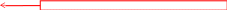




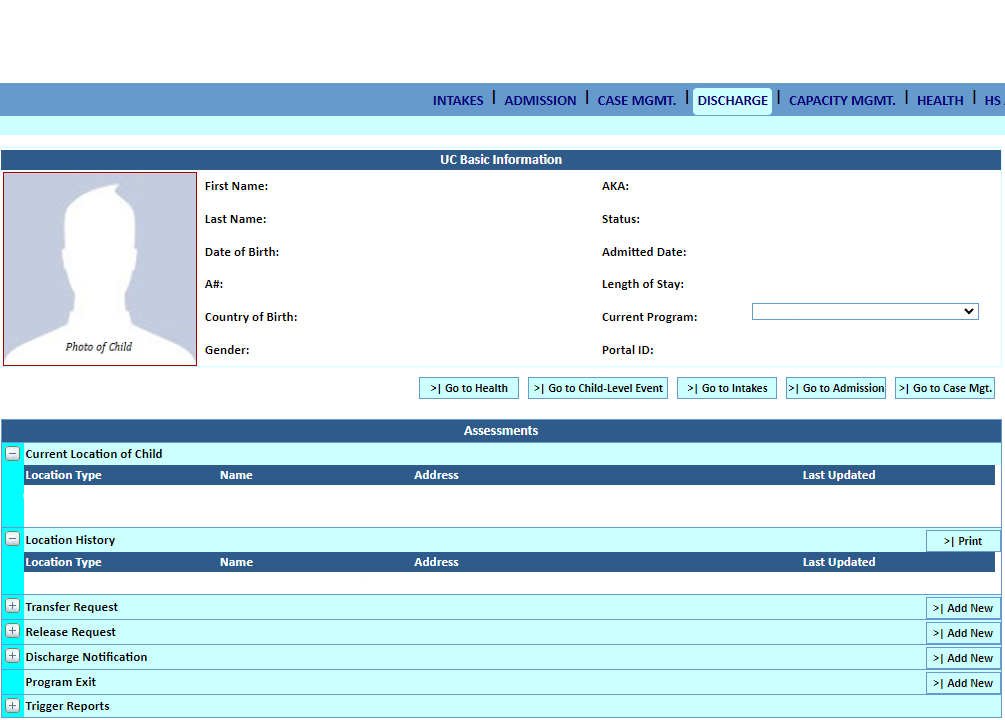
Location Type Dropdown Options
Additional
fields populate (see below)
Address
will auto-populate (see above)
No
address fields populate
Post-Release
Address Update Program Reported
Missing Post-Release

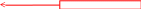
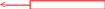

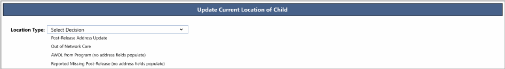
Additional Fields for Post-Release Address Update
The user
will enter changes of address in the Sponsor Assessment (Form S-5).
To keep data integrity, the address originally entered in Form S-5
may not be overwritten. Rather, changes of address will be
maintained in an address history table.
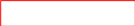
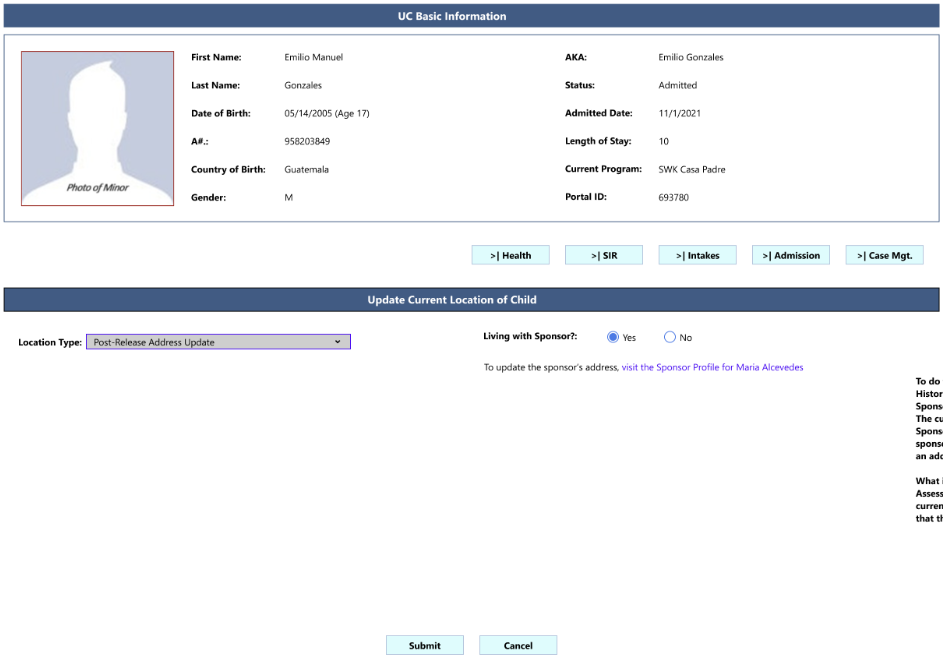
Fields
display if “no” is selected for “Living with
Sponsor?”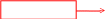

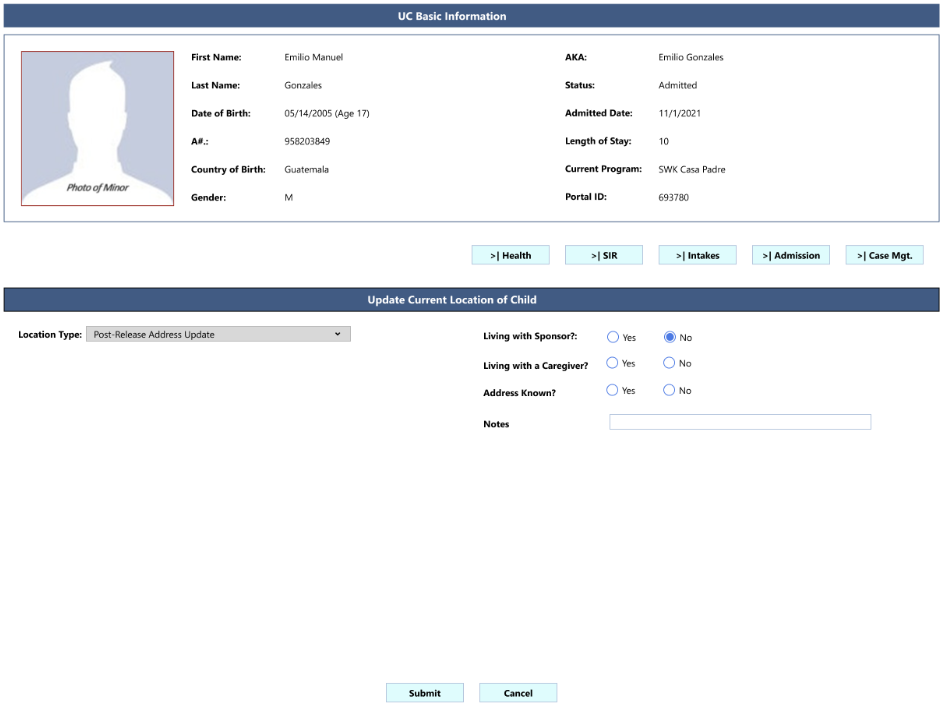
“Primary
Caregiver Name” and all address fields will auto-populate if
“Assigned Alternate Caregiver” is selected for “Primary
Caregiver Type.” Address fields will be editable in case
updates are needed.
Name of
Assigned Alternate Caregiver documented in the Sponsor Assessment
(Form S-5) will populate in the dropdown option
Fields
will display here if “yes” is selected for “Address
Known?”
Fields
display if “yes” is selected for “Living with
Primary Caregiver?”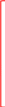

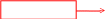
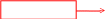

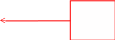
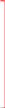
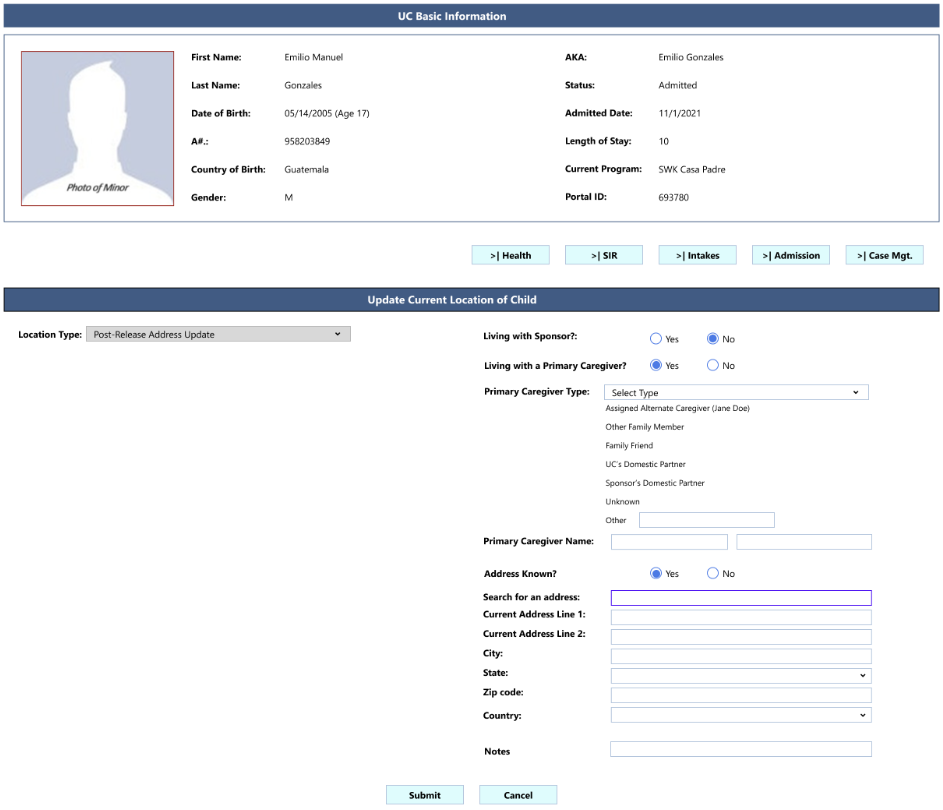


| File Type | application/vnd.openxmlformats-officedocument.wordprocessingml.document |
| Author | Herboldsheimer, Shannon (ACF) |
| File Modified | 0000-00-00 |
| File Created | 2023-10-29 |
© 2026 OMB.report | Privacy Policy