Cost Records on Providing Training
Connecting Adults to Success: Career Navigator Training Study (CATS Study)
Cost Records on Providing Training
OMB: 1850-0973
APPENDIX H. COST RECORDS ON PROVIDING TRAINING
This page has been left blank for double-sided copying.

OMB Number:
Expiration Date:
Cost Worksheet for Adult Education Programs Participating in Career Navigator Training Through the National Career Development Association or National College Transition Network
According
to the Paperwork Reduction Act of 1995, no persons are required to
respond to a collection of information unless such collection
displays a valid OMB control number. The valid OMB control number
for this information collection is [xxxx-xxxx].
The time required to complete this information collection is
estimated to average 240 minutes. If you have any comments
concerning the accuracy of the time estimate or suggestions for
improving this form, please write to: U.S. Department of Education,
Washington, DC 20202. If you have comments or concerns regarding the
content or the status of your individual submission of this form,
write directly to: U.S. Department of Education, Institute of
Education Sciences, 550 12th Street, SW, Washington, DC 20202.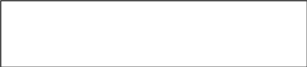
Guidance for completing this worksheet
As part of the Connecting Adults to Success (CATS) study, Mathematica will estimate costs of the career navigator training that your organization’s career navigators received during summer/fall 2022. This training was either through the National Career Development Association (NCDA) or the National College Transition Network (NCTN). This cost information will be helpful for your program if it considers training more staff members in the future. It will also be helpful to other adult education programs that might train their own career navigators.
What information do I need to complete this worksheet? You will need information about the personnel, time, materials, and other resources you and your colleagues used to prepare for and participate in the training. Please use actual salary and payment records rather than budgets to complete this worksheet.
Who should complete the worksheet? A person familiar with the NCDA or NCTN training and your program’s accounting records should be the main person to complete the worksheet. This person can consult with other people to gather information to address some questions.
What do I do after I complete the worksheet? Please complete the worksheet by [specify deadline]. After you submit it, a Mathematica team member will review your information and may follow up with you to clarify details.
How will you keep my information private and secure? The researchers conducting this study follow the confidentiality and data protection requirements of the U.S. Department of Education’s IES (The Education Sciences Reform Act of 2022, Title I, Part E, Section 183). All data will be kept in secured locations, and we will destroy identifying information as soon as we no longer need it. All members of the research team with access to worksheet information will be trained and certified on the importance of confidentiality and data security. Our public study reports will summarize training costs and various cost components across the participating programs. We will not share costs for a specific program.
[RESPONDENT CLICKS “NEXT” TO ADVANCE TO NEXT PAGE OF WORKSHEET]
1. Contact information
Please provide contact information for the person we should reach out to with follow-up questions.
Contact information |
|
Name |
|
Title |
|
|
|
Phone |
|
[RESPONDENT CLICKS “NEXT” TO ADVANCE TO NEXT PAGE OF WORKSHEET]
2. Personnel costs associated with the NCDA or NCTN training
We want to understand the full cost of staff members’ time associated with the training. We will collect information on career navigators’ hours, wages, and benefits from other sources. In this section, we ask about personnel costs related to (a) other staff and (b) volunteers. Please note that we need to know about these people’s wages, hours, and benefits only if they spent time preparing or supporting the navigators so that the navigators could participate in the training.
[RESPONDENT CLICKS “NEXT” TO ADVANCE TO NEXT PAGE OF WORKSHEET]
2.a. Other Staff. In this section, please think about other program staff who spent time preparing or supporting the navigators so that they could participate in the training. For example:
Administrative staff who arranged for navigators to have appropriate space or materials for the training
Other staff who covered navigators’ duties while the navigators were in training
Did any other staff member(s) spend time working so that the navigators could participate in the training?
[IF NO, SKIP AHEAD TO 2.C]
[IF YES:]
In the table, please provide information on hours worked, hourly wages, and total dollars spent for each staff member who had a role in any preparation or follow-up activity that made it possible for your navigators to participate in the training.
Include only the paid time spent on tasks directly related to the training. Please do not include unpaid time spent on training; we will ask about that later.
Other relevant staff (include any other staff who helped navigators participate in the training; for example, support from supervisors to prepare for the training; peer coverage of navigator duties during training) |
Hours worked related to training |
Hourly wagea |
Total dollars (hours × wage) |
What types of fringe benefits does this person receive?b |
Staff title 1 |
|
|
|
[Select from: a. Health insurance b. Paid vacation c. Paid holiday d. Paid sick leave e. Retirement or pension benefits f. Dental benefits] |
Staff title 2 |
|
|
|
|
[Additional rows as needed] |
|
|
|
|
a If participation in the training required overtime and the staff member received overtime pay, please include the person’s average hourly wage. You can calculate this as follows for the pay periods during which the training occurred:
[hours at regular wage × regular wage] + [hours at overtime wage × overtime wage] divided by total hours worked
b We will use a national database to estimate the costs of these benefits for different types of personnel
[RESPONDENT CLICKS “NEXT” TO ADVANCE TO NEXT PAGE OF WORKSHEET]
2.c. Volunteers. Some programs have volunteers who support their work. In this section we are interested in volunteers only if they spent time in activities that allowed the navigators to participate in the training.
Did any volunteer(s) spend time working so that the navigators could participate in the training?
[IF NO, SKIP AHEAD TO SECTION 3]
[IF YES:]
In the table, please provide information on hours worked by each volunteer who had a role in any preparation or follow-up activity that made it possible for your navigators to participate in the training.
Include only volunteer time spent on tasks directly related to the training.
Note: If volunteers were paid in kind, please describe this in the section for additional considerations related to personnel costs.
Volunteers (include hours for any unpaid volunteer work that facilitated navigators’ participation in the training) |
Hours worked related to training |
Volunteer 1 |
|
Volunteer 2 |
|
[Additional rows as needed] |
|
[RESPONDENT CLICKS “NEXT” TO ADVANCE TO NEXT PAGE OF WORKSHEET]
3. Additional considerations related to personnel costs
To fully understand the personnel costs of participation in the NCDA or NCTN training, we would like to know about the circumstances surrounding staff members’ participation in the training. Here are some examples:
Uncompensated staff time: A navigator worked outside of normal hours and without compensation so that they could review training materials.
Release time or flex time: A navigator who worked extra hours to participate in the training then received release time or flex time afterward.
Coverage or change of navigators’ duties:
Another staff member or a volunteer covered the navigators’ normal duties with or without additional compensation.
Some of the navigators scheduled shorter meetings with clients to free up time for the training.
Administrative support: An administrative assistant completed paperwork for navigators to register for the training.
We’d also like to know about the types of fringe benefits your organization offers or if staff members working in similar roles received different fringe benefits.
In the table below, describe relevant circumstances or offer details that may be important for understanding or interpreting your organization’s personnel costs. As appropriate, provide the relevant staff involved.
Additional personnel considerations |
Description/notes |
Role or title of staff member involved |
Uncompensated staff time |
|
|
Release time or flex time |
|
|
Coverage or change of navigator duties during training |
|
|
Administrative staff (such as secretarial support for planning or logistics and follow-up) |
|
|
Considerations related to fringe benefits (such as health or life insurance, pension, and so on) |
|
|
Other considerations related to personnel costs |
|
|
[Additional rows as needed] |
|
|
[RESPONDENT CLICKS “NEXT” TO ADVANCE TO NEXT PAGE OF WORKSHEET]
4. Direct equipment and material costs of participation in the NCDA or NCTN training
NCDA and NCTN have already provided us with information on the price for your program to receive their career navigator training. In this section, we are interested in any additional costs that your program may have paid for equipment or materials for the training. For example, navigators might have used new notebooks for notetaking during the training or received a new computer to run software related to the training.
Did your program pay for any new equipment or materials for navigators to use during the training?
[IF NO, SKIP AHEAD TO SECTION 5]
[IF YES:] In the following table, provide the item name, description or notes (as needed), quantity, price, and cost for each type of equipment and materials that navigators used to participate in the training. Include costs for only those items that were purchased or used specifically for the training.
Example: If your program purchased a new computer because the training required a media player that the older computer couldn’t support, include this information in your notes.
Note: Please do not include equipment or materials that your program was already using before the training (such as a notebook or computer the navigator was already using for work).
Equipment and materials purchased for training |
Description /notes |
Quantity |
Price |
Cost (quantity × price) |
Equipment (such as new computers, software, or other equipment purchased for the training) |
|
|
|
|
Item 1 [Insert item name] |
|
|
|
|
Item 2 [Insert item name] |
|
|
|
|
[Additional rows as needed] |
|
|
|
|
Materials (list those that were not included in the price of the training, such as new notebooks, pens, and so on) |
|
|
|
|
Item 1 [Insert item name] |
|
|
|
|
Item 2 [Insert item name] |
|
|
|
|
[Additional rows as needed] |
|
|
|
|
TOTAL equipment and materials costs |
|
|
|
[RESPONDENT CLICKS “NEXT” TO ADVANCE TO NEXT PAGE OF WORKSHEET]
5. Cost implications of practice changes resulting from the NCDA or NCTN training
In this section, we seek details on the cost implications of practice changes that resulted from the training. These may include changes to the time, space, materials, and other resources required for navigators to do their work. Depending on the change, it could lead to increased or decreased costs to the program. Here are some examples of such changes:
The training encouraged navigators to assess their clients’ career skills and interests at intake, so the program purchased new assessment software for this purpose.
The training made navigators feel that a subscription to a career planning website was no longer useful, so the program canceled the subscription.
The training prompted navigators to spend either more or less time with clients, which could influence personnel costs.
In the following table, use the description/notes column to describe what is changing and how. In the cost implications column, indicate how you expect the change will affect your program costs.
Notes:
We understand that your situation might still change over time, as navigators continue to use skills gained through the training. For now, provide whatever information you have so far to help us assess the costs of such practice changes.
If your program plans to make changes when setting the next program budget, please estimate the cost of these practice changes.
Costs associated with practice changes |
Description/notes |
Cost implications |
Changes to staffing related to navigation (for example, increased need for overtime; decreased need for administrative support) |
|
|
Changes to equipment or materials for navigation (for example, new case management software or career interest inventory) |
|
|
Changes to facilities or other overhead for navigation (for example, navigators now meet clients off-site, freeing up conference room space) |
|
|
Changes to other resources for navigation |
|
|
[RESPONDENT CLICKS “NEXT” TO ADVANCE TO NEXT PAGE OF WORKSHEET]
6. Additional considerations
Please describe any additional circumstances that might be important for understanding or interpreting the information provided in the rest of this worksheet.
Additional considerations |
[enter text] |
| File Type | application/vnd.openxmlformats-officedocument.wordprocessingml.document |
| File Title | Mathematica Report Template |
| Author | Ann Person |
| File Modified | 0000-00-00 |
| File Created | 2023-08-17 |
© 2025 OMB.report | Privacy Policy