2017–18 National Postsecondary Student Aid Study Administrative Collection (NPSAS:18-AC)
2017–18 National Postsecondary Student Aid Study Administrative Collection (NPSAS:18-AC)
Appendix E NPSAS 2018-AC Student-Records-Collection
2017–18 National Postsecondary Student Aid Study Administrative Collection (NPSAS:18-AC)
OMB: 1850-0666
2017–18 NATIONAL POSTSECONDARY STUDENT AID STUDY ADMINISTRATIVE COLLECTION (NPSAS:18-AC)
Appendix E
NPSAS:18-AC Student Records Instrument
OMB # 1850-0666 v.21
Submitted by
National Center for Education Statistics
U.S. Department of Education
July 2017
This appendix includes the 2017–18 National Postsecondary Student Aid Study, Administrative Collection (NPSAS:18-AC) student records data collection instrument. In order to reduce burden on institutions that are selected to participate in multiple NCES studies, the NPSAS:18-AC student records instrument has been designed to be as consistent as possible across studies that collect student records data, including the 2015–16 National Postsecondary Student Aid Study (NPSAS:16) [OMB #1850-0666 v.17], the 2012 Beginning Postsecondary Students Longitudinal Study (BPS:12) student record collection [OMB #1850-0631 v.10], and the High School Longitudinal Study of 2009 (HSLS:09) student record collection [OMB #1850-0852 v.17].
Table 1 lists all instrument items and provides a summary of changes to the content of the instrument when compared to the instrument currently being used for BPS:12 and HSLS:09, which is the student records instrument most recently in data collection. The instrument presented in this appendix was approved for use on NPSAS:18-AC in November 2017 (OMB# 1850-0666 v.20). The table includes color coding to indicate whether items have remained the same (black), were revised (purple), removed (red), or added (green) when compared to the BPS:12 and HSLS:09 student records instrument. Items that refer to a specific academic year have been updated to apply to the 2017-2018 academic year, which is the focus of NPSAS:18-AC. For items with no changes beyond updating the academic year, the table indicates “no change.” For items with any other changes to the item wording, response options, or help text beyond the academic year reference, the table indicates “revised.” Any new changes requested to the NPSAS:18-AC instrument since it was approved in November 2017 are marked with an asterisk (*).
The NPSAS:18-AC student records instrument presented in this change memorandum remains largely unchanged from both the instrument approved for BPS:12 and HSLS:09 and the instrument previously approved for NPSAS:18-AC. The changes noted below were developed based on the results of the NPSAS:16, BPS:12, and HSLS:09 collections, and are intended to reduce respondent burden and improve data quality.
Table of Contents
Table 1. NPSAS:18-AC Student Records Instrument 6
General Student Information 14
SUBSECTION: RACE & ETHNICITY 16
SUBSECTION: INSTITUTION AID 34
PRA statement
The following statement will be included on the data collection website:
NCES is authorized to conduct the 2017–18 National Postsecondary Student Aid Study, Administrative Collection (NPSAS:18-AC) by the Education Sciences Reform Act of 2002 (ESRA 2002, 20 U.S.C. §9543) and the Higher Education Opportunity Act of 2008 (HEOA 2008, 20 U.S.C. §1015). The data are being collected for NCES by RTI International, a U.S.-based nonprofit research organization. All of the information you provide may be used only for statistical purposes and may not be disclosed, or used, in identifiable form for any other purpose except as required by law (20 U.S.C. §9573 and 6 U.S.C. §151).
According to the Paperwork Reduction Act of 1995, no persons are required to respond to a collection of information unless it displays a valid OMB control number. The valid OMB control numbers for the voluntary information collections using this website are listed below. The time required to complete the information collections is estimated to average the number of minutes or hours listed below per response, including the time to review instructions, search existing data sources, gather the data needed, and complete and review the information collection.
If you have any comments concerning the accuracy of the time estimate, suggestions for improving the collections, or any comments or concerns regarding the status of your individual submission of these data, please write directly to: Postsecondary Data Portal studies, National Center for Education Statistics, PCP, 550 12th St., SW, 4th floor, Washington, DC 20202.
BPS Transcript Collection: 1 hour NPSAS:18-AC Student Records Collection: 22 hours
OMB Clearance Numbers: BPS:12 1850-0631 Expiration Date 01/31/2020
NPSAS:18-AC 1850-0666 Expiration Date: xx/xx/xxxx
Table 1. NPSAS:18-AC Student Records Instrument
Item Name |
Item Description |
Change Removed (X), Added (A), Revised (R) *= new revision |
Revision from BPS:12/HSLS:09 Student Records Instrument |
Institution Information |
|||
BEARLY |
Earliest Data Available |
X |
Item was needed for BPS/HSLS to assess whether institutions’ records covered only a portion of the years requested; item is not needed for NPSAS:18-AC, which is only requesting data for one academic year. |
BENRTYPE |
Report Enrollment Status |
|
No change |
BTMNAME[01-12] |
Term name [1-12] |
|
No change |
BTMBEG[01-12] |
Term start date [1-12] |
R* |
Revised to improve clarity of instructions for terms section and to collect only month and year of start date. |
BTMEND[01-12] |
Term end date [1-12] |
R* |
Revised to improve clarity of instructions for terms section and to collect only month and year of end date. |
CRSUNIT |
Standard Academic Course Credit |
|
No change |
Eligibility |
|||
BELIG |
Student eligible for NPSAS:18-AC? |
A* |
Added to streamline section for respondents. Eligibility section revised to collect a Y/N and a single ineligible reason, rather than collect up to 8 separate reasons. |
BELIGRSN |
Ineligible reason |
A* |
Added to replace separate items for each ineligible reason. |
BELIGENR |
Reason not eligible: Not enrolled |
X* |
Items were not included in the BPS:12/HSLS:09 instrument. They were approved for part of NPSAS:18-AC in November 2017, but are being dropped in this change memorandum. They are replaced by BELIG and BELIGRSN. |
BELIGREF |
Reason not eligible: Tuition refund |
X* |
|
BELIGJNT |
Reason not eligible: Enrolled in another institution |
X* |
|
BELIGCLHR |
Reason not eligible: Length of program |
X* |
|
BELIGNC |
Reason not eligible: Non-credit |
X* |
|
BELIGDUENR |
Reason not eligible: Completing high school |
X* |
|
BELIGGED |
Reason not eligible: GED or high school completion |
X* |
|
BELIGREM |
Reason not eligible: Adult basic education program |
X* |
|
General Student Information |
|||
FNAME |
First name |
|
No change |
MNAME |
Middle name |
|
No change |
LNAME |
Last name |
|
No change |
SUFFIX |
Suffix |
|
No change |
SOCIAL |
Social Security Number |
|
No change |
ASTHDOB |
Date of birth |
|
No change |
ASGENDER |
Gender |
|
No change |
AMARITAL |
Marital status |
|
No change |
AMAIDEN |
Maiden name |
|
No change |
SPOUSEFN |
Spouse first name |
|
No change |
SPOUSEMN |
Spouse middle name |
|
No change |
SPOUSELN |
Spouse last name |
|
No change |
ACITIZEN |
Citizenship status |
R |
Revised: added help text to clarify that institutions should not provide the student’s country of origin |
AVETERAN |
Veteran status |
R |
Revised: added response option for active duty military status |
AHIGHSCH |
High school completion type |
|
No change |
ASHIGHYR |
High school completion year |
|
No change |
ASHISPAN |
Ethnicity |
|
No change |
ASTWHITE |
Race: White |
|
No change |
ASTBLACK |
Race: Black |
|
No change |
ASTASIAN |
Race: Asian |
|
No change |
ASINDIAN |
Race: American Indian or Alaska Native |
|
No change |
ASISLAND |
Race: Native Hawaiian or Other Pacific Islander |
|
No change |
PERMAD1L |
Permanent address line 1 |
|
No change |
PERMAD2L |
Permanent address line 2 |
|
No change |
PERMCITY |
Permanent city |
|
No change |
PERMSTAT |
Permanent state |
|
No change |
PERMZIP |
Permanent ZIP |
|
No change |
PRMCNTRY |
Permanent country |
|
No change |
LOCAD1L |
Local address line 1 |
|
No change |
LOCAD2L |
Local address line 2 |
|
No change |
LOCCITY |
Local city |
|
No change |
LOCSTAT |
Local state |
|
No change |
LOCZIP |
Local ZIP |
|
No change |
SCHSTRES |
Permanent resident of [institution state] |
|
No change |
PHONE1 |
Phone |
|
No change |
PHONE1TYPE |
Type |
|
No change |
PHONE2 |
Phone |
|
No change |
PHONE2TYPE |
Type |
|
No change |
PRSEMAIL |
E-mail address |
|
No change |
CAMEMAIL |
Campus e-mail address |
|
No change |
PARFRST |
Parent first name |
|
No change |
PARMID |
Parent middle name |
|
No change |
PARLAST |
Parent last name |
|
No change |
PARSUF |
Parent suffix |
|
No change |
PARAD1L |
Parent address line 1 |
|
No change |
PARAD2L |
Parent address line 2 |
|
No change |
PARCITY |
Parent city |
|
No change |
PARSTAT |
Parent state |
|
No change |
PARZIP |
Parent ZIP |
|
No change |
PARCNTRY |
Parent country |
|
No change |
PAREMAIL |
Parent e-mail |
|
No change |
PARTEL |
Parent phone |
|
No change |
PARCELL |
Parent cell phone |
|
No change |
PARPITL |
Parent international phone |
|
No change |
OTHFRST |
Other contact first name |
|
No change |
OTHMID |
Other contact middle name |
|
No change |
OTHLAST |
Other contact last name |
|
No change |
OTHSUF |
Other contact suffix |
|
No change |
OTHREL |
Relationship of other contact to student |
|
No change |
OTHAD1L |
Other contact address line 1 |
|
No change |
OTHAD2L |
Other contact address line 2 |
|
No change |
OTHCITY |
Other contact city |
|
No change |
OTHSTAT |
Other contact state |
|
No change |
OTHZIP |
Other contact ZIP |
|
No change |
OTHCNTRY |
Other contact country |
|
No change |
OTHEMAIL |
Other contact e-mail |
|
No change |
OTHTEL |
Other contact phone |
|
No change |
OTHCELL |
Other contact cell phone |
|
No change |
Enrollment |
|||
BEERDTMY |
First enrolled at this institution date |
|
No change |
BELEDTMY |
Last enrolled at this institution date |
|
No change |
BEFSTTM |
First-time beginning student |
R* |
Revised to improve clarity of help text |
BETRANSFER |
Accepted transfer credit |
|
No change |
BREMEVER |
Ever taken a remedial course |
R* |
Revised to improve clarity of help text |
BENR |
Enrolled in academic year |
X* |
Removed due to overlap with eligibility items |
BENLADEG |
Program/Degree |
|
No change |
BENADTYP |
Graduate Degree Type |
|
No change |
BENLALVL |
Class level |
|
No change |
BEDEGDATE |
Degree completion date |
|
No change |
BEEXPDEG |
Expected to complete degree requirements by [date] |
|
No change |
BENNFGPA |
Cumulative (unweighted) GPA |
|
No change |
BERECVBA |
Received bachelor’s degree |
R* |
Revised to change item label from “baccalaureate” to “bachelor’s” degree; maintains consistency with terminology used elsewhere in the instrument |
BEBADATE |
Date bachelor’s degree received |
R* |
|
BECIPMAJ1 |
CIP code for primary major |
|
No change |
BECREMJR1 |
Primary major |
|
No change |
BECIPMAJ2 |
CIP code for secondary major |
|
No change |
BECREMJR2 |
Secondary major |
|
No change |
BEUNDECL |
Major undeclared |
|
No change |
BEACTENG |
ACT English score |
|
No change |
BEACTMAT |
ACT Mathematics score |
|
No change |
BEACTRDG |
ACT Reading score |
|
No change |
BEACTSCI |
ACT Science score |
|
No change |
BEACTCOM |
ACT Composite score |
|
No change |
BESATCR |
SAT Critical Reading score |
|
No change |
BESATMAT |
SAT Mathematics score |
|
No change |
BESATWRT |
SAT Writing score |
|
No change |
BECRDHRS |
Required credit hours in program |
|
No change |
BECRDCOMP |
Cumulative credit hours completed |
|
No change |
BECLKHRS |
Required clock hours in program |
|
No change |
BECLKCOMP |
Cumulative clock hours completed |
|
No change |
BTTUITOT |
Total tuition and required fees charged |
R* |
Revised help text to specify that tuition charged should be reported prior to any financial aid *Changed item wording from “mandatory” to “required” for consistency with IPEDS terminology; revised help text to provide definition for required fees (consistent with IPEDS definition) |
BTUNJURI |
Residency for Tuition Purposes |
R* |
Revised: added response option and revised help text to distinguish between reasons that a student may receive in-state tuition *Revised help text to provide guidance for reporting reduced tuition |
BTMST[01-12] |
Enrollment status [term 1-12] |
|
No change |
BTMHR[01-12] |
Units for credit enrolled [term 1-12] |
|
No change |
Budget |
|||
CNPERIOD |
Budget Period |
R |
Revised help text to encourage participants to provide a full-time, full-year budget, and provide instructions for prorating budget if full-time, full-year is not available. |
CNLCLRES |
Student residence for budget |
|
No change |
CTUITION |
Budgeted tuition/fees |
|
No change |
CNESROOM |
Budgeted room and board |
|
No change |
CNESBOOK |
Budgeted books/supplies |
|
No change |
CNETRANS |
Budgeted transportation |
|
No change |
CNESCOMP |
Budgeted computer/technology |
|
No change |
CNEHLTH |
Budgeted health insurance |
|
No change |
CNEOTHER |
Budgeted all other expenses |
|
No change |
CTOTLCOA |
Total budgeted cost of attendance |
|
No change |
Financial Aid |
|||
CFAWARN |
Placed on financial aid warning |
|
No change |
CFAPROB |
Placed on financial aid probation |
|
No change |
CFAINELG |
Ineligible to receive Title IV financial aid |
|
No change |
CFAFEDAID |
Student had federal aid |
|
No change |
CFADPELL |
Pell Grant amount |
|
No change |
CFASSTAF |
Subsidized Stafford/Direct Loan amount |
|
No change |
CFAUSTAF |
Unsubsidized Stafford/Direct Loan amount |
|
No change |
CFADPLUS |
Parent PLUS Loan amount |
|
No change |
CFAGPLUS |
Graduate PLUS Loan amount |
|
No change |
CFATEACH |
Federal TEACH Grant amount |
|
No change |
CPERKINS |
Perkins Loan amount |
|
No change |
CFAFSEOG |
Federal SEOG Grant amount |
|
No change |
CFATDFWS |
Federal work study awarded amount |
|
No change |
CFAIRAQ |
Iraq & Afghanistan Service Grant amount |
|
No change |
CFATVET |
Veteran’s benefits amount |
|
No change |
CFASTATAID |
Student had state aid |
|
No change |
CFSTATE[01-03] |
State aid program [1-3] name |
|
No change |
CFSTTYP[01-03] |
State aid program [1-3] type |
R |
Revised program type item so that response options are consistent across all financial aid categories |
CSTAMT[01-03] |
State aid program [1-3] amount |
|
No change |
CFAINSTAID |
Student had institution aid |
|
No change |
CFAINS[01-03] |
Institution aid program [1-3] name |
|
No change |
CFAITYP[01-03] |
Institution aid program [1-3] type |
R |
Revised program type item so that response options are consistent across all financial aid categories |
CFAIAMT[01-03] |
Institution aid program [1-3] amount |
|
No change |
CFAGRAID |
Student had graduate aid |
X |
Removed: graduate aid removed as a separate category and will be collected based on source |
CFAGRTYP[01-03] |
Graduate aid program [1-3] type |
X |
|
CFAGRAMT[01-03] |
Graduate aid program [1-3] amount |
X |
|
CFAOTHGOV |
Student had private aid or other gov’t aid |
|
No change |
CFAOTHGOV[01-03] |
Private aid or other gov’t aid program [1-3] name |
A |
Added for consistency with other aid categories and to aid in data review |
CFAGOVTYP[01-03] |
Private aid or other gov’t aid program [1-3] type |
R |
Revised program type item so that response options are consistent across all financial aid categories |
CFAGOVAMT[01-03] |
Private aid or other gov’t aid program [1-3] amount |
|
No change |
CFAOTHAID |
Student had other aid |
|
No change |
CFAOTHNAM[01-03] |
Other aid program [1-3] name |
|
No change |
CFAOTHTYP[01-03] |
Other aid program [1-3] type |
|
No change |
CFAOTHSRC[01-03] |
Other aid program [1-3] source |
|
No change |
CFAOTHAMT[01-03] |
Other aid program [1-3] amount |
|
No change |
Institution Information

BENRTYPE
Choose how you will report enrollment status
Instructions:
Later, you will be asked to report each sampled student's enrollment status (e.g., full‐time, half‐time), during each of the terms at your institution. Please indicate whether you will report the students' enrollment status by term or by month.
Provide term names and dates for each term within the academic years requested. For details about which terms should be included, review Step 4 below.
Report enrollment status for each calendar month within the academic year. Recommended for institutions that enroll continuously throughout the academic year, or for institutions with more than 12 terms in the academic year.
1 = Report Enrollment Status by Term
2 = Report Enrollment Status by Month

SUBSECTION: TERMS
Please provide your institution’s terms for the 2017-18 academic year. Later, you will be asked to indicate each sampled student’s enrollment status (e.g. full-time, half-time) during each of the terms you provide.
Enter the name, start date, and end date of each of the terms/enrollment periods occurring at [institution name] between July 1, 2017 and June 30, 2018.
Please include:
Summer sessions.
Short sessions longer than two weeks in duration.
Terms for special types of students (e.g. medical students).
Terms may start prior to June 1, 2017 or end after June 30, 2018, but some portion of the term must occur between July 1 and June 30. Note that summer sessions should be included if any portion of the term falls within the period of July 1 through June 30.
If your institution has more than one term that starts and ends in the same month, you only need to report the term one time. For example, if the general college and medical school both have fall semesters that start in August and end in December, you need only provide one fall semester, even if they don’t start on the same days of the month. If the terms start or end in different months, please provide the terms separately. For additional help, click here.
[Pop-up instructions]
The following terms may be reported as a single term because they start and end in the same month:
Term name Start Date End Date
General college fall 2017 08/07/2017 12/05/2017
Medical school fall 2017 08/09/2017 12/07/2017
Law school fall 2017 08/14/2017 12/14/2017
The following terms should be reported as separate terms because they start and end in different months:
Term name Start Date End Date
General college spring 2017 01/22/2018 05/05/2018
Medical school spring 2017 01/09/2018 04/28/2018
Law
school spring 2017 02/04/2018 05/14/2018
BTMNAM[01-12]
Term
Name [01-12] ___________________
BTMBEG[01-12]
Term Start Date [01-12]
Month: January - December
Year:
2017-2018
BTMEND[01-12]
Term End Date [01-12]
Month: January - December
Year:
2017-2018
Eligibility

BELIG
Student is eligible for NPSAS:18?
(Note: this item defaults to Yes unless you change the selection.)
If you think that this student is ineligible for NPSAS:18, change the response to No and select a reason that the student is ineligible. If more than one reason applies, choose the reason that appears first on the list. You do not need to provide any other data for ineligible students.
The student is ineligible for NPSAS:18 if he or she meets any of the following conditions:
•Not enrolled at institution: Student was not enrolled at this institution at any time from July 1, 2017 to June 30, 2018.
•Tuition refund: Student was enrolled at one time but received a full tuition refund for all terms in study period from July 1, 2017 to June 30, 2018.
•Pays tuition to another institution: Student attends this institution under joint arrangements with another institution and pays tuition solely to the other institution.
•Length of program: Student was enrolled, but not in a program of study that required at least 3 months or 300 clock/contact hours of instruction for granting a certificate, award, or diploma.
•Non-credit program: Student was enrolled, but not in at least one course that could be applied toward fulfilling requirements for an academic degree, a certificate program, or in a term for credit that could be transferred to another school.
•Completing high school: Student was still completing high school requirements as of the last term enrolled in the July 1, 2017 - June 30, 2018 academic year.
•GED or high school completion program: Student was enrolled solely in a GED or high school completion program as of the last term enrolled in the July 1, 2017 - June 30, 2018 academic year.
•Adult basic education program: Student was enrolled solely in an adult basic education program (e.g., ESL, literacy) as of the last term enrolled in the July 1, 2017 - June 30, 2018 academic year.
1=Yes
0=No

BELIGRSN
Ineligible reason
Select the reason that the student is not eligible for NPSAS:18.
1=Student was not enrolled at this institution at any time from July 1, 2017 to June 30, 2018.
2=Student was enrolled at one time but received a full tuition refund for all terms in study period from July 1, 2017 to June 30, 2018.
3=Student attends this institution under joint arrangements with another institution and pays tuition solely to the other institution.
4=Student was enrolled, but not in a program of study that required at least 3 months or 300 clock/contact hours of instruction for granting a certificate, award, or diploma.
5=Student was enrolled, but not in at least one course that could be applied toward fulfilling requirements for an academic degree, a certificate program, or in a term for credit that could be transferred to another school.
6=Student was still completing High School requirements (for the last term enrolled).
7=Student was enrolled solely in a GED or High School completion program (for the last term enrolled).
8=Student was enrolled solely in an adult basic education program (i.e., ESL, literacy) (for the last term enrolled).
1=Not enrolled at institution
2=Tuition refund
3=Pays tuition to another institution
4=Length of program
5=Non-credit program
6=Completing high school
7=GED or high school completion program
8=Adult
basic education program


General Student Information

FNAME
First
Name ___________________
MNAME
Middle
Name ___________________
LNAME
Last
Name ___________________
SUFFIX
Suffix
___________________
SOCIAL
Social
Security Number/SSN ___________________
ASTHDOB
Month: January - December
Date: 01-31
Year:
1920 - 2014
ASGENDER
Sex
0=Male
1=Female
-1=Unknown
AMARITAL
Marital Status
0=Not married (single, windowed, divorced)
1=Married
2=Separate
-1=Unknown
AMAIDEN
Maiden
Name ___________________
SPOUSEFN
Spouse
First Name ___________________
SPOUSEMN
Spouse
Middle Name ___________________
SPOUSELN
Spouse
Last Name ___________________
ACITIZEN
Citizenship Status
Please indicate the student's citizenship status using one of the response options provided. Do not provide the student's country of origin.
0 = US citizen or US national
1 = Resident alien, permanent resident, or other eligible non-citizen
2 = Foreign/International student with student visa
-1 = Unknown

AVETERAN
Veteran or Active Duty Military Status
Please indicate whether the sample member is a veteran of the U.S. Armed Forces or is serving on active duty (not whether the sample member is receiving veteran’s benefits).
0 = No
1 = Yes, veteran
2 = Yes, active duty military
-1 = Unknown

AHIGHSCH
High School Completion Type
1 = High School Diploma
2 = GED or other equivalency
3 = High school completion certificate
4 = Foreign high school
5 = Home schooled
6 = No high school degree/certificate
-1 = Unknown

AHIGHYR
High School Completion Year
Year:
1920 - 2018
SUBSECTION: RACE & ETHNICITY
Instruction: Note that these categories differ from those reported to IPEDS, but are consistent with IPEDS requirements for the collection of race and ethnicity.
For
more information about IPEDS requirements for the collection and
reporting of race and ethnicity, visit
https://surveys.nces.ed.gov/ipeds/visfaq_re.aspx#1.
ASHISPAN
Ethnicity
0=Not Hispanic or Latino
1=Hispanic or Latino
-1=Unknown

ASTWHITE
Race: White
0 = No
1 = Yes

ASTBLACK
Race: Black or African American
0 = No
1 = Yes

ASTASIAN
Race: Asian
0 = No
1 = Yes

ASINDIAN
Race: American Indian or Alaska Native
0 = No
1 = Yes

ASISLAND
Race: Native Hawaiian or Other Pacific Islander
0 = No
1 = Yes

PERMAD1L
Permanent
Address Line 1 ___________________
PERMAD2L
Permanent
Address Line 2 ___________________
PERMCITY
Permanent
Address City ___________________
PERMSTAT
Permanent
Address State: -Select-
PERMZIP
Permanent
Address ZIP ___________________
PERMCNTRY
Permanent
Address Country (if not USA) ___________________
SCHSTRES
Is the student a permanent resident of [the state in which the institution is located]?
0 = No
1 = Yes
-1 = Unknown

LOCAD1L
Local
Address Line 1 ___________________
LOCAD2L
Local
Address Line 2 ___________________
LOCCITY
Local
Address City ___________________
LOCSTAT
Local
Address State: -Select-
LOCZIP
Local Address ZIP ___________________

PHONE1
Phone
1 ___________________
PHONE1TYPE
Phone 1 Type
1 = Home
2 = Mobile
3 = Other

PHONE2
Phone
1 ___________________
PHONE2TYPE
Phone 2 Type
1 = Home
2 = Mobile
3 = Other

PRSEMAIL
Personal
Email ___________________
CAMEMAIL
Campus
Email ___________________
PARFRST
Parent
First Name ___________________
PARMID
Parent
Middle Name ___________________
PARLAST
Parent
Last Name ___________________
PARSUF
Parent
Suffix ___________________
PARAD1L
Parent
Address Line 1 ___________________
PARAD2L
Parent
Address Line 2 ___________________
PARCITY
Parent
Address City ___________________
PARSTAT
Parent
Address State: -Select-
PARZIP
Parent
Address ZIP ___________________
PARCNTRY
Parent
Address Country (if not USA) ___________________
PAREMAIL
Parent
Email ___________________
PARTEL
Parent
Phone ___________________
PARCELL
Parent
Cell Phone ___________________
PARPITL
Parent
International Phone ___________________
OTHFRST
Other
Contact First Name ___________________
OTHMID
Other
Contact Middle Name ___________________
OTHLAST
Other
Contact Last Name ___________________
OTHSUF
Other
Contact Suffix ___________________
OTHREL
Relationship of Other Contact to Student
1 = Parent
2 = Guardian
3 = Sibling
4 = Aunt
5 = Uncle
6 = Grandparent
7 = Spouse
8 = Friend
9 = Colleague
10 = Other
-1
= Unknown
 OTHAD1L
OTHAD1L
Other
Contact Address Line 1 ___________________
OTHAD2L
Other
Contact Address Line 2 ___________________
OTHCITY
Other
Contact Address City ___________________
OTHSTAT
Other
Contact Address State: -Select-
OTHZIP
Other
Contact Address ZIP ___________________
OTHCNTRY
Other
Contact Address Country (if not USA) ___________________
OTHEMAIL
Other
Contact Email ___________________
OTHTEL
Other
Contact Phone ___________________
OTHCELL
Other
Contact Cell Phone ___________________
Enrollment

BEERDTMY
Date first enrolled at this institution
Enter the date the student enrolled at this institution for the first time. The enrollment date may have occurred prior to this academic year.
Month: January - December
Date: 01 - 31
Year: 1920-2018

BELEDTMY
Date last enrolled at this institution
If the student is no longer enrolled at this institution, enter the student’s last date of enrollment.
Month: January - December
Date: 01 - 31
Year: 1920-2018

BEFSTTM
First time Beginning Student?
A student is considered a first-time beginner (FTB) for NPSAS:18-AC if he or she is as an undergraduate student who enrolled in college for the first time at this institution between July 1, 2017 and June 30, 2018.
Students are NOT FTBs if they were enrolled in a postsecondary class for credit at this or any other postsecondary institution prior to July 1, 2017, unless the credit was advanced placement (AP) credit, international baccalaureate (IB) credit, or any other postsecondary credit or formal award earned while the student was still completing high school.
Please note that this is not the same as the first-time full-time designation reported to IPEDS.
0 = No
1 = Yes

BETRANSFER
Accepted transfer credit
Indicate whether your institution accepted transfer credits for this student from another postsecondary institution. Please exclude remedial or developmental courses.
0 = No
1 = Yes

BERECVBA
Received bachelor’s degree
Select Yes if the graduate student has already obtained a bachelor’s degree, even if it was not awarded by this institution.
0 = No
1 = Yes

BEBADATE
Date bachelor’s degree received
If the graduate student has obtained a bachelor’s degree, enter the date the degree was received.
Month: January - December
Date: 01 - 31
Year: 1920-2018

BREMEVER
Ever taken a remedial course
Since completing high school, has the student taken any remedial/developmental courses to improve their basic skills in English, math, reading, or writing? Please answer Yes if your records indicate that the student took any remedial courses since high school, even if they were not taken at your institution.
0 = No
1 = Yes

BEACTENG
ACT English ___________________
Enter the student’s ACT English score. If this student has multiple scores on record, enter the score that is used according to your institution’s admissions policy.

BEACTMAT
ACT Mathematics ___________________
Enter the student’s ACT Mathematics score. If this student has multiple scores on record, enter the score that is used according to your institution’s admissions policy.

BEACTRDG
ACT Reading ___________________
Enter the student’s ACT Reading score. If this student has multiple scores on record, enter the score that is used according to your institution’s admissions policy.

BEACTSCI
ACT Science ___________________
Enter the student’s ACT Science score. If this student has multiple scores on record, enter the score that is used according to your institution’s admissions policy.

BEACTCOM
ACT Composite ___________________
Enter the student’s ACT Composite score. If this student has multiple scores on record, enter the score that is used according to your institution’s admissions policy.

BESATCR
SAT Critical Reading ___________________
Enter the student’s SAT Critical Reading score. If this student has multiple scores on record, enter the score that is used according to your institution’s admissions policy.

BESATMAT
SAT Mathematics ___________________
Enter the student’s SAT Mathematics score. If this student has multiple scores on record, enter the score that is used according to your institution’s admissions policy.

BESATWRT
SAT Writing ___________________
Enter the student’s SAT Writing score. If this student has multiple scores on record, enter the score that is used according to your institution’s admissions policy.

BENLADEG
Program/Degree
In what degree program was this student enrolled on June 30, 2018? If the student was no longer enrolled on June 30, 2018, report the degree program for his or her last term enrolled between July 1, 2017 and June 30, 2018.
If the student was enrolled in more than one program, enter the highest degree program. If the student was enrolled in a dual degree program in which both degrees are the same level (such as a dual MD/PhD or dual MA/MBA), select the student’s primary degree program.
1=Enrolled in undergraduate courses, not in a degree program
2=Undergraduate certificate or diploma (occupational or technical program)
3=Associate's degree
4=Bachelor's degree
5=Enrolled in graduate courses, not in a degree program
6=Post-baccalaureate certificate program
7=Dual bachelor's/master's degree
8=Master's degree program
9=Post-master's certificate
10=Doctoral degree - research/scholarship
11=Doctoral degree - professional practice
12=Doctoral degree - other
-1=Unknown

BENADTYP
Graduate Degree Type
1 = Master of Science (MS)
2 = Master of Arts (MA)
3 = Master of Education (M.Ed) or Teaching (MAT)
4 = Master of Business Administration (MBA)
5 = Master of Public Administration (MPA)
6 = Master of Social Work (MSW)
7 = Master of Fine Arts (MFA)
8 = Master of Public Health (MPH)
9 = Master of Divinity (M.Div)
10 = Other master's degree program not listed
11 = Doctor of Philosophy (PhD)
12 = Doctor of Education (EdD)
13 = Doctor of Science or Engineering
14 = Doctor of Psychology (PsyD)
15 = Doctor of Business or Public Admin (DBA, DPA)
16 = Doctor of Fine Arts (DFA)
17 = Doctor of Theology (ThD)
18 = Law (JD, LLB)
19 = Medicine or Osteopathic Medicine (MD, DO)
20 = Dentistry (DDS, DMD)
21 = Chiropractic (DC, DCM)
22 = Pharmacy (PharmD)
23 = Optometry (OD)
24 = Podiatry (DPM, DP, PodD)
25 = Veterinary medicine (DVM)
26 = Other doctoral degree not listed
In
what type of graduate degree program was this student enrolled on
June 30, 2018? If the student was no longer enrolled on June 30,
2018, report the graduate degree program type for his or her last
term during his or her last term enrolled between July 1, 2017 and
June 30, 2018.

BENLALVL
Class Level
Enter the student's class level as of June 30, 2018. If the student was no longer enrolled on June 30, provide the student’s class level during his or her last term enrolled between July 1, 2017 and June 30, 2018.
If class level was used to determine financial aid eligibility, report that class level for this item. Otherwise, report the class level as defined by your institution.
Institutions typically define class level based on the number of earned credits. An example of a commonly used classification:
0-29 earned credit hours for first-year/freshman
30-59 earned credit hours for sophomore
60-89 earned credit hours for junior
90+ earned credit hours for senior
1 = 1st Year/Freshman
2 = Sophomore
3 = Junior
4 = Senior
5 = 5th Year or Higher Undergraduate
6 = Undergraduate (unclassified)
7 = Student with bachelor's or advanced degree taking undergraduate courses
8 = 1st year Graduate
9 = Beyond 1st year Graduate
10 = Graduate (unclassified)
-1 = Unknown

BEDEGDATE
Date Completed
If the student completed the degree program, enter the date the degree was received.
Month: January - December
Date: 01 - 31
Year: 1920-2018

BEEXPDEG
Expected to complete degree requirements by June 30, 2018?
(This item applies to programs/degrees that are not yet completed.) Is the student expected to have completed the requirements for their current degree program on or before June 30, 2018? Completion of the requirements means all required classes have been taken and passed and sufficient credit or clock hours have been earned. Some students may not yet have been awarded their degree or certificate by the institution, even though the requirements have been completed.

BENNFGPA
Cumulative (Unweighted) GPA___________________
Please
provide the student’s cumulative GPA as of June 30, 2018. If
your institution uses a 4.0 point scale, please enter GPA with two
decimal places. If your institution uses a 100 point scale, enter the
grade with one decimal place.
BECLKHRS
Total Number of Clock Hours in Program___________________
If
this student is enrolled in a clock hour program, what is the total
length of the program in clock/contact hours?
BECLKCOMP
Cumulative Clock Hours Completed___________________
Please
provide the total cumulative clock hours earned by this student as of
June 30, 2018. Include all clock hours earned, even if they do not
count toward the student’s degree/program requirements.

BECRDHRS
Total Number of Credit Hours in Program___________________
If
this student is enrolled in a credit hour program, what is the total
length of the program in credit hours?
BECRDCOMP
Cumulative Credit Hours Completed___________________
Please
provide the total cumulative credit hours earned by this student as
of June 30, 2018. Include all credit hours earned, even if they do
not count toward the student’s degree/program requirements.

BTUITOT
Total Tuition and Required Fees Charged ___________________
The amount entered should be the amount CHARGED for the period(s) in which the student was enrolled between July 1, 2017 and June 30, 2018, prior to any aid, discounts, or waivers.
Required fees include all fixed sum charges that are required of such a large proportion of all students that the student who does not pay the charges is an exception.
Include any out-of-state/out-of-district fees for applicable students.
Please
enter the specific amount charged for this student (typically
obtained from the business or bursar's office), not the budgeted
tuition amount or the average tuition amount charged for students.
BTUNJURI
Residency for Tuition Purposes
Please indicate the student’s tuition classification for the 2017-2018 academic year.
An in-district student is a student who is a legal resident of the locality in which he/she attends school and thus is entitled to reduced tuition charges if offered by the institution.
An in-state student is a student who is a legal resident of the state in which he/she attends school.
A student may receive in-state or reduced tuition even if he/she is not a legal resident of the state, such as through programs that offer in-state tuition to veterans or through tuition reciprocity agreements with adjacent states. Report these students as “in-state tuition for other reason,” even if the reduced tuition is higher than in-state tuition.
An out-of-state student is a student who is not a legal resident of the state in which he/she attends school.
1 = In-district
2 = In-state tuition based on legal residence
3 = In-state tuition for other reason (e.g., veteran status)
4 = Out-of-state
5 = No differential tuition based on residency
-1 = Unknown

BEMAJ1CIP
First Major CIP Code___________________
Please provide the CIP code for this student’s first major as of June 30, 2018. If the student was no longer enrolled on June 30, provide the student’s major during his or her last term enrolled between July 1, 2017 and June 30, 2018.
CIP (Classification of Instructional Programs) codes are used by the National Center for Education Statistics (NCES) for major or field of study reporting, assessment, and tracking.
Please enter the 6 digit CIP Code of the student's first major or field of study. NOTE: This item is filled for you if a CIP code for this student was provided on your enrollment list. You may change the CIP code if what is shown is incorrect.
If you are not familiar with the codes, please leave this column blank and enter the student's current or most recent first major or field of study in the First Major item in this section. If the student has not yet declared a major, please leave this item blank and select "Yes" for the "undeclared" item in this section.

BEMAJ1
First
Major ___________________
BEMAJ2CIP
Second Major CIP Code___________________
Please provide the CIP code for this student’s second major as of June 30, 2018. If the student was no longer enrolled on June 30, provide the student’s major during his or her last term enrolled between July 1, 2017 and June 30, 2018.
CIP (Classification of Instructional Programs) codes are used by the National Center for Education Statistics (NCES) for major or field of study reporting, assessment, and tracking.
Please enter the 6 digit CIP Code of the student's first major or field of study. NOTE: This item is filled for you if a CIP code for this student was provided on your enrollment list. You may change the CIP code if what is shown is incorrect.
If you are not familiar with the codes, please leave this column blank and enter the student's current or most recent first major or field of study in the First Major item in this section. If the student has not yet declared a major, please leave this item blank and select "Yes" for the "undeclared" item in this section.

BEMAJ2
Second
Major ___________________
BEUNDECL
Major Undeclared
0 = No
1 = Yes

BTMST[01-12]
Enrollment Status for [Term 01-12]
Enter
the student’s enrollment status in [term 1-12]. If enrollment
status was used to determine financial aid eligibility, report that
enrollment status for this item. Otherwise, report the enrollment
status as defined by your institution.
Institutions
typically define enrollment status based on the number of credit or
clock hours attempted. For example, students who are enrolled as
a full-time student typically carry at least
12 semester or quarter hours per term at the undergraduate level or 9 credit hours per term at the graduate level.
24 semester hours or 36 quarter hours per academic year for an educational program using credit hours for a program of less than one academic year.
24 clock hours per week for an education program using clock hours.
0 = Not enrolled
1 = Full-time
2 = 3/4-time
3 = Half-time
4 = Less than half-time

BTMHR
Number
of Credit or Clock Hours Enrolled in [Term 01-12]
___________________
Budget
Please
provide budget details for the 2017-2018 academic year (July 1, 2017
to June 30, 2018). If possible, please provide an individualized
budget for this student, not an average budget or the budget for the
most popular program. If an individualized budget is not available
(e.g., a budget was not prepared because the student did not apply
for aid), please provide a generic budget or an estimated cost of
attendance.
CNPERIOD
Budget Period
Select the enrollment status that matches the budget details you will provide for this student.
If possible, please provide a full-time, full-year budget, even if the student was not enrolled full-time for the entire year. If this student’s budgeted costs were not originally calculated for full-time, full-year enrollment, you can use Pell guidelines to prorate the amount to reflect the costs for a full-time student enrolled for a full academic year in the student’s academic program. Click here for definitions and more information about prorating costs of attendance.
If a full-time, full-year budget is not available, and you cannot provide a prorated amount, you may provide budget details for other enrollment statuses. For example, for a student who had different enrollment statuses throughout the year, you could provide a "full-time, one term" budget or a "half-time, one term" budget.
Please provide budgeted costs of attendance for a full-time student enrolled for a full academic year.
Academic year: An academic year must include at least 30 weeks of instructional time for credit-hour based programs, or 26 weeks of instructional time for clock-hour based programs.
At a semester-based institution, the academic year typically includes fall and spring terms. At a trimester-based institution, the academic year typically includes fall, spring, and summer terms.
For more information about defining an academic year, visit https://ifap.ed.gov/fsahandbook/attachments/1516FSAHbkVol3Ch1.pdf
Full-time: The following minimum coursework standards are for undergraduate students enrolled full-time in the academic year:
- For credit-hour programs, at least 24 semester or trimester credit hours, or 36 quarter credit hours; or
- For clock-hour programs, at least 900 clock hours.
Adjusting budgeted costs of attendance: If your program costs are not for full-time, full-year enrollment, use the Pell guidelines to adjust your costs of attendance to report a full-time, full-year budget.
For more information about prorating costs of attendance for Pell, visit https://ifap.ed.gov/fsahandbook/attachments/1516FSAHbkVol3Ch2.pdf
1 = Full-time, full-year
2 = Full-time, one term
3 = 3/4-time, full-year
4 = 3/4-time, one term
5 = Half-time, full-year
6 = Half-time, one term
7 = Less than half-time, full-year
8 = Less than half-time, one term
9 = Other

CNLCLRES
Student Residence
For the budget period you specified for this student, enter the amount BUDGETED for tuition and fees for this student. This amount may differ from the total tuition and fees CHARGED (requested in the enrollment section), and is typically obtained from the financial aid office.
1 = On-campus or school-owned housing
2 = Off-campus without parents
3 = Off-campus with parents
-1 = Unknown

CTUITION
Tuition & Fees ___________________
For the budget period you specified for this student, enter the amount BUDGETED for tuition and fees for this student. This amount may differ from the total tuition and fees CHARGED (requested in the enrollment section), and is typically obtained from the financial aid office.

CNESROOM
Room
& Board ___________________
CNESBOOK
Books
& Supplies ___________________
CNETRANS
Transportation
___________________
CNESCOMP
Computer Technology ___________________
For
example: a reasonable cost, as determined by your institution, for
the rental or purchase of a personal computer that the student will
use for study for budget period you specified for this student.
CNEHLTB
Health
Insurance ___________________
CNEOTHER
All Other ___________________
For
the budget period you specified for this student, enter the total
estimated expense amount not included in any of the previous budget
categories.
CTOTLCOA
Budgeted Total Cost of Attendance ___________________
For
the budget period you specified for this student, enter the total
estimated cost of attendance.

Financial Aid

CFAWARN
Financial Aid Warning
Because of your institution's Satisfactory Academic Progress policy, at any time during the July 1, 2017 to June 30, 2018 financial aid year, was the student placed on financial aid warning?
0 = No
1 = Yes

CFAPROB
Financial Aid Probation
Because of your institution's Satisfactory Academic Progress policy, at any time during the July 1, 2017 to June 30, 2018 financial aid year, was the student placed on financial aid probation?
0 = No
1 = Yes

CFAINELG
Ineligible to Receive Title IV Aid
Because of your institution's Satisfactory Academic Progress policy, at any time during the July 1, 2017 to June 30, 2018 financial aid year, was the student ineligible to receive Title IV financial aid?
0 = No
1 = Yes

SUBSECTION: FEDERAL AID
If
the student had federal aid for the July 1, 2017 to June 30, 2018
financial aid year, enter the whole dollar amounts awarded to the
student within each federal financial aid program. If the student was
awarded a type of federal financial aid not listed here, you will
have an opportunity to enter the name, type, and amount awarded in
‘Other Aid’ at the end of this section.
CFAFEDAID
Student had federal aid for the July 1, 2017 to June 30, 2018 financial aid year?
0 = No
1 = Yes

CFADPELL
Pell
Grant Amount ___________________
CFASSTAF
Subsidized
Direct/Stafford Loan Amount ___________________
CFAUSTAF
Unsubsidized
Direct/Stafford Loan Amount ___________________
CFADPLUS
Parent
PLUS Loan Amount ___________________
CFAGPLUS
Graduate
PLUS Loan Amount ___________________
CFATEACH
Federal
TEACH Grant Amount ___________________
CPERKINS
Perkins
Loan Amount ___________________
CFAFSEOG
Federal
SEOG Grant Amount ___________________
CFATDFWS
Federal Work Study AWARDED ___________________
Federal
Work-Study awarded refers to the maximum amount the student could
earn through the Work-Study Program over the course of the academic
year. For example, if the student was awarded $1000 and actually
earned $500, enter $1000 for this item.
CFAIRAQ
Iraq
& Afghanistan Service Grant ___________________
CFATVET
Veterans Benefits ___________________
Veterans’
education benefits include programs administered by the U.S.
Department of Veterans Affairs, including such programs as the GI
Bill (for example, Post-9/11 GI Bill, Montgomery GI Bill), the
Reserve Educational Assistance Program (REAP), and Dependents’
Educational Assistance program (DEA).
SUBSECTION: STATE AID
If
the student had state aid for the July 1, 2017 to June 30, 2018
financial aid year, enter program name, select the type, and enter
the whole dollar amount awarded for up to three state aid awards. If
the student was awarded more than three state aid awards, you will
have an opportunity to enter the name, type, and amount awarded in
"Other Aid" at the end of this section.
CFASTATAID
Student had state aid for the July 1, 2017 to June 30, 2018 financial aid year?
0 = No
1 = Yes

CFSTATE01
State
Aid Program Name 1 ___________________
CFSTTYP01
State Aid Program Type 1
Need-based grants are awarded on the basis of an applicant's financial resources. Merit-based grants are awarded on the basis of an applicant's talents, skills, demographic, geographic or other characteristics. If any part of the awarding criteria includes an applicant's financial resources, then the grant should be considered need-based.
1=Grant/scholarship, need-based
2=Grant/scholarship, merit-based
3=Grant/scholarship, both need and merit
4=Grant/scholarship, neither need nor merit
5=Grant/scholarship, unknown
6=Tuition Waiver, non-faculty/staff
7=Loan
8=Work-study
9=Athletic scholarship
10=Tuition waiver, faculty/staff
11=Teaching assistantship/stipend
12=Research assistantship/stipend
13=Other assistantship/stipend
14=Traineeship
15=ROTC/Armed Forces Grants
16=Veterans benefits
17=Resident advisor/assistant (RA) benefits
18=WIA/Job training/Vocational Rehabilitation
19=Employer
aid

CFSTAMT01
State
Aid Program Amount 1 ___________________
CFSTATE02
State
Aid Program Name 2 ___________________
CFSTTYP02
State Aid Program Type 2
Need-based grants are awarded on the basis of an applicant's financial resources. Merit-based grants are awarded on the basis of an applicant's talents, skills, demographic, geographic or other characteristics. If any part of the awarding criteria includes an applicant's financial resources, then the grant should be considered need-based.
1=Grant/scholarship, need-based
2=Grant/scholarship, merit-based
3=Grant/scholarship, both need and merit
4=Grant/scholarship, neither need nor merit
5=Grant/scholarship, unknown
6=Tuition Waiver, non-faculty/staff
7=Loan
8=Work-study
9=Athletic scholarship
10=Tuition waiver, faculty/staff
11=Teaching assistantship/stipend
12=Research assistantship/stipend
13=Other assistantship/stipend
14=Traineeship
15=ROTC/Armed Forces Grants
16=Veterans benefits
17=Resident advisor/assistant (RA) benefits
18=WIA/Job training/Vocational Rehabilitation
19=Employer
aid

CFSTAMT02
State
Aid Program Amount 2 ___________________
CFSTATE03
State
Aid Program Name 3 ___________________
CFSTTYP03
State Aid Program Type 3
Need-based grants are awarded on the basis of an applicant's financial resources. Merit-based grants are awarded on the basis of an applicant's talents, skills, demographic, geographic or other characteristics. If any part of the awarding criteria includes an applicant's financial resources, then the grant should be considered need-based.
1=Grant/scholarship, need-based
2=Grant/scholarship, merit-based
3=Grant/scholarship, both need and merit
4=Grant/scholarship, neither need nor merit
5=Grant/scholarship, unknown
6=Tuition Waiver, non-faculty/staff
7=Loan
8=Work-study
9=Athletic scholarship
10=Tuition waiver, faculty/staff
11=Teaching assistantship/stipend
12=Research assistantship/stipend
13=Other assistantship/stipend
14=Traineeship
15=ROTC/Armed Forces Grants
16=Veterans benefits
17=Resident advisor/assistant (RA) benefits
18=WIA/Job training/Vocational Rehabilitation
19=Employer
aid
CFSTAMT03
State
Aid Program Amount 3 ___________________
SUBSECTION: INSTITUTION AID
If
the student had institution aid for the July 1, 2017 to June 30, 2018
financial aid year, enter the program name, select the type, and
enter the whole dollar amount awarded for up to three institution
awards. If the student was awarded more than three institution aid
awards, you will have an opportunity to enter the name, type, and
amount awarded in "Other Aid" at the end of this section.
CFAINSTAID
Student had institution aid for the July 1, 2017 to June 30, 2018 financial aid year?
0 = No
1 = Yes

CFAINS01
Institution
Aid Program Name 1 ___________________
CFAITYP01
Institution Aid Program Type 1
Need-based grants are awarded on the basis of an applicant's financial resources. Merit-based grants are awarded on the basis of an applicant's talents, skills, demographic, geographic or other characteristics. If any part of the awarding criteria includes an applicant's financial resources, then the grant should be considered need-based.
1=Grant/scholarship, need-based
2=Grant/scholarship, merit-based
3=Grant/scholarship, both need and merit
4=Grant/scholarship, neither need nor merit
5=Grant/scholarship, unknown
6=Tuition Waiver, non-faculty/staff
7=Loan
8=Work-study
9=Athletic scholarship
10=Tuition waiver, faculty/staff
11=Teaching assistantship/stipend
12=Research assistantship/stipend
13=Other assistantship/stipend
14=Traineeship
15=ROTC/Armed Forces Grants
16=Veterans benefits
17=Resident advisor/assistant (RA) benefits
18=WIA/Job training/Vocational Rehabilitation
19=Employer
aid
CFAIAMT01
Institution
Aid Program Amount 1 ___________________
CFAINS02
Institution
Aid Program Name 2 ___________________
CFAITYP02
Institution Aid Program Type 2
Need-based grants are awarded on the basis of an applicant's financial resources. Merit-based grants are awarded on the basis of an applicant's talents, skills, demographic, geographic or other characteristics. If any part of the awarding criteria includes an applicant's financial resources, then the grant should be considered need-based.
1=Grant/scholarship, need-based
2=Grant/scholarship, merit-based
3=Grant/scholarship, both need and merit
4=Grant/scholarship, neither need nor merit
5=Grant/scholarship, unknown
6=Tuition Waiver, non-faculty/staff
7=Loan
8=Work-study
9=Athletic scholarship
10=Tuition waiver, faculty/staff
11=Teaching assistantship/stipend
12=Research assistantship/stipend
13=Other assistantship/stipend
14=Traineeship
15=ROTC/Armed Forces Grants
16=Veterans benefits
17=Resident advisor/assistant (RA) benefits
18=WIA/Job training/Vocational Rehabilitation
19=Employer
aid
CFAIAMT02
Institution
Aid Program Amount 2 ___________________
CFAINS03
Institution
Aid Program Name 3 ___________________
CFAITYP03
Institution Aid Program Type 3
Need-based grants are awarded on the basis of an applicant's financial resources. Merit-based grants are awarded on the basis of an applicant's talents, skills, demographic, geographic or other characteristics. If any part of the awarding criteria includes an applicant's financial resources, then the grant should be considered need-based.
1=Grant/scholarship, need-based
2=Grant/scholarship, merit-based
3=Grant/scholarship, both need and merit
4=Grant/scholarship, neither need nor merit
5=Grant/scholarship, unknown
6=Tuition Waiver, non-faculty/staff
7=Loan
8=Work-study
9=Athletic scholarship
10=Tuition waiver, faculty/staff
11=Teaching assistantship/stipend
12=Research assistantship/stipend
13=Other assistantship/stipend
14=Traineeship
15=ROTC/Armed Forces Grants
16=Veterans benefits
17=Resident advisor/assistant (RA) benefits
18=WIA/Job training/Vocational Rehabilitation
19=Employer
aid
CFAIAMT03
Institution
Aid Program Amount 3 ___________________
SUBSECTION: PRIVATE AID OR OTHER GOVERNMENT AID
If
the student had private aid or other government aid for the July 1,
2017 to June 30, 2018 financial aid year, enter the program name,
select the type, and enter the whole dollar amount awarded for up to
three private aid or other government awards. If the student was
awarded more than three private aid or other government aid awards,
you will have an opportunity to enter the name, type, and amount
awarded in "Other Aid" at the end of this section.
CFAOTHGOV
Student had private aid or other government aid for the July 1, 2017 to June 30, 2018 financial aid year?
0 = No
1 = Yes

CFAOTHGOV01
Private
Aid or Other Government Aid Program Name 1 ___________________
CFAGOVTYP01
Private Aid or Other Government Aid Program Type 1
Need-based grants are awarded on the basis of an applicant's financial resources. Merit-based grants are awarded on the basis of an applicant's talents, skills, demographic, geographic or other characteristics. If any part of the awarding criteria includes an applicant's financial resources, then the grant should be considered need-based.
1=Grant/scholarship, need-based
2=Grant/scholarship, merit-based
3=Grant/scholarship, both need and merit
4=Grant/scholarship, neither need nor merit
5=Grant/scholarship, unknown
6=Tuition Waiver, non-faculty/staff
7=Loan
8=Work-study
9=Athletic scholarship
10=Tuition waiver, faculty/staff
11=Teaching assistantship/stipend
12=Research assistantship/stipend
13=Other assistantship/stipend
14=Traineeship
15=ROTC/Armed Forces Grants
16=Veterans benefits
17=Resident advisor/assistant (RA) benefits
18=WIA/Job training/Vocational Rehabilitation
19=Employer
aid
CFAGOVAMT01
Private
Aid or Other Government Aid Program Amount 1 ___________________
CFAOTHGOV02
Private
Aid or Other Government Aid Program Name 2 ___________________
CFAGOVTYP02
Private Aid or Other Government Aid Program Type 2
Need-based grants are awarded on the basis of an applicant's financial resources. Merit-based grants are awarded on the basis of an applicant's talents, skills, demographic, geographic or other characteristics. If any part of the awarding criteria includes an applicant's financial resources, then the grant should be considered need-based.
1=Grant/scholarship, need-based
2=Grant/scholarship, merit-based
3=Grant/scholarship, both need and merit
4=Grant/scholarship, neither need nor merit
5=Grant/scholarship, unknown
6=Tuition Waiver, non-faculty/staff
7=Loan
8=Work-study
9=Athletic scholarship
10=Tuition waiver, faculty/staff
11=Teaching assistantship/stipend
12=Research assistantship/stipend
13=Other assistantship/stipend
14=Traineeship
15=ROTC/Armed Forces Grants
16=Veterans benefits
17=Resident advisor/assistant (RA) benefits
18=WIA/Job training/Vocational Rehabilitation
19=Employer
aid
CFAGOVAMT02
Private
Aid or Other Government Aid Program Amount 2 ___________________
CFAOTHGOV03
Private
Aid or Other Government Aid Program Name 3 ___________________
CFAGOVTYP03
Private Aid or Other Government Aid Program Type 3
Need-based grants are awarded on the basis of an applicant's financial resources. Merit-based grants are awarded on the basis of an applicant's talents, skills, demographic, geographic or other characteristics. If any part of the awarding criteria includes an applicant's financial resources, then the grant should be considered need-based.
1=Grant/scholarship, need-based
2=Grant/scholarship, merit-based
3=Grant/scholarship, both need and merit
4=Grant/scholarship, neither need nor merit
5=Grant/scholarship, unknown
6=Tuition Waiver, non-faculty/staff
7=Loan
8=Work-study
9=Athletic scholarship
10=Tuition waiver, faculty/staff
11=Teaching assistantship/stipend
12=Research assistantship/stipend
13=Other assistantship/stipend
14=Traineeship
15=ROTC/Armed Forces Grants
16=Veterans benefits
17=Resident advisor/assistant (RA) benefits
18=WIA/Job training/Vocational Rehabilitation
19=Employer
aid
CFAGOVAMT03
Private
Aid or Other Government Aid Program Amount 3 ___________________
SUBSECTION: OTHER AID
If
the student had any additional aid not already reported above for the
July 1, 2017 to June 30, 2018 financial aid year, enter the name,
type, source, and whole dollar amount awarded for up to three
additional awards.
CFAOTHAID
Student had other aid for the July 1, 2017 to June 30, 2018 financial aid year?
0 = No
1 = Yes

CFAOTHNAM01
Other
Aid Program Name 1 ___________________
CFAOTHTYP01
Other Aid Program Type 1
Need-based grants are awarded on the basis of an applicant's financial resources. Merit-based grants are awarded on the basis of an applicant's talents, skills, demographic, geographic or other characteristics. If any part of the awarding criteria includes an applicant's financial resources, then the grant should be considered need-based.
1=Grant/scholarship, need-based
2=Grant/scholarship, merit-based
3=Grant/scholarship, both need and merit
4=Grant/scholarship, neither need nor merit
5=Grant/scholarship, unknown
6=Tuition Waiver, non-faculty/staff
7=Loan
8=Work-study
9=Athletic scholarship
10=Tuition waiver, faculty/staff
11=Teaching assistantship/stipend
12=Research assistantship/stipend
13=Other assistantship/stipend
14=Traineeship
15=ROTC/Armed Forces Grants
16=Veterans benefits
17=Resident advisor/assistant (RA) benefits
18=WIA/Job training/Vocational Rehabilitation
19=Employer
aid
CFAOTHSRC01
Other
Aid Program Source 1 ___________________
CFAOTHAMT01
Other
Aid Program Amount 1 ___________________
CFAOTHNAM01
Other
Aid Program Name 2 ___________________
CFAOTHTYP02
Other Aid Program Type 2
Need-based grants are awarded on the basis of an applicant's financial resources. Merit-based grants are awarded on the basis of an applicant's talents, skills, demographic, geographic or other characteristics. If any part of the awarding criteria includes an applicant's financial resources, then the grant should be considered need-based.
1=Grant/scholarship, need-based
2=Grant/scholarship, merit-based
3=Grant/scholarship, both need and merit
4=Grant/scholarship, neither need nor merit
5=Grant/scholarship, unknown
6=Tuition Waiver, non-faculty/staff
7=Loan
8=Work-study
9=Athletic scholarship
10=Tuition waiver, faculty/staff
11=Teaching assistantship/stipend
12=Research assistantship/stipend
13=Other assistantship/stipend
14=Traineeship
15=ROTC/Armed Forces Grants
16=Veterans benefits
17=Resident advisor/assistant (RA) benefits
18=WIA/Job training/Vocational Rehabilitation
19=Employer
aid
CFAOTHSRC02
Other
Aid Program Source 2 ___________________
CFAOTHAMT02
Other
Aid Program Amount 2 ___________________
CFAOTHNAM03
Other
Aid Program Name 3 ___________________
CFAOTHTYP03
Other Aid Program Type 3
Need-based grants are awarded on the basis of an applicant's financial resources. Merit-based grants are awarded on the basis of an applicant's talents, skills, demographic, geographic or other characteristics. If any part of the awarding criteria includes an applicant's financial resources, then the grant should be considered need-based.
1=Grant/scholarship, need-based
2=Grant/scholarship, merit-based
3=Grant/scholarship, both need and merit
4=Grant/scholarship, neither need nor merit
5=Grant/scholarship, unknown
6=Tuition Waiver, non-faculty/staff
7=Loan
8=Work-study
9=Athletic scholarship
10=Tuition waiver, faculty/staff
11=Teaching assistantship/stipend
12=Research assistantship/stipend
13=Other assistantship/stipend
14=Traineeship
15=ROTC/Armed Forces Grants
16=Veterans benefits
17=Resident advisor/assistant (RA) benefits
18=WIA/Job training/Vocational Rehabilitation
19=Employer
aid
CFAOTHSRC03
Other
Aid Program Source 3 ___________________
CFAOTHAMT03
Other
Aid Program Amount 3 ___________________
Excel Template Codebook
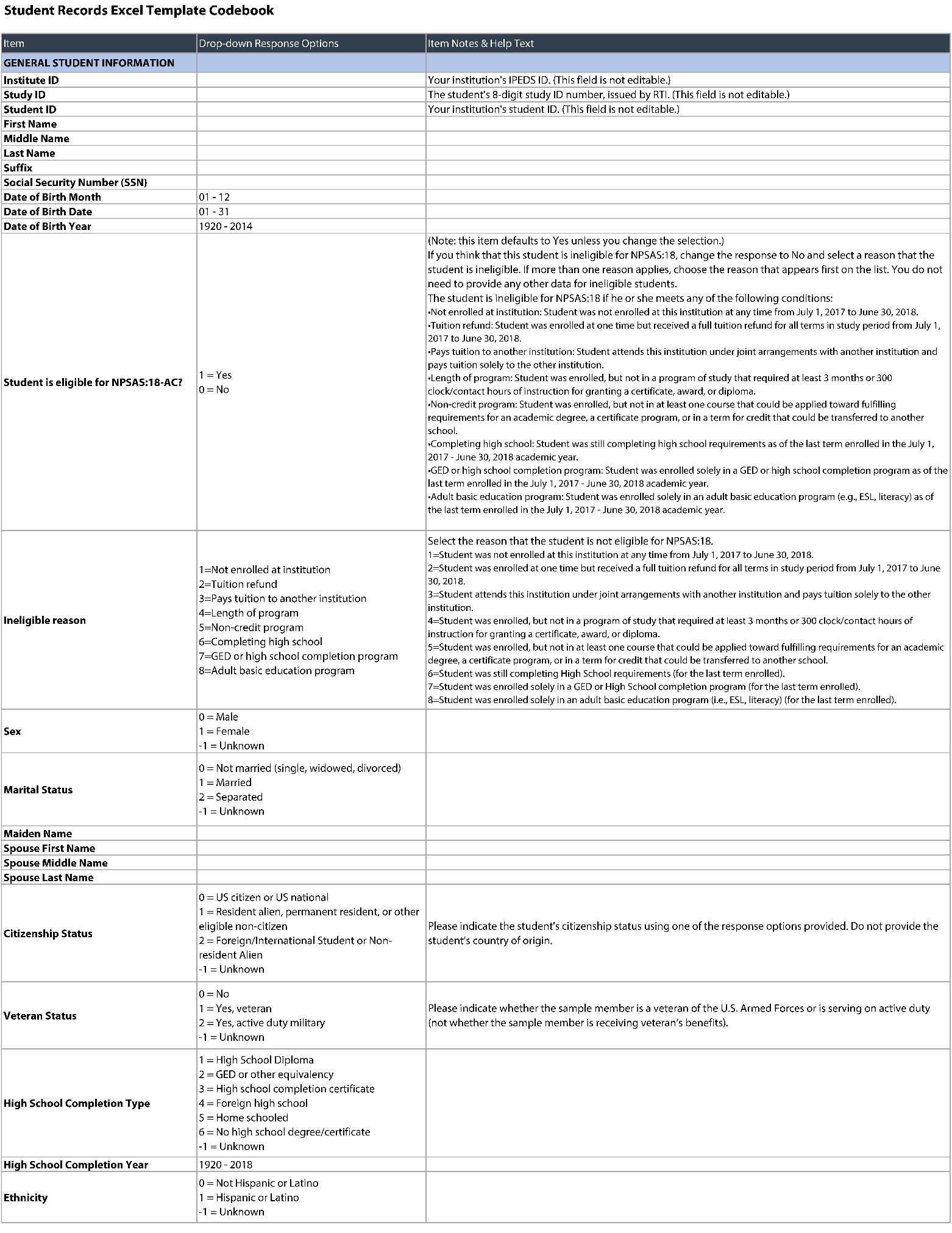
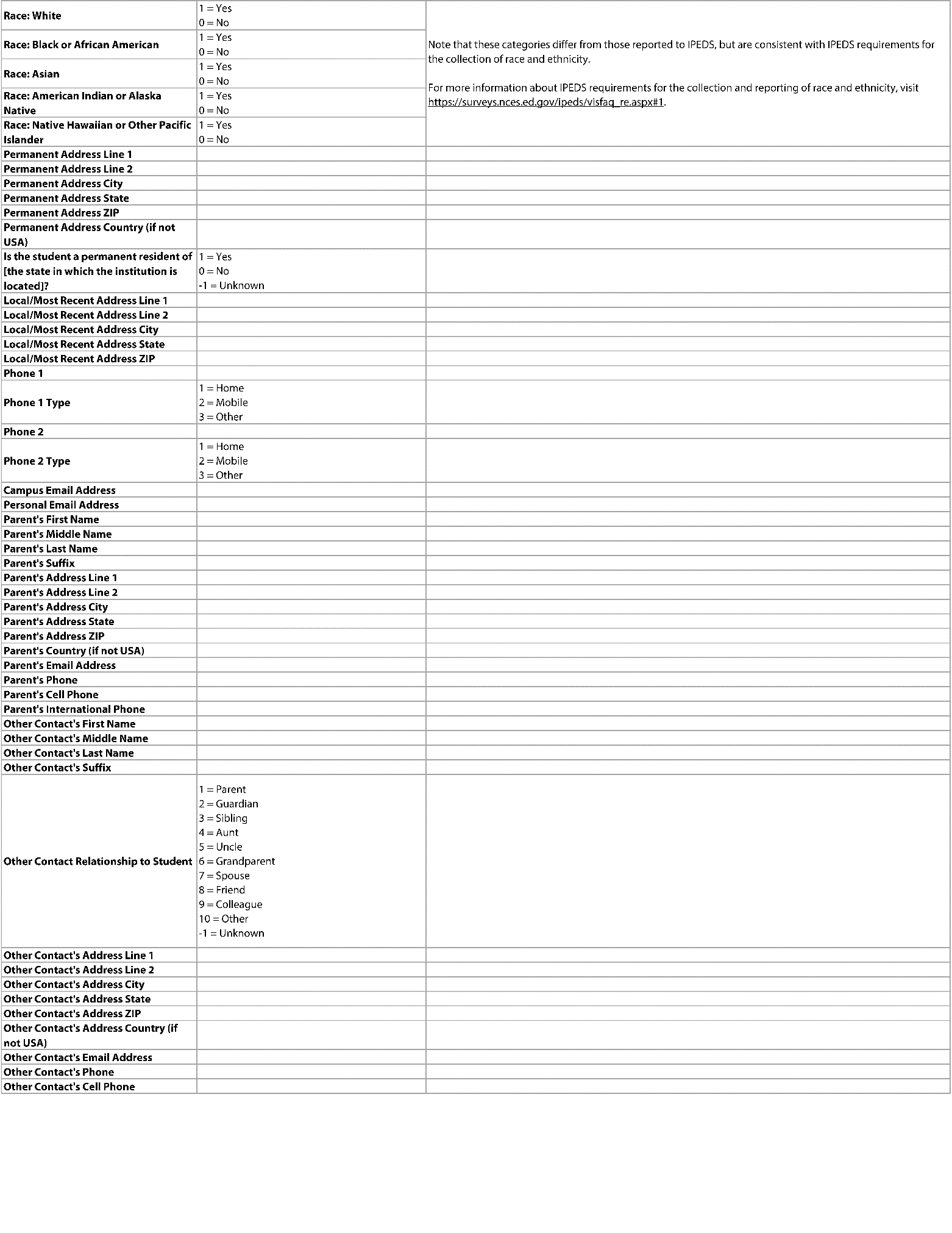
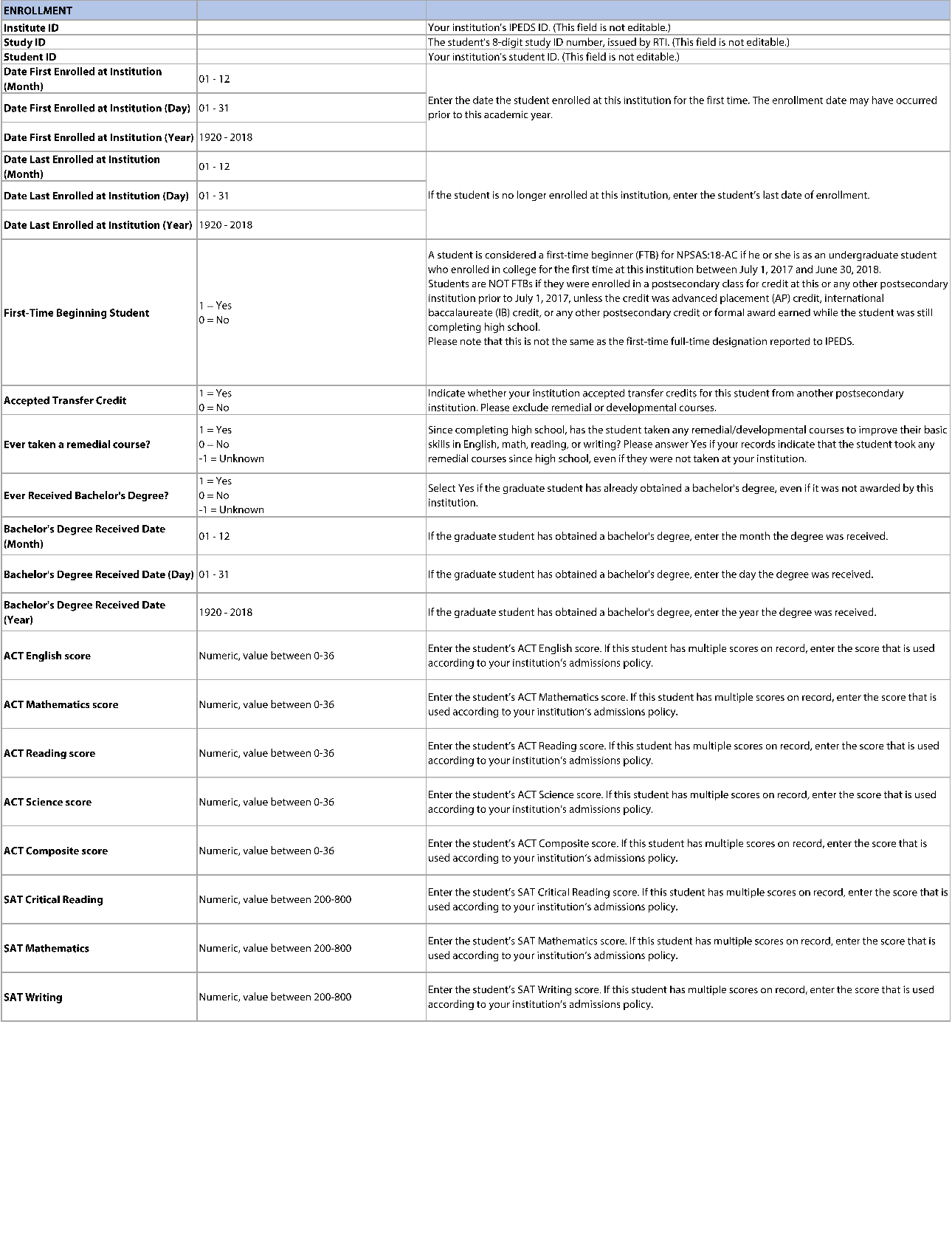
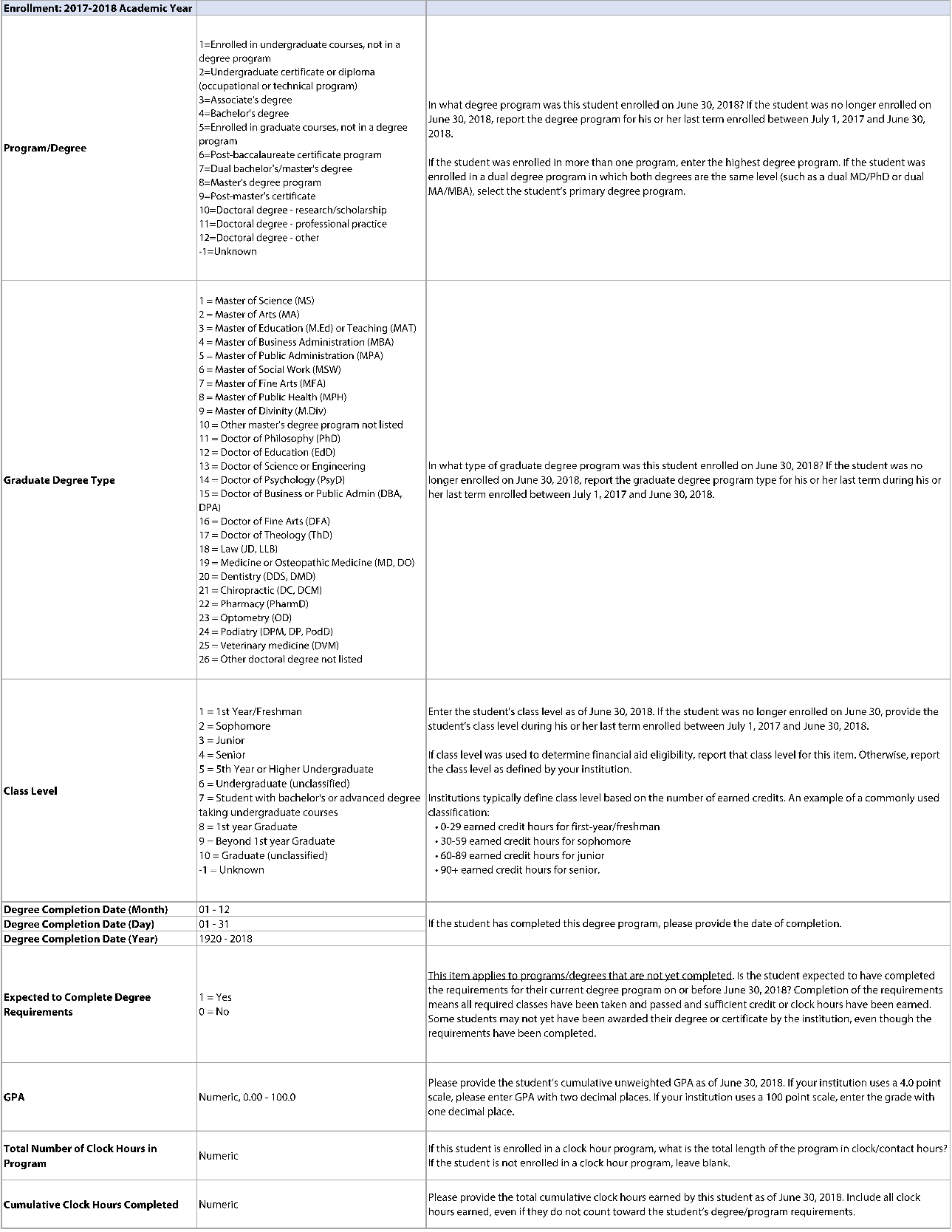
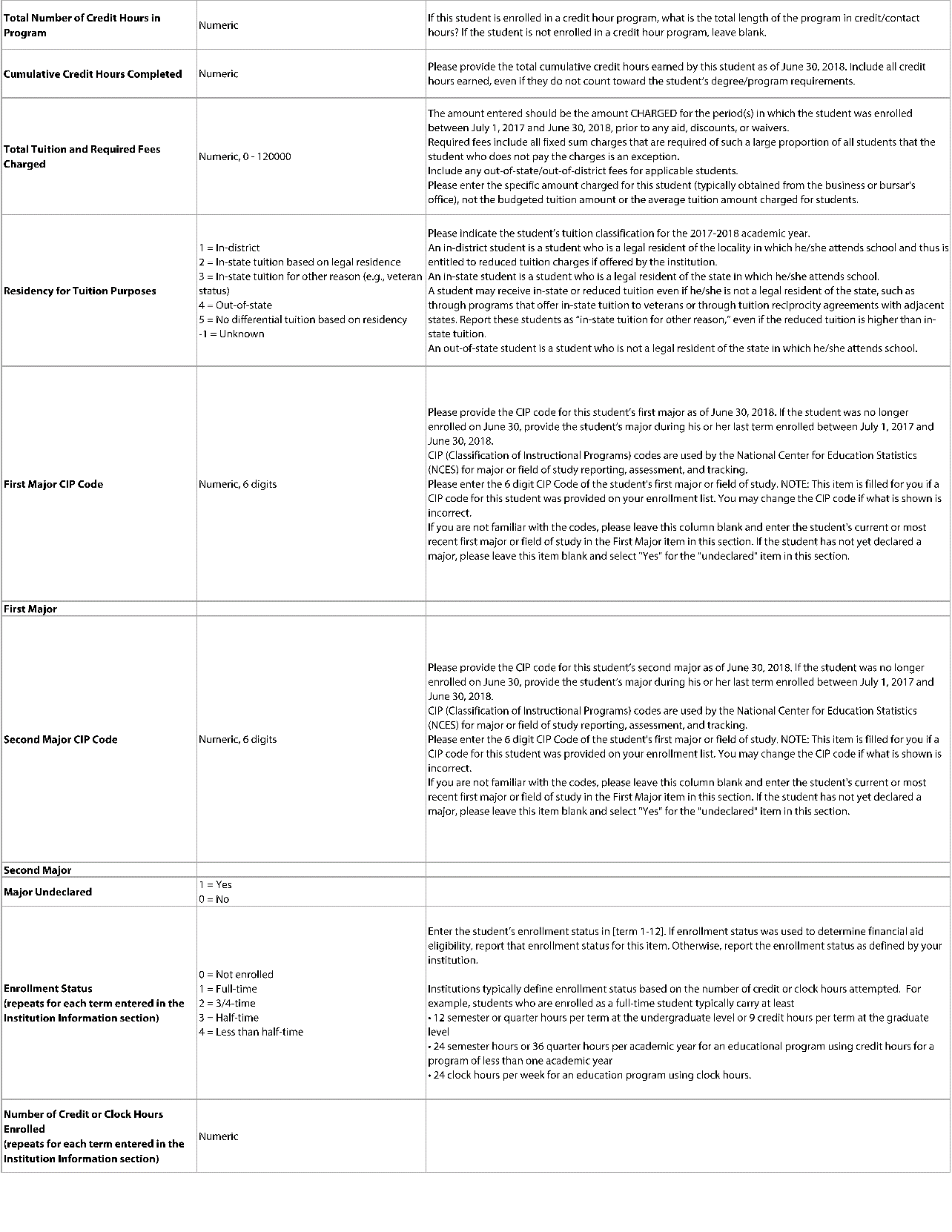
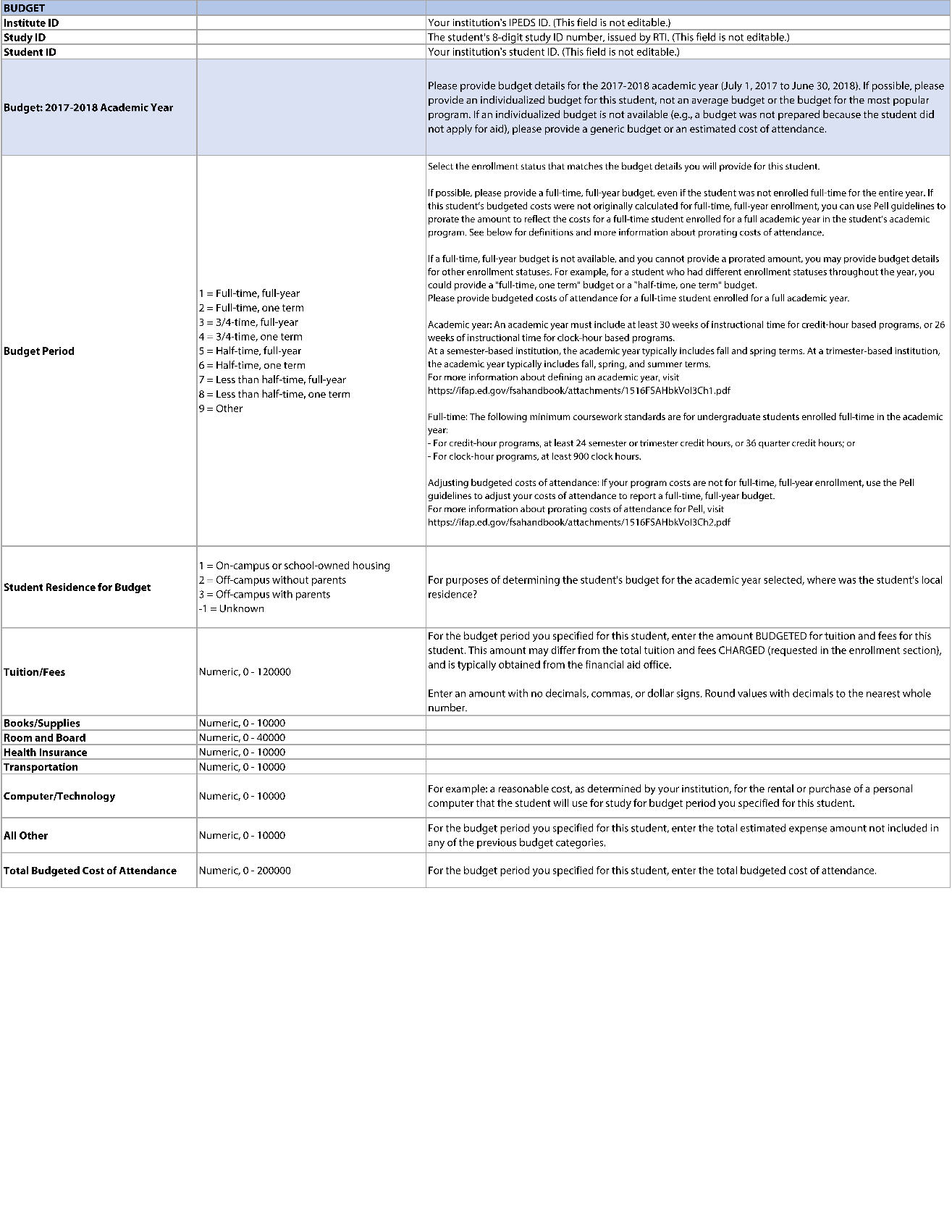
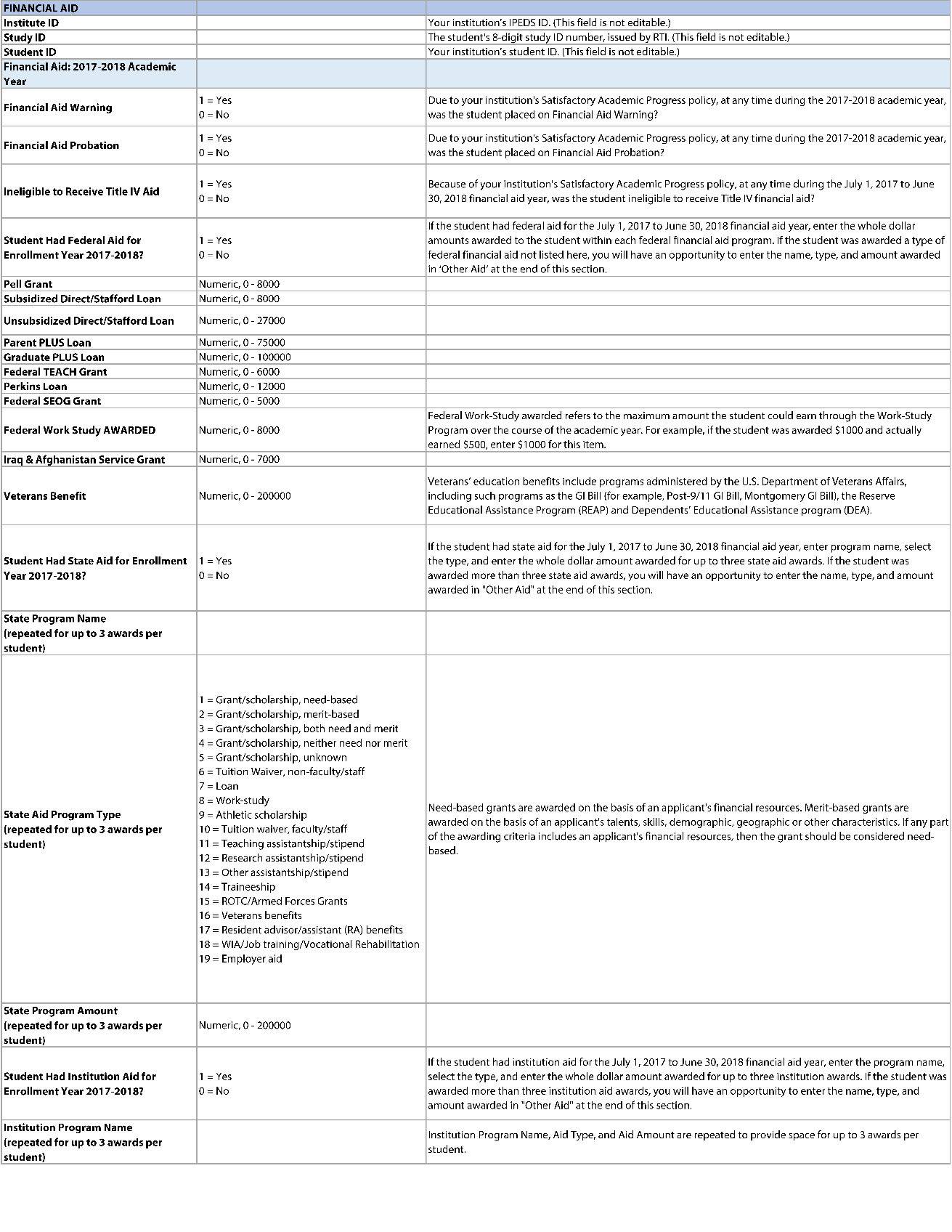
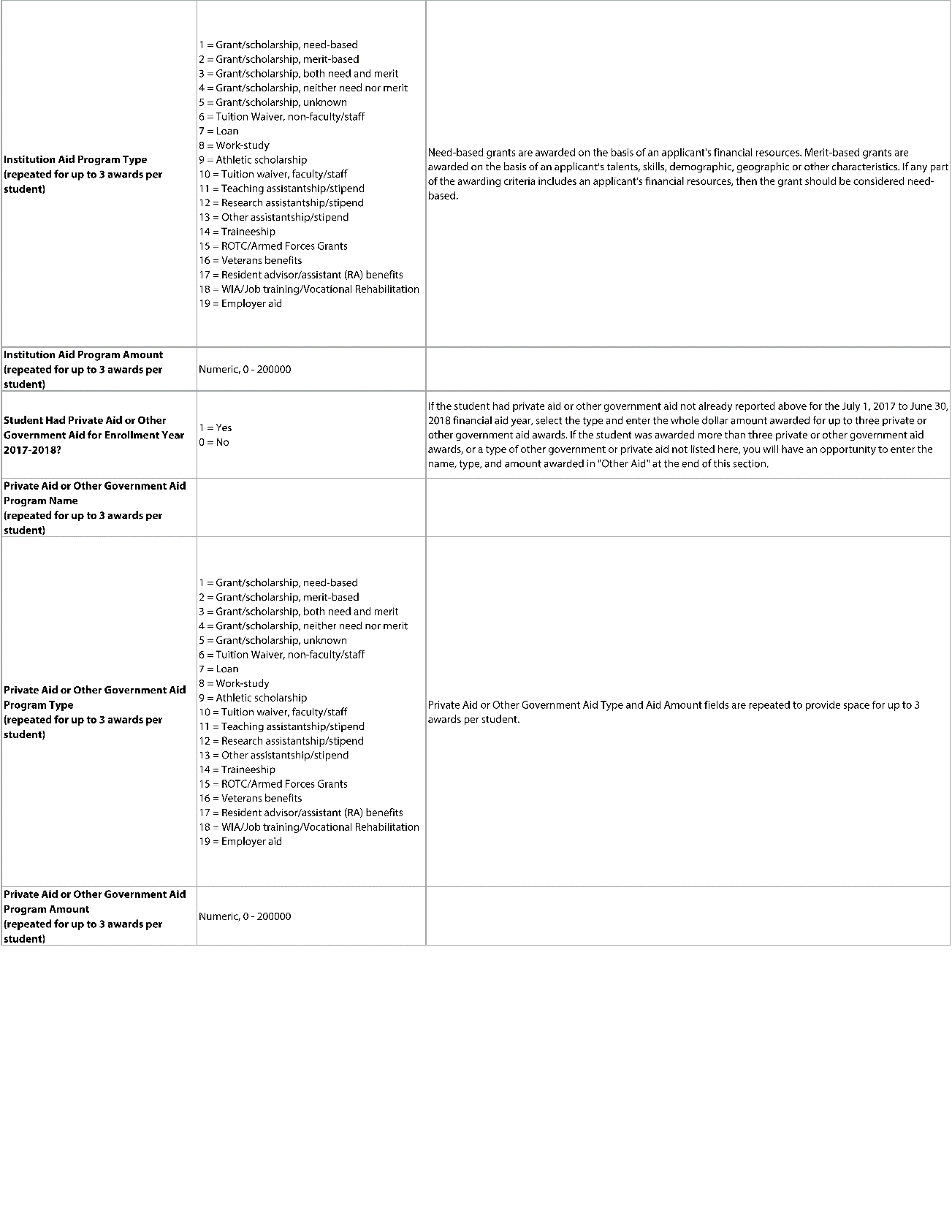
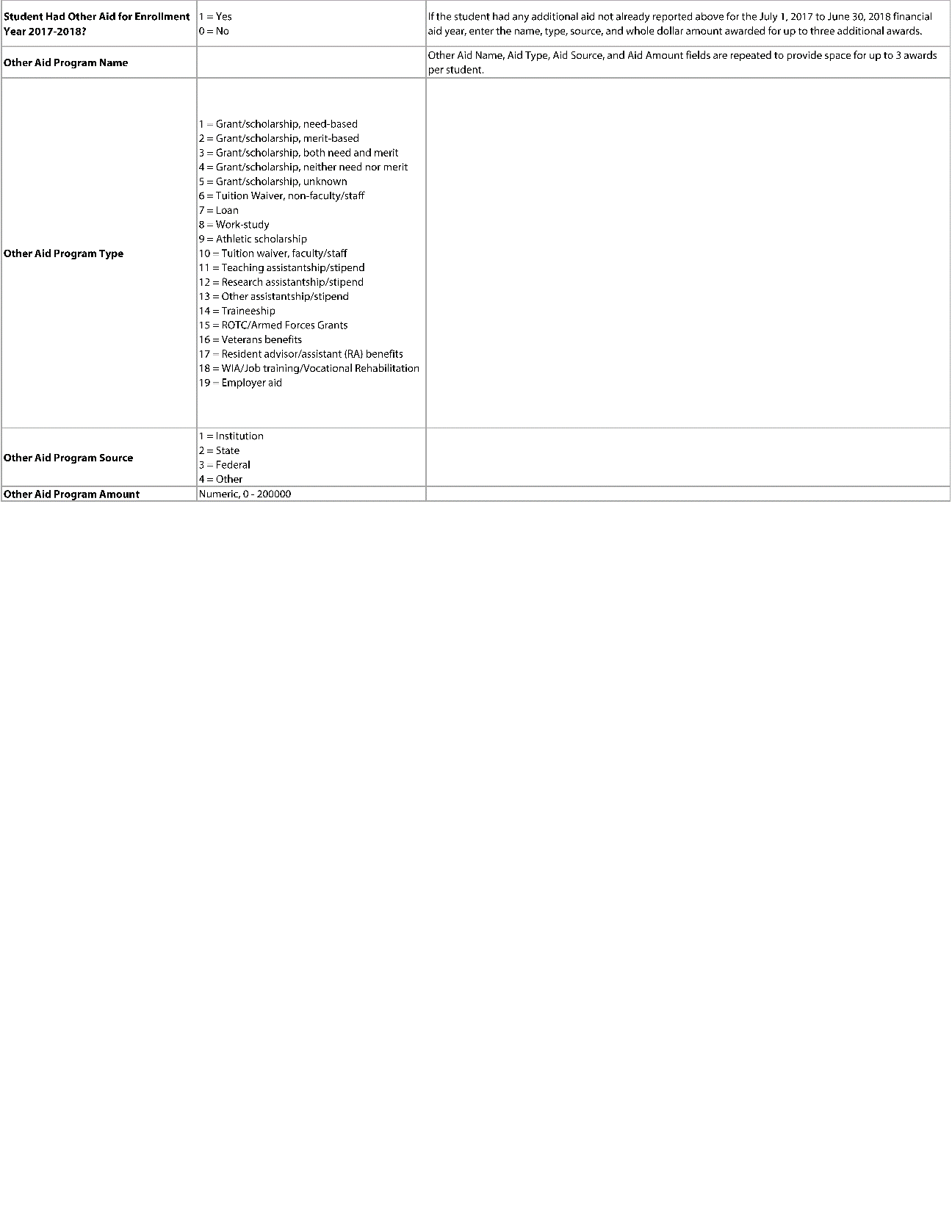
Scripts for Instructional Videos
Brief instructional videos will be embedded in the student records instrument on the PDP. There will be five videos, which will walk users through providing student records data. Scripts for the five videos are included below.
Institution Information Page:
Before you provide student records data for individual students, you’ll first need to complete the Institution Information Page, or IIP. The main purpose of the IIP is to collect information about your institution’s term structure. This information is important because it will be used later to collect information about students’ enrollment statuses, such as whether students were full-time or half-time, during each term in the academic year.
You can choose whether to report enrollment status by month, or by term, depending on your preference. We recommend that you select “Report Enrollment Status by Month” if you have more than 12 terms in the academic year, or if your institution enrolls continuously throughout the year.
If you choose “Report Enrollment Status by Month” option, enter term name, start date, and end date for each of your terms in the 2017-18 academic year. At least some part of the term must fall between July 1, 2017 and June 30, 2018.
Please take care when entering your terms. Once you submit, you will not be able to edit the information on this page.
Mode Selection:
To
get started, select a mode for providing student records data. You
can choose from three mode options: web mode, Excel mode, and CSV
mode.
In Web Mode, you will key student records data one
student at a time. We recommend web mode for smaller institutions,
such as those with fewer than 20 sampled students. You can also use
web mode to edit data that you entered using Excel or CSV mode.
In
Excel Mode, you will download a pre-formatted Excel template, and
then enter your student data offline. When you’ve finished
entering data into the Excel template, you will upload it to the
Portal website. We recommend Excel mode for institutions with up to
100 sampled students.
In
CSV mode, you will download your list of sampled students and a
specifications document for creating Comma Separate Value, or CSV,
files. You will create 4 CSV files following the specifications
document and upload the completed files. We recommend CSV mode for
institutions with more than 100 sampled students.
You can
switch modes at any time, and any data that you previously entered
will be pre-filled for you.
Web Mode:
The web mode grid displays a list of your institution’s sampled students and your progress entering data for each section.
Click on a student’s name to start providing data for that student.
Once you have chosen the sampled student, provide data in each of the four sections on the page: General Student Information, Enrollment, Budget, and Financial Aid. When you change a field, it will turn green to indicate that the data have been saved.
When you have finished entering data for each section, click the Finalize button at the bottom of the section. This will check the data you provided and indicate whether there are any errors.
When you have finished entering data for all students, click the “Finalize All Student Record Data” button at the bottom of the web mode grid. Once you finalize, you will no longer be able make changes.
Excel Mode:
In Excel mode, you will download a pre-formatted Excel spreadsheet file, fill out the file offline, and then upload the completed file. Prior to downloading the Excel template, check the “I agree” box that you agree to safeguard the file.
When you download the file, any data that you have previously provided will be pre-filled in the template. There are six tabs in the file. The first tab has instructions for uploading the file. The second tab has a codebook, which lists all the requested data elements and the valid response options for each item. The last four tabs correspond to each of the data sections: General Student Information, Enrollment, Budget, and Financial Aid.
Fill out each of the data tabs by typing data into the fields or selecting responses from the drop-down list. You can also copy and paste data from other files into the template.
The Excel template is locked to prevent users from changing its format. It is vital that you do not modify the template other than by entering data, and that you only use files generated by the Portal site.
When you have finished entering student data, upload your saved file to the Portal website. You can upload the file multiple times; the most recent upload will overwrite previous uploads. If your files have any errors or are missing critical items, the Portal will alert you. A list of errors and their corresponding students will appear in the Portal, and can also be downloaded as an Excel file. You will be able to review your data issues and upload fixes as needed.
When you have finished uploading data for all students, click the “Finalize All Student Record Data” button at the bottom of the page. Once you finalize, you will no longer be able make changes.
CSV Mode:
In CSV mode, you will download a file specifications document, and then create comma separate value, or CSV, files according to the specs. There are four files, one for each data section: General Student Information, Enrollment, Budget, and Financial Aid. The file specifications indicate the number of fields that are required for each file, the order in which data elements should be submitted, and the valid values for each data element. Prior to downloading the files, check the “I agree” box that you agree to safeguard the data.
It is extremely important that you follow the file specifications exactly. If your CSV files don’t have the correct number of fields, the data will not be read into the Portal. If you find yourself needing to skip a data element, be sure to include a comma as a placeholder for that data element.
Once you’ve created your files, upload them on the Portal website. There are separate upload areas for each of the four file types; be sure you upload them in the correct section. You can upload the files multiple times; the most recent upload will overwrite previous uploads.
If your files have any errors or are missing critical items, the Portal will alert you. A list of errors and their corresponding students will appear in the Portal, and can also be downloaded as an Excel file. You will be able to review your data issues and upload fixes as needed.
When
you have finished uploading data for all students, click the
“Finalize All Student Record Data” button at the bottom
of the page. Once you finalize, you will no longer be able make
changes.
| File Type | application/vnd.openxmlformats-officedocument.wordprocessingml.document |
| Author | Thomsen, Erin |
| File Modified | 0000-00-00 |
| File Created | 2021-01-21 |
© 2026 OMB.report | Privacy Policy