Form 0920-25AC ORS Quarterly Reporting Template
[NCIPC] Overdose Response Strategy Data Collection
Att I_ORS Quarterly Reporting Template
ORS Quarterly Reporting Template
OMB:
Form Approve
OMB No: 0920-xxxx
Exp. Date: xx-xx-xxxx
The public reporting burden of this collection of information is estimated to average 1 hour per response, including the time for reviewing instructions, searching existing data sources, gathering and maintaining the data needed, and completing and reviewing the collection of information. An agency may not conduct or sponsor, and a person is not required to respond to a collection of information unless it displays a currently valid OMB control number. Send comments regarding this burden estimate or any other aspect of this collection of information, including suggestions for reducing this burden to—CDC/ATSDR Reports Clearance Officer; 1600 Clifton Road NE, MS D-74, Atlanta, Georgia 30333 ATTN: PRA (0920-XXXX)
_________________________________________________________________________________________________________
ORS Quarterly Reporting Template
Project Data Entry - State Staff
Field Name |
Required |
Data Type |
Character Limit |
Format/Values |
Description |
|||||
Project Overview |
||||||||||
Project Name |
✔ |
Character |
100 |
|
Free text field |
|||||
Project Description |
✔ |
Character |
1,000 |
|
Brief description of the overall purpose and activities of the project. All acronyms should be defined on first use. |
|||||
Project Status |
✔ |
Selection |
|
In Progress Complete On Hold Discontinued |
In progress indicates that project activities took place in the quarter and it is ongoing. Complete indicates that project activities are complete. On hold indicates that progress on project activities are not continuing forward during the quarter but will/may carry on in the future. Discontinued indicates that project activities are no longer being pursued. |
|||||
Project Start Quarter |
✔ |
Selection |
|
|
This field determines the first quarter (e.g., 2023 Q1) of reporting for a project. It only appears when a project is first created. |
|||||
Project Start Date |
✔ |
Date |
|
MM/DD/YYYY |
Approximate start date of project activities |
|||||
Project End Date |
Dependent on project status |
Date |
|
MM/DD/YYYY |
End date of project activities for complete projects. Only displays if the project status is complete, archived, or discontinued. |
|||||
Is this a pilot project? |
✔ |
Binary |
|
Yes No |
Users should check the box if their project was part of The ORS Pilot Project program that is funded through the National Association of County Health Officials (NACCHO). |
|||||
ORS Goals & Strategies |
✔ At least one strategy is required. If “other” is selected, a description must be provided. |
Selection |
|
See list in appendix |
Select all goals and strategies that are applicable to the activities of the project. |
|||||
Project Updates |
||||||||||
ORS Collaborators |
||||||||||
ORS Staff Name |
✔ |
Selection |
|
Filters by list of state/jurisdiction staff |
First and last name of staff member |
|||||
Primary Data Reporter |
✔ |
Selection |
|
Checkbox |
This is assigned to the staff member who created the project. A national administrator can update the primary data reporter as needed. |
|||||
ORS Staff Role |
✔ |
Character |
1,000 |
|
Description of the staff member’s role on the project, including primary responsibilities/activities for the project, not their title. |
|||||
Key Contacts |
||||||||||
Contact Name |
✔ |
Selection |
|
Can be selected from the drop-down once contact has been added. |
Name of the external contact supporting activities of the project. Upon adding a new contact, the “Refresh contact dropdown” button must be used to update the dropdown list to include that new contact. |
|||||
Contact role |
✔ |
Character |
1,000 |
|
What the contact’s role was in the project, not their title. |
|||||
New/Edit Contact (separate page linked through the Key Contacts section) |
||||||||||
First Name |
✔ |
Character |
25 |
|
First name of the external contact supporting activities of the project |
|||||
Last Name |
✔ |
Character |
25 |
|
Last name of the external contact supporting activities of the project |
|||||
Phone (mobile) |
|
Number |
20
|
+1XXXXXXXXXX |
Mobile number for the external contact. |
|||||
Phone (office) |
|
Number |
20 |
XXX XXX XXXX with optional extension xXXX |
Office number for the external contact. |
|||||
✔ |
Character |
50 |
yourname@example.com |
Email address for the external contact. |
||||||
Is this contact active? |
✔ |
Selection |
|
Select if yes |
Contact still works for and is a part of the organization listed. |
|||||
Affiliated Organization |
✔ |
Selection |
|
|
Organization which the contact works for or is affiliated with for the purposes of the project. |
|||||
New/Edit Organization (linked through the contact new/edit page) |
||||||||||
Organization name |
✔ |
Character |
100 |
|
Organization name spelled out with acronym included in parentheses if space is available. |
|||||
Partner Categories |
✔ At least one category must be selected. If “other” is selected, a description must be provided. |
Selection |
|
Checkbox, see appendix for list of valid values |
Select all partner categories that apply to the organization. |
|||||
Project Focus |
||||||||||
Geographies |
||||||||||
State/Jurisdiction |
✔ |
Selection |
|
All U.S. states/ territories with ORS teams |
State/jurisdiction(s) impacted by the activities of the project. Only 1 state can be selected per row, so the counties are specific to that 1 state. However, users can add multiple rows if the project covers multiple states. |
|||||
Counties |
|
Selection |
|
All counties within applicable state/jurisdiction |
Within state/jurisdiction, specific counties impacted by the activities of the project. |
|||||
Cities |
|
Selection |
|
Major cities within applicable state/jurisdiction |
Within state/jurisdiction, specific cities impacted by the activities of the project. |
|||||
Races |
||||||||||
Was this project designed to impact a specific race? |
|
Selection |
|
Select if yes |
Selection is completed only if project activities impacted a specific race. Otherwise, users do not need to take any action. |
|||||
Race |
✔ when the field appears because the previous question was selected. If “Race not listed here” is selected, a description is required. |
Selection |
|
American Indian or Alaska Native Asian Black or African American Native Hawaiian or Other Pacific Islander White Race not listed here |
Select one or more races if specifically impacted by project activities. All options cannot be selected; if the project had population-wide impact then the previous question should not be selected. |
|||||
Ethnicity |
||||||||||
Was this project designed to impact a specific ethnicity? |
|
Selection |
|
Select if yes |
Selection is completed only if project activities impacted a specific ethnicity. Otherwise, users do not need to take any action. |
|||||
Ethnicity |
✔ if the field appears because the previous question was selected.. |
Selection |
|
Hispanic or Latino Not Hispanic or Latino |
Select one or more ethnicities if specifically impacted by project activities. All options cannot be selected; if the project had population-wide impact then the previous question should not be selected. |
|||||
Ages |
||||||||||
Was this project designed to impact a specific age group? |
|
Selection |
|
Select if yes |
Selection is completed only if project activities impacted a specific age group. Otherwise, users do not need to take any action. |
|||||
Age Group |
✔ if the field appears because the previous question was selected. |
Selection |
|
<18 18-24 25-64 65+ |
Select one or more age groups if specifically impacted by project activities. All options cannot be selected; if the project had population-wide impact then the previous question should not be selected. |
|||||
Genders |
||||||||||
Was this project designed to impact a specific gender? |
|
Selection |
|
Select if yes |
Selection is completed only if project activities impacted a specific gender. Otherwise, users do not need to take any action. |
|||||
Gender |
✔ if the field appears because the previous question was selected.. If “Other gender category” is selected, a description is required. |
Selection |
|
Men Women Transgender men/transmen/ female-to-male (FTM) Transgender women/ transwomen/ male to female (MTF) Genderqueer/ gender nonconforming/neither exclusively male nor female Other gender category |
Select one or more genders if specifically impacted by project activities. All options cannot be selected; if the project had population-wide impact then the previous question should not be selected. |
|||||
Sexual Orientations |
||||||||||
Was this project designed to impact a specific sexual orientation? |
|
Selection |
|
Select if yes |
Selection is completed only if project activities impacted a specific sexual orientation. Otherwise, users do not need to take any action. |
|||||
Sexual Orientation |
✔ if the field appears because the previous question was selected.. If “Something else” is selected, a description is required. |
Selection |
|
Bisexual Lesbian or gay Queer, pansexual, and/or questioning Straight or homosexual Something else |
Select one or more sexual orientations if specifically impacted by project activities. All options cannot be selected; if the project had population-wide impact then the previous question should not be selected. |
|||||
Substances |
||||||||||
Did the project target a specific substance? |
|
Selection |
|
Select if yes |
Selection is completed only if project activities were focused on addressing specific substances. Otherwise, users do not need to take any action. |
|||||
Substance |
✔ if the field appears because the previous question was selected. |
Selection |
|
Opioids Stimulants Hallucinogens Depressants Cannabis Polysubstances |
Select one or more substance categories if specifically impacted by project activities. All options cannot be selected. All options cannot be selected; if the project addressed all substances rather than one or more specific categories then the previous question should not be selected. |
|||||
Administration Priorities |
||||||||||
Did the project address a specific priority? |
|
Selection |
|
Select if yes |
Selection is completed only if project activities addressed specific administration priorities. Otherwise, users do not need to take any action. |
|||||
Administration Priority |
✔ if the field appears |
Selection |
|
See appendix for list of valid values for administration priorities |
Select one or more administration priorities if addressed by project activities. All options cannot be selected. |
|||||
Documents |
||||||||||
Document title |
✔ |
Character |
100 |
|
Title of the document. |
|||||
Document description |
✔ |
Character |
1,000 |
|
One to three sentences of description about the document. |
|||||
Is this a recurring document? |
✔ |
Selection |
|
Select if yes |
Select if a document is completed more than once. |
|||||
Publish date |
✔ if the field appears |
Date |
|
MM/DD/YYYY |
Date of a one-time document |
|||||
Frequency |
✔ if the field appears |
Selection |
|
Weekly Every Other Week Monthly Quarterly |
Field will only show if “recurring document” is selected. Frequency of a recurring document. |
|||||
Start date |
✔ if the field appears |
Date |
|
MM/DD/YYYY |
Field will only show if “recurring document” is selected. Date first document was disseminated. |
|||||
End date |
|
Date |
|
MM/DD/YYYY |
Field will only show if “recurring document” is selected. Date final document was disseminated. |
|||||
Audience |
✔ if “other” is selected, a description is required. |
Selection |
|
Checkbox, see appendix for list of valid values |
The intended recipients of the document. At least one option must be selected. |
|||||
Participating ORS Staff/Partners |
|
Selection |
|
Collaborators and key contacts selected on project |
Collaborators and key contacts listed on the project will be populated here. Select one or more individuals that worked on the document. |
|||||
Presentations |
||||||||||
Presentation title |
✔ |
Character |
100 |
|
Title of the presentation. |
|||||
Presentation description |
✔ |
Character |
1,000 |
|
1-3 sentence description of the topic of the presentation. |
|||||
Presentation date |
✔ |
Date |
|
MM/DD/YYYY |
Date of the presentation. |
|||||
Audience |
✔ if “other” is selected, a description is required. |
Selection |
|
Checkbox, see appendix for list of valid values |
The primary audience members intended to receive the information from the presentation. |
|||||
Participating ORS Staff/Partners |
|
Selection |
|
Collaborators and key contacts selected on project |
Collaborators and key contacts listed on the project will be populated here. Select one or more individuals that worked on the presentation. |
|||||
Activities Completed |
||||||||||
Activities With Targets |
✔ |
Character |
1,000 |
|
Description of activities that had targets set from previous quarters. Only displays for projects with in progress status that were continued from a previous quarter. |
|||||
Activities Without Targets |
|
Character |
1,000 |
|
Activities that took place and were not anticipated/planned from previous quarters. Separate activities can be listed using the “add an activity” button. If there are no additional activities to be listed, users click “Review complete” without any data entry. |
|||||
Targets for Next Quarter |
||||||||||
Target |
✔ if the project status is “In Progress”, otherwise N |
Character |
1,000 |
|
Goals for progress on project activities in the next quarter, in SMART (Specific, Measurable, Achievable, Relevant, and Time-Bound) format if possible. Separate targets can be listed using the “add a target” button. If there are no targets to be listed, users click “Review complete” without any data entry. |
|||||
Success Stories |
||||||||||
Title |
✔ |
Character |
100 |
|
A short title (10 words or less) that summarizes the success story. |
|||||
Challenge |
✔ |
Character |
1,000 |
|
Description of the problem/challenges addressed in the success story. |
|||||
Approach/ Activities |
✔ |
Character |
1,000 |
|
Description of the activities implemented and parties involved. |
|||||
Results/ Outcomes |
✔ |
Character |
1,000 |
|
Description of how the activity addressed the problem. |
|||||
ORS Staff Involved |
|
Selection |
|
Collaborators selected on project |
Collaborators listed on the project will be populated here. Select one or more individuals that were involved in the success story. |
|||||
Attachment (Type of attachment, Other attachment type, Attachment) |
|
Type of attachment: selection Other attachment type: character, Attachment: file upload |
Up to 5GB |
Videos and files of any type |
Attachments can be used to share visuals/documents associated with the success story, including a direct quote or testimonial from a partner or participant, pictures, promotional materials, press release, an example of the work products (e.g., reports/bulletins), etc. Only non-sensitive attachments should be uploaded.
|
|||||
National Admin Only
Field Name |
Required |
Data Type |
Character Limit |
Format/Values |
Description |
Staff Directory - Add/Edit Staff Member |
|||||
First Name |
✔ |
Character |
25 |
|
|
Last Name |
✔ |
Character |
25 |
|
|
Phone (mobile) |
✔ |
Number |
20
|
+1XXXXXXXXXX |
Must be able to accept text messages for two-factor authentication. |
Phone (office) |
|
Number |
20 |
XXX XXX XXXX with optional extension xXXX |
Optional field |
✔ |
Character |
50 |
yourname@example.com |
This is the email that the system invitation will be sent to. |
|
Is this staff member active? |
✔ |
Selection |
|
|
This field only appears when editing an existing staff member. It controls whether the user has access to the ORSTRS system. |
State or National Role |
✔ |
Selection |
|
State National |
|
National - Role |
Either a selection must be made for this field or National Admin must be checked |
Selection |
|
National Read-Only National Reviewer |
Options only display if “National” is selected for State or National Role. |
National Admin |
Either a selection must be made for role or National Admin must be checked |
Selection |
|
|
Box indicates that individual has a role as an administrator of the system. |
State - Role |
✔ |
Selection |
|
DIO PHA |
Options display if “State” is selected for State or National Role. |
National Reviewer |
✔ |
Selection |
|
List includes all staff assigned national reviewer roles |
Options display if “State” is selected for State or National Role. Select the national reviewer responsible for reviewing project updates by the primary reporter. |
HIDTA |
✔ |
Selection |
|
List of all HIDTA programs |
Options display if “State” is selected for State or National Role. Select the HIDTA the staff member covers. |
State/Jurisdiction |
✔ |
Selection |
|
List of all states and territories in ORS program |
Options display if “State” is selected for State or National Role. Select the state/jurisdiction the staff member covers. |
Review Process |
|||||
Add a comment /edit a comment /submit /request changes /approve modal |
✔ for add a comment, edit a comment, and request changes, otherwise not required |
Character |
1,000 |
|
Comment can address questions or other information for primary data reporter, collaborator, or reviewer. |
Notify primary data reporter of requested changes by email |
|
Selection |
|
|
This field only appears when the action is “Request changes” |
Success Stories |
|||||
Final Version |
|
Character |
1,000 |
|
Only editable by national admin or national reviewer. Final description of the success story when the project is complete. |
Featured Products (Product type, Other product description, Month, Year) |
|
Product type: selection Other product description: character Month: selection Year: selection
|
|
|
Only editable by national admin or national reviewer. List of product(s) in which this success story is featured. |
Field: ORS Goals and Strategies
GOAL 1: Share data systems to inform rapid and effective community overdose prevention efforts.
1.1 Formalizing/arranging data sharing partnerships
1.2 Data transfer between organizations or agencies
1.3 Opioid-related database management and maintenance
1.4 Drug-related data collection, analysis, or dissemination (e.g., presentations, reports, publications)
1.5 ODMAP usage for strategic planning at the local level
1.6 Overdose Fatality Reviews (OFRs)
1.7 Public Health and Public Safety Teams (PHAST)
1.8 Environmental scans or assessment
1.9 Other
GOAL 2: Support immediate, evidence-based response efforts that can directly reduce overdose deaths.
2.1 Targeted naloxone distribution
2.2 Increased access to medication-assisted treatment (MAT)
2.3 911 Good Samaritan Law
2.4 Naloxone distribution in treatment centers and the criminal justice system
2.5 MAT in the criminal justice system and upon release
2.6 Initiation of buprenorphine-based MAT in Emergency Departments
2.7 Syringe services programs
2.8 Other
GOAL 3: Design and use promising strategies at the intersection of public health and public safety.
3.1 Pre-arrest diversion programs
3.2 Safe station programs
3.3 Drug courts
3.4 Post-overdose outreach programs
3.5 Stigma reduction and/or compassion fatigue programs for first responders
3.6 Rapid response strategies (e.g., response protocols for OD cluster or pain clinic closure)
3.7 Other
GOAL 4: Disseminate information to support the implementation of evidence-informed prevention strategies that can reduce substance use and overdose.
4.1 Support the development and dissemination of overdose prevention communications campaigns
4.2 Host or contribute to community events that support overdose prevention awareness
4.3 Develop and disseminate overdose prevention informational materials
4.4 Build capacity among partners to identify, select, and/or implement appropriate evidence-informed prevention strategies
Fields: Partner Categories, Audience
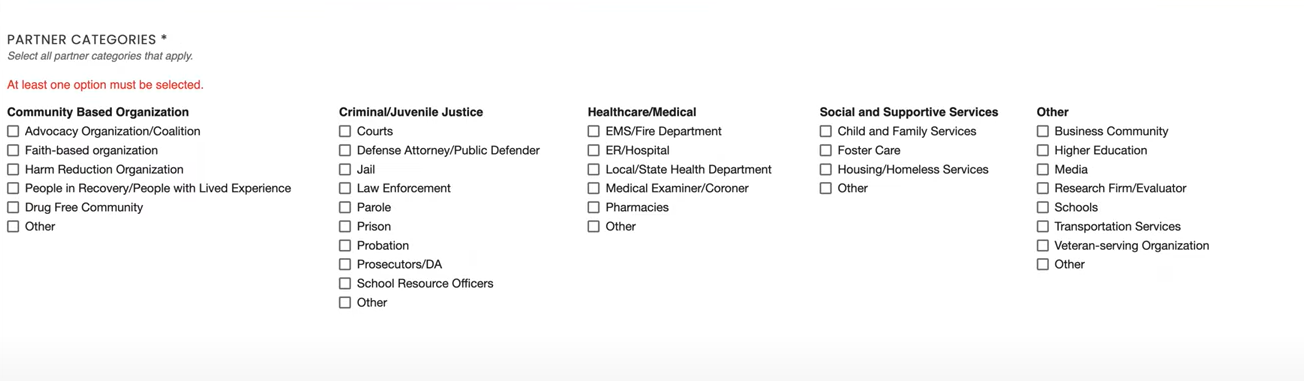
Field: Administration Priorities
Expanding access to evidence-based treatment
Advancing racial equity issues in our approach to drug policy
Enhancing evidence-based harm reduction efforts
Supporting evidence-based prevention efforts to reduce youth substance use
Reducing the supply of illicit substances
Advancing recovery-ready workplaces and expanding the addiction workforce
Expanding access to recovery support services
| File Type | application/vnd.openxmlformats-officedocument.wordprocessingml.document |
| Author | Olivia Turner |
| File Modified | 0000-00-00 |
| File Created | 2025-07-01 |
© 2025 OMB.report | Privacy Policy