Internet Social Security Benefits Application (iClaim) - Foreign Applicants First Party (SSA-1)
Social Security Benefits Application
iClaim Screens Package 2022 update (revised)
Internet Social Security Benefits Application (iClaim) - Foreign Applicants First Party (SSA-1)
OMB: 0960-0618
September Release Internet Claim (iClaim) Screen Package
Terms of Service Screen (ToS)
We display the ToS screen upon all initial entries to the internet benefit application. All individuals must accept the ToS to proceed to the application process. On this screen, we are revising the language under “Information about Social Security’s Online Policies” to include a link to the agency’s Internet Privacy Policy and moving this informational section to below the checkbox.
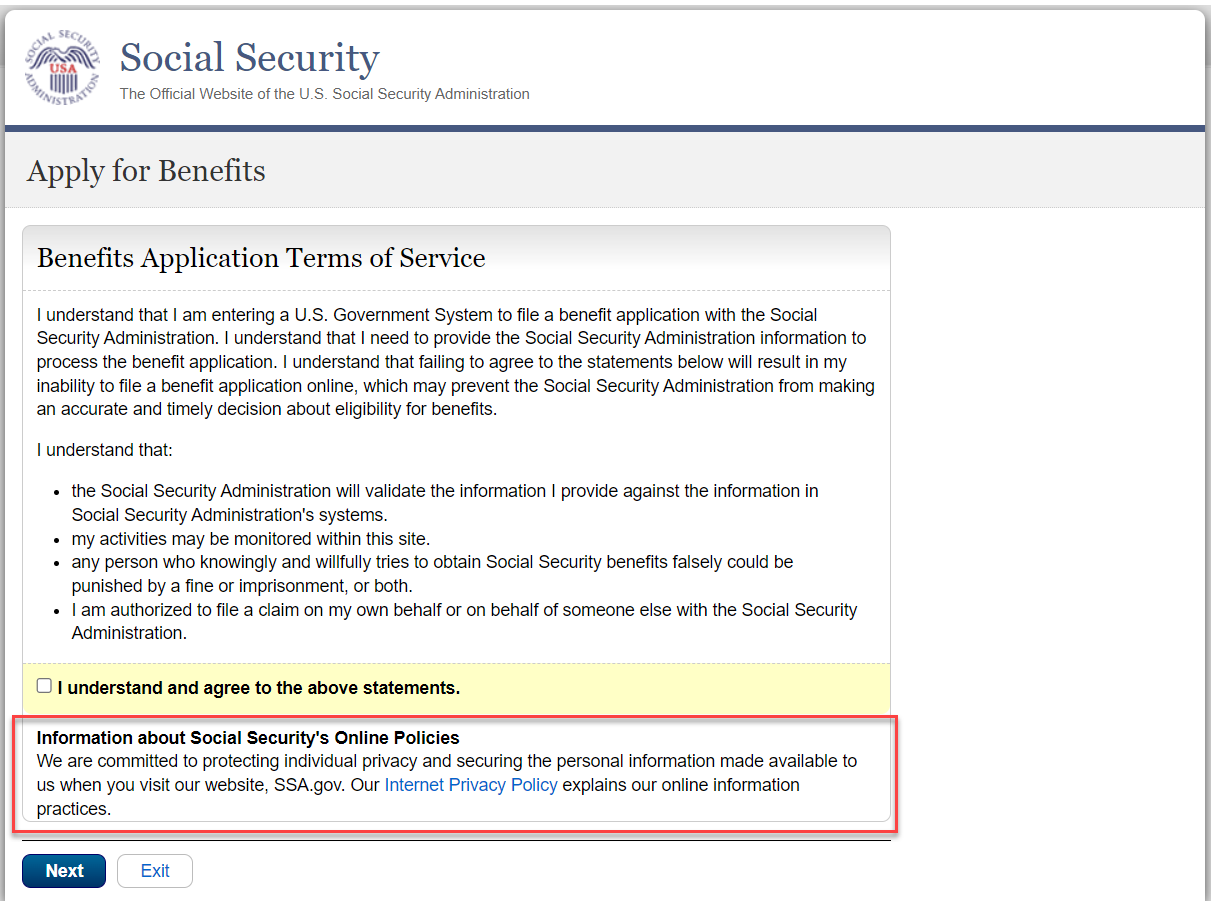
This screen asks the individual to provide supplemental information about work and earnings.
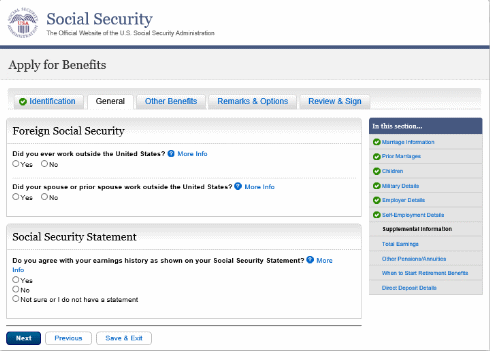
Individuals who did not enter
iClaim through their “my Social
Security” online portal will continue to
receive the screen with all the options.
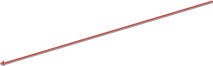
We are modifying this screen only for individuals who visited and entered iClaim through their “my Social Security” online portal. Individuals who provided a response will receive an informational message informing them that the prefilled option is based on the answer they previously provided on their “my Social Security.” This screen will not display the option to select “Not sure or I do not have a statement” as a copy of their statement was provided on their online portal.

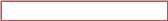
Start Retirement Benefits
We are modifying this screen to remove instructions on accessing the Retirement Estimator (RE) tool that is decommissioned. We added language to inform applicants that they can access their benefit estimate by signing into their personal my Social Security account.
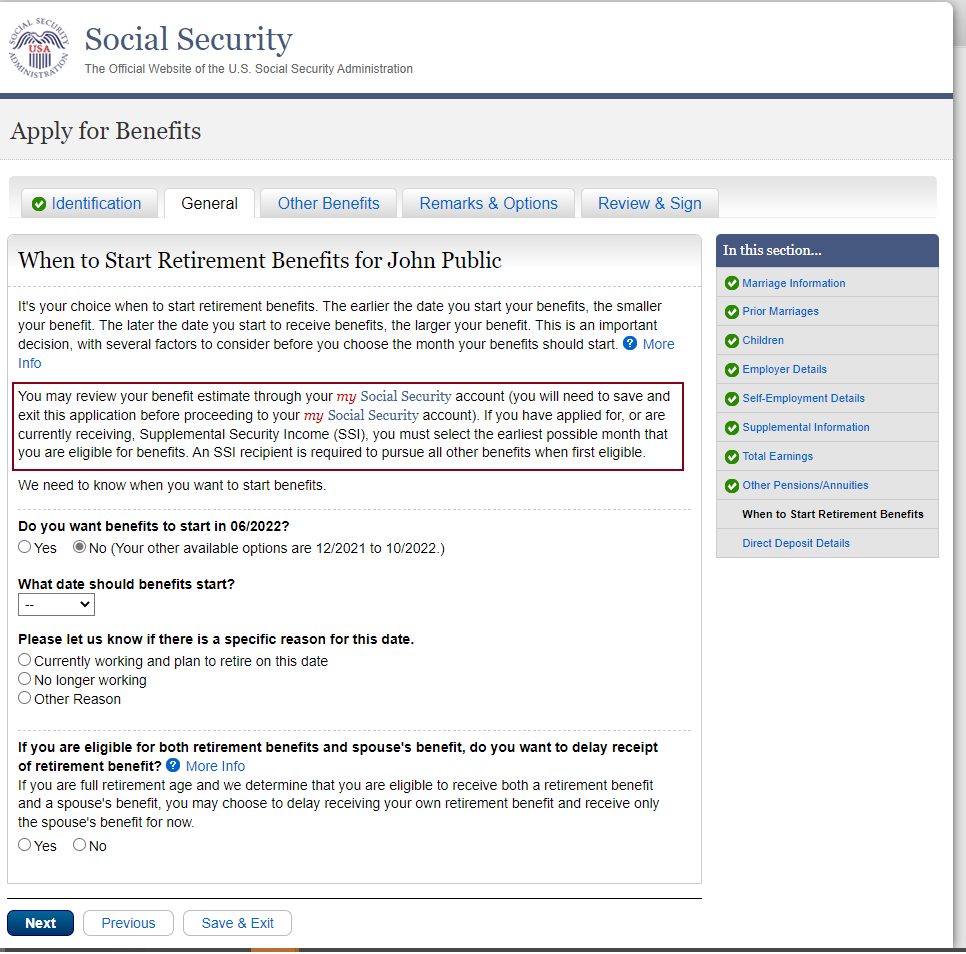
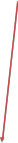
Overall Summary for Benefit Application
This screen provides a summary of the information the individual provided and allows the opportunity to go back and “edit” it as needed.

Overall Summary for Benefit Application (cont.)
We are revising the Overall Summary screen to display information about the new Application For Medicare Part A and Part B Special Enrollment Period - Exceptional Circumstances (CMS-10797) (OMB 0938-New) for when individuals opt to apply for an SEP at the same time they are completing the Retirement or Medicare application via iClaim. For these individuals, this screen will include a new sub header informing them of their selections for this form and a revised Electronic Signature Statement. This change will be effective December 2022
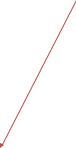
E
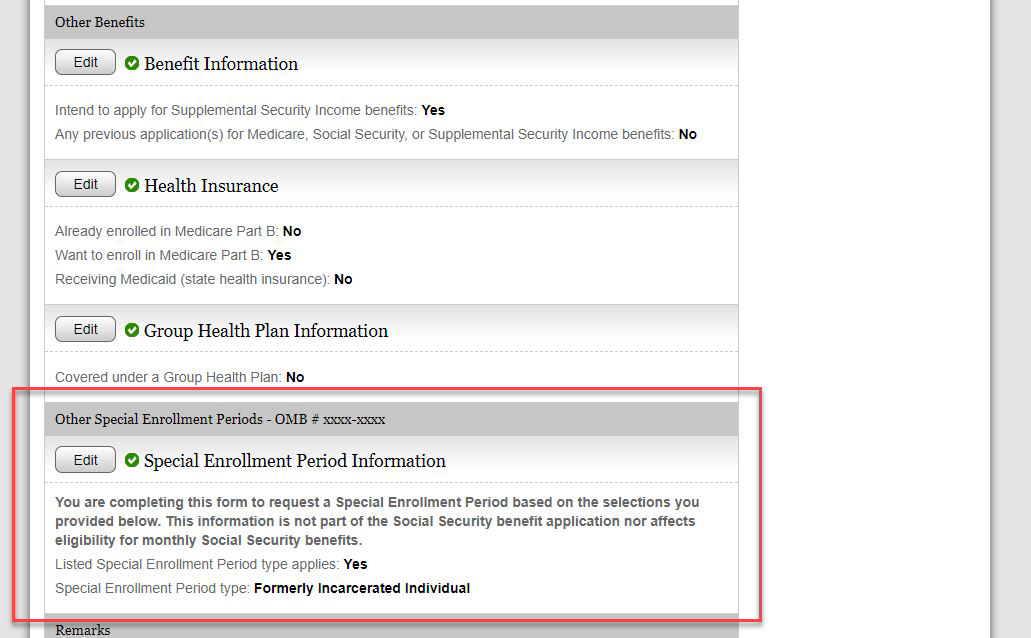 lectronic
Signature
Agreement
(with Special Enrollment Period (SEP) Medicare Form)
lectronic
Signature
Agreement
(with Special Enrollment Period (SEP) Medicare Form)
This screen appears at the bottom of the Overall Summary for Benefit Application screen. First party applicants review the information and checks the box “I agree with the Electronic Signature Agreement above.” We updated this screen to ensure individuals are clearly informed that as part of this online submission, they are completing more than one form and providing one signature for both a Social Security benefit application and the Centers for Medicare and Medicaid Services (CMS-10797) form.
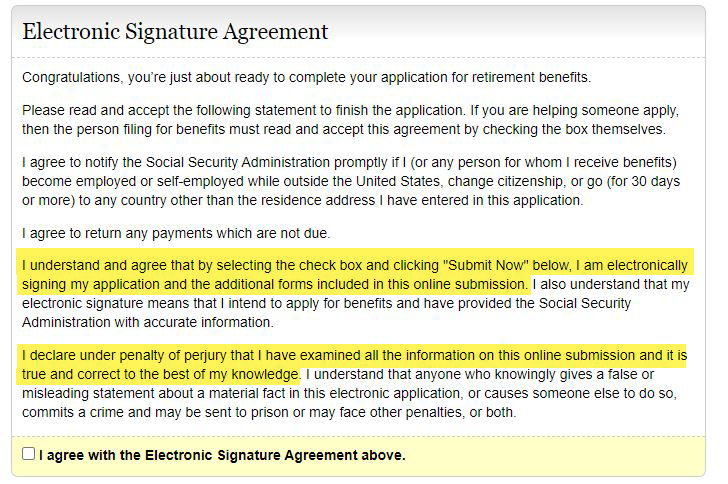

Electronic Signature Agreement (without SEP Form)
We are revising the one statement highlighted above from passive voice to active voice for greater clarity and plain language purposes.
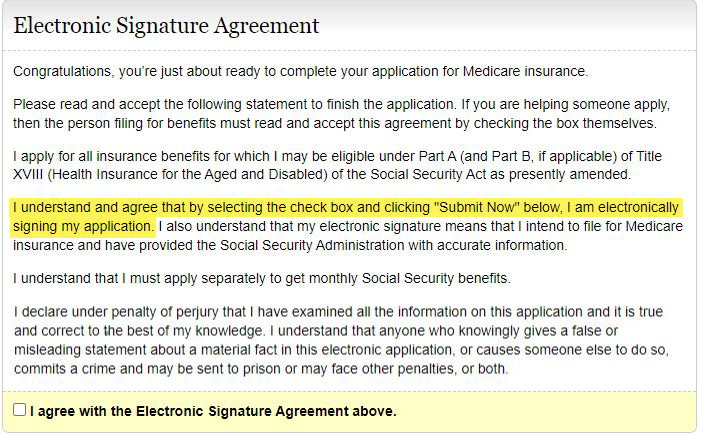
Example screen of language changes for 3rd party Screens
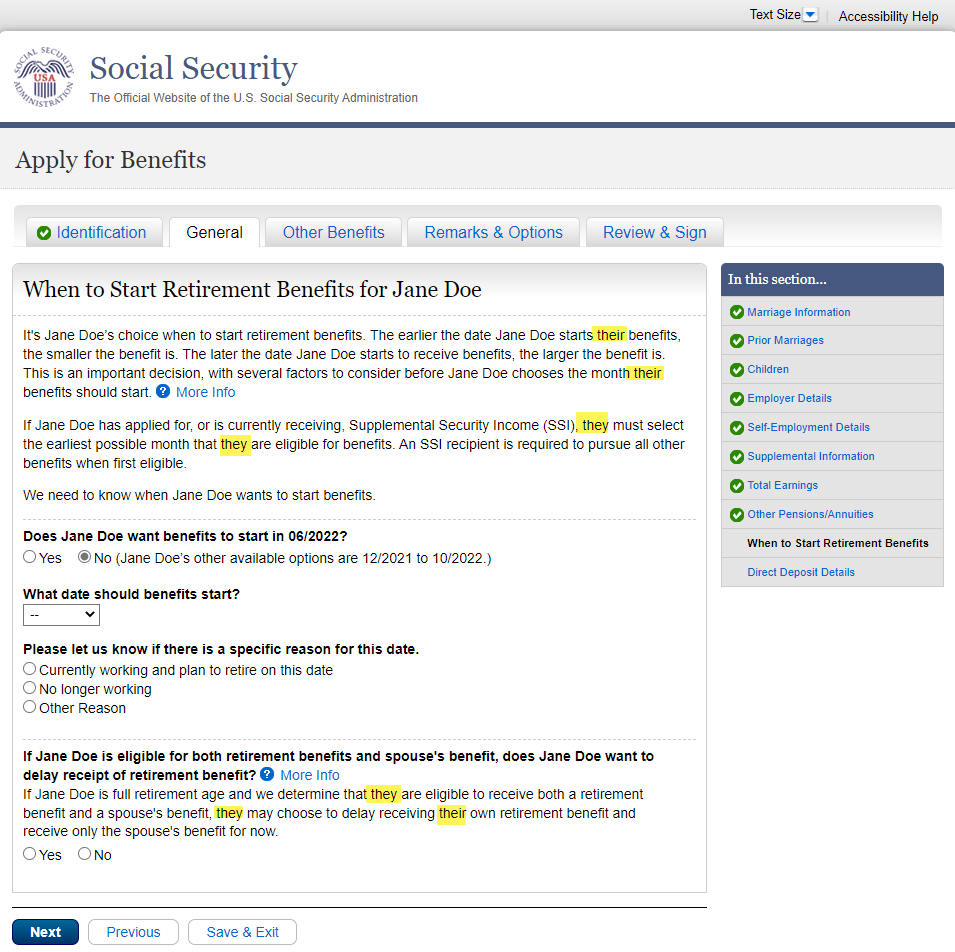 We
are revising the iClaim screens that third-parties complete to
replace gender-specific pronouns. We
are updating these screens
in support of
Executive Order (EO) 13988, “Preventing and Combating
Discrimination on the Basis of Gender Identity or Sexual
Orientation.” This language aligns with already implemented
language in our public SSA web pages. Many of the screens had minimal
changes, we are providing this screen which had the most changes as
example.
We
are revising the iClaim screens that third-parties complete to
replace gender-specific pronouns. We
are updating these screens
in support of
Executive Order (EO) 13988, “Preventing and Combating
Discrimination on the Basis of Gender Identity or Sexual
Orientation.” This language aligns with already implemented
language in our public SSA web pages. Many of the screens had minimal
changes, we are providing this screen which had the most changes as
example.
| File Type | application/vnd.openxmlformats-officedocument.wordprocessingml.document |
| Author | LIz Calvo |
| File Modified | 0000-00-00 |
| File Created | 2024-11-07 |
© 2025 OMB.report | Privacy Policy