Stronger Connections Technical Assistance and Capacity Building Grant Program Application
Generic Application Package for Departmental Generic Grant Programs
1894-0006_Application Package SCTAC_2024
Stronger Connections Technical Assistance and Capacity Building Grant Program Application
OMB: 1894-0006
U.S. Department of Education
Office of Elementary and Secondary Education
Office of Safe and Supportive Schools
Washington, D.C. 20202-6200
Fiscal Year 2024
Application for New Grants Under
the Stronger Connections Technical Assistance and Capacity Building Grant Program
ALN 84.424H
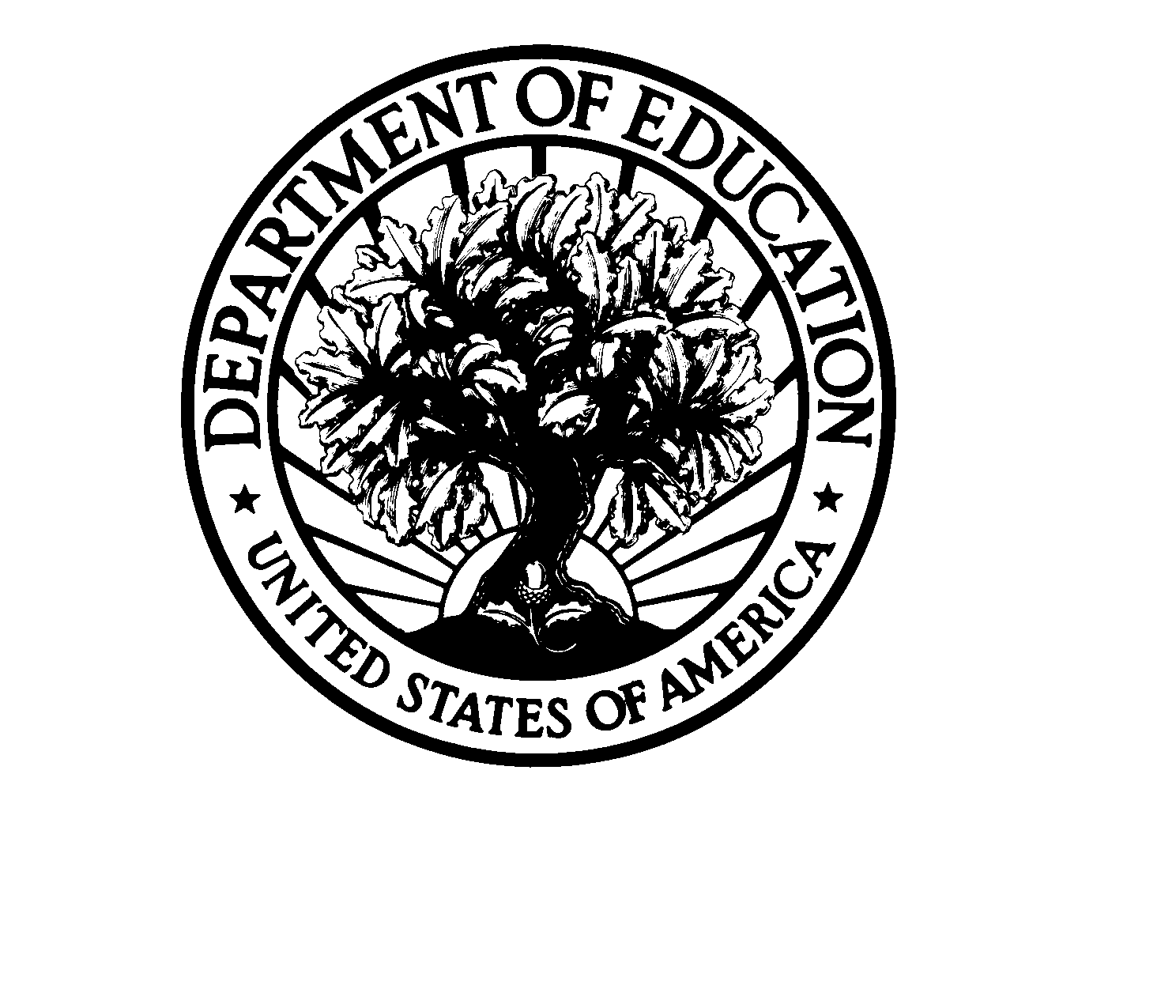
Dated Material - Open Immediately
Closing Date: [DATE]
Approved OMB Number: 1894-0006
Expiration Date: [1/31/2027]
Funding Opportunity Number: ED-GRANTS-XXXXXX-XXX
Paperwork Burden Statement
According to the Paperwork reduction Act of 1995, no persons are required to respond to a collection of information unless such collection displays a valid OMB control number. The valid OMB control number for this information collection is: 1894-0006. Public reporting burden for this collection of information is estimated to average 16 hours per response, including the time for reviewing instructions, searching existing data resources, gathering and maintaining the data needed, and completing and reviewing the collection of information. The obligation to respond to this collection is required to obtain or maintain benefits. If you have comments or concerns regarding the status of your individual submission of this application, please send a message to the Stronger Connections Technical Assistance and Capacity Building Grant Program (SCTAC) mailbox at SCTAC@ed.gov.
If you have comments or concerns regarding the status of your individual submission of this application, please contact:
Hamed Negron-Perez
SCTAC
U.S. Department of Education
400 Maryland Avenue SW, 4B111
Washington, DC 20202-6200
[Note: Please do not return the completed application to this address.]
Table of Contents
I. Program Background Information #
Program
Overview #
Application
Requirements and Priorities #
Applicant
Guide #
Selection
Criteria #
Definitions ##
Technical Assistance Workshops for Prospective Applicants ##
II. Application Submission Procedures ##
Application Transmittal Instructions ##
Submitting Applications with Adobe Reader Software ##
Grants.gov Submission Procedures and Tips for Applicants ##
Electronic Application Submission Checklist ##
Part 1: Preliminary Documents ##
Part 4: Project Narrative Attachment Form ##
Part 6: Other Attachment Form ##
Part 7: Assurances and Certifications ##
Part 8: Intergovernmental Review of Federal Programs (Executive Order 12372) ##
III. Reporting and
Accountability ##
Department
Reporting Under 34 CFR 75.110 ##
IV. Legal and Regulatory Information ##
Notice Inviting Applications ##
United
States Department of Education
Office
of Elementary and Secondary Education
Office
of Safe and Supportive Schools
Dear Colleague:
Thank you for your interest in the Stronger Connections Technical Assistance and Capacity Building Grant Program (SCTAC), administered by the Office of Elementary and Secondary Education of the U.S. Department of Education (Department).
This document includes information for applicants seeking funding for new grant projects in Fiscal Year 2024 under the SCTAC authorized under Title 4, Part A of the Elementary and Secondary Education Act, as amended. The purpose of the SCTAC is to advance the mental health and well-being of early learners, school-age children and youth, and educators and other school staff, by making grants to State educational agencies (SEAs) to provide technical assistance and capacity building to high-need local educational agencies (LEAs). For FY 2024, the Department expects to award approximately $10,930,000 for new grants under this competition. We will award discretionary grants on a competitive basis for a project period of up to 36 months. Grants are expected to be awarded in October 2024.
Please take the time to review the applicable priorities, selection criteria, and all the application instructions. An application will not be evaluated for funding if the applicant does not comply with all the procedural rules that govern the submission of the application or the application does not contain the information required under the program (34 CFR§75.216 (b) and (c)).
If you are new to or would like a refresher on applying to a grant at the Department, review our Common Instructions for Applicants to Department of Education Discretionary Grant Programs, published in the Federal Register on December 7, 2022 (87. FR 75045). To apply for this competition, use the government-wide website, http://www.grants.gov. We encourage you to familiarize yourself with Grants.gov and register or identify the individual who has access to your entity’s registration within your entity. Lastly, we recommend that you submit your application early. To submit successfully, you must provide the Unique Entity Identifier (UEI) number on your application that was used when you, or someone in your entity, registered as an Authorized Organization Representative (AOR) on Grants.gov. This UEI number is typically the same number used when your organization registered with the System for Award Management (SAM) (www.sam.gov). If you do not enter the same UEI number on your application as the UEI you registered with, Grants.gov will reject your application. Please see related instructions within this application package.
Please visit our program website at https://oese.ed.gov/offices/office-of-formula-grants/safe-supportive-schools/ for further information. The program website includes helpful information, dates of future webinars or workshops, and clarifications. If you have any technical questions about the program after reviewing the application package, please contact Hamed Negron-Perez by telephone at 202-219-1674 or via e-mail at SCTAC@ed.gov.
Sincerely,
Bryan Williams
Director
Program
Overview
The
purpose of the Stronger Connections Technical Assistance and Capacity
Building Grant Program SCTAC grant program is to advance the mental
health and well-being of early learners, school-age children and
youth, and educators and other school staff, by making grants to
State educational agencies (SEAs) to provide technical assistance and
capacity building to high-need local educational agencies (LEAs) (as
defined in the notice inviting applications). These projects may
include activities authorized under section 4108 of the Elementary
and Secondary Education Act of 1965, as amended (ESEA). Priority
shall be given to entities proposing projects that are designed to
address the needs listed under section 4108.
Application Requirements and Priorities
There are application requirements for this FY 2024 grant competition and any subsequent year in which awards are made from the list of unfunded applications from this competition. This grant competition includes an Absolute Priority. Under 34 CFR 75.105(c)(3), we will consider only applications that meet this priority.
The Application Requirements and Priorities are described in the application notice, which can be accessed via the Notice Inviting Applications [LINK TO NIA] (NIA) for this competition in the Federal Register.
Frequently Asked Questions
The SCTAC program does not currently have a list of frequently asked questions for this grant competition. However, potential applicants may contact the SCTAC Program team by emailing SCTAC@ed.gov.
Applicant Guide
Applications are entered into the Grants.gov system; applications submitted via email will not be accepted. For more information, please read the Common Instructions for Applicants to Department of Education Discretionary Grant Programs, published in the Federal Register on December 7, 2022 (87 FR 75045), and available at 2022-26554.pdf (govinfo.gov).
A completed application will include a program narrative. The program narrative is the section of the application that directly responds to the selection criteria. The program narrative should follow the order of the selection criteria. Applicants should describe, in detail, activities planned for the funding period of the grant. The program office suggests that applicants limit the program narrative to 10 pages. Narrative attachments must be submitted as files in a read-only, flattened Portable Document Format (PDF) or as a Microsoft Word document. If applicants upload a different file type or submit a password-protected file, we will not review that material.
Department staff will evaluate each proposal. Reviewers will be asked to review applicant responses to each criterion and score each of their assigned proposals. Not responding to a specific criterion could negatively impact the score.
The NIA [LINK TO NIA] for this competition provides the priority, selection criteria, application requirements, program requirements, eligibility, and definitions.
Selection Criteria
The selection criteria for this competition are from 34 CFR 75.210. The maximum possible score for addressing all selection criteria is 100 points. The maximum possible score for addressing each selection criterion (indicated in parentheses below) is detailed in the NIA for this grant competition. Each criterion also includes the factors that reviewers will consider in determining the extent to which an applicant meets the criterion. The selection criteria for this competition can be found in the NIA for this grant competition.
Quality of the project design up to 60 points
Quality of the management plan up to 30 points
Adequacy of resources up to 10 points
Quality of the project design (up to 60 points)
The Secretary considers the quality of the design of the proposed project. In determining the quality of the design of the proposed project, the Secretary considers the following factors:
(1) The extent to which the goals, objectives, and outcomes to be achieved by the proposed project are clearly specified and measurable. (Up to 30 points)
(2) The extent to which the design of the proposed project is appropriate to, and will successfully address, the needs of the target population or other identified needs. (Up to 30 points)
Quality of the management plan (Up to 30 points)
The Secretary considers the quality of the management plan for the proposed project. In determining the quality of the management plan for the proposed project, the Secretary considers the adequacy of the management plan to achieve the objectives of the proposed project on time and within budget, including clearly defined responsibilities, timelines, and milestones for accomplishing project tasks.
Adequacy of resources (Up to 10 points)
The Secretary considers the adequacy of the resources for the proposed project. In determining the adequacy of resources for the proposed project, the Secretary considers the potential for continued support of the project after Federal funding ends, including, as appropriate, the demonstrated commitment of appropriate entities to such support.
Program Authority
Section 4103(a)(3) of the ESEA; Pub. L.aw 117-159 (enacted June 25, 2022), Bipartisan Safer Communities Act, Division B, Title II, School Improvement Programs.
Definitions
Definitions can be found in the NIA [LINK TO NIA] for this grant competition in Section I. Funding Opportunity Description. These definitions apply to the FY 2024 grant competition and any subsequent year in which we make awards from the list of unfunded applications from this competition.
Technical Assistance Workshops for Prospective Applicants
One technical assistance webinar for prospective applicants will be scheduled and posted on the program website https://oese.ed.gov/offices/office-of-formula-grants/safe-supportive-schools/. Please visit this page for updates on the date and time for this webinar.
Application Submission Procedures
The deadline for submission of SCTAC applications through Grants.gov is 11:59:59 PM EST on [DATE].
Application Transmittal Instructions
You must submit your application through Grants.gov and follow the Common Instructions referenced earlier and which contains requirements and information on how to submit an application. Find additional training resources on navigating Grants.gov, including video tutorials, here.
Browser Support
The latest versions of Microsoft Edge, Mozilla Firefox, Google Chrome, and Apple Safari are supported for use with Grants.gov. However, these web browsers undergo frequent changes and updates, so we recommend you have the latest version when using Grants.gov. Legacy versions of these web browsers may be functional, but you may experience issues. Grants.gov no longer provides support for Microsoft Internet Explorer 9 or below. For additional information or updates, please see the Grants.gov browser information in the Applicant FAQs.
ATTENTION – Workspace, Adobe Forms and PDF Files
Grants.gov applicants can apply online using Workspace. Workspace is a shared, online environment where members of a grant team may simultaneously access and edit different web forms within an application. For each funding opportunity announcement (FOA), you can create individual instances of a workspace.
Below is an overview of applying on Grants.gov. For access to complete instructions on how to apply for opportunities, refer to: https://www.grants.gov/web/grants/applicants/workspace-overview.html
Create a Workspace: Creating a workspace allows you to complete it online and route it through your organization for review before submitting.
2) Complete a Workspace: Add participants to the workspace to work on the application together, complete all the required forms online or by downloading PDF versions, and check for errors before submission. The Workspace progress bar will display the state of your application process as you apply. As you apply using Workspace, you may click the blue question mark icon near the upper-right corner of each page to access context-sensitive help.
Adobe Reader: If you decide not to apply by filling out web forms you can download individual PDF forms in Workspace. The individual PDF forms can be downloaded and saved to your local device storage, network drive(s), or external drives, then accessed through Adobe Reader.
NOTE: Visit the Adobe Software Compatibility page on Grants.gov to download the appropriate version of the software at: https://www.grants.gov/web/grants/applicants/adobe-software-compatibility.html
Mandatory Fields in Forms: In the forms, you will note fields marked with an asterisk and a different background color. These fields are mandatory fields that must be completed to successfully submit your application.
Complete SF-424 Fields First: The forms are designed to fill in common required fields across other forms, such as the applicant name, address, and Unique Entity Identifier (UEI) Number. Once it is completed, the information will transfer to the other forms.
Submit a Workspace: An application may be submitted through workspace by clicking the Sign and Submit button on the Manage Workspace page, under the Forms tab. Grants.gov recommends submitting your application package at least 24-48 hours prior to the close date to provide you with time to correct any potential technical issues that may disrupt the application submission.
Track a Workspace Submission: After successfully submitting a workspace application, a Grants.gov Tracking Number (GRANTXXXXXXXX) is automatically assigned to the application. The number will be listed on the Confirmation page that is generated after submission. Using the tracking number, access the Track My Application page under the Applicants tab or the Details tab in the submitted workspace.
For additional training resources, including video tutorials, refer to https://www.grants.gov/web/grants/applicants/applicant-training.html.
Helpful Reminders
REGISTER EARLY – Grants.gov registration involves many steps including registration on SAM (www.sam.gov), which usually takes approximately 7 to 10 business days, but can take longer, depending on the completeness and accuracy of the data entered into the SAM database by an applicant. You may begin working on your application while completing the registration process, but you cannot submit an application until all of the registration steps are complete. Please note that once your SAM registration is active, it will take 24-48 hours for the information to be available in Grants.gov, and before you can submit an application through Grants.gov. For detailed information on the registration steps, please go to: http://www.grants.gov/web/grants/register.html [Note: Your organization will need to update its SAM registration annually.]
To register in SAM.gov, click on the “Get Started” link under the “Register Your Entity…” heading in SAM.gov. Grantees, and other entities wanting to do business with the U.S. Department of Education (e.g., entities applying for a grant), that are not already registered in SAM.gov must complete the “Register Entity” registration option and NOT the “Get a Unique Entity ID” option. The “Get a Unique Entity ID” option, which is not a full registration, is only available to entities for reporting purposes. Failing to complete the “Register Entity” option may result in loss of funding, loss of applicant eligibility, and/or delays in receiving a grant award. Information about SAM is available at www.SAM.gov. To further assist you with registering in SAM or updating your existing SAM registration, see the Quick Start Guide for Grant Registrations and the Entity Registration Video at https://sam.gov/content/entity-registration.
SUBMIT EARLY – We strongly recommend that you do not wait until the last day to submit your application. Grants.gov will put a date/time stamp on your application and then process it after it is fully uploaded. The time it takes to upload an application will vary depending on a number of factors including the size of the application and the speed of your Internet connection, and the time it takes Grants.gov to process the application will vary as well. If Grants.gov rejects your application (see step three below), you will need to resubmit successfully to Grants.gov before 11:59:59 p.m. Eastern Time on the deadline date.
You must provide the UEI on your application that was used when you registered as an Authorized Organization Representative (AOR) on Grants.gov. This UEI is assigned to your organization in SAM at the time your organization registers in SAM. If you do not enter the UEI assigned by SAM on your application, Grants.gov will reject your application.
VERIFY SUBMISSION IS OK – You will want to verify that Grants.gov received your application submission on time and that it was validated successfully. To see the date/time your application was received, login to Grants.gov and click on the Track My Application link. For a successful submission, the date/time received should be earlier than 11:59:59 p.m. Eastern Time, on the deadline date, AND the application status should be: Validated, Received by Agency, or Agency Tracking Number Assigned. Once the Department of Education receives your application from Grants.gov, an Agency Tracking Number (PR/award number) will be assigned to your application and will be available for viewing on Grants.gov’s Track My Application link.
If the date/time received is later than 11:59:59 p.m. Eastern Time, on the deadline date, your application is late. If your application has a status of “Received” it is still awaiting validation by Grants.gov. Once validation is complete, the status will either change to “Validated” or “Rejected with Errors.” If the status is “Rejected with Errors,” your application has not been received successfully. Some of the reasons Grants.gov may reject an application can be found on the Grants.gov site: http://www.grants.gov/web/grants/applicants/encountering-error-messages.html. For more detailed information on troubleshooting Adobe errors, you can review the Adobe Reader Software Tip Sheet at: http://www.grants.gov/web/grants/applicants/adobe-software- compatibility.html.
If you discover your application is late or has been rejected, please see the instructions below.
Note: You will receive a series of confirmations both online and via e-mail about the status of your application. Please do not rely solely on e-mail to confirm whether your application has been received timely and validated successfully.
Submission Problems – What should you do?
If you have problems submitting to Grants.gov before the closing date, please contact Grants.gov Customer Support at 1-800-518-4726 or email at: mailto:support@grants.gov or access the Grants.gov Self-Service Knowledge Base web portal at: https://grants-portal.psc.gov/Welcome.aspx?pt=Grants.
Helpful Hints When Working with Grants.gov
Please go to http://www.grants.gov/web/grants/support.html for help with Grants.gov, or access the Grants.gov user guide at: https://www.grants.gov/help/html/help/index.htm#t=GetStarted%2FGetStarted.htm. For additional tips related to submitting grant applications, please refer to the Grants.gov Applicant FAQs found at this Grants.gov link: http://www.grants.gov/web/grants/applicants/applicant-faqs.html.
Slow Internet Connections
When using a slow internet connection, such as a dial-up connection, to upload and submit your application, it can take significantly longer than when you are connected to the Internet with a high-speed connection, e.g., cable modem/DSL/T1. While times will vary depending upon the size of your application, it can take a few minutes to a few hours to complete your grant submission using a dial up connection. Failure to fully upload an application by the deadline date and time will result in your application being marked late in the G5 system. If you do not have access to a high-speed internet connection, you may want to consider following the instructions in the Federal Register notice to obtain an exception to the electronic submission requirement no later than 14 calendar days before the application deadline date (see the Federal Register notice for detailed instructions and the 2022 Common Instructions).
Attaching Files – Additional Tips
Please note the following tips related to attaching files to your application, especially the requirement that applicants only include read-only, flattened .PDF files or Microsoft Word documents in their application:
Ensure that you attach .PDF files only or Microsoft Word files for any attachments to your application, and any PDFs must be in a read-only, flattened format (meaning any fillable documents must be saved and submitted as non-fillable PDF files). PDF files and Microsoft Word files are the only Department-approved file type accepted as detailed in the common instructions. Applicants must submit individual .PDF files only when attaching files to their applications. The Department will not accept any attachments that contain files within a file, such as PDF Portfolio files, or an interactive or fillable .PDF file. Any attachments uploaded that are file types other than .PDF files or Microsoft Word files, or are password protected files will not be read.
Grants.gov cannot process an application that includes two or more files that have the same name within a grant submission. Therefore, each file uploaded to your application package should have a unique file name.
When attaching files, applicants should follow the guidelines established by Grants.gov on the size and content of file names. Uploaded file names must be fewer than 50 characters, and, in general, applicants should not use any special characters. However, Grants.gov does allow for the following UTF-8 characters when naming your attachments: A-Z, a-z, 0-9, underscore, hyphen, space, period, parenthesis, curly braces, square brackets, ampersand, tilde, exclamation point, comma, semi colon, apostrophe, at sign, number sign, dollar sign, percent sign, plus sign, and equal sign. Applications submitted that do not comply with the Grants.gov guidelines will be rejected at Grants.gov and not forwarded to the Department.
Applicants should limit the size of their file attachments. Documents submitted that contain graphics and/or scanned material often greatly increase the size of the file attachments and can result in difficulties opening the files. For reference, the average discretionary grant application package with all attachments is less than 5 MB. Therefore, you may want to check the total size of your package before submission.
Please note, once you download an application from Grants.gov, you will be working offline and saving data on your computer. Please be sure to note where you are saving the Grants.gov file on your computer. You will need to logon to Grants.gov to upload and submit the application.
Electronic Application Submission Checklist
In order to expedite the review process, it is recommended that your electronic application be organized in the following manner and include the following parts. Instructions for all parts and forms of the application are found either on the following pages of the application package or individually for each form on Grants.gov.
Review your electronic application to ensure you have completed the following forms and sections:
Required Forms
Part 1: Standard Documents
Application for Federal Assistance (Form SF 424) – Note: must complete this form first
ED Supplemental Information for SF 424
Part 2: Budget Information
ED Budget Information Non-Construction Programs (ED Form 524)
Part 3: ED Abstract Form
Project Abstract
Part 4: Project Narrative Attachment Form
Application Narrative
Part 5: Budget Narrative Attachment Form
Budget Narrative
Part 6: Other Attachments Form
Individual Resumes for Project Directors & Key Personnel
Copy of Indirect Cost Rate Agreement
Letters of Support
References/Bibliography
Performance Measures Form
Part 7: Assurances and Certifications
Disclosure of Lobbying Activities (Standard Form LLL)
Grants.Gov Lobbying Form – “Certification Regarding Lobbying” (ED 80-013 Form)
General Education Provisions Act (GEPA) Requirements – Section 427
(ED GEPA427 form)
Part 8: Intergovernmental Review (Executive Order 12372)
Not Applicable OR
State Single Point of Contact (SPOC) List
Part 1: Standard Documents
Application for Federal Assistance (Form SF 424)
ED Supplemental Information for SF 424
These forms require basic identifying information about the applicant and the application. Please provide all requested applicant information (including name, address, e-mail address Unique Entity Identifier (UEI) and a Taxpayer Identification Number (TIN).
When applying electronically via Grants.gov, you will need to ensure that the UEI number you enter on your application is the same as the UEI number your organization used when it registered with SAM.gov.
NOTE: Please do not attach any narratives, supporting files, or application components to the Standard Form (SF 424). Although this form accepts attachments, the Department will only review materials/files attached in accordance with the instructions provided within this application.
INSTRUCTIONS FOR THE SF-424
The instructions for the SF-424 can be downloaded as a PDF at this link.
The SF-424 form itself can be downloaded as a fillable PDF form at this link.
The SF-424 is a standard form required for use as a cover sheet for submission of pre-applications and applications and related information under discretionary programs. Some of the items are required and some are optional at the discretion of the applicant or the federal agency (agency). Required fields on the form are identified with an asterisk (*) and are also specified as “Required” in the instructions below. In addition to these instructions, applicants must consult agency instructions to determine other specific requirements.
U.S. Department of Education note: the funding opportunity number (FON) discussed in Block 12 of the SF-424 instructions will be pre-populated if applicant is using Grants.gov to complete the form. Otherwise, the FON can be found on the cover page of this application document.
Instructions for U.S. Department of Education Supplemental Information for the SF-424
The instructions for the supplemental SF-424 can be downloaded as a PDF at this link.
The supplemental SF-424 form itself can be downloaded as a fillable PDF form at this link.
Part 2: Budget Information
ED Budget Information Non-Construction Programs (ED Form 524)
This part of your application contains information about the Federal funding you are requesting. Remember that you must provide all requested budget information for each year of the project and the total column in order to be considered for Federal funding.
Find ED Budget Information Non-Construction Programs (ED Form 524) and instructions to complete it here (instructions at the end of the document).
ED Form 524 - Section A Non-Construction Programs: On this section of the form, please enter figures showing how much your organization plans to spend on each line item. See below tips for completing each line item in ED Form 524-Section A Non-Construction Programs.
Name of Institution/Organization: Enter the name of the applicant in the space provided.
Personnel (line 1): Enter project personnel salaries and wages only. Include fees and expenses for consultants on line 6.
Fringe Benefits (line 2): The institution’s normal fringe benefits contribution may be charged to the program. Leave this line blank if fringe benefits applicable to direct salaries and wages are treated as part of the indirect cost.
Travel
(line 3):
Indicate the travel costs of employees and participants only.
Include travel of persons such as consultants on line 6.
Equipment (line 4): Indicate the cost of tangible, non-expendable personal property that has a usefulness greater than one year and acquisition costs that are the lesser of the capitalization level established by the applicant entity for financial statement purposes or $5,000 per article. Lower limits may be established to maintain consistency with the applicant’s policy.
Supplies (line 5): Show all tangible, expendable personal property. Direct supplies and materials differ from equipment in that they are consumable, expendable, and of a relatively low unit cost. Supplies purchased with grant funds should directly benefit the grant project and be necessary for achieving the goals of the project.
Contractual (line 6): The contractual category should include all costs specifically incurred with actions that the applicant takes in conjunction with an established internal procurement system. Include consultant fees, expenses, and travel costs in this category if the consultant’s services are obtained through a written binding agreement or contract.
Construction (line 7):
Construction is not allowed.
Other (line 8): Indicate all direct costs not covered on lines 1-6. For example, include costs such as space rental, required fees, honoraria and travel (where a contract is not in place for services), training, and communication and printing costs. Do not include costs that are included in the indirect cost rate.
Total Direct Costs (line 9): The sum of lines 1-8.
Indirect Costs (line 10): Indicate the applicant’s approved indirect cost rate, per 34 C.F.R. §§ 75.560 – 75.564. If an applicant does not have an approved indirect cost rate agreement with a cognizant Federal agency, the applicant may use the 10% de minimis rate or a temporary rate while the applicant pursues a negotiated indirect cost rate. For more information, go to the Department's website at: https://www2.ed.gov/about/offices/list/ocfo/fipao/abouticg.html
Training Stipends (line 11): Indicate all funds proposed to be allocated for training stipends.
Total Cost (line 12): This should equal to sum of lines 9-11 (total direct costs + indirect + stipends). The sum for column one, labeled Project Year 1 (a), should also be equal to item 15a on the application cover sheet (SF Form 424).
Form ED 524 - Section B Non-Federal Funds: On this section of the form, your organization should show how much in non-federal funds it has allocated for each line item. Note: Section B is not required unless your organization proposes to supplement the Federal award by contributing costs above the amount of Federal funds requested in its application.
Form ED 524 - Section C Budget Narrative: The budget narrative fulfils the requirement of Form ED 524 -Section C Budget Narrative. Find information below in Part 5 on completing the budget narrative.
Part 3: ED Abstract Form
This section should be attached as a single document to the ED Abstract Form in accordance with the instructions found on Grants.gov and should be organized in the following manner and include the following parts in order to expedite the review process.
Project Abstract
The project abstract should not exceed one double spaced pages and should include a concise description of the following information:
The goals and expected outcomes of the project;
The primary activities to be accomplished by the grant recipient;
How the absolute priority is addressed.
Ensure that you only attach the Education approved file types detailed in the Federal Register application notice. Also, do not upload any password-protected files to your application.
Please note that Grants.gov cannot process an application that includes two or more files that have the same name within a grant submission.
When attaching files, applicants should limit the size of their file names. Lengthy file names could result in difficulties with opening and processing your application. We recommend your file names be less than 50 characters.
Note: Grants.gov may include a note that indicates that the project abstract may not exceed one page; however, an abstract of more than one page may be uploaded.
Part 4: Project Narrative Attachment Form
This section should be attached as a single document to the Project Narrative Attachment Form in accordance with the instructions found on Grants.gov and should be organized in the following manner and include the following parts in order to expedite the review process.
Ensure that you only attach the Education-approved file types detailed in the common instructions for Applicants to Department of Education Discretionary Grant Programs, published in the Federal Register on December 7, 2022 (87 FR 75045) and available at 2022-26554.pdf (govinfo.gov). Also, do not upload any password-protected files to your application.
When attaching files, applicants should limit the size of their file names. Lengthy file names could result in difficulties with opening and processing your application. We recommend your file names be less than 50 characters.
Table of Contents
The Table of Contents shows where and how the important sections of your proposal are organized and should not exceed one double-spaced page.
Application Narrative
The application narrative responds to the selection criteria found in this application package and should follow the order of the selection criteria.
We encourage applicants to limit this section of the application to the equivalent of no more than 10 pages and adhere to the following guidelines:
A “page” is 8.5" x 11", on one side only, with 1" margins at the top, bottom, and both sides.
Double space (no more than three lines per vertical inch) all text in the application narrative, including titles, headings, footnotes, quotations, references, and captions, as well as all text in charts, tables, figures, and graphs.
Use a font that is either 12 point or larger or no smaller than 10 pitch (characters per inch).
Use one of the following fonts: Times New Roman, Courier, Courier New, or Arial.
The recommended page limit does not apply to the cover sheet; the budget section, including the narrative budget justification; the assurances and certifications; or the abstract, the resumes, the bibliography, or the letters of support. However, the recommended page limit does apply to all of the application narrative.
Selection Criteria for Program Narrative (up to 100 points)
The selection criteria for this competition are from 34 CFR 75.210. The maximum score for all selection criteria is 100 points. The maximum score an application can receive is 100 points. The points or weights assigned to each criterion are indicated in parentheses. Department staff reviewers will review each application. They will be asked to evaluate and score each program narrative against the following selection criteria. The maximum possible score for each selection criterion is indicated in parentheses.
Optional Scoring Rubric
A scoring rubric is provided below as a suggested guideline to assist peer reviewers during the application review process. Reviewers are not required to use the scoring rubric; that is, it is an advisory tool that is intended to promote consistency and reliability and to minimize the subjectivity of scoring judgments made during the application review process. The SCTAC competition scoring rubric is provided in this application package to assist applicants and the general public in understanding more fully how applications will be evaluated.
Quality of the project design (up to 60 points)
The Secretary considers the quality of the design of the proposed project. In determining the quality of the design of the proposed project, the Secretary considers the following factors:
The extent to which the goals, objectives, and outcomes to be achieved by the proposed project are clearly specified and measurable. (Up to 30 points)
The extent to which the design of the proposed project is appropriate to, and will successfully address, the needs of the target population or other identified needs. (Up to 30 points)
-
Excellent
Very Good
Good
Fair
Poor
Missing
25-30
19-24
13-18
7-12
1-6
0
The maximum possible score is 30 for each sub-criterion. Reviewers may use the above-suggested guidelines to assist in scoring this criterion.
Quality of the management plan (Up to 30 points)
The Secretary considers the quality of the management plan for the proposed project. In determining the quality of the management plan for the proposed project, the Secretary considers the adequacy of the management plan to achieve the objectives of the proposed project on time and within budget, including clearly defined responsibilities, timelines, and milestones for accomplishing project tasks.
-
Excellent
Very Good
Good
Fair
Poor
Missing
25-30
19-24
13-18
7-12
1-6
0
The maximum possible score is 40. Reviewers may use the above-suggested guidelines to assist in scoring this criterion.
Adequacy of resources (Up to 10 points)
The Secretary considers the adequacy of the resources for the proposed project. In determining the adequacy of resources for the proposed project, the Secretary considers the potential for continued support of the project after Federal funding ends, including, as appropriate, the demonstrated commitment of appropriate entities to such support.
-
Excellent
Very Good
Good
Fair
Poor
Missing
9-10
7-8
5-6
3-4
1-2
0
Part 5: Budget Narrative
This section should be attached as a single document to the Budget Narrative Attachment Form in accordance with the instructions found on Grants.gov. It should be organized in the following manner and include the following parts in order to expedite the review process.
Ensure that you only attach the Education approved file types detailed in the Common Instructions for Applicants to Department of Education Discretionary Grant Programs, published in the Federal Register on December 7, 2022 (87 FR 75045) and available at 2022-26554.pdf (govinfo.gov). Also, do not upload any password-protected files to your application.
When attaching files, applicants should limit the size of their file names. Lengthy file names could result in difficulties with opening and processing your application. We recommend your file names be less than 50 characters.
Each application must also provide a Budget Narrative (which serves to meet the requirements of ED Form 524, Section C) for requested Federal funds. The Budget Narrative for requested Federal funds should provide a justification of how the money requested for each budget item will be spent.
This section requires an itemized budget breakdown for each project year and the basis for estimating the costs of personnel salaries, benefits, project staff travel, materials and supplies, consultants and subcontracts, indirect costs and any other projected expenditures. Be sure to complete an itemized budget breakdown and narrative for each year of the proposed project.
The Budget Narrative provides an opportunity for the applicant to identify the nature and amount of the proposed expenditures. The applicant should provide sufficient detail to enable reviewers and project staff to understand how requested funds will be used, how much will be expended, and the relationship between the requested funds and project activities and outcomes.
In accordance with 34 CFR 75.232, Department of Education staff perform a cost analysis of each recommended project to ensure that costs relate to the activities and objectives of the project, are reasonable, allowable and allocable. We may delete or reduce costs from the budget during this review.
Important Notes
Applicants are encouraged to review the Electronic Code of Federal Regulations Uniform Guidance, Cost Principles in preparing their budget and budget narrative. The Uniform Guidance may be found at the following link:
https://www.ecfr.gov/cgi-bin/text-idx?tpl=/ecfrbrowse/Title02/2cfr200_main_02.tpl
Suggested Guidelines for the Budget Narrative
To facilitate the review of your Budget Narrative, we encourage each applicant to include the following information for each year of the project:
1. Personnel
Provide the title and duties of each position to be compensated under this project.
Provide the salary for each position under this project.
Provide the amounts of time, such as hours or percentage of time to be expended by each position under this project.
Explain the importance of each position to the success of the project.
Provide the basis for cost estimates or computations.
2. Fringe Benefits
Give the fringe benefit percentages of all personnel included under Personnel.
Provide the rate and base on which fringe benefits are calculated.
3. Travel
Explain the purpose of the travel, how it relates to project success, how it aligns with the project goals and objectives and which program participants or staff will participate.
Submit an estimate for the number of trips, points of origin and destination, and purpose of travel.
Submit an itemized estimate of transportation and/or subsistence costs for each trip.
Provide the basis for cost estimates or computations.
4. Equipment
Indicate the estimated unit cost for each item to be purchased.
Identify each type of equipment.
Provide adequate justification of the need for items of equipment to be purchased.
Explain the purpose of the equipment, and how it relates to project success.
Provide the basis for cost estimates or computations.
5. Supplies
Provide an itemized estimate of materials and supplies by nature of expense or general category (e.g., instructional materials, office supplies, etc.).
Explain the purpose of the supplies and how they relate to project success.
Provide the basis for cost estimates or computations.
6. Contractual
Provide the purpose and relation to project success.
Describe the products to be acquired, and/or the professional services to be provided.
Provide a brief justification for the use of the contractors selected.
Identify the name(s) of the contracting party, including consultants, if available.
Provide the cost per contractor.
Provide the amount of time that the project will be working with the contractor(s).
For professional services contracts, provide the amounts of time to be devoted to the project, including the costs to be charged to this proposed grant award.
Provide a brief statement that you have followed the procedures for procurement under:
2 CFR 200.317-200.326.Provide the basis for cost estimates or computations.
7. Construction
Not applicable to this program.
8. Other
List and identify items by major type or category (e.g., communications, printing, postage, equipment rental, etc.).
Provide the cost per item (printing = $500, postage = $750).
Provide the purpose for the expenditures and relation to project success.
Provide the basis for cost estimates or computations.
9. Total Direct Costs
The amount that is the sum of expenditures, per budget category, of lines 1-8.
10. Indirect Costs
Identify indirect cost rate (if the applicant will charge indirect costs to the grant)
Note: remember to provide a copy of the most recent approved indirect cost agreement in the Other Attachments form section of the application (see https://www2.ed.gov/about/offices/list/ocfo/intro.html).
11. Training Stipends
Indicate the
amount of stipends per activity; specify the nature, length, and
frequency of the activities for which training stipends are proposed.
12. Total Costs
Sum of direct costs, indirect costs, and stipends.
Please provide total costs for each year of the project as well as grand total cost for the entire project.
Part 6: Other Attachment Form
Attach one or more documents to the Other Attachments Form in accordance with the instructions found on Grants.gov. You may provide all of the required information in a single document, or in multiple documents.
Ensure that you only attach the Education approved file types detailed in the Common Instructions for Applicants to Department of Education Discretionary Grant Programs, published in the Federal Register on December 7, 2022 (87 FR 75045) and available at 2022-26554.pdf (govinfo.gov). Also, do not upload any password-protected files to your application.
Please note that Grants.gov cannot process an application that includes two or more files that have the same name within a grant submission.
When attaching files, applicants should limit the size of their file names. Lengthy file names could result in difficulties with opening and processing your application. We recommend your file names be less than 50 characters.
Individual Resumes for Project Directors and Key Personnel: Provide brief resumes or job descriptions that describe personnel qualifications for the responsibilities they will carry out under the project.
Copy of Indirect Cost Rate Agreement
References/Bibliography
Executive Order 12372 Transmittal Letter, if applicable
Letters of Support
Performance Measures Form
Part 7: Assurances and Certifications
Applicants are required to include several forms and statements in their applications indicating that they will comply with Federal laws and regulations. Be certain to complete all required assurances and certifications in Grants.gov and include all required information in the appropriate place on each form. Certain assurances, including those in Standard Form 424B regarding federal grants are made when registering and submitting information into Sam.gov. The assurances and certifications forms included in Grants.gov and required to be submitted are:
Disclosure of Lobbying Activities (SF-LLL Form), as applicable
See instructions here and below. Form SF-LLL should be submitted if your organization pays an individual or another organization to lobby for you. Instructions on the form define “lobbying.” Note: According to the ED 80-0013 cited below, grant funds cannot be used to pay for lobbying activities.
Grants.Gov Lobbying Form – “Certification Regarding Lobbying” (ED 80-013 Form)
This form must be signed, dated, and returned with your organization’s application. By doing so your organization is certifying that it will not spend Federal grant money for lobbying, and we expect that you and your organization will not violate the certification. Refer to the instructions here.
General Education Provisions Act (GEPA) Requirements – Section 427
See explanation and examples here.
INSTRUCTIONS FOR COMPLETION OF SF-LLL, DISCLOSURE OF LOBBYING ACTIVITIES
This disclosure form shall be completed by the reporting entity, whether subawardee or prime Federal recipient, at the initiation or receipt of a covered Federal action, or a material change to a previous filing, pursuant to title 31 U.S.C. section 1352. The filing of a form is required for each payment or agreement to make payment to any lobbying entity for influencing or attempting to influence an officer or employee of any agency, a Member of Congress, an officer or employee of Congress, or an employee of a Member of Congress in connection with a covered Federal action. Complete all items that apply for both the initial filing and material change report. Refer to the implementing guidance published by the Office of Management and Budget for additional information.
1. Identify the type of covered Federal action for which lobbying activity is and/or has been secured to influence the outcome of a covered Federal action.
2. Identify the status of the covered Federal action.
3. Identify the appropriate classification of this report. If this is a follow up report caused by a material change to the information previously reported, enter the year and quarter in which the change occurred. Enter the date of the last previously submitted report by this reporting entity for this covered Federal action.
4. Enter the full name, address, city, State and zip code of the reporting entity. Include Congressional District, if known. Check the appropriate classification of the reporting entity that designates if it is, or expects to be, a prime or subaward recipient. Identify the tier of the subawardee, e.g., the first subawardee of the prime is the 1st tier. Subawards include but are not limited to subcontracts, subgrants and contract awards under grants.
5. If the organization filing the report in item 4 checks “Subawardee,” then enter the full name, address, city, State and zip code of the prime Federal recipient. Include Congressional District, if known.
6. Enter the name of the federal agency making the award or loan commitment. Include at least one organizational level below agency name, if known. For example, Department of Transportation, United States Coast Guard.
7. Enter the Federal program name or description for the covered Federal action (item 1). If known, enter the full Catalog of Federal Domestic Assistance (CFDA) number for grants, cooperative agreements, loans, and loan commitments.
8. Enter the most appropriate Federal identifying number available for the Federal action identified in item 1 (e.g., Request for Proposal (RFP) number; Invitations for Bid (IFB) number; grant announcement number; the contract, grant, or loan award number; the application/proposal control number assigned by the Federal agency). Included prefixes, e.g., “RFP-DE-90-001.”
9. For a covered Federal action where there has been an award or loan commitment by the Federal agency, enter the Federal amount of the award/loan commitment for the prime entity identified in item 4 or 5.
10. (a) Enter the full name, address, city, State and zip code of the lobbying registrant under the Lobbying Disclosure Act of 1995 engaged by the reporting entity identified in item 4 to influence the covered Federal action.
(b) Enter the full names of the individual(s) performing services and include full address if different from 10(a). Enter Last Name, First Name, and Middle Initial (MI).
11. The certifying official shall sign and date the form, print his/her name, title, and telephone number.

According to the Paperwork Reduction Act, as amended, no persons are required to respond to a collection of information unless it displays a valid OMB control Number. The valid OMB control number for this information collection is OMB No. 4040-0013. Public reporting burden for this collection of information is estimated to average 10 minutes per response, including time for reviewing instructions, searching existing data sources, gathering and maintaining the data needed, and completing and reviewing the collection of information. Send comments regarding the burden estimate or any other aspect of this collection of information, including suggestions for reducing this burden, to the Office of Management and Budget, Paperwork Reduction Project (4040-0013), Washington, DC 20503
INSTRUCTIONS FOR MEETING THE GENERAL EDUCATION PROVISIONS ACT (GEPA) SECTION 427 REQUIREMENTS
The U.S. Department of Education (Department) has updated its standard form, NOTICE TO ALL APPLICANTS: EQUITY FOR STUDENTS, EDUCATORS, AND OTHER PROGRAM BENEFICIARIES, used by applicants seeking Federal assistance under the Department’s grant programs to address the General Education Provisions Act (GEPA) Section 427 (20 U.S.C. 1228a) requirements effective April 3, 2023.
GEPA Section 427 requires that applicants, based on the design of their proposed grant project, the participants, and community the project proposes to serve, and local circumstances, determine the extent to which identified barriers prevent equitable access to or participation in their federal grant projects.
The updated GEPA Section 427 form is electronically integrated into the Grants.gov system, and applicants are generally no longer required to upload a separate PDF document but will electronically complete and submit the form with the application package in Grants.gov.
Applicants may identify any barriers that may impede equitable access and participation in the proposed project or activity, including, but not limited to, barriers based on economic disadvantage, gender, race, ethnicity, color, national origin, disability, age, language, migrant status, rural status, homeless status or housing insecurity, pregnancy, parenting, or caregiving status, and sexual orientation.
Applicants are not required to have mission statements or policies that align with equity in order to submit an application.
Applicants may have already included some or all this required information in the narrative sections of their applications or their State Plans. In responding to this requirement, for each question, applicants may provide a cross-reference to the section(s) and page number(s) in their applications or State Plans that includes the information responsive to that question on this form or may restate that information on this form
Applicants must respond to each question using the associated text box. Each text box allows approximately 4000 characters; therefore, if copying and pasting into the text box from another document be sure to check that everything copied.
Applicants should use the “check for errors” button before they save the form. Applicants will receive an error message if any response is missing and will not be able to submit the application due to the missing information.
Applicants that have already undertaken steps to address barriers must still provide an explanation and/or description of the steps already taken in each text box, as appropriate, to satisfy the GEPA Section 427 requirement.
Applicants that believe no barriers exist must still provide an explanation and/or description to each question to validate that perception, as appropriate, to satisfy the GEPA Section 427 requirement.
Form Training: Applicants may learn more about GEPA Section 427 and the form updates by participating in a 30-minute computer-based training titled, Ensuring Equitable Opportunities Under the GEPA Section 427, at Grants Training and Management Resources Online Grants Training Courses
Part
8: Intergovernmental Review of Federal Programs (Executive Order
12372)
This program falls under the rubric of Executive Order 12372 (Intergovernmental Review of Federal Programs) and the regulations in 34 CFR Part 79. One of the objectives of the Executive order is to strengthen federalism--or the distribution of responsibility between localities, States, and the Federal government--by fostering intergovernmental partnerships. This idea includes supporting processes that State or local governments have devised for coordinating and reviewing proposed Federal financial grant applications.
The process for doing this requires grant applicants to contact State Single Points of Contact for information on how this works. Multi-state applicants should follow procedures specific to each state.
Further information about the State Single Point of Contact process and a list of names by State can be found at: Intergovernmental Review (SPOC List) (whitehouse.gov).
Absent specific State review programs, applicants may submit comments directly to the Department. All recommendations and comments must be mailed or hand-delivered by the date indicated in the actual application notice to the following address: The Secretary, EO 12372--ALN# [commenter must insert number--including suffix letter, if any], U.S. Department of Education, room 7E200. 400 Maryland Avenue, SW., Washington, DC 20202.
Proof of mailing will be determined on the same basis as applications (see 34 CFR §75.102). Recommendations or comments may be hand-delivered until 4:30 p.m. (Eastern Time) on the closing date indicated in this notice.
Important note: The above address is not the same address as the one to which the applicant submits its completed applications. Do not send applications to the above address.
Reporting and Accountability
Successful Applicants with multi-year grants must submit an annual performance report (APR) demonstrating their progress in meeting approved project objectives. Grantees must also provide the most current financial and performance measure data for each year of the project.
At the end of the project period, applicants will also be required to submit a final performance report (FPR).
Performance Measures
For the purposes of Department reporting under 34 CFR 75.110, the Department has established the following performance measures for the SCTAC. The performance measures can be found in the NIA (link to NIA) for this program.
1) The number of technical assistance and capacity-building services provided to assist high-need LEAs.
The number and percentage of high-need LEAs reporting that the technical assistance provided was high-quality, relevant, and useful.
The number and percentage of high-need LEAs reporting an increase in capacity as a result of technical assistance and capacity building services provided.
For specific requirements on grantee reporting, please go to the ED Performance Report Form 524B at ED 524-B Form: Grant Performance Report Instructions -- June 2019 (PDF).
Notice Inviting Applications
See the [LINK TO NIA] to access the NIA for this competition.
Program Statute
section 4103(a)(3) of the ESEA
Program Regulations
(a) The Education Department General Administrative Regulations in 34 CFR parts 75, 77, 79, 81, 82, 84, 97, 98, and 99. (b) The Office of Management and Budget (OMB) Guidelines to Agencies on Governmentwide Debarment and Suspension (Nonprocurement) in 2 CFR part 180, as adopted and amended as regulations of the Department in 2 CFR part 3485. (c) The Guidance for Federal Financial Assistance in 2 CFR part 200, as adopted and amended as regulations of the Department in 2 CFR part 3474.
Note: The Department will implement the provisions included in the OMB final rule, OMB Guidance for Federal Financial Assistance, which amends 2 CFR parts 25, 170, 175, 176, 180, 182, 183, 184, and 200, on October 1, 2024. Grant applicants that anticipate a performance period start date on or after October 1, 2024, should follow the provisions stated in the OMB Guidance for Federal Financial Assistance (89 FR 30046) when preparing an application. For more information about these updated regulations please visit: https://www.cfo.gov/resources/uniform-guidance/.
| File Type | application/vnd.openxmlformats-officedocument.wordprocessingml.document |
| File Title | OESE Application Package Template |
| File Modified | 0000-00-00 |
| File Created | 2024-07-22 |
© 2026 OMB.report | Privacy Policy