Refugee Agricultural Partnership Program (RAPP) Indicators
Generic Performance Progress Reports
RAPP Indicators Instructions FINAL 111422
Refugee Agricultural Partnership Program (RAPP) Indicators
OMB: 0970-0490
Refugee Agricultural Partnership Program Indicators Instructions
Grantee and Report Information
Box B3: Grantee Name – Please insert the name of the grantee organization.
Box B4: Grant Number – Please insert the grant number (e.g., 90ZIxxxx)
Box E3: Reporting Period – Insert the reporting period this report covers. (i.e., for the first reporting period report, enter: 9/30/17 – 3/31/18)
Box E4 Budget Period – Insert the reporting period this report covers. (i.e. for a first or second quarter report, enter 9/30/17 – 12/31/17)
Program Activities
Box B7: Number of participants enrolled - Enter the number of individuals enrolled in the program during the first reporting period.
Box C7: Number of Participants enrolled – Enter the number of individuals enrolled in the program during the second reporting period.
Box D7: Number of Participants enrolled – Enter the total number of individuals enrolled into the program during the fiscal year.
Box E7: Number of Participants enrolled – Enter the cumulative number of individuals enrolled into the program during the three-year project period.
Box B8: Number of participants enrolled identifying as “Male” excluding minor dependents – Enter the cumulative number of individuals enrolled into the program in the first reporting period who identify as Male. Exclude all minor dependents.
Box C8: Number of participants enrolled identifying as “Male” excluding minor dependents – Enter the cumulative number of individuals enrolled into the program in the second reporting period who identify as Male. Exclude all minor dependents.
Box D8: Number of participants enrolled identifying as “Male” excluding minor dependents – Enter the cumulative number of individuals enrolled into the program for the full fiscal year who identify as Male. Exclude all minor dependents.
Box B9: Number of participants enrolled identifying as “Female” excluding minor dependents – Enter the cumulative number of individuals enrolled into the program in the first reporting period who identify as Female. Exclude all minor dependents.
Box C9: Number of participants enrolled identifying as “Female” excluding minor dependents – Enter the cumulative number of individuals enrolled into the program in the second reporting period who identify as Female. Exclude all minor dependents.
Box D9: Number of participants enrolled identifying as “Female” excluding minor dependents – Enter the cumulative number of individuals enrolled into the program for the full fiscal year who identify as Female. Exclude all minor dependents.
Box B10: Number of participants enrolled identifying as ““Unspecified” or another gender identity excluding minor dependents – Enter the cumulative number of individuals enrolled into the program in the first reporting period who identify as “Unspecified” or another gender identity. Exclude all minor dependents.
Box C10: Number of participants enrolled identifying as ““Unspecified” or another gender identity excluding minor dependents – Enter the cumulative number of individuals enrolled into the program in the second reporting period who identify as “Unspecified” or another gender identity. Exclude all minor dependents.
Box D10: Number of participants enrolled identifying as ““Unspecified” or another gender identity excluding minor dependents – Enter the cumulative number of individuals enrolled into the program for the full fiscal year who identify as “Unspecified” or another gender identity. Exclude all minor dependents.
Box B11: Acres of land provided for RAPP activities – Enter the number of acres of land being provided for RAPP activities during the first reporting.
Box C11: Acres of land provided for RAPP activities – Enter the number of acres of land being provided for RAPP activities during the second reporting period.
Box B12: Number of Training Hours provided in nutrition and/or food safety for personal consumption – Enter the total number of hours provided to participants in farming production techniques during the first report period.
Box C12: Number of Training Hours provided in nutrition and/or food safety for personal consumption – Enter the total number of hours provided to participants in farming production techniques during the second reporting period.
Box D12: Number of Training Hours provided in nutrition and/or food safety for personal consumption – Enter the total number of hours provided to participants in farming production techniques during the fiscal year.
Box E12: Number of Training Hours provided in nutrition and/or food safety for personal consumption – Enter the total number of hours provided to participants in farming production techniques during the 3-year project period.
Box B13: Number of Training Hours provided in farming production techniques – Enter the total number of hours provided to participants in farming production techniques during the first reporting period.
Box C13: Number of training hours provided in farming production techniques – Enter the total number of hours provided to participants in farming production techniques during the second reporting period.
Box D13: Number of training hours provided in farming production techniques – Enter the total number of hours provided to participants in farming production techniques during the fiscal year.
Box E13: Number of training hours provided in farming production techniques – Enter the total number of hours provided to participants in farming production techniques during the 3-year project period.
Box B14: Amount of produce cultivated (lbs.) – Enter the total number, in pounds (lbs.), of produce harvested by RAPP participants during the first reporting period.
Box C14: Amount of produce cultivated (lbs.) – Enter the total number, in pounds (lbs.), of produce harvested by RAPP participants during the second reporting period.
Box D14: Amount of produce cultivated (lbs.) – Enter the total number, in pounds (lbs.), of produce harvested by RAPP participants during the fiscal year.
Box E14: Amount of produce cultivated (lbs.) – Enter the cumulative number, in pounds (lbs.), of produce harvested by RAPP participants during the three-year project period.
Box B15: Gross sales of produce sold by all participants ($) – Enter the total gross sales amount of all produces sold by all participants during the first reporting period.
Box C15: Gross sales of produce sold by all participants ($) – Enter the total gross sales amount of all produces sold by all participants during the second reporting period.
Box D15: Gross sales of produce sold by all participants ($) – Enter the total gross sales amount of all produces sold by all participants during the fiscal year.
Box E15: Gross sales of produce sold by all participants ($) – Enter the cumulative gross sales amount of all produce sold by participants during the three-year project period.
Box B17: Number of activities aimed towards increasing psychosocial development of refugees – Enter the number of activities aimed towards increasing psychosocial development of refugees during the first reporting period.
Box C17: Number of activities aimed towards increasing psychosocial development of refugees – Enter the number of activities aimed towards increasing psychosocial development of refugees during the second reporting period.
Box D17: Number of activities aimed towards increasing psychosocial development of refugees – Enter the cumulative number of activities aimed towards increasing psychosocial development of refugees during the entire fiscal year.
Box E17: Number of activities aimed towards increasing psychosocial development of refugees – Enter the cumulative number of activities aimed towards increasing psychosocial development of refugees during the entire three-year project period.
Personal and Psychosocial Development Assessment
The objective of this section is to assess the personal growth and psychosocial development of individuals enrolled in RAPP, as they are relevant to RAPP activities. Grantees are to assess RAPP participants at the time of enrollment, and at the end of each fiscal year of the project period based on the following scale:
Not at all – Client cannot complete activities in this area without assistance from the grantee.
Sometimes - Clients can complete some activities on their own, but still require assistance from the grantee for related tasks.
Most Of The Time - Clients are able to complete most tasks in this area on their own, but may request occasional assistance from the grantee.
All The Time - Clients are able to complete all activities in this area without any assistance from the grantee.
Assessments are to be represented by the mean score of all participants. For the purpose of this section, mean scores will be calculated as:
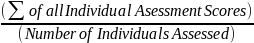
Box B24: Enter the number of individuals assessed for personal and psychosocial development at the time of enrollment.
Box C24: Enter the number of individuals assess for personal and psychosocial development at the end of the year.
Boxes B33-B40: Enter the mean score for each corresponding statement. The score should reflect the mean assessment score of all participants at the time of enrollment.
Boxes C33-40: Enter the mean score for each corresponding statement. The score should reflect the mean assessment score of all participants at the end of each fiscal year.
Logic Model Outputs Progress
Boxes A46-A56 (add additional boxes as necessary): List separately, all outputs included in the Logic Model that was submitted in the Grant Application (e.g., 100 flyers disseminated, 40 introductory workshops held, etc.).
Boxes B46-B56 (add additional boxes as necessary): Enter the actual output during the first six months of the reporting period.
Boxes D46-D56 (add additional boxes as necessary): Enter the actual output during the second six months of the reporting period only.
Boxes F46-F56 (add additional boxes as necessary): Enter the cumulative output during the reporting year.
Boxes G46-G56 (add additional boxes as necessary): Enter the cumulative output during the entire three-year project period.
Logic Model Outcomes Progress
Boxes A60-A69 (add additional boxes as necessary): List separately, all outcomes included in the Logic Model that was submitted in the Grant Application (e.g., three farm business established, 100 families provided nutrition services, etc.).
Boxes B60-69 (add additional boxes as necessary): Enter the actual outcomes during the first six months of the reporting period.
Boxes D60-D69 (add additional boxes as necessary): Enter the actual outcomes during the second six months of the reporting period only.
Boxes F60-F69 (add additional boxes as necessary): Enter the cumulative outcomes during the reporting year.
Boxes G60-G69 (add additional boxes as necessary): Enter the cumulative outcomes during the entire three-year project period.
| File Type | application/vnd.openxmlformats-officedocument.wordprocessingml.document |
| Author | Yimeem Vu |
| File Modified | 0000-00-00 |
| File Created | 2024-07-25 |
© 2025 OMB.report | Privacy Policy