CDSE VILT EOC Evaluation Survey_5.6.2022X
Fast Track Generic Clearance for the Collection of Qualitative Feedback on Agency Service Delivery
CDSE VILT EOC Evaluation Survey_5.6.2022.DOCX
OMB: 0704-0553
CDSE VILT Student Evaluation Survey Screen Captures
The screen capture images that follow show ALL of the questions included in the survey. Questions numbered with decimals (22.1, 22.2, 22.3, 22.3.1, 24.1, 25.1, 26.1, 27.1, 28.1, 29.1, 30.1, 30.2, 31.1, 32.1, 33.1, 34.1, 35.1, 37.1, and 37.1.1) are only displayed when the preceding response option is selected, triggering the display logic for the sub-question. For example, selecting the response option “Other, please specify.” triggers display of a follow-up question and open-ended response text box.
The actual survey appears as one web page; this enables the respondent to view the entire set of questions, except the questions that appear only when a specific option is selected. The pagination of this document accommodates the screen capture images.
An example of the survey can be viewed online at the following generic URL containing placeholder course ID information:


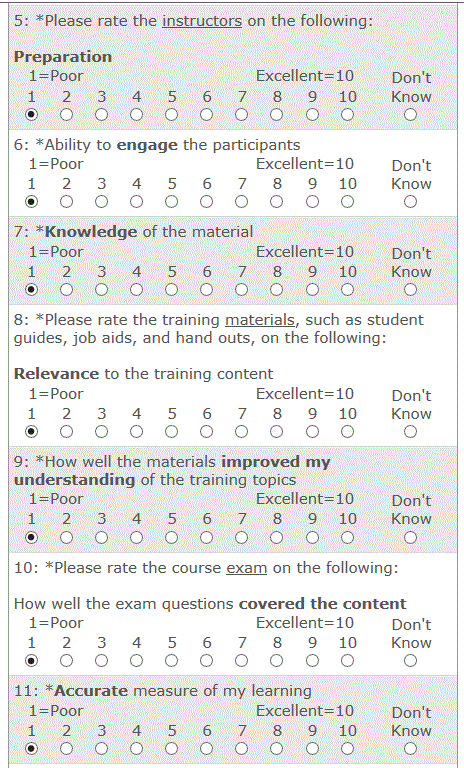



For questions 24-29, selecting a rating of 1 or 2 displays the follow-up question.





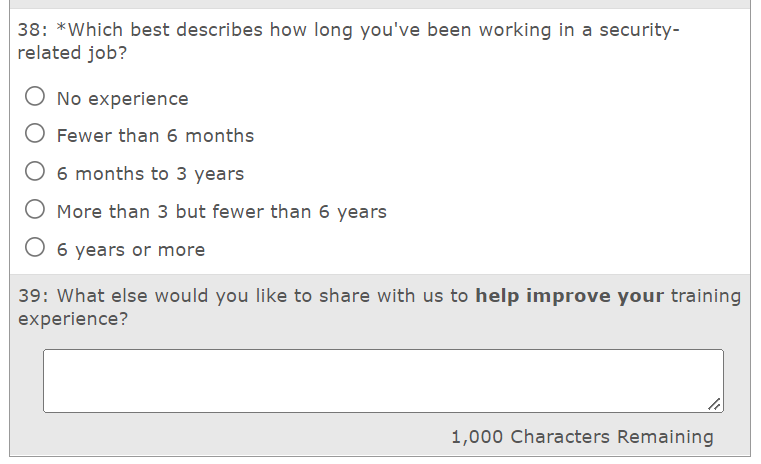

| File Type | application/vnd.openxmlformats-officedocument.wordprocessingml.document |
| File Modified | 0000-00-00 |
| File Created | 2023-09-03 |
© 2026 OMB.report | Privacy Policy