2 Attachment 5H PHS 398 Modular Budget Instructions
PHS Applications and Pre-award Related Reporting (OD)
Attachment 5H PHS 398 Modular Budget Instructions
PHS 398 Modular Budget
OMB: 0925-0001
5.4 Modular Budget Form
Selecting the Appropriate Budget Form
The application forms package associated with most NIH funding opportunities includes two optional budget forms—(1) R&R Budget Form; and, (2) PHS 398 Modular Budget Form. NIH applications will include either the R&R Budget Form or the PHS 398 Modular Budget Form but not both. (Note AHRQ does not accept modular budgets.)
To determine which budget form to use for NIH applications, consult the modular budget guidelines below. Additional guidance may also be provided in the specific funding opportunity announcement.
Modular Budget Guidelines
Modular budgets are applicable to certain research grant applications from domestic organizations requesting $250,000 or less per year for direct costs. International organizations and others that do not fall under this definition should use the detailed budget forms described in Section 4.7. Note, consortium/contractual F&A costs are not factored into the direct cost limit. They may be requested in addition to the $250,000 limit. Modular budgets are simplified; therefore, detailed categorical information is not to be submitted with the application.
For all modular budgets, request total direct costs (in modules of $25,000), reflecting appropriate support for the project. There will be no future year escalations. A typical modular grant application will request the same number of modules in each year. Provide an additional narrative budget justification for any variation in the number of modules requested.
NIH may request (prior to award) additional budget justification in exceptional circumstances. For further information, see http://grants.nih.gov/grants/funding/modular/modular.htm and http://grants.nih.gov/grants/funding/modular/modular_review.htm.
Using the Modular Budget Form
The Modular Budget Form provides budget fields for up to 5 years of support (e.g., budget periods 1 - 5). If requesting less than 5 years of support, complete only those years requested and leave the others blank.
5.4.1 Budget Period Form
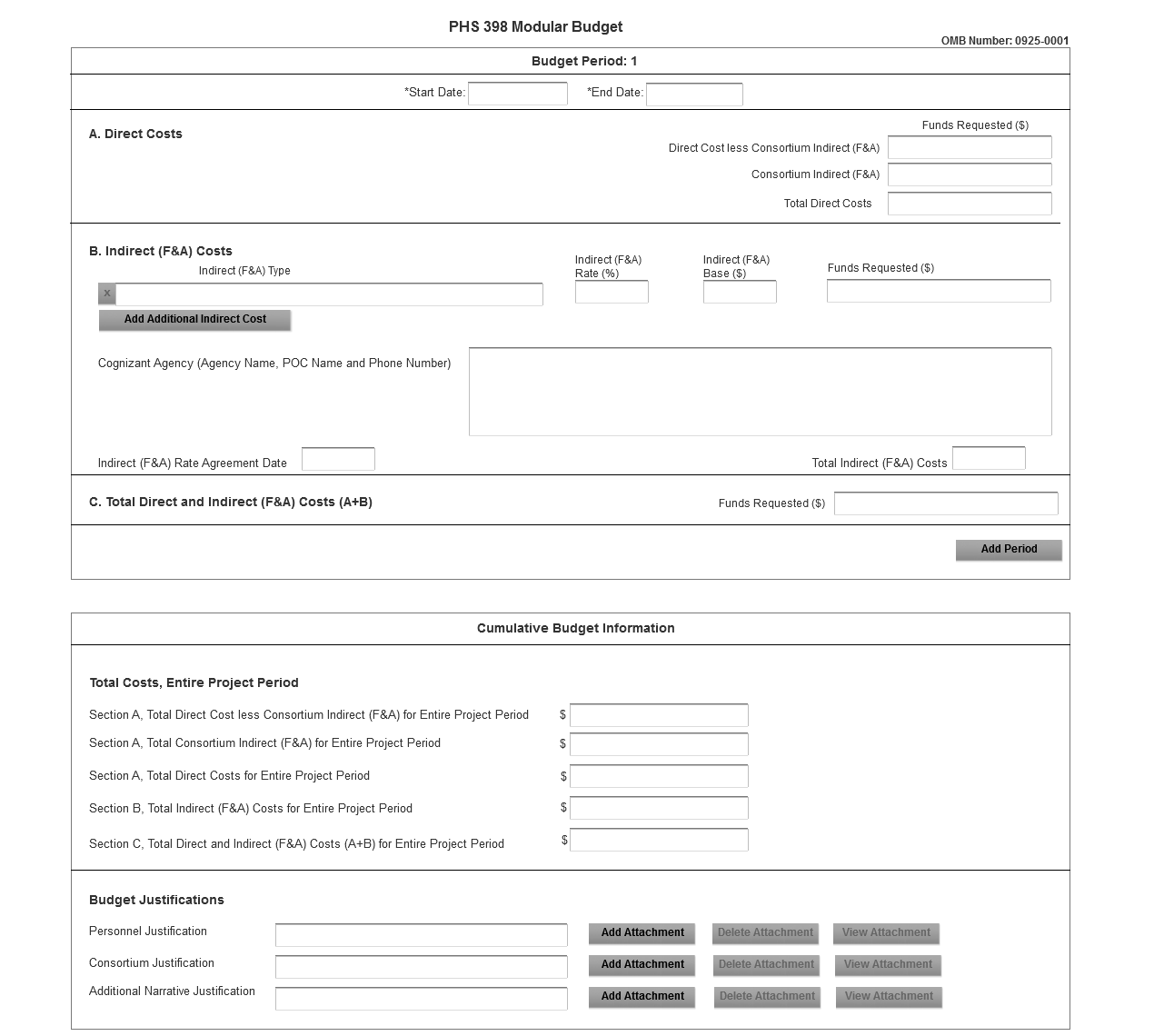
NOTE: The form allows for up to five budget periods followed by a cumulative budget for all budget periods. The fields are the same for all budget periods. The following instructions can be used for each.
Budget Period
Field Name |
Instructions |
Start Date |
Enter the requested/proposed start date of the budget period. Use the following format: MM/DD/YYYY. |
End Date |
Enter the requested/proposed end date of the budget period. Use the following format: MM/DD/YYYY. |
A. Direct Costs
Field Name |
Instructions |
Direct Cost less Consortium Indirect (F&A) |
Enter the amount of Direct Costs, less actual consortium indirect (F&A) costs for this budget period. This figure must be in $25,000 increments, and it may not exceed $250,000. Any consortium indirect (F&A) costs are excluded from this figure. This field is required. |
Consortium Indirect (F&A) |
If this project involves a consortium, enter the actual consortium indirect (F&A) costs for this budget period. If this project does not involve a consortium, leave blank. |
Total Direct Costs |
This field auto-calculates. |
B. Indirect Costs
Field Name |
Instructions |
Indirect (F&A) Type |
Indicate the type of base (for example, Salary & Wages, Modified Total Direct Costs, Other [explain]), and indicate if Off-site. If more than one rate/base is involved, use separate lines for each. If you do not have a current indirect rate(s) approved by a Federal agency, indicate, “None—will negotiate” and include information for a proposed rate. Use the budget justification if additional space is needed. |
Indirect (F&A) Rate (%) |
Indicate the most recent Indirect (F&A) rate(s) (also known as Facilities & Administrative Costs [F&A]) established with the cognizant Federal office, or in the case of for-profit organizations, the rate(s) established with the appropriate agency. If you have a cognizant/oversight agency and are selected for an award, you must submit your indirect rate proposal to that office for approval. If you do not have a cognizant/oversight agency, contact the awarding agency. |
Indirect (F&A) Base ($) |
Enter the amount of the base for each indirect cost type. |
Funds Requested ($) |
Enter funds requested for each indirect cost type. |
Cognizant Agency (Agency Name, POC Name and Phone Number) |
Enter the name of the cognizant Federal Agency, name, and phone number of the individual responsible for negotiating your rate. If no cognizant agency is known, enter “None.” |
Indirect (F&A) Rate Agreement Date |
If you have a negotiated rate agreement, enter the agreement date. |
Total Indirect (F&A) Costs |
This field auto-calculates. |
C. Total Direct and Indirect (F&A) Costs (A+B) Funds Requested ($)
The total funds requested for direct and indirect costs. This field is required.
________________________________________
Once you have entered all required information for budget period 1, press the Next Period button to enter information for the subsequent budget period.
5.4.2 Cumulative Budget Information
Cumulative Budget Information
All values for the Cumulative Budget Information are calculated automatically. They equal the summations of the amounts that you have entered previously for each of the individual budget periods. Therefore, no data entry is allowed or required, in order to complete this “Cumulative Budget” section.
If any of the amounts displayed on this form appears to be incorrect, you may correct it by adjusting one or more of the values that contribute to that total. To make any such adjustments, you will need to revisit the appropriate budget period form(s), to enter corrected values.
Modular Budget Justifications
Field Name |
Instructions |
Personnel Justification |
List all personnel, including names, percent of effort and roles on the project. NIH and other PHS agencies use the concept of person months as a metric for determining percent of effort. To assist applicants unfamiliar with this concept, resources are available on the web at http://grants.nih.gov/grants/policy/person_months_faqs.htm. Frequently asked questions and a conversion calculator are available. No individual salary information should be provided. Since the modules should be a reasonable estimate of costs allowable, allocable, and appropriate for the proposed project, applicants must use the current legislatively imposed salary limitation when estimating the number of modules. For guidance on current salary limitations contact your office of sponsored programs. The salaries of administrative and clerical personnel should normally be treated as F&A costs. Inclusion of such costs may be appropriate only if all of the following conditions are met:
For all individuals classified as secretarial/clerical, in addition to the name, percent effort and role, provide a justification documenting how they meet all four conditions. NIH ICs may request additional information for these positions in order to assess allowability. NIH grants also limit the compensation for graduate students. Compensation includes salary or wages, fringe benefits and tuition remission. This limit should also be used when estimating the number of modules. See: http://grants1.nih.gov/grants/guide/notice-files/NOT-OD-02-017.html Save the information in a single file and click the add attachment button to complete this entry. |
Consortium Justification |
Provide an estimate of total costs (direct plus Facilities and Administrative) for each year, rounded to the nearest $1,000. List the individuals/ organizations with whom consortium or contractual arrangements have been made. List all personnel, including percent of effort, using the metric of person months, and roles on the project. No individual salary information should be provided. Indicate whether the collaborating institution is foreign or domestic. While only the direct cost for a consortium/contractual arrangement is factored into eligibility for using the modular budget format, the total consortium/contractual costs must be included in the overall requested modular direct cost amount. Save this information in a single file in a location you remember. Click Add Attachment, browse to where you saved the file, select the file, and then click Open. |
Additional Narrative Justification |
If the requested budget requires any additional justification; e.g, variations in the number of modules requested, save the information in a single file and click the add attachment button to complete this entry. |
________________________________________
Once all data have been entered use the scroll bar to scroll up. You will be returned to the Grant Application Package screen. To remove a form from your application, uncheck the box next to the form name in the Optional document section.
| File Type | application/vnd.openxmlformats-officedocument.wordprocessingml.document |
| Author | Harris, Stefanie (NIH/OD) [E] |
| File Modified | 0000-00-00 |
| File Created | 2021-01-23 |
© 2026 OMB.report | Privacy Policy