supporting statement b
supporting statement b.docx
Evaluation and Initial Assessment of HRSA Teaching Health Centers
OMB: 0906-0007
Supporting Statement B Title of the Data Collection
OMB Control No. 0906-XXXX
B. Collection of Information Employing Statistical Methods
If statistical methods will not be used to select respondents and the corresponding item is checked “No”, this section does not have to be completed.
The decision not to use statistical methods to select respondents to the Teaching Health Center Costing Instrument was based on three reasons: the descriptive approach of the contract; the small universe of potential respondents; and the diversity of the programs, which requires a larger group of respondents to develop a comprehensive understanding of the costs associated with operating a Teaching Health Center residency program.
Because the HRSA THC Evaluation, which is being conducted under contract with the George Washington University (GW), will be the first effort to collect data on THC Graduate Medical Education (THCGME) residency program costs, statistical methods will not be used to create a sample. The descriptive approach of the contract seeks to gather standardized information on direct and indirect operational expenses across the residency programs in order to compile data on the direct and indirect operational expenses associated with sponsoring an accredited graduate residency training program in a community-based setting. Collecting standardized data across the population of programs will allow GW to identify similarities and variations in costs across programs. The programs currently operate with an interim payment per resident rate set at $150,000 per resident, which is designed to represent the full allowable costs associated with training a primary care resident in a community-based setting. The data GW collects and compiles will be provided to HRSA to inform decisions on THCGME per resident payments. Providing an accurate estimate of the costs of training, along with a range of costs and other relevant financial data across all residency programs that qualified to receive THCGME funding, will ensure the most useful information is available to decision-makers in this process.
Knowledge gained by site visits with three programs to review the Teaching Health Center Costing Instrument has indicated that there are no reasonable criteria for purposefully sampling among the 60 programs in a way that would improve the robustness of the results. THC programs are diverse in their organizational, financial and educational structures. Some programs are long established residency programs that used the THCGME funding to expand, while others are new primary care residency programs that exist only because of the THCGME funding. The residency specialties, local contexts, and unique programmatic decisions create a heterogeneous group. Given this understanding of programs, GW determined that sampling likely obscure, rather than improve, the robustness of data gathered via the Teaching Health Center Costing Instrument.
Respondent Universe and Sampling Methods
Residency programs receiving THCGME funding constitute the respondent universe, and will be asked to complete the Teaching Health Center Costing Instrument one time. As noted above, no sampling methods will be used. The “respondent” for this data collection is the individual THC residency program because the information collected is for the operational costs and associated clinic costs at the residency program level.
Table 1: Respondent Universe
Form Name |
Number of Respondents |
Number of Responses per Respondent |
Total Responses |
Teaching Health Center Costing Instrument |
60 |
1 |
60 |
GW will use a multi-stage approach to reach out to all residency programs to communicate with them about the purpose and importance of the information collected in the Teaching Health Center Costing Instrument and to let them know when they should expect to receive and complete the information. We will encourage participation from the maximum number of programs through the following outreach:
Program leadership will receive a hard copy letter informing them about the Teaching Health Center Costing Instrument and asking for their participation (Template is in Appendix A).
Program leadership will receive an email describing the Teaching Health Center Costing Instrument (Template is in Appendix A).
After the emails are sent to the programs, GW will contact each program to inform them about the Teaching Health Center Costing Instrument, acquaint them with available technical assistance from GW, and to solicit a primary contact for the Teaching Health Center Costing Instrument.
GW will email the Teaching Health Center Costing Instrument and Instructions to all programs. While we are confident that programs can fill out the Teaching Health Center Costing Instrument with the written instructions provided alongside the Teaching Health Center Costing Instrument (please see Appendix B for Teaching Health Center Costing Instrument Instructions), we will offer the following assistance to programs to encourage high response rate to the Teaching Health Center Costing Instrument.
At least two live webinars will be hosted on alternating days and times to facilitate programs’ completion of the instrument. GW will be available to first provide an overview of Teaching Health Center Costing Instrument, and then field questions from programs. The webinar will be geared primarily toward program directors and programs’ financial analysts; programs may identify other staff who may participate as well. GW will make available supporting documents or resources from the technical assistance webinars to all programs.
GW staff will be available on an individual program basis to respond to specific questions that may arise prior to or during completion of the Teaching Health Center Costing Instrument. We expect that many of the questions about completion of the Teaching Health Center Costing Instrument will be related to a particular program’s unique characteristics or operations. We therefore expect that we will interact with the majority of programs at some time during the Teaching Health Center Costing Instrument completion process.
Procedures for the Collection of Information
The standardized Teaching Health Center Costing Instrument will be implemented once with all HRSA funded THC programs. The Teaching Health Center Costing Instrument will be a fillable excel workbook delivered via e-mail to the primary contact person identified by participating programs during GW’s initial information outreach described above. Programs will determine which persons in their leadership are best suited to be contributors and the signatory for Teaching Health Center Costing Instrument. Because of the wide variation in leadership team composition across programs, the Teaching Health Center Costing Instrument is open to be completed by one or more people within the program as the program deems appropriate. All completed forms must be reviewed and signed by the program’s director. Completed forms will be exported to a database.
Methods to Maximize Response Rates and Deal with Nonresponse
We have seen outstanding participation from programs in other components of the evaluation. For example, all of the programs operational as of June 2014 participated in the series of resident surveys previously conducted by the GW evaluation contract. Programs’ leadership teams have demonstrated a high level of commitment to the THCGME initiative and widespread knowledge of the importance of collecting data for the evaluation contract. The Teaching Health Center Costing Instrument was developed with substantial input from three of the current THC programs. Additionally, we expect that the technical assistance to the programs described in Section 1 “Respondent Universe and Sampling Methods” will be instrumental in promoting their response to the Teaching Health Center Costing Instrument. GW will periodically contact non-responders to offer technical assistance and encourage them to complete the Teaching Health Center Costing Instrument, which will help reduce overall non-response rates. At the same time, some analysis of non-responders will be possible. Non-response can be analyzed based on program characteristics, for example, if particular programs or types of programs have higher non-response than others. As participation is voluntary, there will be no penalty for non-response.
Tests of Procedures or Methods to be Undertaken
The Teaching Health Center Costing Instrument reflects the analysis and input of the GW evaluation team, which includes an expert GME program/financial consultant, who has been advising the project throughout the planning and development of the Teaching Health Center Costing Instrument. The initial draft of the Teaching Health Center Costing Instrument was developed based on a literature review, and items were refined using findings and documents programs provided the evaluation team during the Year 1 site visits conducted as part of the GW evaluation contract. Following the Year 1 site visits, an initial draft Teaching Health Center Costing Instrument was used to frame discussions in three follow-up costing site visits, which focused on ascertaining actual expenses and revenues most relevant to operating a residency program in a community-based setting. Following the three costing site visits, the Teaching Health Center Costing Instrument was revised to accommodate different accounting practices across residencies. This revised Teaching Health Center Costing Instrument was reviewed by a Financial Expert Panel, and additionally covered at detailed sessions during four Year 2 THC site visits. After adjustments were made based on the four Year 2 site visit reviews, GW contracted with a certified public accountant (CPA) to review the Teaching Health Center Costing Instrument template, and to analyze its underlying accounting assumptions. The CPA also checked the Teaching Health Center Costing Instrument for the potential to inconsistently report information across sites (i.e., threats to standardized data). The CPA made relatively minor, but important, recommendations to strengthen the Teaching Health Center Costing Instrument, which have been incorporated into the final Teaching Health Center Costing Instrument.
Individuals Consulted on Statistical Aspects and Individuals Collecting and/or
Analyzing Data
The person primarily responsible for data collection design, collection, and analysis is:
Marsha Regenstein, tel. 1-202-994-8662, email marshar@gwu.edu, Professor, Department of Health Policy and Management, The Milken Institute School of Public Health, The George Washington University, 950 New Hampshire Avenue, NW, Washington DC, 20037
Appendix A LETTER ADDRESS
Dear [personalize to each leadership member],
The George Washington University (GW), through a competitive process, was awarded the Evaluation and Initial Assessment of HRSA Teaching Health Centers contract to better understand this model of community-based residency training and the costs of GME training in teaching health centers, and to initiate a longitudinal evaluation of teaching health centers’ contributions to the primary care workforce, particularly in underserved communities.
We are writing now to inform you of the evaluation contract task of developing an estimate of the costs of GME training in teaching health centers. We have developed a Teaching Health Center Costing Instrument to estimate the cost of training residents in a community-based setting. The Teaching Health Center Costing Instrument incorporates feedback from THCGME awardees and experts in the field of graduate medical education and financial management, especially in a residency training setting.
In the next month, we will send you the Teaching Health Center Costing Instrument and Guidance electronically. The Teaching Health Center Costing Instrument will collect data on the direct and indirect operational expenses associated with sponsoring an approved graduate residency training program in a community-based setting. Participation is voluntary, and there is no penalty for non-response. Nevertheless, the information you provide will be vital to developing evidence-based knowledge on the costs of training residents in the teaching health center model. We hope we can count on your partnership and participation as we launch this instrument.
Please feel free to contact Mariellen Jewers at thc_eval@gwu.edu if you have any questions.
Sincerely, SIGNATURES
Dear [personalize to each leadership member],
This email is to follow-up on the letter you received regarding the Teaching Health Center Costing Instrument being administered by the George Washington University (GW) as part of the Evaluation and Initial Assessment of HRSA Teaching Health Centers.
We are pleased to partner with you on this evaluation effort. In the next month, GW will send you the Teaching Health Center Costing Instrument and Guidance. The Teaching Health Center Costing Instrument will collect data on the direct and indirect operational expenses associated with sponsoring an approved graduate residency training program in a community- based setting. The information you provide will be vital to developing evidence-based knowledge on the costs of training residents in the teaching health center model.
To facilitate your completion of the instrument, we will offer the following assistance to your program:
A technical assistance webinar to provide an overview of Teaching Health Center Costing Instrument, and field questions from programs. We will conduct the webinar at two different times to enable as many programs to participate as possible. We will make the resources from the technical assistance webinars available to all programs.
One-on-one technical assistance to respond to any specific questions you might have prior to or during your completion of the Teaching Health Center Costing Instrument.
We have attached the Teaching Health Center Costing Instrument and associated Guidance. Participation is voluntary, and there is no penalty for non-response.
Please feel free to contact Mariellen Jewers at thc_eval@gwu.edu if you have any questions. We appreciate your participation in this important activity.
Sincerely, SIGNATURES
Instructions for Teaching Health Center Costing Instrument Table of Contents
General Guidance for Entire Workbook 2
Number of Patient Visits/Sessions in the Reporting Year 6
Faculty Salary and Benefits 10
Residents Salaries and Benefits 13
ResidAdmin (Residency Program Administration Expenses) 14
Inkind ResidAdmin (Residency Program Administration In-Kind Donations) 17
ClinicAdmin (Clinic Administrative Expenses) 18
ClinicOps (Clinical Operations Expenses) 19
Start-Up (Residency Start-Up Expenses) 20
Public Burden Statement: An agency may not conduct or sponsor, and a person is not required to respond to, a collection of information unless it displays a currently valid OMB control number. The OMB control number for this
project is 0906‐XXXX. Public reporting burden for this collection of information is estimated to average XX hours per
response, including the time for reviewing instructions, searching existing data sources, and completing and
reviewing the collection of information. Send comments regarding this burden estimate or any other aspect of this collection of information, including suggestions for reducing this burden, to HRSA Reports Clearance Officer, 5600
Fishers Lane, Room 10C‐03I, Rockville, Maryland, 20857.
Thank you for your assistance in completing this residency program costing instrument. The information gathered here will be important to understand the costs of residency training programs in Teaching Health Center programs across the country. This costing instrument requests detailed information about your residency program. Your faculty scheduling staff and your health center and residency program accounting staff may be best equipped to provide the requested information. This document is meant to guide you as you complete the costing instrument for the Teaching Health Center evaluation.
General Guidance for Entire Workbook
Enter data into clear cells, and add any additional explanations into orange cells. Gray cells include formulas, and have been locked to prevent accidental changes.
You will input data into the following worksheets: Visits, Revenue, Faculty Salaries Benefits, Precepting Contracts, Residents Salaries Benefits, Residency Admin, Clinic Operations, Clinic Administration, Staffing, and Start Up. There are no cells to fill in on the Summary worksheet. It will auto-populate based on the other worksheets. However, we recommend you review the Summary worksheet prior to submitting the instrument.
Data entered across worksheets should make logical sense. For your reference, validation messages will pop-up with guidance to minimize logical errors in your data. For example, if you enter faculty time for pre- cepting in the Faculty Salaries tab, a pop-up message will appear to remind you that you must enter a number of precepting visits in the Visits tab.
Enter data consistently for the continuity clinic and program sites according to the following guidelines:
For patient visits, revenue, faculty and provider FTE, clinic operations and administration, please match your reports across these areas. For example, report patient revenues and clinic operations/administration expenses for the total visits reported in the Visits worksheet.
Report for the resident continuity clinic and inpatient service lines to the smallest units possible given your organization's accounting practices. For example, if it is possible to report clinic operations/administration expenses, visits, and patient revenue for the residency specialty clinic service in the resident continuity clinic site(s) only, excluding other service lines (such as other specialties, pharmacy, lab, x-ray, etc.), then report to this level of detail.
If certain expenses are shared across more than one residency program, report on only the proportion of the cost/revenue that can be estimated to be attributable to the residency program that you cite above. Restrict revenues reported here to those revenues that are attributable to the site for which you are reporting.
We understand accounting lines may differ between programs. Use your best judgment on where to enter expenses. Do not enter an expense more than once. For example, if you report an expense in the residency administration worksheet (such as malpractice insurance), do not include that expense when reporting similar expenses in other worksheets.
Basic Info
Name of Residency Program you are providing information on in this workbook: Here enter the legal name of the sponsoring institution used in your HRSA grant application. If you have a different “doing business as” name, please enter both. For example: Legal Name: Centro de Salud DBA: Health Center. For residencies with more than one residency program, please write the name of the residency program for which you are reporting on here.
THC Program Specialty: Enter the specialty of residency for which you are providing data for in this workbook.
Residency Accreditation: Enter the accreditation body (or bodies if dually accredited) for the residency for which you are providing data for in this workbook.
Please indicate the type of Sponsoring Institution for the Residency Program: This is a drop-down box. If the program has more than one licensure or a licensure that does not appear in the options provided, select the “Other” option and type in your licensure(s).
How many residency continuity clinic sites do you have? Enter the number of continuity clinic sites associated with the residency program for which you are reporting data for in this workbook. If there is one continuity clinic site associated with the residency you are reporting data for in this workbook, enter “1” here.
Please indicate the name(s) of the continuity clinic that you are providing financial information on in this workbook. Enter the legal name of the sponsoring institution used in your HRSA grant application. If the continuity clinic has a different “doing business as” name, please enter both as the following: Legal Name: Centro de Salud DBA: Health Center. For residencies with more than one clinic site, enter the name(s) of the continuity clinic site(s) for which you are reporting on here.
Please indicate the licensure(s) for the residency continuity clinic that you are providing financial information on in this workbook (please specify if other or list multiple): This is a drop-down box. If the continuity clinic for which you are reporting on in this workbook has more than one licensure or has a licensure that does not appear in the options provided, select the “Other” option and type in your licensure(s).
Time Period (Day/Month/Year - Day/Month/Year): Enter data for full academic or fiscal year based on your organization's accounting practices. Fill in the beginning day, month year and ending day, month and year for which you are reporting.
New or Expansion Program Under THC Grant: “New” means a residency that was established with THCGME funds, whose training of the first class of residents coincided with the THCGME award; “expansion” means the THCGME funds were used to increase enrollment in already operating programs.
Accredited Class Size per Year (if expansion, put THC and non-THC residents): “Accredited class size per year” refers to the number of residents the residency program is accredited to train, which might differ from enrolled class size. If enrolled class sizes for the fiscal period reported here differ from the accredited class size, provide both enrolled and accredited class sizes for the time period you are reporting on. For example: From Day/Month/Year our enrolled class sizes were 2/1/4, but during this time period we were accredited for 4/4/4. Use the “Notes” space to explain any changes in enrollment during the time period you are reporting that would have costing implications. For those teaching health centers that are reporting for one site out of many, please report class sizes for the site you are reporting for.
Contact Person: This will be the person that GW will contact to provide additional assistance, and to direct any follow-up questions to (if needed).
Contact Person's E-mail: Enter the contact person’s preferred email to address additional assistance or any follow- up questions.
Contact Person's Telephone: Enter the contact person’s preferred phone to reach them for additional assistance or any follow-up questions.
Reviewer(s)/Contributor(s): Enter the name(s) and title(s) of person(s) that contributed to and/or reviewed the data in the costing instrument.
Signatories: Enter the names and titles of the THC Program Leadership (e.g., Project Director) who approved this submission.
Continuity Clinic site for this report: If your THC has just one continuity clinic for the residency program, enter the name of the continuity clinic site here. For teaching health centers with more than one continuity clinic site, please specify here which site you will be providing data for in this workbook.
Time Period (Day/Month/Year - Day/Month/Year): The data entered in this workbook should reflect expenses and revenues for the entirety of the time period listed above. The suggested length of time is one full fiscal year. Enter the day, month and year of the beginning and closing of the fiscal year for which you are reporting. Do not write “One Fiscal Year” or “2013-2014 Fiscal Year”.
Summary
The summary page will auto-populate per the information you provide in the other parts of the workbook. Please take a moment to review the summary page before submitting to make sure that you are comfortable with the accuracy and completeness of the data summarized in this table. Questions or comments can be entered into the clear cells next to the line items in the table.
Visits
Page Guidance:
Report for the resident continuity clinic and inpatient service lines to the smallest units possible given your organization's accounting practices. For example, if it is possible to report clinic operations/administration expenses, visits, and patient revenue for the residency specialty clinic service in the resident continuity clinic site only, excluding other service lines (such as other specialties, pharmacy, lab, x-ray, etc.), then report to this level of detail.
Clinic: Refers to the number of precepted and non-precepted visits for the continuity site for the reporting period.
Inpatient: Enter the total patient visits for all revenue generating services where residents provide care on a continuous basis.
Clinic Sessions: Enter the total number of clinical sessions matched to the reported visits. A session can be a morning, afternoon, or evening session. Sessions should be reported for all relevant providers. For example, if 4 providers are working during a morning session, the total sessions would equal 4.
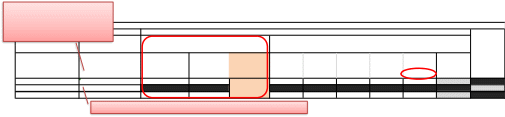 Number
of Patient
Visits/Sessions
in the
Reporting
Year:
Number
of Patient
Visits/Sessions
in the
Reporting
Year:
The number for Total Medical and Dental Clinic Visits should be equal to: Non-Precepted Faculty + Non- Precepted Non-Faculty + Resident Total (All Years)
Numbers of Patient Visits/Sessions in the Reporting Year Ambulatory Visits in the Resident Continuity Clinic
Residency Faculty
Non-Precepted
Non-Faculty
(Please enter the specialty of non- faculty providers
PGY-1
PGY-2
PGY-3
Precepted
PGY-4
Resident Total (All PGYs +
Resident Inpatient Service (if applicable)
Visits Total Medical or Dental
Practice
Providers
below)
Residents
Residents
Residents
Residents Chief Residents
Chiefs)
Clinic 0 0 N/A
Inpatient N/A N/A N/A N/A N/A N/A
Clinic Sessions 0 N/A
Inpatient does not need to match Resident Inpatient Service Visits.
Total Medical or Dental Clinic: This number should be equal to your entire volume of clinic visits for the time period you are reporting. We ask that you report this number here. As a check, this should be equal to non-precepted faculty + non-precepted non-faculty (i.e. private practice visits) + the resident total for all years.
Non-Precepted: We would like the visits that are not precepted in your clinic site broken down by faculty non-precepted visits and non-faculty precepted visits.
Faculty should correspond to the providers that you list on the Faculty Salaries worksheet. The non-precepted faculty visits, are those visits that are not precepted, but that are conducted by members of the residency faculty. Faculty Practice visits should include patient visits for faculty in the THC residency program specialty in the residency continuity clinic sites. For example, if your THC program is a family medicine program, enter only patient visits for family medicine faculty when they are not precepting.
Non-faculty are private providers in the site that do not participate in the residency. These providers are usually advanced practice clinicians (PAs, NP). Non-faculty providers’ salaries will not be reported anywhere in the costing instrument. The non-faculty non-precepted visit count is to understand better the volume and staffing of your clinic. Please provide the number of the providers in the clinic that are not part of the residency and not precepting residents, and list their specialties. For example, if you have two NPs and one Internal Medicine provider who see patients and are not part of your residency, you would write in the orange column: NP (2); IM (1).
Chief Residents: Do not include the chief residents’ visits twice. For example, if your chief residents are PGY-4 exclude the chief residents’ visits from the totals provided in the PGY-4 resident precepted visits.

Payer
Mix:
Resident
Site(s)
Percent
of
Visits
Outpatient
Service
Inpatient
Service
Total
Medicaid
Total
Medicare
Dual
Eligible
(Medicaid
&
Medicare)
Charity
Care
Sliding
Scale
Workman’s
comp
Military
Tri-Care
Number
Written
Off
as
Bad
Debt
Other
Public
Total
Private
Self-Pay
Total
-
-
Payer Mix:
Payer Mix:
Resident Site(s) Percent of Visits
Outpatient Service
Inpatient Service
Total Medicaid
Total Medicare
Dual Eligible (Medicaid & Medicare)
Charity Care
Sliding Scale
Workman’s comp
Military Tri-Care
Number Written Off as Bad Debt
Other Public
Total Private
Self-Pay
Total
-
-
Payer Mix: Enter in your clinic’s payer information in as disaggregated a form as possible. If you cannot disaggregate across these categories, please make note of this in the orange notes space next to the table. For example, if you cannot break down your payer percentage for self-pay versus sliding scale, as you categorize all these payments as “self-pay” put the total share in self-pay and write in the orange note space that your “self-pay” category includes both self-pay and sliding scale payments.
Other Public: Enter any other revenue that comes from other public sources, including county payments for indigent care, or other types of public funding.
Number Written Off as Bad Debt: Enter the number of visits that will be written off as unpaid for the reporting period.
Revenue
Page Guidance:
For Outpatient Revenue, enter the patient revenue generated in the residency continuity clinic site matched to the site listed in the first page, and used for the total medical or dental visits and clinical operations and administration expenses reported.
Full Charges should reflect the total full charges for services rendered to patients
Amount Collected should reflect the gross receipts for the period on a cash basis, regardless of the period in which the paid for services were rendered
For the Inpatient Revenue, enter the total patient revenue matched to residency inpatient service visits reported in the “Visit” worksheet.
Clinic and Inpatient
Outpatient
Resident
Clinic
and
Resident
Inpatient
Service
Outpatient
Resident
Clinic
Revenue
Inpatient
Resident
Service
Revenue
Payer
Full
Charges
This
Period
Amount
Collected
This
Period
Full
Charges
This
Period
Amount
Collected
This
Period
Space
for
THC
to
describe
if
categories
are
combined,
or
other
explanations.
T
otal
Medicai
T
otal
Medicare
Dual
Eligible
(Medicaid
&
Medicare)
Charity
Care
Sliding
Scale
Workman’s
comp
Military
Tri-Care
Amount
Written
Off
as
Bad
Debt
Other
Public
Total
Private
Self-Pay
Subtotals
$ -
$ -
$ -
$ -
Retroactive
Settlements,
Receipts,
Paybacks:
Collections
of
Retroactive
Payments
Penalty/Payback
Total
Adjusted
Revenue
$ -
$ -
FQHC
Grant
Other
Patient
Service
Grants:
End
Date
of
Grant/Renewable
or
Non-renewable
Source
Source
Source
Source
Source
Total
Patient
Service
Grants
$ -
$ -

Total Medicaid: For services billed to and paid for by Medicaid regardless of whether they are paid directly or through a fiscal intermediary or an HMO.
Total Medicare: For services billed to and paid for by Medicare regardless of whether they are paid directly or through a fiscal intermediary or an HMO.
Other Public: For services billed to and paid for by State of local governments through programs other than indigent care programs, most commonly CHIP, Title X, or other dedicated State or local programs.
Total Private: For services billed to and paid for by commercial insurance companies or by other third-party payers.
Self-Pay: For services, charges, and collections, where the responsible party is the patient, including charges for indigent care programs.
Residency Program Funding
For Residency Program Funding, include only funding that explicitly supports resident training or other activities. For example, if your organization receives a "PCMH" grant explicitly to support resident training in PCMH, include that grant here. If the PCMH grant supports clinical service in the site for which this workbook is covering, include the grant in Other Patient Service Grants section on this worksheet.
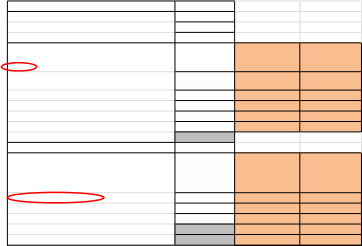 Residency
Program
Funding Total
Amount
Hospital
Residency
Funding
Residency
Program
Funding Total
Amount
Hospital
Residency
Funding
THCGME Payment Medicaid GME
Grants:
End Date of Grant Renewable or
Non-renewable
Source Source Source Source Source
Sub-Total Grants $
Donations
Other:
Meaningful Use Incentives Source
Source
Sub-Total Other $
Total Grants & Other Residency Support $
-
End Date of Grant Renewable or
Non-renewable
-
-
Grants: Enter the name and amount of any additional grant funding for your residency program. Examples include: Indian Health Service, SAMHSA, ORHP, USDA, DOD, VA, local and state government agencies.
Meaningful Use Incentives: Include only Meaningful Use Incentive Payments paid *explicitly for residents*.
Faculty Salary and Benefits
Page Guidance
To determine FTE allocation, use actual data of time spent in the different areas from the most recently completed academic year. In general, 1 session per week or 48 sessions per year is 0.1 FTE. Sessions can be a morning, afternoon or evening session, and are often approximately 4 hours.
For Total FTE, report total time that the individual works, matched to the Total Salary and Benefits reported. For example, if the individual works for the health center 0.5 FTE, enter 0.5 and the total salary and benefits correlated to that 0.5 FTE.
Faculty Salaries and Benefits Specialty Total FTE
Faculty Practice (Ambulatory, Not Precepting)
Resident Clinic (Precepted Ambulatory Visits)
Residency Faculty FTE Allocations
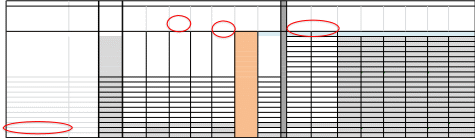 Resident
Inpatient
Resident
Inpatient
Service Clinic Admin Residency
Residency Description of Activities
Other Grants (Non-
Residency) Total Salary Total Benefits
Faculty Practice (Ambulatory, Not Precepting)
Cost
Resident Clinic (Precepted Ambulatory Visits)
Resident Inpatient
Service Clinic Admin Residency
Other Grants (Non- Residency)
Example - Core Faculty Internal Medicine 1.00 0.10 0.20 0.10 0.10 0.50 0.00 $ 165,000 $ 39,600 $
20,460 $
40,920 $
20,460 $
20,460 $ 102,300 $ -
Program Director 0.00
Associate Program Director 0.00
Core Faculty 0.00
Core Faculty 0.00
Core Faculty 0.00
Core Faculty 0.00
Core Faculty 0.00
$ - $
$ - $
$ - $
$ - $
$ -
$ - $
$ - $
- $
- $
- $
- $
#VALUE! $
- $
- $
- $ - $ - $ -
- $ - $ - $ -
- $ - $ - $ -
- $ - $ - $ -
- $ - $ - $ -
- $ - $ - $ -
- $ - $ - $ -
Core Faculty 0.00 #VALUE! #VALUE! #VALUE! $
- #VALUE! $ -
Core Faculty 0.00
Core Faculty 0.00
$ - $
$ - $
- $ - $
- $ - $
- $ - $ -
- $ - $ -
Core Faculty 0.00 #VALUE! #VALUE! #VALUE! $
#VALUE! $ -
Part time faculty 0.00
$ - #VALUE! #VALUE! $
#VALUE! $ -
Part time faculty 0.00
Part time faculty 0.00
Part time faculty 0.00
Behaviorist (if applicable) 0.00
Director of Research (if applicable) 0.00
Additional Faculty (See below) 0.00 0.00 0.00 0.00 0.00 0.00 0.00 $ - $ Providers - Non-Teaching (e.g. MA, PA) 0.00 N/A N/A
Total 0.00 0.00 0.00 0.00 0.00 0.00 0.00 $ - $
$ -
$ -
$ -
$ -
$ -
- $ -
$ -
- $ -
$ - $
$ - $
$ - $
$ - $
$ - $
$ - $
#VALUE! $
$ - $
- $ -
- $ -
- $ -
- $ -
- $ -
- $ -
-
- $ -
$ - $ -
$ - $ -
$ - $ -
$ - $ -
$ - $ -
$ - $ -
#VALUE! $ -
$ - $ -
Additional Faculty (See Below): If there is insufficient space for core, part time, or other faculty, list additional faculty positions below. Totals will auto-populate the Additional Faculty line.
Providers - Non-Teaching (e.g. MA, PA): Report the total FTE for all non-teaching providers in the residency continuity clinic site(s) related to the number of visits and revenue reported in the Visits and Revenue worksheets. Include other specialty faculty in Residency Faculty FTE Allocations only if they have dedicated residency program time. Otherwise include in “Other Providers - Non-Teaching”. For example, for a family medicine residency, include OB-GYN, internal medicine, or pediatrics faculty only if they are covering resident inpatient services (including OB) or have dedicated residency teaching, curriculum, or administrative time.
Resident Inpatient Service: Refers to Non-GME Covered Inpatient FTE. Enter here FTE for faculty inpatient service that is not covered by GME reimbursement. In the “Notes” section please indicate if you had any difficulty in ascertaining the share of FTE not covered by GME reimbursement, and any adjustments made to reach the share reported here.
Residency: Residency FTE should cover time spent fulfilling responsibilities for teaching, including lecture time, time spent filling out resident evaluations, mentoring, and program development, and any other special learning activities or community engagement or educational enrichment activities associated with the residency. If you have special programs or activities for resident community engagement or educational enrichment activities, please write them in the orange note space.
Total Salary & Total Benefits: If benefit payments are reported separately from salary, report in the "Total Benefits" column. Otherwise include in the "Total Salary" column.
Precepting Contracts
General Page Guidance
Please be sure to distinguish clearly (using the Comments column) whether the precepting contract amount is paid by the residency or the hospital.
Enter the amount of any contracts with hospital or community preceptors to provide training experiences for your residents that are paid for by the residency.


 In
some situations,
these fees
are paid
by the hospital
rather than the
residency program.
If this is
the case
for your
program,
include the
hospital payments
here
and in the
comments write
that the hospital
makes the
payments.
In
some situations,
these fees
are paid
by the hospital
rather than the
residency program.
If this is
the case
for your
program,
include the
hospital payments
here
and in the
comments write
that the hospital
makes the
payments.
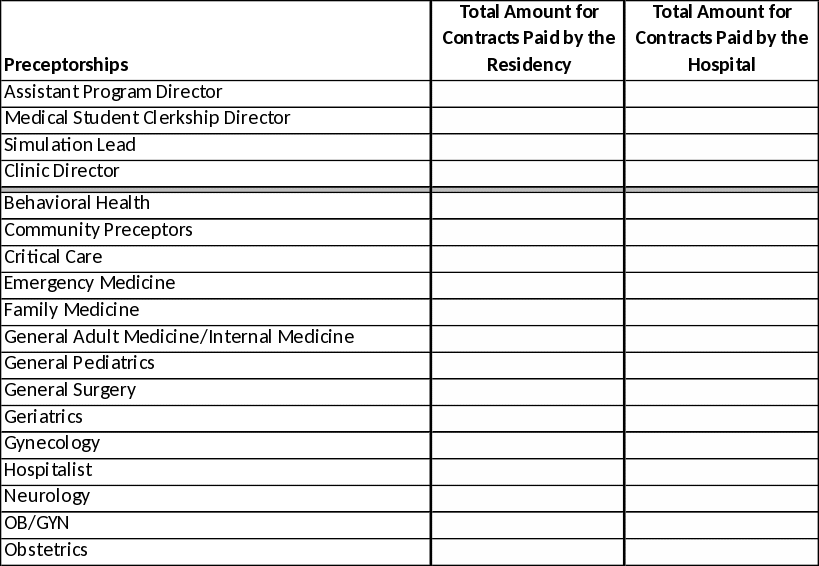
Residents Salaries and Benefits
General page Guidance:
Use actual numbers for the period of time for which you are reporting.
Report partial salaries as full amount for the period you are reporting for (i.e. if reporting for one year report annual amounts). For example, if a resident took a sabbatical during the period reported, enter the full amount of his/her salary as if he/she had not taken the sabbatical.
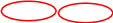 Add
rows if
you have
more than
7 residents for any
given PGY.
Add
rows if
you have
more than
7 residents for any
given PGY.
Year of Residency |
|
FTE per resident |
Average Annual Salary per FTE |
Average Benefits |
Annual per FTE |
Total |
|
|
PGY-1 |
|
|
|
$ |
- |
|||
PGY-1 |
|
|
|
$ |
- |
|||
PGY-1 |
|
|
|
$ |
- |
|||
PGY-1 |
|
|
|
$ |
- |
|||
PGY-1 |
|
|
|
$ |
- |
|||
PGY-1 |
|
|
|
$ |
- |
|||
PGY-1 |
|
|
|
$ |
- |
|||
PGY-2 |
|
|
|
$ |
- |
|||
PGY-2 |
|
|
|
$ |
- |
|||
PGY-2 |
|
|
|
$ |
- |
|||
PGY-2 |
|
|
|
$ |
- |
|||
PGY-2 |
|
|
|
$ |
- |
|||
PGY-2 |
|
|
|
$ |
- |
|||
PGY-2 |
|
|
|
$ |
- |
|||
PGY-3 |
|
|
|
$ |
- |
|||
PGY-3 |
|
|
|
$ |
- |
|||
PGY-3 |
|
|
|
$ |
- |
|||
PGY-3 |
|
|
|
$ |
- |
|||
PGY-3 |
|
|
|
$ |
- |
|||
PGY-3 |
|
|
|
$ |
- |
|||
PGY-3 |
|
|
|
$ |
- |
|||
PGY-4 |
|
|
|
$ |
- |
|||
PGY-4 |
|
|
|
$ |
- |
|||
PGY-4 |
|
|
|
$ |
- |
|||
PGY-4 |
|
|
|
$ |
- |
|||
PGY-4 |
|
|
|
$ |
- |
|||
PGY-4 |
|
|
|
$ |
- |
|||
PGY-4 |
|
|
|
$ |
- |
|||
PGY-4 |
|
|
|
$ |
- |
|||
PGY-4 |
|
|
|
$ |
- |
|||
Chief Resident(s) |
|
|
|
|
$ |
- |
||
Chief Resident(s) |
|
|
|
$ |
- |
|||
Chief Resident(s) |
|
|
|
$ |
- |
|||
Total |
0.00 |
$ |
- |
$ |
- |
$ |
- |
|
Chief Residents: For "Chief Residents" row, report FTE, salaries & benefits for Chief Residents that are beyond the final year of training here. For example, if your Chief Residents are in PGY-3, report their salaries as a PGY-3, leaving the "Chief Residents" row blank.
Average Annual Salary per FTE refers to the average annual salary for each residency year in the event that residents within each year are paid differently.
Average Annual Benefits per FTE: If benefit payments are reported separately from salary, report in the "Average Annual Benefits per FTE" column. Otherwise include in the "Average Annual Salary per FTE" column.
Chief Resident(s): Report FTE, salaries & benefits for Chief Residents that are beyond the final year of training here. For example, if your Chief Residents are in PGY-3, report their salaries as a PGY-3, leaving this row blank.
ResidAdmin (Residency Program Administration Expenses)
General Page Guidance
Please report only those expenses charged directly to the residency program for which this costing instrument applies. In any cases where the residency program is not explicitly charged, please enter "0"
Do not include expenses reported in other spreadsheets, such as faculty development included in faculty benefits costs or insurance or licensing fees included in clinical operations costs.
Admin Support Salaries:
-
Cost
Admin Support Salaries
Total FTE
Total S
alary
Total Ben
efits
P
Residency rogram Cost
Provide Title and Role
$
-
Provide Title and Role
$
-
Provide Title and Role
$
-
Provide Title and Role
$
-
Provide Title and Role
$
-
Provide Title and Role
$
-
Provide Title and Role
$
-
Provide Title and Role
$
-
Total
0.00 $
-
$
-
$
-
Total FTE: include only time that is dedicated to the residency program.
Total Salary: Report the annual salary for the individual for which a title and role is listed. If this includes benefits, enter “0” in the Total Benefits column.
Total Benefits: Report annual benefits associated with the individual for which a title and role is listed. If benefit payments are reported separately from salary, report in the Total Benefits column. Otherwise include in the Total Salary column.
Total Residency Square Footage: Please insert the square footage of the space allocated for the residency educational functions
Education Costs:
Education Costs: |
|
Resident Education Stipends |
|
Resident Required Training |
|
Simulation Center Costs |
|
Education Supplies |
|
Medical/Dental School or OPTI fees |
|
General Educational Allowance |
|
Inpatient Service Costs |
|
Resident Required Training: Include fees paid for any resident required training programs, such as ACLS/PALS etc.
Simulation Center Costs: Include any costs associated with simulation exercises. These may include cost of simulation equipment, related supplies, or fees to access simulation centers Education Supplies: Educational supplies may include costs associated with library resources, textbooks, journal subscriptions, scholarly association fees, software
Medical/Dental School or OPTI fees: Report any fees associated with medical school, dental school or OPTI affiliations
General Educational Allowance: Lump sum amount given to residents for their own purchase of educational supplies and materials
Inpatient Service Costs: Report any additional inpatient service payments. Do not include any precepting contracts reported in the "Precepting Contracts" spreadsheet.
Licensing and Certification Fees:
Licensing/Certification Fees: |
|
Licensing Examination Fees |
|
In-Service Examination Fees |
|
Board Certification Fees |
|
Board Preparation Costs |
|
Licensing Fees |
|
Licensing Examination Fees: Include any fees paid for resident licensing exams, such as USMLE fees
Board Certification Fees: Include any fees paid for residents for Board certification exams or training.
Board Preparation Costs: These include any software or similar costs for residents to prepare for the boards.
Licensing Fees: Include any practice licensing fees paid for residents (not faculty: faculty licenses should be listed under ClinicOps row 18).
Program Fees and Costs:
Program Fees and Costs: |
|
Accreditation Fees |
|
NRMP/Match Participation Fees |
|
Recruitment Costs |
|
Graduation Costs |
|
Faculty/Staff Development |
|
Travel |
|
Away Rotation Housing |
|
General Liability Insurance |
|
Malpractice Insurance |
|
Legal and Accounting |
|
Consortium Expenses (if applicable) |
|
Rent/Occupancy |
|
Accreditation Fees: Include per program annual assessments and per resident fees for use of any accreditation services.
NRMP/Match Participation Fees: Include any fees paid for participation in the NRMP, AOA, or other match programs.
Recruitment Costs: Include any costs associated with recruitment, such as candidate travel, give-a-ways, meals, brochures, etc.
Graduation Costs: Include cost of graduation such as venue, food, entertainment, certificates, etc.
Faculty/Staff Development: Include faculty development costs such as NIPPD, and staff development costs such as conferences, association dues, etc, STFM dues, etc.
Travel: Include travel to educational courses and conferences, and any other travel that is paid for by the residency program, except "away rotation housing".
Away Rotation Housing: Lodging costs paid by the residency program for away rotations. General Liability Insurance: Include any general liability insurance purchased for the residency program.
Malpractice Insurance: Only include malpractice insurance if specifically paid for residents or faculty related to residency program activities.
Legal and Accounting: Include all legal and accounting fees associated with the residency program.
Consortium Expenses (if applicable): If you have a consortium, include any expenses associated with that consortium that do not appear in any other worksheet.
Rent/Occupancy: Report only rent or occupancy fees specifically charged to the residency program for residency program space.
Supplies:
Supplies: |
|
Mobile Communications Devices |
|
IT Costs |
|
White Coats/Uniforms |
|
Printing and Postage |
|
Office Supplies |
|
Mobile Communications Devices: Include any pagers or cell phones purchased for residents or residency program staff.
IT Costs: Only include IT costs charged directly to the residency program, such as laptop computers, e-mail service, or residency program management software for residents.
Other: List any expenses not detailed above that are associated with the administration of the residency program. Also include the total for the academic year
Overhead: Report any central administrative overhead costs charged to the residency program. Please indicate what your program includes in "overhead cost"
Inkind ResidAdmin (Residency Program Administration In-Kind Donations)
General Page Guidance
Report only those in-kind donations that would have been charged directly to the residency program for which this costing instrument applies. The in-kind donations would be expected to match the "0" items entered in ResidAdmin tab.
Include here the value of residency administration costs that you do not have to pay because they are provided for free by other entities. For example, if your residency is housed for free in a location, please estimate and enter below what you would have to pay for square footage, had the residency been required to pay for the space it occupies.
ClinicAdmin (Clinic Administrative Expenses)
General Page Guidance
Include all clinic administrative costs that are not included as part of the residency admin tab or as part of overhead.
Enter expenses matched to the total medical or dental visits, revenue, and clinic operation expenses reported for the resident continuity clinic site.
Do not include expenses reported in other spreadsheets. For example, do not report here malpractice insurance or licensing fees reported in the residency admin expenses.
Administrative Personnel Salaries/Benefits:
Purchased Admin Services: Include any contracts for administrative type services for the clinic only.
Office Supplies: Include the cost of clinic office supplies.
Recruitment: Include any additional recruitment costs that are separate from the residency recruitment costs.
Staff Development: Include any non-residency, clinic staff development costs.
Travel: Include any travel associated with clinical activities.
IT Infrastructure: Include any hardware, wiring, servers etc purchased in the last full academic year.
Other Expense Type: Include the name and amount of any other expenses that are not duplicative.
Overhead: Report any additional centralized overhead costs here that were not reported elsewhere
Administrative Overhead: This may include your organization's CEO, CFO, COO, CNO, CMO, etc.
Finance and Accounting Overhead: This may include your organization's finance office, billing office, accounting fees, payroll office, etc.
Physical Plant: Include any maintenance, mortgage, repairs, etc. that are allocated as overhead to the residency continuity clinic site.
IT Overhead: Usually includes IT department staff.
Other Expense Type: List the name and amount of any other overhead categories that are allocated to the residency continuity clinic site.
ClinicOps (Clinical Operations Expenses)
General Page Guidance
Enter expenses matched to the total medical or dental visits, revenue, and clinic administration expenses reported for the resident continuity clinic site.
Do not include expenses reported in other spreadsheets. For example, do not include malpractice insurance or licensing fees reported in the residency admin expenses.
Clinic Square Footage: Insert the total Clinic square footage of the Family Medicine Center, NOT including any residency/educational space.
Clinical Support Personnel Salaries/Benefits: Salaries and benefits for personnel not reported in the ClinicAdmin or ResidAdmin tabs.
Purchased Medical/Dental Services: Purchased medical services are contracted clinical services that are not accounted for in any other category
Medical/Dental Supplies: Include any medical/dental supplies for patient care services in the residency continuity clinic.
Medical/Dental Equipment: Include any medical/dental equipment purchasing or maintenance costs of that medical equipment.
Licensing Fees: Include any licensing fees of the actual clinical site or of faculty, providers and staff working at that site.
Malpractice Insurance: Include any malpractice costs above and beyond FTCA coverage, if applicable. Please do not duplicate malpractice insurance expenses provided in ResidAdmin in cell C55.
EHR licenses/maintenance: If EHR licenses are a one-time fee, just insert maintenance costs here. If licenses are paid annually, include license and maintenance fees.
Uniforms: Include the cost of staff uniforms, white coats, scrubs, etc.
Occupancy: Include any rent, building maintenance, or utilities costs not explicitly reported elsewhere.
Depreciation: Include equipment or facility depreciation for any items not reported in line 17 "Medical/Dental Equipment" above.
Other Expense Type: Report the name and amount of any other expenses not listed above.
Start-Up (Residency Start-Up Expenses)
General Page Guidance
Please complete this worksheet if your residency program accepted its first class of residents in 2010 or later.
Include all costs associated with the start-up phase of your residency program. These are costs expended prior to the start of your residency program. Do not report any costs here that are already reported as expenses in other worksheets in this workbook.
Benefits: If benefit payments are reported separately from salary, report in the Benefits row. Otherwise include in the Personnel costs.
IT Costs: Include any initial IT infrastructure costs to support the new residency program. This may include hardware or software costs.
Faculty Development: Include any initial faculty development costs prior to the start of the residency program
Faculty Recruitment: Include any additional faculty recruitment costs above prior provider recruitment costs required to start the residency program.
Capital: Include only those capital investments made specifically to support the residency program. For example, include here renovations for residency offices or teaching space.

| File Type | application/vnd.openxmlformats-officedocument.wordprocessingml.document |
| File Title | Supporting Statement B Title of the Data Collection |
| Author | Marsha Regenstein |
| File Modified | 0000-00-00 |
| File Created | 2021-01-25 |
© 2026 OMB.report | Privacy Policy