GENERAL
INSTRUCTIONS
Revisions
to Data Previously Reported through the e-File System
Submit
revisions to data previously reported as soon as possible after
the error or omission is discovered. Do not wait to revise data
until the next reporting month’s form is due. Revisions or
adjustments to data should be made only to the survey month(s) to
which they pertain (i.e., do not adjust the current month to
reflect a revision or adjustment to a prior month submission).
Log
on to the e-File system, re-key revised data, indicate in
Schedule 9 the nature and date of the revision, and resubmit the
data. If the e-File form is locked, contact EIA to request the
form be opened for revision.
Remember
to save and RESUBMIT (click on the SUBMIT button). Resubmitting
will allow the validation edits to re-validate the revised data
element(s).
Send
an e-mail message to eia-923@eia.gov
indicating the following:
(1)
the status of the data submission being a revision,
(2)
the reporting month for which data is being revised,
(3)
the data that has been revised, and
(4)
the date of the revision.
Alternatively,
if the e-File system has been closed for the reporting period,
please send an email message containing your changes to
eia-923@eia.gov, and indicate ‘Revision’ in subject
line. Be sure to include your Plant ID, the specific revision,
and the month that is being revised.
Revisions
to Data Previously Reported by Facsimile or e-Mail Message
If
you report via facsimile or email, you may send a corrected copy
of the form, but be sure to indicate the four items, discussed
above, in Schedule 9. Schedule 9 is for respondents to provide
comments. Use Schedule 9 to explain anomalies with data or to
provide any further details that are pertinent to the data and
plant.
Correcting
Pre-populated Information
For
e-File users, much of the information on the form is pre-populated
by EIA. Verify the administrative information and make
corrections to the contact name, phone numbers, addresses, or
email addresses. Please note that PLANT NAME, PLANT CODE, and
COMPANY NAME item values cannot be changed on the forms –
send an e-mail message to eia-923@eia.gov if these items are
incorrect.
Correcting
Errors
For
e-File users, data that fail the interactive validation edits will
be amassed into an edit log. Upon hitting the “Submit”
button, the system will notify you if there are edits in the log.
You will be directed to the log and given the opportunity to
either revise the data in question or override the edit flag (thus
leaving the response values that triggered the error as is). When
an edit is overridden, the system will ask for a
comment/explanation. Please leave a comment that explains the
anomaly, rather than simply stating the data are correct. Each
comment is reviewed by EIA and, if the comment does not
sufficiently explain the anomaly, EIA will contact you for
clarification.
ITEM-BY-ITEM INSTRUCTIONS
SCHEDULE
1.
IDENTIFICATION
Plant
Name, Plant ID, State, Reporting Month and Year:
For e-File users, verify the pre-populated information for these
items at the top of this (and all) pages. Report any needed
corrections to EIA via e-mail message, at eia-923@eia.gov.
Survey
Contact:
Verify
contact
name,
title,
address,
telephone
number,
fax
number,
and
email
address.
Supervisor
of Contact Person for Survey: Verify
the contact’s supervisor’s name, title, address
telephone number, Fax number and email address. The Survey
Contact and Supervisor cannot be the same person.
If
any
of
the
above
information
is
incorrect,
revise
the
incorrect
entry
and
provide
the
corrected
or missing information.
Report
For:
Verify all information, including company name, plant name, plant
identification number, plant state and county, and month or year
for which data are being reported. State Codes are two-
character U.S. Postal Service abbreviations. These fields cannot
be revised online. Send an e-mail message to EIA, at
eia-923@eia.gov,
if
corrections
are
needed
for this section.
Regulatory
Status:
Verify that the checkbox correctly identifies your plant as being
either regulated or unregulated. Send an e-mail message to EIA,
at eia-923@eia.gov, if corrections are needed.
CHP
Checkbox:
Verify that the checkbox correctly indicates whether or not this
facility is a combined heat and power
plant
(CHP),
regardless
of
its
status as being either a utility
or a nonutility.
Send
an e-mail message to EIA,
at eia-923@eia.gov, if
corrections
are
needed
to this section.
CHP
Plant Efficiency:
If the CHP checkbox is “YES”, enter the efficiency
of the combined heat and power plant. Report the annual average
total CHP plant efficiency.
To
calculate
the
total
plant
efficiency,
apply the following formula by dividing
the
sum
of
the
energy
outputs
in
British
Thermal
Units
(Btu),
including
net
generation
and
useful
thermal
output,
by
the
sum
of
the
energy
inputs
(total
fuels
consumed converted
to
Btu).
CHP
Efficiency =
[Gross
Generation (MWh) * 3.412 (MMBtu/MWh) + Process Steam Generation
(lbs) * 1.15
(MMBtu/1,000
lbs)] / Total Fuel Consumption (MMBtu)
If
gross generation is not available, use net generation as an
approximation. Total Fuel Consumption (MMBtu) is found using
Schedule 3 fuel quantities multiplied by their average heat
content.
SCHEDULE
2.
COST
AND
QUALITY
OF
FUEL
PURCHASES
Monthly
Respondents:
Plants
meeting
the
following
criteria
must
report
on
Schedule
2:
1. The
plant
includes
one
or
more
generating
units
with
a
Primary
Fuel
of
coal,
natural
gas,
petroleum
coke,
distillate
fuel
oil,
or
residual
fuel
oil.
2. The
total
capacity
with
a
Primary
Fuel
of
coal
is
50
megawatts
(nameplate)
or
greater;
or
the
total
capacity
with
a
Primary
Fuel
of
any
combination
of
natural
gas,
petroleum
coke,
distillate
fuel
oil,
or
residual
fuel
oil
is
200
megawatts
(nameplate)
or
greater.Report
all
fuel
purchases
at
the
plant
level.
Special
notes
for
central fuel
transfer
terminals
and
storage
facilities:
For
fuel
received
at
central transfer
terminals
or
storage
facilities
that
CANNOT
be
allocated
to
individual
plants,
or
vendor
information
for
cost
and
quality
of
the
fuel
at
a
terminal
that
is
not
available
to
the
plant,
the
plant,
the
terminal
or
storage
facility
must
report
the
fuel
purchases,
including
cost
and
quality
data.
Terminals
and
storage
facilities
must
list
the
plants
served
on
Schedule
4B.
In
order
to
avoid
duplicate
data,
report
purchases
at
either
the
storage
site
or
at
the
plant,
but
not
both.
Purchases
reported
by
a
storage
site
and
then
transferred
to
the
plant
should
not
be
reported
at
the
plant
level.
Instead,
designate
such
transfers
in
Schedule
4A
as
a
negative
adjustment
to
stocks
at
the
storage
site
and
a
positive
adjustment
to
stocks
at
the
plant,
including
appropriate
comments
on Schedule 4A.
Annual
Respondents:
Report
Schedule
2
by
aggregating
purchases
for
the
entire
year
in
the
manner
specified
in
the
instructions
for
Schedule
2.
Part A,
below.
If
you did not purchase fuel for this plant
during
the
reporting
period,
place
a
check
in
the
“No
Receipts”
box.
Indicate
fuel
you received
under
tolling
agreements
with
a
“T”
in
the
Contract
Type
or
Tolling
Agreement
column.
If
the
plant
has
a
tolling
agreement,
and
the
toller
will
not
divulge
the
cost
of
the
fuel,
you
may
leave
both
the
commodity
and
delivered
prices
blank.
Report
all
other
data.
SCHEDULE
2. PART A. CONTRACT INFORMATION, PURCHASES, AND COSTS
Contract
Information
Fuel
Supplier Name: Supplier names and fuel
codes are preprinted from the previous month’s report.
Delete unneeded rows. Add supplier/fuel types from the drop down
lists. If the supplier is not on the list, contact EIA to have a
new supplier added. If you choose “Name Pending”
while waiting for a new supplier to be added, you MUST report the
supplier name in an override comment in response to the edit flag
before the data can be submitted.
Coal
Purchases:
Report data by supplier and mine source.
Purchased
coal or petroleum coke which will be converted to synthesis gas at
an IGCC plant:
Report the fuel as it is received (i.e., as coal or petroleum
coke).
Monthly
Respondents:
Report separately coal received from spot-market purchases and
coal received from contract purchases. Report separately the data
on coal received under each purchase order or contract from the
same supplier. You may aggregate coal purchases only if the
supplier, purchase type, contract date, coal rank, transportation
mode, costs, fuel quality, and all mine information are identical.
If coal received under a purchase order or contract originates in
more than one state/county/mine, and the mines are known as well
as the amount received from each mine, split the amount received,
accordingly, between the number of different mines, and report
identical quality and prices (unless the actual quality and prices
are known).
Note
that
mine
information is reported on Schedule 2. Part C. If the mine or
group of mines is not available on the list of mines provided for
data entry on the e-Filing system, contact EIA immediately (see
the EIA contacts on Page 1 of the form or instructions). EIA will
then be able to add appropriate choices for purchases from
multiple sources to the drop-down selection list.
Annual
Respondents:
Report
separately coal
received
from
spot-market
purchases
and
coal received from
contract
purchases.
You
may aggregate
coal
shipments
only
if
shipments
are
identical
in
purchase
type,
coal
rank,
mine
name,
mine
type,
Mine
Safety
and
Health
Administration
(MSHA)
ID,
state
of
origin,
county
of
origin,
and
supplier.
For
aggregated
purchases,
report
the
weighted
average
cost
and
quality
of
the
fuel.
If
the
mine
or
group
of
mines
is
not
available
on
the
list
of
mines
provided
for
data
entry
on
the
e-Filing
system,
contact
EIA,
immediately
(see
the EIA contacts
on
Page
1
of
the
form
or
instructions).
Petroleum
Product
Purchases:
Report
data
by
fuel
type,
supplier
or
broker,
or
refinery
and,
if
applicable,
port
of
entry.
Report
purchases
of
residual
fuel
oil,
distillate
fuel
oil
and
petroleum
coke.
Do
Not Report the Following: Waste
oil,
kerosene,
jet
fuel,
propane
or
other
petroleum
products.
Oil
Received from Spot-Market Purchases and from Contract Purchases:
Monthly
Respondents:
Report separately oil
received
from
spot-market
purchases
and
oil received from
contract
purchases.
Report
individual
shipments
as
separate
line
items.
Annual
Respondents:
Report
separately oil
received
from
spot-market
purchases
and
oil received from
contract
purchases.
Aggregate
data for
the
entire
year
by
fuel
type,
purchase
type
and
supplier.
If
you aggregate
your data,
report
the
weighted
average
cost
and
quality
of
the
fuel.
Natural
Gas
Purchases
(Monthly
and
Annual
Respondents):
Report
natural
gas
purchases
by
supplier.
You
may aggregate
gas
deliveries
from
various
suppliers
only
if
the
deliveries
are
spot
purchases,
and
the
transportation
and
supply
contracts
are
identical
(either
firm
or
interruptible).
If
you aggregate
your data,
report
the
weighted
average
fuel
cost
and
quality.
Report
each contract purchase as separate line items, never
aggregate
these purchases.
Do
Not
Report
the Following:
Other
gases
such
as
manufactured
gas
(coke
oven,
refinery,
or
blast
furnace
gas),
propane,
landfill
gas
or
other
miscellaneous
gaseous
fuels.
Natural
gas
injected
into
storage.
Report
stored
gas
when
it
is
received
at
the
plant.
Do
not
report
costs
associated
with
storage.
Purchase
Type
Codes
for
Coal,
Petroleum
and
Natural
Gas
Receipts:
C
–
Contract
Purchase
–
Fuel
received
under
a
purchase
order
or
contract
with
a
term
of
one
year
or longer.
Contracts
with
a
shorter
term
are
considered
spot
purchases
(See
below.)
NC
–
New
Contract
or
Renegotiated
Contract
Purchase
–
Fuel
received
under
a
purchase
order
or
contract
with
duration
of
one
year
or
longer,
under
which
deliveries
were
first
made
during
the
reporting
month
S
–
Spot-Market
Purchase
–
Fuel
received
under
a
purchase
order
or
contract
with
a duration
of
less
than
one
year
T
–
Tolling
Agreement
–
Fuel
received
under
a
tolling
agreement
(bartering
arrangement
of
fuel
for
generation)
Contract
Expiration
Date:
If there is a contract purchase, then enter
the
month
and
the
year
the
purchase
order
or
contract
expires.
For
example,
report
“1113”
for
a
November
“2013”
expiration
date.
This
column
should
be
left
blank
if
Purchase
Type
contains
an
“S”
for
spot-market
purchase
or
a
“T”
for
tolling
agreement.
Purchases
4. Energy
Source:
Identify
purchased
fossil
fuels
using
the
energy
source
codes
listed
in
Table
8
for
coal,
petroleum
coke,
natural
gas,
distillate fuel oil and residual fuel oil.
5. Units
of
Measure:
Coal
and
petroleum
coke:
short
tons
on
an
as-received
basis
Petroleum
products:
barrels
Natural
gas:
thousands
of
cubic
feet
6. Quantity
Purchased:
Ensure
that reported fuel
purchases
pertain
to
the
fuel
that
will
ultimately
be
used
only
in
the
electric
power
plant
for
the
generation
of
electricity
and
at
combined
heat
and
power
plants
for
useful
thermal
output
(process
steam,
district
heating/cooling,
space
heating,
or
steam
delivered
to
other
end
users).
As
far
as
possible,
do
not
include
fuel
that
will
be
used
in
boilers
with
no
connection
to
an
electric
power
generator
and
that are
not
part
of
the
electric
power
station,
or
fuel
purchased
for
use
in
other
equipment.
If
these
fuels
cannot
be
separated,
provide
a
comment
on
Schedule
9,
Comments.
Report
start-up
and
flame-stabilization
fuels.
When
fuel
that is
purchased
by
and
received
at
the
plant
and
is
resold,
report
the
total
receipts
minus
the
amount
sold.
See
the
instructions below
regarding
how
to
report
the
costs.
Cost of Fuel
Total
Delivered
Cost
(all
fuels):
Enter
the
delivered
cost
of
the
fuel
in
cents
per
million
Btu
to
the
nearest
0.1
cent.
Include
all
costs
incurred
in
the
purchase
and
delivery
of
the
fuel
to
the
plant.
Include
maintenance
and
depreciation
costs
of
coal
delivered
in
railcars
owned
by
the
plant.
Do
not include unloading
costs.
Do
not
include
adjustments
associated
with
prior
months’
fuel
costs.
Include
any
penalties/premiums
paid
or
expected
to
be
paid
on
the
fuel
delivered
during
the
month
in the
delivered
price
for
fuel
shipped
under
contract.
Make these
adjustments
only
by
revising
the
appropriate
prior
months’
submissions.
Ensure
that only the
current
month
fuel
costs
associated
with
the
current
month
fuel
deliveries
are reported.
If
fuel
received
at
the
plant
is
resold,
report
the
commodity
cost
and
the
total
delivered
cost
as
the
average
cents
per
MMBtu
paid
for
the
original
receipt.
Do
not
discount
the
costs
by
the
revenue
received
for
the
sale
of
the
fuel.
8. For
natural
gas,
include
the
following
pipeline
charges:
Fuel
losses,
transportation
reservation
charges,
balancing
costs,
and
distribution
system
costs
outside
of
the
plant.
Because
these
types
of
fees
can
skew
the
cost
of
the
fuel
per
MMBtu,
provide
an
explanation
in
an
edit
log
override
comment
(e.g.,
“This
price
includes
a
reservation
fee
of
x
dollars”).
9. Commodity
cost
(Coal,
Petroleum
Coke,
and
Natural
Gas
Only):
Include
the
price
of
that
fuel
(in
cents
per
million
Btu
rounded to the nearest 0.1 cent)
at
the
point
of
first
loading
(free
on
board
mine
or
transportation
pipeline
(FOB)),
including
taxes
and
quality-related
charges
or
credits.
Do not
include
loading
and
unloading
charges,
dust
proofing,
freeze
conditioning,
switching
charges,
diesel
fuel
surcharges,
pipeline
charges,
transportation
charges,
or
any
other
charges
relating
to
the
movement
of
the
fuel
to
the
point
of
use.
In
the
case
of
natural
gas,
the commodity cost
is
typically
the
price
of
the
gas
FOB the
transmission
pipeline.
For
coal,
the
commodity
cost
is
FOB
mine.
10. Fuel
purchased
via
a
hedging
contract:
Report
the
actual
fuel
supply
contract,
not
the
hedge
contract.
Report
the
cost
net
of
gains/losses
as
a
result
of
the
contract.
SCHEDULE
2.
PART
B.
QUALITY
OF
FUEL
AND
TRANSPORTATION
INFORMATION
Quality
of
Fuel
Fuel
Supplier Name, Purchase Type, Quantity Purchased, and Energy
Source:
Data is pre-populated for e-File users based on the data entered
on Schedule
2.
Part A.
Heat
Content:
Enter
the
actual
(not
contractual)
average
Btu
content
(higher
heating
value)
for
each
fuel
purchase,
in
terms
of
million
(MMBtu)
per
ton
for
solid
fuel,
MMBtu
per
barrel
for
liquid
fuel,
and
MMBtu
per
thousand
cubic
feet
for
gas.
Present
data values
to
the
nearest
0.001
MMBtu.
Refer
to
Table
8
for
approximate
heat content ranges.
Sulfur
Content:
For
all
coal
types,
petroleum
coke
and
residual
fuel
oil
enter
the
sulfur
content
of
the
fuel
in
terms
of
sulfur percentage
by
weight.
Present
data values
to
the
nearest
0.01
percent.
Refer
to
Table
1,
below,
for
approximate
sulfur content ranges.
Table
1
Fuel
|
Sulfur
Content
(%)
|
Ash
Content
(%)
|
Moisture
Content
(%)
|
Mercury
Content
(ppm)
|
Chlorine
Content (ppm)
|
BIT
|
0.4
– 6.0
|
4.0
– 30.0
|
2.0
–16.0
|
0.020
– 0.500
|
30
-- 3000
|
LIG
|
0.4
– 3.0
|
5.0
– 35.0
|
30.0
– 60.0
|
0.020
– 0.500
|
120
-- 300
|
SUB
|
0.2
– 1.5
|
3.0
– 15.0
|
10.0
– 45.0
|
0.020
– 0.200
|
40
-- 1200
|
ANT
|
0.4
– 6.0
|
4.0
– 30.0
|
2.0
– 17.0
|
0.020
– 0.500
|
30
-- 3000
|
RC
|
0.2
– 6.0
|
3.0
– 30.0
|
2.0
– 30.0
|
0.020
– 0.500
|
30
-- 3000
|
WC
|
0.3
– 6.0
|
5.0
– 50.0
|
2.0
– 60.0
|
0.020
– 1.200
|
30
-- 3000
|
PC
|
1.0
– 7.0
|
0.1
– 1.2
|
|
|
|
RFO
|
0.2
– 4.5
|
|
|
|
|
Ash
Content:
For
coal
and
petroleum
coke,
enter
the
ash
content
of
the
fuel,
in
terms
of
ash percentage
by
weight.
Present
data values
to
the
nearest
0.01
percent.
Enter
a
comment
in
Schedule
9
if
the
reported
ash
content
for
coal
is
an
estimate.
Refer
to
Table
1,
for
approximate
ash content ranges.
Moisture
Content:
For
all
coal
types,
enter
the
moisture
content
of
the
fuel,
in
terms
of
moisture percentage by
weight.
Present
data values
to
the
nearest
0.01
percent.
Refer
to
Table
1,
below,
for
approximate
moisture content ranges.
Mercury
Content:
For
coal
only,
enter
the
mercury
content,
in
parts
per
million
(ppm).
Present
data values
to
the
nearest
0.001
ppm.
If
lab
tests
of
the
coal
receipts
do
not
include
the
Mercury
content,
enter
the
amount
specified
in
the
contract
with
the
supplier.
Refer
to
Table
1,
for
approximate
mercury content ranges.
If
the mercury
content
is
not
known,
mark the checkbox provided for mercury content.
Chlorine
Content:
For
coal,
only,
enter
the
chlorine
content,
in
parts
per
million
(ppm).
Present
data values
to
the
nearest
0.001
ppm.
If
lab
tests
of
the
coal
do
not
include
the
Chlorine
content,
enter
the
amount
specified
in
the
contract
with
the
supplier.
Refer
to
Table
1,
for
approximate
chlorine content ranges.
If
the Chlorine content is not known,
mark the checkbox provided for Chlorine content.
Natural Gas Contract Information
Natural
Gas
Supply and Delivery Service Contract Type Codes:
F
– Firm –
Gas transportation service or supply contract provided on a firm
basis (i.e., the contract with the gas transportation company
anticipates no interruption of gas transportation or supply
service).
Firm
transportation service takes priority over interruptible service.
I
– Interruptible –
Gas transportation service or supply provided under schedules, or
contracts, which anticipate and permit interruption on short
notice, such as in peak-load seasons, by reason of the claim of
firm service customers and higher priority users.
Note:
Report natural gas received under firm contracts separately from
interruptible contracts.
Fuel
Transportation
Predominant
Mode:
Report the method used to transport the fuel over the longest
distance from point of origin to consumer (the point of origin is
the mine for coal deliveries). If the fuel was purchased from a
broker or a fuel terminal, and the original mode of
transportation is unknown to the purchaser, provide a reasonable
assumption for the longest distance from the coal mine (e.g.,
coal moved from western to eastern states is most likely
transported predominately by rail). If the shipment involves
only one mode of transportation, that mode is considered the
predominant mode. If the shipment involves more than one mode of
transportation, see the description of secondary mode below.
Secondary
Mode:
If you used more than one mode of transportation in a single
shipment, the secondary mode of transportation is the second
longest distance used to transport the fuel to consumer. If you
used more than two transportation modes in a single shipment,
report only the predominant and secondary modes.
Do
Not Report the Following:
“Truck”
as a transportation mode, if trucks are used to transport coal
exclusively on private roads between the mine and rail load-out
or barge terminal.
The
transportation modes used entirely within a mine, terminal, or
power plant (e.g., trucks used to move coal from a mine pit to
the mine load-out; conveyors at a power plant used to move coal
from the plant storage pile to the plant).
Mine-Mouth
Coal Plants:
Report “Conveyor” as the predominant mode, if the
conveyor feeding coal to the plant site originates at the mine.
Otherwise, report the predominant mode (typically truck or rail)
used to move the coal to the plant site.
Transportation
Modes Codes:
RR
– Rail:
Shipments of fuel moved to consumers by rail (private or
public/commercial). Included is coal hauled to or away from a
railroad siding by truck, if the truck did not use public roads.
RV
– River:
Shipments of fuel moved to consumers via river by barge. Not
included are shipments to Great Lakes coal loading docks,
tidewater piers, or coastal ports.
GL
– Great Lakes:
Shipments of coal moved to consumers via the Great Lakes. These
shipments are moved via the Great Lakes coal loading docks, which
are identified by name and location, as follows:
Conneaut
Coal Storage & Transfer, Conneaut, Ohio
NS
Coal Dock (Ashtabula Coal Dock), Ashtabula, Ohio
Sandusky
Coal Pier, Sandusky, Ohio
Toledo
Docks, Toledo, Ohio
KCBX
Terminals Inc., Chicago, Illinois
Superior
Midwest Energy Terminal, Superior, Wisconsin
TP
– Tidewater Piers and Coastal Ports:
Shipments of coal moved to Tidewater Piers and Coastal Ports for
further shipments to consumers, via coastal water or ocean. The
Tidewater Piers and Coastal Ports are identified by name and
location, as follows:
Dominion
Terminal Associates, Newport News, Virginia
McDuffie
Coal Terminal, Mobile, Alabama
IC
Railmarine Terminal, Convent, Louisiana International
Marine
Terminals, Myrtle Grove, Louisiana Cooper/T. Smith Stevedoring Co.
Inc., Darrow, Louisiana Seward Terminal Inc., Seward, Alaska
Los
Angeles Export Terminal, Inc., Los Angeles, California
Levin-Richmond
Terminal Corp., Richmond, California
Baltimore
Terminal, Baltimore, Maryland
Norfolk
Southern Lamberts Point P-6, Norfolk, Virginia
Chesapeake
Bay Piers, Baltimore, Maryland
Pier
IX Terminal Company, Newport News, Virginia
Electro-Coal
Transport Corp., Davant, Louisiana
WT
– Water:
Shipments of fuel moved to consumers by other waterways.
TR
– Truck:
Shipments of fuel moved to consumers by truck. Not included is
fuel hauled to or away from a railroad siding by truck, on
non-public roads.
TC
– Tramway/Conveyor:
Shipments of fuel moved to consumers by tramway or conveyor.
SP
– Slurry Pipeline:
Shipments of coal moved to consumers by slurry pipeline.
PL
– Pipeline:
Shipments of fuel moved to consumers by pipeline.
OP
– On-Site Production: Fuel
is produced on site, making fuel shipment unnecessary.
SCHEDULE
2.
PART C.
COAL
MINE
INFORMATION
Fuel
Supplier
Name,
Purchase
Type,
Quantity
Purchased,
and
Energy
Source:
Data
is
pre-populated
for
e-File
users
based
on
the
data
entered
on
Schedule
2.
Part A.
State
or
Country
of
Origin:
Choose
the
two-letter
U.S.
Postal
Service
abbreviation
or
country
code
from
the
drop-down
selection list
of
coal
producing
states
(countries).
For
imported
coal,
insert
the
two-letter
country
code,
shown
below:
AS
–
Australia;
CN
–
Canada;
CL
–
Colombia;
IS
–
Indonesia;
PL
–
Poland;
RS
–
Russia;
VZ
–
Venezuela;
OT
–
Other
(specify
the
country
in
Schedule
9).
The
state
of
origin
is
mandatory.
If
purchases
originate
from
a
broker,
barge
site
or
other
third
party,
you
must
contact
the
broker,
barge
site
or
other
party
and
find
out
the
state(s)
where
the
coal
originates.
If
the
broker
or
supplier
is
not
forthcoming
with
State
of
Origin
information
or
Mine
Information,
provide
the
name
and
telephone
number
of
the
supplier
on
Schedule
9,
Comments.
If
coal
purchased
under
a
purchase
order
or
contract
originates
in
more
than
one
state,
determine
from
the
supplier
the
most
dominant
or
probable
state(s)
of
origin
for
the
coal.
Contact
EIA
to
have
the
supplier
and
state(s)
added
to
the
drop-down
list
of
choices
for
state
of
origin
and
mine
information
on
Schedule 2.
Part C.
If
the
amount
of
coal
from
each
state/mine
is
known,
allocate
the
purchase
among
multiple
states,
or
report
the
state
from which the
majority
of
the
coal
originates,
and
report
identical
quality
and
cost
data
(unless
the
actual
quality
and
costs
are
known).
If
the coal state of origin or mine information is not available on
the provided for data entry on the e-Filing system, contact
EIA
immediately
(see
the EIA contacts
on
Page
1
of
the
form
or
instructions).
EIA
will
then add
appropriate
choices
for
purchases
from
multiple
sources
to
the
drop-down
selection list.
Mine
Information:
Choose
from
the
drop-down
list
the
mine
of
origin.
The
list
will
display
only
those
mines
located
in
the
state/country
of
origin.
The
displayed
information
includes
the
mine
operating
company,
for
informational
purposes,
to
aid
in
identifying
the
mine
of
origin.
Upon
choosing
a
mine,
the
MSHA
ID,
Mine
Name,
Mine
Type
and
Mine
County
will
automatically
be
populated.
Mine
information
is
mandatory.
If
coal
purchased
under
a
purchase
order
or
contract
originates
in
more
than
one
state,
determine
from
the
supplier
the
most
dominant
or
probable
mine(s)
of
origin
for
the
coal.
List
the
mines
on
Schedule
9,
Comments.
If
the
broker
or
supplier
is
not
forthcoming
with
state
of
origin
information
or
mine
information,
provide
the
name
and
telephone
number
of
the
supplier
on
Schedule
9,
Comments.
In
cases
where
coal
originates
from
multiple
mines
or
the
specific
mine
information
cannot
be
determined,
list
the
tipple/loading
point
or
dock
on
Schedule
9,
Comments.
EIA
will
add
appropriate
choices
to
the
drop-down
list
of
mine
information
to
accommodate
multiple
mines
or
undetermined
mine
sources.
Use
Schedule
9,
Comments,
to
provide
detailed
explanations
of
mine
origin
data,
including
names
of
multiple
mines
for
a
specific
supplier/broker
or
dock,
or
the
most
probable
origin
of
the
coal
(county/state),
if
not
specifically
known.
If
the coal state of origin or mine information is not available on
the provided for data entry on the e-Filing system, contact
EIA
immediately
(see
the EIA contacts
on
Page
1
of
the
form
or
instructions).
EIA
will
then add
appropriate
choices
for
purchases
from
multiple
sources
to
the
drop-down
selection list.
SCHEDULE
3. PART A. BOILER AND GENERATOR INFORMATION FOR STEAM‑ELECTRIC
COMBUSTIBLE-FUELED PLANTS
Required
Respondents:
Report
on
Schedule
3.
Part A
the fuel
consumption
for
each
boiler
and
electric
power
generation
for
each
generator
associated
with
the
boiler(s)
for plants
with
steam
turbines
that
burn
organic
fuels.
Do not report for steam
turbines
where
the
exclusive energy
source
is
nuclear,
geothermal,
solar,
or
where
purchased
steam
or
waste
heat
is used.
For
plants
that
report
annually
and have a generator nameplate capacity of 10 megawatts and above,
report Schedule
3A
for
each
month.
Report
the
data
in
groups
of
associated
boilers
and
generators.
Most
of
these
groupings
are
pre-populated
on
the
e-File system form,
according
to
the
information
provided
on
boiler/generator
associations
reported
on
Schedule
6A
of
the
Form
EIA-860,
“Annual
Electric
Generator
Report.”
Please
contact
EIA
for
corrections
to
these
groupings
or
to
add
new
Boiler
or
Generator
IDs.
Do
not leave fields blank.
If
no
fuel
was
consumed
and/or
no
electric
power
generated
for the plant,
enter
zeros.
Prime
Mover
Code:
Prime
movers
are
devices
that
convert
one
energy
form
(such
as
heat
from
fuels
or
the
motion
of
water
or
wind)
into
mechanical
energy.
Examples
include
steam
turbines,
combustion
turbines,
reciprocating
engines,
and
water
turbines.
For
a complete
list
of
prime
mover
codes,
refer
to
Table
7.
Only
ST
is
used
in
Schedule
3.
Part
A.
For
e-File
users,
the
Prime Mover code
is
pre-populated.
Boiler
ID:
Most
Boiler
IDs
are
pre-populated
(Boiler
IDs
are
taken
from
the
latest
reported
EIA-860,
Annual
Electric
Generator
Report)
on the e-File system form.
If
a
new
Boiler
ID
needs
to
be
added
to
Schedule
3A,
choose
the
ID
from
the
drop-down
list.
If
the Boiler ID is
not
on
the
list,
contact
EIA
to
have
it
added.
Boiler
IDs
must
match
those
reported
on
the
Form
EIA-860.
Boiler Status: Enter one of the codes listed in Table 2
below:
Table
2
 Code
Code
|
Boiler Status
|
OP
|
Operating (in
commercial service or out of service less than 365 days)
|
OS
|
Out of service (365 days or longer)
|
RE
|
Retired (no longer in service and not expected to be returned
to service)
|
SB
|
Standby (or inactive reserve); i.e., not normally used, but
available for service
|
SC
|
Cold Standby (Reserve); deactivated (usually requires 3 to 6
months to reactivate)
|
TS
|
Operating under test conditions (not in commercial service)
|
Energy
Source:
Use
the
Fuel
Codes
in
Table
8.
For
blended
coal
products,
report an
estimated
allocation
for
each
coal
rank,
if
this allocation
can
be
determined.
Alternatively,
report
the
blended
quantity
under
energy
source
code
“CBL”
for
Coal
–Blended,
and an
estimated
allocation
between
coal
ranks
is
acceptable.
For
energy
source
codes
OTH,
OBS,
OBG,
OBL
and
OG,
specify
the
fuel
in
the
area
at
the
bottom
of
the
page.
Quantity
Consumed:
For
each
month,
report
the
amount
of
fuel
consumed
for
electric
power
generation
and,
at
combined
heat
and
power
stations,
for
useful
thermal
output.
Type
of
Physical
Units:
Report
fuel
consumption
in
the
following
units:
solids
in
tons;
liquids
in
barrels
(one
barrel
equals
42
U.S.
gallons);
and
gases
in
thousands
of
cubic
feet
(Mcf).
Average
Heat
Content:
For
each
month,
report
the
heat
content
of
the
fuels
burned
to
the
nearest
0.001
million
Btu
(MMBtu)
per
physical
unit.
Report the
heat
content
of
the
fuel
as
the
gross
or
“higher
heating
value”
(rather
than
the
net
or
lower
heating
value).
The
higher
heating
value
exceeds
the
lower
heating
value
by
the
latent
heat
of
vaporization
of
the
water.
The
heating
value
of
fuels
that is generally
used
and
reported
in
a
fuel
analysis,
unless
otherwise
specified,
is
the
higher
heating
value.
If
the
fuel
heat
content
cannot
be
reported
“as
burned,”
obtain
data from
the
fuel
supplier
on
an
“as
received”
basis.
If
this
is
the
case,
indicate
on
Schedule
9
that
the
fuel
heat
content
data
are
“as
received.”
Report
the
value
in
the
following
units:
solids
in
million
Btu
(MMBtu)
per
ton;
liquids
in
MMBtu
per
barrel;
and
gases
in
MMBtu
per
thousand
cubic
feet
(Mcf).
Refer
to
Table
8
for
approximate
ranges
of
heat
content
of
specific
energy
sources.
Sulfur
Content
(petroleum,
petroleum
coke,
and
coal):
For
each
month,
enter
sulfur
content
to
nearest
0.01
percent
by
weight.
Report
sulfur
content
for
the
following
fuel
codes:
ANT,
BIT,
LIG,
RC,
SUB,
WC,
CBL,
PC,
RFO,
and
WO.
Refer
to
Table
1
for
approximate
sulfur content ranges.
Ash
Content
(coal
and
petroleum
coke
only):
For
each
month,
enter
ash
content
to
the
nearest
0.1
percent.
Report ash
content
for
the
following
fuel
codes:
ANT,
BIT,
LIG,
SUB, WC,
CBL,
RC,
and
PC.
Refer
to
Table
1
for
approximate
ash content ranges.
Report
actual
values.
If
necessary,
report
estimated
values,
and
state
that
the
value
is
an
estimate
on
Schedule 9.
Enter
zero when
an
energy
source
was
not
consumed
for
the
reporting
period
or,
if
using
the
e-File
system,
delete
the
unused
line.
Do
not
leave
blank.
Generator
ID:
Most
Generator
IDs
are
pre-populated
and
grouped
with
the
associated
boilers,
on the e-File system form.
For
a
Generator ID
that is not
pre-populated,
choose
the
ID
from
the
drop-down
selection list
of
Generator
IDs
that
were
reported
for
your
plant
on
the
Form
EIA-860.
If
the
Generator
ID
is
not
on
the
selection list,
contact
EIA
to
have
the
ID
added
to
your
form.
Generator
IDs
must
match
those
reported
on
the
Form
EIA-860.
Data
must
be
reported
in
megawatthours
(MWh),
rounded
to
whole
numbers,
with no
decimals.
If
no
generation
occurred,
report
zero.
Do
not
leave
fields
blank.
Generator Status: Enter one of the codes listed in Table 3
below.
Table
3
Status Code
|
Status Code
Description
|
OP
|
Operating - in service
(commercial operation) and producing some electricity.
Includes peaking units that are run on an as needed
(intermittent or seasonal) basis.
|
SB
|
Standby/Backup -
available for service but not normally used (has little or no
generation during the year) for this reporting period
|
OA
|
Out of service –
was not used for some or all of the reporting period but was
either returned to service on December 31 or will be returned
to service in the next calendar year.
|
OS
|
Out of service –
was not used for some or all of the reporting period and is
NOT expected to be returned to service in the next calendar
year.
|
RE
|
Retired - no longer in
service and not expected to be returned to service
|
TS
|
Operating under test conditions (not in commercial service)
|
Gross
Generation:
Enter
the
total
amount
of
electric
energy
produced
by
generating
units
and
measured
at
the
generating
terminal.
For
each
month,
enter
that
amount
in
megawatthours.
Net
Generation:
Enter
the
net
generation
(gross
generation
minus
the
parasitic
station
load,
i.e.,
station
use).
If
the
monthly
station
service
load
exceeded
the
monthly
gross
electrical
generation,
report
negative
net
generation
with
a
minus
sign,
not
with parentheses.
For
each
month,
enter
the
Net Generation
amount
in
megawatthours.
If
your plant is a combined
heat
and
power
plant
in
the
Industrial
or
Commercial
Sector,
you
may
choose
to
leave
net
generation
blank
in
cases
where
net
generation
cannot
be
determined.
Please
note
that
net
generation
is
not
defined
as
electric
power
sold
to
the
grid
(net
of
direct
use),
but
as
gross
minus
station
use.
If
station
use
is
not
separable
from
direct
use
at
combined
heat
and
power
plants,
report
only
gross
generation,
and
leave
net
generation
blank.
SCHEDULE
3. PART B. FUEL AND GENERATOR INFORMATION FOR SINGLE‑CYCLE
GAS TURBINES, INTERNAL COMBUSTION ENGINES, HYDROELECTRIC PUMPED
STORAGE, AND COMPRESSED AIR STORAGE
Required
Respondents:
Report
on
Schedule
3.
Part B
the
energy
consumption
and
electric
generation
for plants
with
single
cycle
gas
turbines
(GT),
internal
combustion
engines
(IC),
fuel
cells
(FC),
electric
power
input
to
pumped-storage
hydroelectric
plants
(PS),
compressed
air
units
(CE),
other
energy
storage
technologies
such as batteries (BA)
and flywheel (FW)
electric storage units,
or
other
miscellaneous
prime
mover
types (OT).
Do
not report
conventional
hydroelectric
plants
and
all
other
plants
that
are
not
required
to
report
energy
consumed
(e.g.,
wind,
solar,
geothermal,
and
nuclear).
Do
not
report
for
each
individual
unit.
For
example,
report
natural
gas
consumed
and
megawatthours
produced
for
all
single
cycle
gas
turbines
at
the
plant
as
a single
value.
Report
the
fuel
consumption
and
generation
output
for
each
prime
mover
type
as
a
group
(side
by
side)
on
Schedule
3,
Part B.
Report
a single value
for
each
fuel
type
consumed
by
prime
mover
type.
Report
only
a single
value
for
generation
per
prime
mover
type.
For
combined-cycle, single-shaft units, report fuel consumption of the
CS turbine, and generation for the common generator.
Report
the
energy
consumed
for
storage
(pumping
energy,
etc.)
in
megawatthours
(energy
storage
technologies,
include
pumped
storage
hydroelectric,
compressed
air,
batteries,
or
other
storage
technologies).
Report
the
net
generation
as
the
difference
between
the
gross
generation
and
the
energy
consumed
for
storage.
The
net
generation
may
be
negative
whenever
the
energy
consumed
for
storage
exceeds
the
net
generation
(use a minus sign instead of parentheses).
For
electronic filers, the system will automatically check for the
following relationship:
Net
generation (MWh) = Gross Generation (MWh) – Energy Consumed
for storage/pumping (MWh)
Please
note that energy storage technologies must report all three
equation elements (net generation, gross generation and energy
consumed). The respondent will be alerted if any of the three
elements is missing, or the required equality among the elements
(equation above) fails. In order to properly submit the survey,
the respondent must clear the alert by entering an explanation in
Schedule 9 for the missing element(s) and/or the equation failure.
Prime
Mover Code:
Prime
movers
are
devices
that
convert
one
energy
form
(such
as
heat
from
fuels
or
the
motion
of
water
or
wind)
into
mechanical
energy.
Examples
include
steam
turbines,
combustion
turbines,
reciprocating
engines,
and
water
turbines.
For
a
complete
list
of
prime
mover
codes,
refer
to
Table
7.
For
e-File
users,
the
Prime Mover Code
is
pre-populated.
If
the
pre-populated
code
is
incorrect,
choose
the
correct
code
from
the
drop-down
list.
Energy
Source:
Use
the
fuel
codes
in
Table
8.
For
energy
source
codes
OTH,
OBS,
OBG,
OBL
and
OG,
specify
the
fuel
in
the
area
at
the
bottom
of
the
page.
Quantity
Consumed:
For
each
prime
mover
type,
report
the
amount
of
fuel
consumed
for
electric
power
generation
and,
at
combined
heat
and
power
stations,
for
useful
thermal
output.
Include
start-up
and
flame-stabilization
fuels.
Report
the
energy
consumed
for
pumping
water,
compressing
air,
or
energy
storage
in
megawatthours.
Type
of
Physical
Units:
Report
fuel
consumption
in
the
following
units:
Solids
–
Tons
Liquids
–
Barrels
(one
barrel
equals
42
U.S.
gallons)
Gases
–
Thousands
of
cubic
feet
(Mcf)
Energy
Storage
--
Megawatthours
Average
Heat
Content:
For
each
month,
report
the
heat
content
of
the
fuels
burned
to
the
nearest
0.001
MMBtu
(million
Btu)
per
physical
unit
(MMBtu
per
ton/barrel/thousand
cubic
feet).
The
heat
content
of
the
fuel
should
be
reported
as
the
gross
or
“higher
heating
value”
(rather
than
the
net
or
lower
heating
value).
The
higher
heating
value
exceeds
the
lower
heating
value
by
the
latent
heat
of
vaporization
of
the
water.
The
heating
value
of
fuels
generally
used
and
reported
in
a
fuel
analysis,
unless
otherwise
specified,
is
the
higher
heating
value.
If
the
fuel
heat
content
cannot
be
reported
“as
burned,”
data
may
be
obtained
from
the
fuel
supplier
on
an
“as
received”
basis.
If
this
is
the
case,
indicate
on
SCHEDULE
9
that
the
fuel
heat
content
data
are
“as
received.”
Report
the
value
in
the
following
units:
solids
in
MMBtu
per
ton;
liquids
in
MMBtu
per
barrel;
and
gases
in
MMBtu
per
thousand
cubic
feet
(Mcf).
Refer
to
Table
8
for
approximate
ranges
of
heat
content
for
specific
fuels.
Heat
content
can
be
blank
if
fuel
consumed
is
zero
and
for
pumped
storage
and
compressed
air
plants.
Peaking
Unit
(Yes/No):
From
a drop-down list select “Yes” if
any
prime mover unit
is
operated as
a
peaking
unit
– select “No” otherwise.
Peaking
units
typically
run
only
during
hours
of
high
demand
(or
peak
demand)
as
opposed
to
base
load
units
that
run
continuously
except
for
maintenance
or
other
outages.
Report
the
net
and
gross
generation
for
each
prime
mover
type
as
one
value.
Gross
Generation:
Report
the
total
amount
of
electric
energy
produced
by
generating
units
and
measured
at
the
generating
terminal.
For
each
month,
report the
MWh
generated.
Net
Generation:
Report
the
net
generation
(gross
generation
minus
the
parasitic
station
load,
i.e.,
station
use).
If
the
monthly
station
service
load
exceeded
the
monthly
gross
electrical
generation,
report
negative
net
generation
with
a
minus
sign
(do
not
use
parentheses).
For
each
month,
enter
the
net generation
amount
in
MWh.
If
you have a combined
heat
and
power
plant
in
the
Industrial
or Commercial
Sector,
you
may
choose
to
leave
net
generation
blank
in
cases
where
net
generation
cannot
be
determined.
Please
note
that
net
generation
is
not
defined
as
electric
power
sold
to
the
grid
(net
of
direct
use),
but
as
gross
generation minus
station
use.
If
station
use
is
not
separable
from
direct
use
at
combined
heat
and
power
plants,
report
only
gross
generation,
and
leave
net
generation
blank.
Report
data
in
MWh,
rounded
to
whole
numbers,
with
no
decimals.
SCHEDULE
3.
PART
C. FUEL AND GENERATION INFORMATION FOR COMBINED‑CYCLE PLANTS
Required
Respondents:
Report
on
Schedule
3.
Part C
single-shaft
combustion turbines (CS)
and, combined‑cycle
units
in
groups
of
associated
combustion
turbines
(CT),
Heat Recovery Steam Generators (HRSGs)
and
steam
turbines
(CA).
If
you are an annual respondent with a CA unit generator nameplate
capacity of 10MW or above, for both the CA and CT turbine units
report an individual Schedule 3. Part C for each month in the
reporting year.
The
Generator IDs and
Prime Mover Codes are
pre-populated
on
the
e-File
system form.
If
these values are incorrect,
please
contact
EIA
for
corrections
For
combined-cycle units, excluding single shaft units, report
fuel
consumed
in
EACH
HRSG
and in EACH
combustion
turbine-generator
ID combination, and report
generation
for
each combustion
turbine
and
each
steam
turbine.
If
multiple
fuels
are
consumed
in
the
combustion
turbine
or
HRSG,
report
consumption
for each
fuel
type,
but
generation
may
be
reported as a single value
for
the
unit.
In
a
separate
section,
IGCC
plants
report
the
coal or petroleum fuel
input
to
the
gasifier
and
the
associated
heat,
sulfur
and
ash
contents.
Prime
Mover Code:
Prime
movers
are
devices
that
convert
one
energy
form
(such
as
heat
from
fuels
or
the
motion
of
water
or
wind)
into
mechanical
energy.
Examples
include
steam
turbines,
combustion
turbines,
reciprocating
engines,
and
water
turbines.
For
a
complete
list
of
prime
mover
codes,
refer
to
Table
7.
In
Schedule
3
D
report
for
codes
CT
and CA only.
For
e-File
users,
the
Prime Mover Code
is
pre-populated.
If
the
pre‑populated
code
is
incorrect,
choose
the
correct
code
from
the
drop-down
list.
Energy
Source:
Use
the
fuel
codes
in
Table
8.
For
energy
source
codes
OTH,
OBS,
OBG,
OBL
and
OG,
specify
the
fuel
in
the
area
at
the
bottom
of
the
page.
IGCC
plants
should
report
the
synthesis
gas
consumed
in
each
combustion
turbine
and
the
heat
input
to
the
HRSG
units
as Waste Heat (WH).
Quantity
Consumed:
For
each
HRSG
or combustion
turbine-generator
ID combination,
report
the
amount
of
fuel
consumed
for
electric
power
generation
and,
at
combined
heat
and
power
stations,
for
useful
thermal
output.
IGCC
units
should
report
the
synthesis
gas
consumed.
Non-supplementary
fired
steam
turbines
should
report
Waste
Heat
as
the
energy
source.
The
Quantity
Consumed may
be
left
blank
for
Waste
Heat.
Type
of
Physical
Units:
Fuel
consumption
must
be
reported
in
the
following
units:
Solids
–
Tons
Liquids
–
Barrels
(one
barrel
equals
42
U.S.
gallons)
Gases
–
Thousands
of
cubic
feet
(Mcf)
Energy
Storage
–
Megawatthours
Average
Heat
Content:
For
each
month,
report
the
heat
content
of
the
fuels
burned
to
the
nearest
0.001
MMBtu
(million
Btu)
per
physical
unit
(MMBtu
per
ton/barrel/thousand
cubic
feet).
Report
the
heat
content
of
the
fuel
as
the
gross
or
“higher
heating
value”
(rather
than
the
net
or
lower
heating
value).
The
higher
heating
value
exceeds
the
lower
heating
value
by
the
latent
heat
of
vaporization
of
the
water.
The
heating
value
of
fuels
generally
used
and
reported
in
a
fuel
analysis,
unless
otherwise
specified,
is
the
higher
heating
value.
If
the
fuel
heat
content
cannot
be
reported
“as
burned,”
obtain data
from
the
fuel
supplier
on
an
“as
received”
basis.
If
this
is
the
case,
indicate
on
Schedule
9
that
the
fuel
heat
content
data
are
“as
received.”
Report
the
value
in
the
following
units:
solids
in
MMBtu
per
ton;
liquids
in
MMBtu
per
barrel;
and
gases
in
MMBtu
per
thousand
cubic
feet
(Mcf).
Refer
to
Table
8,
for
approximate
ranges
of
heat
content
for
specific
fuels.
Leave
heat
content
blank
if
fuel
consumed
is
zero.
Generator
ID:
Most
Generator
IDs
are
pre-populated
and
grouped
with
the
associated
boilers,
on the e-File system form.
For
a
Generator ID
that is not
pre-populated,
choose
the
ID
from
the
drop-down
selection list
of
Generator
IDs
that
were
reported
for
your
plant
on
the
Form
EIA-860.
If
the
generator
ID
is
not
on
the
selection list,
contact
EIA
to
have
the
ID
added
to
your
form.
Generator
IDs
must
match
those
reported
on
the
Form
EIA-860.
Generator
Status: Enter
one of the codes listed in Table 3 above.
Gross
Generation:
Report
the
total
amount
of
electric
energy
produced
by
generating
units
and
measured
at
the
generating
terminal.
For
each
month,
report the
MWh
generated.
Net
Generation:
Report
data
in
MWh,
rounded
to
whole
numbers,
with
no
decimals.
Report
the
Net
Generation
(gross
generation
minus
the
parasitic
station
load,
i.e.
station
use).
If
the
monthly
station
service
load
exceeded
the
monthly
gross
electrical
generation,
report
negative
net
generation
with
a
minus
sign
(do
not
use
parentheses).
For
each
month,
enter
the
net generation
amount
in
MWh.
If
you have a combined
heat
and
power
plant
in
the
Industrial
or Commercial
sector,
you
may
choose
to
leave
net
generation
blank
in
cases
where
net
generation
cannot
be
determined.
Please
note
that
net
generation
is
not
defined
as
electric
power
sold
to
the
grid
(net
of
direct
use),
but
as
gross
generation minus
station
use.
If
station
use
is
not
separable
from
direct
use
at
combined
heat
and
power
plants,
report
only
gross
generation,
and
leave
net
generation
blank.
Boiler
ID:
Most
Boiler
IDs
are
pre-populated
(Boiler
IDs
are
taken
from
the
latest
reported
EIA-860,
Annual
Electric
Generator
Report)
on the e-File system form.
If
a
new
Boiler
ID
needs
to
be
added
to
Schedule 3. Part
D,
choose
the
ID
from
the
drop-down
list.
If
the Boiler ID is
not
on
the
list,
contact
EIA
to
have
it
added.
Boiler
IDs
must
match
those
reported
on
the
Form
EIA-860.
Boiler Status: Enter one of the codes listed in Table 2
above.
IGCC
Plants
–
Supplemental
Fuel
Data
for
Gasifier
Unit:
Report
the
fuel
input
to
the
gasifier
unit
(coal
or
petroleum
coke)
along
with
the
average
heat,
sulfur,
and
ash
contents.
SCHEDULE
3.
PART
D.
GENERATION
FROM
NUCLEAR,
NONCOMBUSTIBLE
AND
RENEWABLE
ENERGY
SOURCES
Required
Respondents:
Complete
this
schedule
if you have nuclear plants or wind,
solar,
geothermal,
conventional
hydroelectric
or
other
plants
where
the
energy
source
is
not
required
to
be
reported
on
Schedules
3A,
3B
or
3C,
such
as
purchased
steam
or
waste
heat.
Fuel
consumption
data
is
not required
for
these
types
of
plants.
Report
generation
by
energy
source
for
nuclear,
wind,
solar,
geothermal,
conventional
hydroelectric
and
miscellaneous
sources
such
as
purchased
steam
or
waste
heat.
Report
nuclear
data
by
generating
unit.
For
all
other
plant
types,
ignore
the
Unit
Column.
Prime
Mover
Code:
Prime
mover
codes
are
shown
in
Table
7.
Only
HY,
HA,
HB, HK,
BT,
PV,
ST,
WT,
WS
and
OT
prime mover codes can
be
used
in
Schedule
3D.
For
e-File
users,
the
code
is
pre-populated.
If
the
pre-populated
code
is
incorrect,
choose
the
correct
prime
mover
code
from
the
drop-down
list.
Energy
Source:
Enter
one
of
the
fuel
codes
listed
in
Table
8.
Valid
entries
are
NUC,
WAT,
WND,
GEO,
PUR,
WH,
SUN or
OTH.
Unit
Code:
The
nuclear
unit
code
is
pre-populated
for e-File system forms.
Contact
EIA
if
the Unit Code is
incorrect.
Ignore
this
field
for all other types of plants.
Gross
Generation:
Enter
the
total
amount
of
electric
energy
produced
by
generating
units
and
measured
at
the
generating
terminal.
For
each
month,
report the Gross Generation
amount
in
MWh.
Net
Generation:
Enter
the
Net
Generation
(gross
generation
minus
the
parasitic
station
load,
i.e.
station
use).
If
the
monthly
station
service
load
exceeded
the
monthly
gross
electrical
generation,
report
negative
net
generation
with
a
minus
sign
(do
not
use
parentheses).
For
each
month,
report the Net Generation amount
in
MWh.
If
you have a combined
heat
and
power
plant
in
the
Industrial
or
Commercial
Sector,
you
may
choose
to
leave
net
generation
blank
in
cases
where
net
generation
cannot
be
determined.
Please
note
that
net
generation
is
not
defined
as
electric
power
sold
to
the
grid
(net
of
direct
use),
but
as
gross
minus
station
use.
If
station
use
is
not
separable
from
direct
use
at
combined
heat
and
power
plants,
report
only
gross
generation
and
leave
net
generation
blank.
SCHEDULE
4. PART A.
FOSSIL
FUEL
STOCKS
AT
THE
END OF
THE
REPORTING
PERIOD
AND
FUEL
BALANCE
FOR COAL, OIL, AND NATURAL GAS
Required
Respondents:
Report
for stocks
at
plants
that
utilize
coal,
petroleum
products
and
petroleum
coke
fuels.
Report
an
adjustment
whenever
the
amount
of
gas
consumed
does
not
equal
the
amount
received
as
reported
on
Schedule
2
for plants
which
report
on
Schedule
2
(Fuel
Purchases)
and
utilize
natural
gas.
If
Schedule
2
is
not
required,
or
the
fuel
is
not
required
on
Schedule
2,
no
balancing
or
adjustment
to
the
stocks
is
required.
Fuel
Terminals:
Report
stocks
held
at
terminals
that
will
be
distributed
to
the
power
plants
served
and
reported
on
this
schedule.
Report
shipments
out
of
the
terminal
as
negative
adjustments,
using a negative sign and not parentheses.
Provide
the
plants
and
quantity
of
fuels
moved
to
each
plant
on
Schedule
4.
Part B.
Report
fuel
stocks
for
only the
following
fuels:
Coal:
Report
all
stocks
of
coal
for
use
by
this
power
plant
in short tons.
Include
both
stocks
held
on
site
and
stocks
held
off
site
whether
owned
by
your
plant
or
by
an
affiliated
company.
If
the
stocks
are
held
for
the
plant
by
an
affiliated
company
and
the
amount
is
unknown,
please
provide
EIA
the
name
of
the
company.
EIA
will
contact
them
to
obtain
the
stocks
data.
Do
not
report
waste
coal
stocks.
Residual
oil
(No.
5
and
No.
6
fuel
oils):
Report in barrels.
Distillate-type
oils
(including
diesel
oil,
No.
2
oil,
jet
fuel,
and
kerosene):
Report in barrels.
Petroleum
coke:
Report in short tons.
Include
back-up
fuels
and
start-up
and
flame-stabilization
fuels.
Do
not
report
stocks
for
waste
coal,
natural
gas,
or
wood
and
wood
waste
or
other
biomass
fuels.
Report all
fuel
stocks
at
the
plant
level,
where
possible.
Report
stocks
data
by
a
transfer
terminal
or
storage
facility
only
if
inventory
cannot
be
attributed
to
individual
plants.
To
avoid
duplication,
do
not
report
receipts
in
Schedule
2
at
the
plant
level
that
have
already
been
reported
by
a
transfer
terminal
or
storage
facility
and
then
transferred
to
a
plant(s).
Designate
such
transfers
in
Schedule
4A
as
negative
adjustments
to
stocks
at
the
transfer
terminal
or
storage
facility
and
positive
adjustments
to
stocks
at
the
plant,
and provide appropriate
comments.
Depending
on
the
required
data
at
transfer
terminals
or
storage
sites
and
associated
plants,
the
energy
balance
may
require
an
explanatory
comment.
Enter
zero in
the
Ending
Stocks
column
if
a
plant
has
no
stocks
-- do
not
leave
the
field
blank.
Energy
Source:
For
e-File
users,
the
Energy
Source
Code
is
pre-populated.
If
needed,
add
an
energy
source
code
from
the
drop-down
list.
Energy
source
codes
cannot
be
deleted
from
Schedule
4A.
If
stocks
of
a
fuel
type
are
no
longer
held
at
the
plants,
contact
EIA
to
remove
the
Fuel
Code
from
Schedule
4A.
Type
of
Physical
Units:
Report
coal
and
petroleum
coke
in
tons
and
distillate
and
residual
oils
in
barrels.
End
of Prior
Month/Year
Stocks:
These
data are automatically
populated
into
the
schedule
from
the
previous
reporting
period
for e-File system forms.
Current
Month’s
Receipts:
These
data
have
been
reported
(above
in
Schedule
2),
and
the
sum
by
energy
source
is
automatically
populated
for e-File system forms.
Current
Month’s
Consumption:
These
data
have
been
reported
(in
Schedules
3A
and
3B)
and
the
sum
by
energy
source
is
automatically
populated
for e-File system forms.
End
of
Current Month/Year
Stocks:
Report
this
month’s
(or year’s)
ending
stocks.
Include
all
on
-site
stocks
held
for
eventual
use
in
the
electric
power
plant,
regardless
of
actual
ownership
of
the
fuel.
Adjustment
to
Stocks:
Whenever
the balance is not zero,
report an
adjustment
to
end-of-month
stocks
to
balance
the
fuel
purchased,
consumed
and
stocked.
Adjustments
may
include
stocks
transferred
or
sold
offsite,
stock
reconciliations,
fuels
utilized
for
other
purposes,
and
revisions
to
previous
months’
stocks.
Adjustments
can
be
positive
or
negative.
An
explanation
of
the
nature
of
the
adjustment
is
required
in
the
section
provided
on
Schedule
4A.
Fuel
Balance:
The
data
balance
verifies
the
quality
of
the
data.
The
balance
is
the
difference
between
Reported
Ending
Stocks
(4)
and
an
expected
value
for
ending
stocks
calculated
by
the
following
equation:
Previous
Month’s
Ending
Stocks
plus
Current
Month’s
Purchases
minus
Current
Month’s
Consumption
plus
(or
minus)
Adjustment
to
Stocks
[(4)
=
(1)
+
(2)
-
(3)
+
(5)].
If
the
balance
is
a
non-zero
value
review
the
data
entered
for
fuel
stocks,
purchases,
and
consumption
for accuracy,
and
if
accurate,
enter
an
adjustment
amount
to
balance
the
fuel.
The Fuel Balance
value must
be
zero.
Comment
for
Adjustments:
Enter
a
comment
for
all
adjustment
values
to
explain
the
nature
of
the
adjustment.
Examples
of
adjustments
include
fuel
sold
or
transferred,
fuel
not
used
for
the
production
of
electricity,
fuel
used
for
other
purposes
at
the
plant
(e.g.,
as
a
feed
material
to
produce
chemical
byproducts
such
as
fertilizers,
reconciliations
to
estimated
stocks,
revised
values
to
correct
previous
stocks
data,
or
diesel
used
in
trucks
or
other
equipment).
SCHEDULE
4. PART B. FOSSIL FUEL DISTRIBUTION FROM CENTRAL FUEL TERMINALS TO
POWER PLANTS
Fuel
Terminal–Plant
Relationships
and
Fuel
Shipments:
Report
the
plants
that
received
fuel
during
the
reporting
period
and
the
quantity
of
the
fuel
transferred
to
each plant
from terminals
(plants
with
no
generating
capacity
that
serve
to
distribute
fuel
to
associated
power
plants).
On the e-Filing system forms, the
Plant
ID
will
be
pre-populated
after
the
initial
report
is
made.
SCHEDULE
5.
NOTE:
In this report the old Schedule
5
has
been
combined
with
Schedules
3A
to
3D.
SCHEDULE
6.
NONUTILITY
ANNUAL
SOURCE
AND
DISPOSITION
OF
ELECTRICITY
Required
Respondents:
Report
annual
calendar
year
data
for
the
source
and
disposition
of
electricity
for non-utility
plants
(i.e.,
unregulated
plants).
If
you
file
the
EIA-923
monthly,
complete this
schedule
on
the
Form
EIA-923
Supplemental
and
file
on an annual
basis.
If
you
file
the
EIA-923
annually,
complete this
schedule
on
the
Form
EIA-923
Annual.
Report
all
generation
in
MWh
rounded
to
a
whole
number.
Source
of Electricity
Gross
Generation
(Annual):
Report
the
Total
Gross
Generation
from
all
prime
movers
at
the
plant.
Note
that
for
monthly
respondents,
Total Gross Generation should
equal
the
sum
of
the
gross
generation
reported
each
month
on
Schedules
3A,
3B,
3C,
and 3D.
Other
Incoming
Electricity:
Report
all
incoming
electricity
to
the
facility,
whether
from
purchases,
tolling
agreements,
transfers,
exchanges,
or
other
arrangements.
List
at the bottom of the schedule the descriptions
of
“Other
Incoming
Electricity”
(e.g.,
purchased,
exchanged).
Total
Sources:
The sum of the total gross electricity generated and the total
incoming electricity is automatically
calculated
and
displayed
on e-File system forms.
Ensure that Total
Sources
equal
the
Total
Disposition
(see
below).
Disposition
of
Electricity
Station
Use:
Report
the amount of electricity
that
is
used
exclusively to
operate
and
maintain
the electric
power
plant
of
the
facility
(e.g.,
parasitic
loads
from
auxiliary
equipment),
regardless
of
whether
the
electricity
is
produced
at
the
plant
or
comes
from
another
source.
Do
not
include
any
electricity
converted
and
stored
at
an
energy
storage
plant
(such
as
electricity
used
for
pumping
at
a
hydroelectric
pumped-storage
plant),
nor
direct
use
(see
below)
of
electricity
by
an
industrial
or
commercial
CHP
plant.
Do not include electricity used for other operations and
processes of the facility (see Direct Use below).
Direct
Use
(Industrial
and
Commercial
Sector
Plants,
both
CHP
and
non-CHP):
Report
the
amount
of
electricity
consumed
onsite
for
all operations
other
than
electric
power
plant
station
use,
such as electricity consumed by manufacturing
processes,
district
heating
and/or cooling,
hospital services, and campus services. Electricity consumed for
Direct Use can
be generated
by
the
plant
or purchased from an external source.
For
plants
for which Station
Use
and
Direct
Use
cannot be separated, you
may
enter
zero
in
Station
Use,
and
the
sum
of
Station
Use
and
Direct
Use
in
the
Direct
Use
field.
In such cases, provide
a
comment
on
Schedule
9.
Total
Facility
Use:
The
sum
of
station
use
and
direct
use
is
calculated
and
displayed
on e-File system forms.
Retail
Sales
to
Ultimate
Customers:
Report
the
amount
of
electricity
sold
directly
to
retail
(end-use)
customers
(i.e.,
power
that
is
not
re-sold
or
distributed
by
another
entity).
Include
unbilled
electricity
provided
to
affiliated
and
non-affiliated
entities,
excluding
power
provided
as
part
of
a
tolling
agreement.
By
entering
a
value
in
this
cell,
you
are
required
to
file
the
Form
EIA-861
“Annual
Electric
Power
Industry
Report,”
to
provide more
detailed
information
on
the
nature
of
the
retail
sales.
Sales
for
Resale:
Report
the
amount
of
electricity
sold
for
resale
(wholesale
sales
in
MWh).
If
data
are
entered
for
this
item,
you
must
complete
Schedule
7.
Provided
under
Tolling
Agreements:
Report
the
amount
of
electricity
provided
under
a
tolling
agreement.
Other
Outgoing
Electricity:
Report
all
other
outgoing
electricity
from
the
facility,
such
as
tolling
agreements,
transfers,
and
exchanges.
Specify
the
nature
of
Other
Outgoing
Electricity
on
Schedule
9,
Comments.
Total
Disposition:
The
sum
of
station
use,
direct
use,
retail
sales,
sales
for
resale,
and
other
outgoing
electricity
is
automatically
calculated
and
displayed
on e-File system forms.
Ensure
that Total
Disposition
equals
Total
Sources
(see
above).
SCHEDULE
7.
ANNUAL
REVENUE
FROM
SALES
FOR
RESALE
Required
Respondents:
Report
on Schedule 7, Part A if you report
a
positive
value
on
Schedule
6,
“Disposition
of
Electricity,”
Item
8,
“Retail
Sales,”
and Part B if
you report
a
positive
value
on
Schedule 6, Item (7), "Retail Sales to Ultimate Customers.”
Schedule
7. Part A. Annual
Revenue
from
Sales
for Resale
Report
energy
supplied
to
other
electric
utilities,
cooperatives,
municipalities,
federal
and
state
electric
agencies,
power
marketers,
or
other
entities
for
resale
to
end-use
consumers.
Do
not report
energy
supplied
under
tolling
agreements
that
is
intended
for
resale
to
end
use
customers.
Report
energy
supplied
under
tolling
agreements
in
“Other
Outgoing
Electricity.”)
Report
all
revenue
from
Sales
for
Resale
in
thousand
dollars,
to
the
nearest
whole
number.
Schedule
7. Part B. Annual
Retail
Sales,
Revenues,
and
Number
of
Customers
from Retail Sales
Report
by state and end-use customer sectors. Use Table 9 as a guide for
the classification of your end-use customers, paying close
attention to how your consumers should be organized into four
sectors: Residential, Commercial, Industrial, and Transportation.
Complete
an individual Schedule 7, Part B, for each state where customers
are located, only if a positive value was entered on Schedule 6,
Item (7), "Retail Sales to Ultimate Customers."
Retail
Sales:
Report
retail
sales
in
megawatthours,
by
state
and
end-use
sector.
Revenue:
Report
revenue
associated with retail sales, by
state
and
end-use
sector.
Number
of
customers:
Report
the number of customers served, by
state
and
end-use
sector.
Note:
Form EIA-861U previously collected the data now requested on
Schedule 7, Part B.
Form EIA-861U
is
no
longer
required.
SCHEDULE
8.
ANNUAL
ENVIRONMENTAL
INFORMATION
Required
Respondents:
Report
environmental information on Schedule 8 for steam-electric
(thermoelectric)
power
plants,
including
nuclear
and
combined-cycle
plants,
with
a
total
steam
turbine
capacity
greater than, or equal to 10
megawatts,
as follows:
If
you have a plant with a capacity greater than, or equal to, 100
megawatts, report on all parts of Schedule 8 (Parts A through D).
If
you have a plant with a capacity less than 100 megawatts, but
greater than, or equal to 10 megawatts, report only on Schedule 8
Parts C.
If
you file the EIA-923 monthly, complete Schedule 8 on Form EIA-923
Supplemental that is filed annually.
If
you file the EIA-923 annually, complete Schedule 8 on Form
EIA-923 Annual.
SCHEDULE
8.
PART
A.
ANNUAL
BY-PRODUCT
DISPOSITION
Required
Respondents:
Complete an individual Schedule 8, Part A annually for each
organic-fueled thermoelectric power plant (i.e., steam-electric
plants, including nuclear and combined cycle plants) with a total
steam turbine capacity of greater than, or equal to 100
megawatts.
If
actual data are not available, provide an estimated value.
Combustion
By-Products:
If combustion byproducts were not produced, place a check in the
checkbox labeled, “Select if no combustion by-products were
produced.”
Disposal:
If
a
by-product
is
disposed
of
at
no
cost,
enter
the
quantity
of
the
by-product
under
the
appropriate
column
(On-Site Landfill, On-Site Pond, or Disposal Off-Site),
and
make
an
entry
on
Schedule
9
stating
that
no
money
was
exchanged
for
the
quantity
of disposed by-product reported.
If
there
was
a
cost
for
disposal,
make
sure
there
is
a
corresponding
entry
on
Schedule 8,
Part
B,
for
collection
and/or
disposal
costs.
Report
costs
for
gypsum
disposal
on
Schedule
8, Part B,
Column
5,
under
“Disposal,”
and
note these gypsum disposal costs with an
entry
on
Schedule
9.
Beneficial
Use:
Ensure that entries
in the Sold Column on
Schedule
8,
Part
A
are
compatible
with
entries
on
Schedule 8,
Part
B,
Columns
11
through
16,
“Byproduct
Sales
Revenue
During Year.”
Do
not
include
byproducts
that were sold
under
the “Used
On-Site”
column.
Storage:
If
a
by-product
was
distributed
in
several
different
ways
(e.g., the byproduct was stored in
a
landfill
and
then
later
sold),
report
only the
end
disposition
of
the
by-product
and
provide
a
comment
on
Schedule
9
explaining
all
previous
dispositions.
Fly
ash
from
standard
boiler/primary
Particulate
Collection
Device
(PCD)
units:
Report
fly ash from
units
with
no
Flue
Gas
Desulfurization
(FGD)
system
or
with
FGD
systems
located
downstream
of
the
PCD.
Fly
ash
from
units
with
dry
FGD:
Report
fly ash from units with
spray
dryer
or
duct
injection
systems,
where
Fly
Ash
and
FGD
byproducts
are
collected
in
the
same
PCD.
Do
not
include
fly ash from Fluidized
Bed
Combustion
(FBC)
units.
Fly
ash
from
FBC
units:
Report fly
ash
from
Fluidized
Bed
Combustion
(FBC)
units.
Bottom
ash
from
standard
boiler
units:
Report
bottom ash from standard boiler units and boiler
slag
from
slagging
combustors.
Do not
include
Bottom
(Bed)
Ash
from
FBC
units,
or
slag
from
coal
gasification
units.
Bottom
(bed)
ash
from
FBC
units:
Report
bottom
(bed)
ash
from
fluidized
bed
combustion
(FBC)
units.
FGD
Gypsum:
Report by-products
that
are
greater
than
75%
gypsum (CaS04●2H20),
by
weight.
Other
FGD
by-products:
Report
all
FGD
byproducts
not
reported
as
“Fly
ash
from
units
with
dry
FGD
units;”
“Fly
ash
from
FBC
units;”
“Bottom
ash
from
standard
boiler
units;”
“Bottom
(bed)
ash
from
FBC
units;”
and
“FGD
gypsum,”
along
with
additives
used
to
stabilize
the
FGD
byproducts.
Ash
from
coal
gasification
(IGCC)
units:
Report
slag
or
solids
extracted
from
the
bottom
of
the
gasifier,
as
well
as
fly
ash
removed
downstream
of
the
gasifier.
Other:
Enter
the amount
of
other
by-products.
Specify
these
“other”
by-products
on
Schedule
9,
Comments.
Steam
sales:
Report steam sales
in
million
British Thermal Units
(MMBtu).
SCHEDULE
8.
PART
B.
FINANCIAL
INFORMATION
RELATED
TO COMBUSTION
BY-PRODUCTS
Required
Respondents:
Complete an individual Schedule 8, Part A annually for each
organic-fueled thermoelectric power plant (i.e., steam-electric
plants, including nuclear and combined cycle plants) with a total
steam turbine capacity of greater than or equal to 100 megawatts.
If
actual data are not available, provide an estimated value.
Report
all
entries
in
thousand
dollars,
to
the
nearest
whole
number.
Operation
and
Maintenance
(O&M)
Expenditures
during
Year:
Report
costs
for
both
collection
and
disposal
of
the
indicated
byproducts.
If
the
collection
and
disposal
costs
cannot
be
separated,
place
the
total
cost
under
the “Collection”
line item,
and
provide
a
comment
on
Schedule
9,
indicating
that
the
costs
cannot
be
separated.
Exclude depreciation expense, cost of electricity consumed, and
fuel
differential
expense
(i.e.,
extra
costs
of
cleaner,
thus
more
expensive
fuel)
from all
operation
and
maintenance
expenditures.
Include
all
contract
and
self-service
pollution
abatement
operation
and
maintenance
expenditures
for
each
line
item.
Fly
Ash
(1)
and
Bottom
Ash
(2):
Report all
material
and
labor
costs
associated with the collection and disposal of the by-products,
including
equipment
operation
and
maintenance
costs
(such
as
particulate
collectors,
conveyors,
hoppers,
etc.).
Record
expenditures
for
IGCC
slag
or
fly
ash
collection/disposal
in
Column
(1)
or
Column
(2),
respectively.
Flue
Gas
Desulfurization
(3):
Report
all
material
and
labor
costs
associated
with
the
collection
and
disposal
of
the
sulfur
byproduct,
including
equipment
O&M
costs.
Water
Pollution
Abatement
(4):
Report all
operation
and
maintenance
costs
for
material
and/or
supplies
and
labor
costs,
including
equipment
operation
and
maintenance
(pumps,
pipes,
settling
ponds,
monitoring
equipment,
etc.),
chemicals,
and
contracted
disposal
costs.
Include in Collection
Costs
any
expenditure
incurred
once
the
water
that
is
used
at
the
plant
is
drawn
from
its
source.
Begin
calculating
expenditures
at
the
point
of
the
water
intake.
Include in Disposal
Costs
any
expenditure
incurred
once
the
water
that
is
used
at
the
plant
is
discharged.
Begin
calculating
disposal
expenditures
at
the
water
outlet
(i.e.,
cooling
costs).
Other
Pollution
Abatement
(5):
Report operation
and
maintenance
expenditures
that are
not
allocated
to
a particular
expenditure
(e.g.,
expenditures
to
operate
an
environmental
protection
office
or
lab).
Include
expenses
for
conducting
environmental
studies
for
expansion
or
reduction
of
operations.
Exclude
all
expenses
for
health,
safety,
employee
comfort
(OSHA),
environmental
aesthetics,
research
and
development,
taxes,
fines,
permits,
legal
fees,
Superfund
taxes,
and
contributions.
Define
other
pollution
abatement(s)
in
a
comment
on
Schedule
9.
Capital
Expenditures
for
New
Structures
and
Equipment
during
Year,
Excluding
Land
and
Interest
Expense:
Report
all
pollution
abatement
capital
expenditures
for
new
structures
and/or
equipment
made
during
the
reporting
year,
regardless
of
the
date
these
structures and/or equipment
became
operational.
Do not leave Columns
7,
8,
9,
and
10
blank.
Enter
zero
if
the
line item
is
not
applicable,
or
an
estimate
is
not
available,
and
enter
a
comment
in
Schedule
9.
Specify
the
nature
of
the
expenditures
for
these
items
in
a
comment
on
Schedule
9.
Air
Pollution
Abatement
(7):
Report
new
structures
and/or
equipment
purchased
to
reduce,
monitor,
or
eliminate
airborne
pollutants,
including
particulate
matter
(dust,
smoke,
fly
ash,
dirt,
etc.),
sulfur
dioxides,
nitrogen
oxides,
carbon
monoxide,
hydrocarbons,
odors,
mercury,
acid
gases
and
other
pollutants.
Examples
of
air
pollution
abatement
structures/equipment
include
flue
gas
particulate
collectors,
FGD
units,
and
continuous emissions
monitoring
equipment
(CEMs),
and
nitrogen
oxide
control
devices.
Specify
new
structures/equipment
in
a
comment
on
Schedule
9.
Water
Pollution
Abatement
(8):
Report
new
structures
and/or
equipment
purchased
to
reduce,
monitor,
or
eliminate
waterborne
pollutants,
including
chlorine,
phosphates,
acids,
bases,
hydrocarbons,
sewage,
and
other
pollutants.
Examples
include
structures/equipment
used
to
treat
thermal
pollution;
cooling,
boiler,
and
cooling
tower
blowdown
water;
coal
pile
runoff;
and
fly
ash
waste
water.
Do
not include expenditures
for
treatment
of
water
prior
to
use
at
the
plant.
Specify
new
structures/equipment
in
a
comment
on
Schedule
9.
Solid/Contained
Waste
(9):
Report
new
structures/equipment
purchased
to
collect
and
dispose
of
objectionable
solids
or
contained
liquids.
Examples
include
purchases
of
storage
facilities,
trucks,
etc.,
to
collect,
store,
and
dispose
of
solid/contained
waste.
Include
equipment
used
for
handling
solid/contained
waste
generated
as
a
result
of
air
and
water
pollution
abatement.
Specify
new
structures/equipment
in
a
comment
on
Schedule
9.
Other
Pollution
Abatement
(10):
Report
amortizable
expenses
and
purchases
of
new
structures
and
or
equipment
when
such
purchases
are
not
allocated
to
a
particular
unit
or
item.
Examples
include
charges
for
the
purchases
of
facilities
to
control
hazardous
waste,
radiation,
and
noise
pollution.
Exclude
all
equipment
purchased
for
aesthetics
purposes.
Specify
new
structures/equipment
in
a
comment
on
Schedule
9.
By-Product
Sales
Revenue
during
Year:
If there were no by-product sales revenues, report a zero value
in Column 16 (“Total”).
Report
the
revenue,
if
any,
for
each
listed
by-product.
Specify
the nature of “Other
Pollution Abatement” revenue
in
a
comment
on
Schedule
9.
Ensure
that entries
are
compatible
with
the
entries
in
the “Sold” column of Schedule
8,
PART
A.
If
the
revenue
for
a
byproduct
is
less
than
$500,
enter
a
zero
and
enter
a
comment
on
Schedule
9
with
the
actual
dollar
amount.
Report
revenue
for
gypsum
on
Schedule
8,
Part
B,
Column
14,
and note this activity in a comment on
Schedule
9.
Report
the
total
revenue
for
the
sale
of
by-products
in
Column
16.
If
the
revenue
reported
was
for
the
sale
of
stockpiled
by-products
from
previous
years,
make
a
comment
on
Schedule
9.
SCHEDULE
8.
PART
C.
AIR
EMISISONS
CONTROL
INFORMATION
Required
Respondents:
Report an individual Schedule 8, Part C, annually, for each
thermoelectric or combined cycle power plant with a total steam
turbine capacity greater than, or equal to, 10 megawatts. Report
operational data for emissions of sulfur dioxide (SO2), nitrogen
oxides (NOx), particulates, mercury and acid gases.
Air
Emission Controls: Check
either “YES” or “NO” to indicate whether
a particular pollutant is controlled with equipment at the plant.
Equipment
IDs (B):
Ensure that various Equipment IDs, e.g., boiler, FGP, FGD, or
other unit IDs, match and correspond to the IDs reported on
Schedule 6 of the Form EIA-860. The Equipment IDs and type of
equipment are pre-populated for e-file users. If the information
is not pre-populated please contact EIA.
Enter
multiple
lines
for
units
that
control
more
than
one
type
of
air
emission.
Enter
the
air
emission
controlled
by
each
unit.
Enter
multiple
lines
for
each
emission
type,
as
applicable.
Choose
codes
from
the
drop-down list
for
SO2,
NOx,
Hg,
HCl,
or
PM.
Equipment
Type (A):
Choose from the list of codes shown in Table 6. Equipment type
is pre‑populated for e-file users.
Equipment
Status (C): Select from the equipment status
codes in Table 4. Equipment
status for each equipment type is pre‑populated for e-file
users.
Table 4
-
Code
|
Status
|
CN
|
Cancelled (previously
reported as “planned”)
|
CO
|
New unit under
construction
|
OP
|
Operating (in
commercial service or out of service within 365 days)
|
OS
|
Out of service (365
days or longer)
|
PL
|
Planned (on order or
expected to go into commercial service within 5 years)
|
RE
|
Retired (no longer in
service and not expected to be returned to service)
|
SC
|
Cold Standby
(Reserve); deactivated (usually requires 3 – 6 months
to reactivate)
|
TS
|
Operating under test
conditions (not in commercial service)
|
Hours
in Service (D):
Enter the total hours the control was in service
during
the
reporting
period
(to
the
nearest
hour).
Emissions/Emissions
Removal Efficiency Rates (E – I, K, L): Complete
the
rate/efficiency
and
other
information
as
applicable
for
each
equipment
type
and
emission
controlled.
Leave
non-applicable
cells
blank.
Enter
the
average
emissions
rate
for
particulate
matter,
based
on
the
annual
operating
factor
(to
nearest
0.01
pound
per
million
Btu).
NOx
Emission
Rate
(Annual)
(E):
Enter
the
actual
nitrogen
oxides
emission
rate,
in
pounds
per
million
Btu
of
the
fuel,
based
on
data
from
the
continuous
emission
monitoring
system
(CEMS),
where
possible.
If
NOx
controls
are
present,
report
the
actual
controlled
emission
rate.
If
uncontrolled,
report
the
actual
uncontrolled
emission
rate.
Where
CEMS
data
are
not
available,
report
the
nitrogen
oxides
emission
rate,
based
on
the
method
used
to
report
emissions
data
to
environmental
authorities.
NOx
Emission
Rate
(May
to
September)
(F):
Enter
the
actual
nitrogen
oxides
emission
rate,
in
pounds
per
million
Btu
of
the
fuel,
based
on
data
from
CEMS,
where
possible.
If
NOx
controls
are
present,
report
the
actual
controlled
emissions
rate.
If
uncontrolled,
report
the
actual
uncontrolled
emissions
rate.
Where
CEMS
data
are
not
available,
report
nitrogen
oxides
rates,
based
on
the
method
used
to
report
emissions
data
to
environmental
authorities.
The
summer
emission
rate
may
be
assumed
to
be
equivalent
to
the
annual
emission
rate,
where
identical
nitrogen
oxides
controls
are
used
year
round.
Particulate
Matter
Emissions
Removal Rate
(Annual) (G):
Enter
the
average
annual emission
removal rate.
FGD
or
FGP
Efficiency
Rate
at
Annual
Operation
Factor
(H, K):
Enter
removal
efficiency,
based
on
the
annual
operating
factor.
Annual
operating
factor,
as given by the formula below, is
defined
as
the
product
of
design
firing
rate
and
hours
of
operation
per
year,
divided by
annual
total fuel
consumption,
expressed as a percentage.
If
actual
data
are
unavailable,
provide
estimates,
based
on
equipment
design
performance
specifications.
Annual
Operating Factor (AOF) =
100
* Design Firing Rate (MMBtu/hr) * Hours of Operation (hr) / Total
Fuel Consumption (MMBtu)
Removal
Efficiency at Annual Operating Factor = FGP Removal Efficiency *
Average AOF
In
the formula, Total Fuel Consumption (MMBtu) is found using
Schedule 3 fuel quantities multiplied by their average heat
content.
FGD
or FGP
Tested
Efficiency
Rate
(at
100%
Load)
(I, L):
Enter
the
tested
efficiency
of
the
FGD
and/or
FGP unit
for
each
controlled
pollutant.
If
not
tested
at
100%
load,
provide
the
load
at
which
the
test
was
conducted
in
a
comment
on
Schedule
9.
If
an efficiency
test
has
not been
conducted,
leave
field
blank
and
provide
a
comment.
Test
Date
(J, M):
Enter
the
date
of
the
latest
efficiency
test
for
the
FGD
and/or
FGP
unit
for
each
controlled
pollutant.
If
no
test
was
conducted,
leave
the
test
date
blank.
Quantity
of
FGD
Sorbent
Used
(N):
Enter
the
quantity
of
FGD
sorbent
used
during
the
reporting
period
(to
the
nearest
0.1
thousand
tons).
Electrical
Energy
Consumption
(O):
Enter
the
Electrical
Energy
Consumed
by
the
FGD
Unit
during
the
reporting
period
(in
Megawatthours).
Mercury
Removal
Efficiency
(P):
Enter
the
removal
efficiency
for
mercury
emissions.
HCl
Removal
Efficiency
(Q):
Enter
the
removal
efficiency
for
acid
gas
emissions,
such
as
HCl.
Operation
and
Maintenance
Expenditures
during
the
Year:
Report
the
O&M
Expenditures
for
the
Flue
Gas
Desulfurization
(SO2 Control) Units,
excluding
electricity,
in
thousand
dollars.
SCHEDULE
8.
PART
D.
MONTHLY
COOLING
SYSTEM
OPERATIONS
Required
Respondents:
Complete an individual Schedule 8, Part D for each thermoelectric
power plant (organically fueled, nuclear and combined cycle) with
a total steam capacity greater than, or equal to, 100 megawatts.
Complete
a separate schedule for each reporting month.
Complete
a separate row for each cooling system
If
actual
data
are
not
available,
provide
an
estimated
value.
If
the
source
of
cooling
water
is
a
well
or
municipal
water
system,
do
not
complete
the
Cooling
Water
Temperature
sections.
Cooling
System
ID
(A):
Ensure that the
Cooling
System
ID
matches
and
corresponds
to
the
data
reported
on
Form
EIA-860.
The
Cooling System ID
is
pre-populated
for
e-file
users.
If
this
ID
is
not
pre-populated,
choose
the
ID
from
the
drop-down
selection list.
If
the
Cooling
System
ID
is
not
on
the
selection list,
contact
EIA
to
have
new
IDs
added.
If
the
data
to
be
reported
are
for
the
entire
plant
(because
the
data
cannot
be
broken
down
by
separate
cooling
systems),
choose
“PLANT”
from
the
drop-down
list.
Cooling
System
Type
(B):
Use
codes
from
the
drop-down
list
to
provide
the
type
of
cooling
system
(once
through,
recirculating,
or hybrid).
Cooling System Status (C): Select from the equipment
status codes on Table 5.
Table 5
Code
|
System Status
|
OP
|
Operating (in commercial service or out of service less than
365 days)
|
OS
|
Out of service (365 days or longer)
|
RE
|
Retired (no longer in service and not expected to be returned
to service)
|
SB
|
Standby (or inactive reserve); i.e., not normally used, but
available for service)
|
SC
|
Cold Standby (Reserve); deactivated (usually requires 3 to 6
months to reactivate)
|
TS
|
Operating under test conditions (not in commercial service)
|
Hours
in
Service
per Month (D):
Enter
the
hours
the
intake
pumps
operated
for
the
cooling
system
for
each
month.
Intake
can
be
for
withdrawal
or
diversion
from
a
natural
body
of
water.
Monthly Hours in Service is a required field for Schedule 8D
respondents.
Monthly
Amount
of
Chlorine
Added
to
Cooling
Water
(E):
Report
the amount
of
elemental
chlorine
to the nearest 0.001 thousand pounds.
If
a
compound
is
used,
determine
the
amount
of
chlorine
in
the
compound.
Average
Monthly
Rate
of
Cooling
Water:
Report
the
rate
of
flow
to nearest gallons
per
minute (GPM).
Please
note that water flow rate
data in
previous years were reported in cubic feet per second (CFS). To
convert CFS to GPM use the following conversion:
1
CFS = 448.8 GPM
Diversion
(F):
Report the
water
that is moved
from
a
watercourse
without
immediate
beneficial
use
for
purposes,
such
as
filling
a
cooling
pond,
or
adding
water
to
a
lake
from
which
thermoelectric
power
water
withdrawals
can
occur.
Diversion
and
withdrawal
can
be
the
same
thing
in
some
types
of
systems.
If
this
is
the
case,
report
only
withdrawal
and
leave
diversion
blank.
Withdrawal
(G):
Report the
water
that is removed
from
a
water
body
for
beneficial
use,
such
as
cooling
water,
boiler
make-
up
water,
ash
sluicing,
and
dust
suppression.
Discharge
(H):
Report
the
water
that is returned
to
a
water
body
(not
a
cooling
pond).
The water body may be
the
same
water
body
from which the water was
withdrawn.
For
zero
discharge
system
types
(recirculating
systems),
report
zero
in
the
discharge
field.
Do
not
report
the
water
discharged
back
into
the
cooling
pond
for
recirculation.
Consumption
(I):
Report
the
water
that
is
withdrawn
from
a
water
body
and
not
returned
(discharged)
because
of
evaporation
losses
and
onsite
consumption,
such
as
for
dust
control
and
flue
gas
desulfurization.
Method
of Measurement (J):
If
all
data
reported
under
the
Average
Monthly
Rate
of
Cooling
Water
section
have
been
measured,
choose
one
of
the
choices
for
“Measured”
from
the
drop
-down
selection list.
If
one
or
more
entries
have
been
estimated
in
a
particular
section,
choose
one
of
the
estimation
methodologies
given
in
the
drop-down
selection list
for
that
section.
If
“Other”
is
chosen,
provide
details
of
the
estimation
method
on
Schedule
9.
The
choices
that
will
be
included
in
the
drop-down
selection list
are
the
following:
Measured
using
a
streamflow
gage
or
weir
Measured
using
a
cumulative
or
continuous
flowmeter
Measured
using
an
instantaneous
flowmeter
and
pump
running
time
Estimated
based
on
stated
pump
capacity
and
pump
running
time
Estimated
based
on
another
flow,
such
as
discharge
estimated
from
measured
withdrawals
Consumption
calculated
as
the
difference
of
withdrawal
and
discharge
flows
Consumption
estimated
from
withdrawal
amount
and
a
loss
coefficient
Estimated
based
on
power
generation
Estimated
based
on
plant
design
characteristics
Permitted
value,
not
measured
Other
(describe
in
footnote)
Cooling
Water
Temperature:
Report
temperatures
in
degrees
Fahrenheit
to
the
nearest
whole
number.
Average
at Intake (K):
Report the average monthly cooling water temperature measured at
the withdrawal point from the natural body of water, or from the
cooling pond where the water was initially diverted.
Maximum
at Intake (L):
Report the maximum cooling water temperature for the month
measured at the withdrawal point from the natural body of water,
or from the cooling pond where the water was initially diverted.
Average
at Discharge (M):
Report the average monthly discharged cooling water temperature
measured at the discharge point into the natural body of water.
Maximum
at Discharge (N): Report
the maximum discharged cooling water temperature during the
month, in degrees Fahrenheit, to the nearest whole number,
measured at the discharge point into the natural body of water.
Notes:
Water
from other sources than natural water bodies, including wells,
water utilities, and waste water treatment plants, is considered
Withdrawal, not Diversion.
Blowdown
from cooling systems that is diverted to ash systems or
evaporation ponds is not considered Discharge.
Method
of
Measurement
(O):
If
all
data
reported
under
the
Cooling
Water
Temperature
section
have
been
measured,
choose
one
of
the
choices
for
“Measured”
from
the
drop-down
selection
list.
If
one
or
more
entries
have
been
estimated
in
a
particular
section,
choose
one
of
the
estimation
methodologies
given
in
the
drop-down
selection list
for
that
section.
If
“Other”
is
chosen,
provide
details
of
the
estimation
method
on
Schedule
9.
The
choices
that
will
be
included
in
the
drop-down
selection list
are
the
following:
Measured
continuously with a thermometer
Measured
at intervals (for example, daily) with a thermometer
Discharge
temperature calculated based on intake temperature
Intake
temperature calculated based on discharge temperature
Estimated
based on plant design characteristics
Permitted
value, not measured
Other
(describe in footnote)
Volume
of Cooling
Water
(million
gallons
per
month):
Report
the
actual
volume
of
water
diverted,
withdrawn,
consumed
and
discharged
for
each
cooling
system
ID,
or
for
the
plant,
to
nearest 0.001
million gallons
per
month.
Diversion
(P):
Report the
water
that is moved
from
a
watercourse
without
immediate
beneficial
use
for
purposes,
such
as
filling
a
cooling
pond,
or
adding
water
to
a
lake
from
which
thermoelectric
power
water
withdrawals
can
occur.
Diversion
and
Withdrawal
can
be
the
same
thing
in
some
types
of
systems.
If
this
is
the
case,
report
only
Withdrawal
and
leave
Diversion
blank.
Withdrawal
(Q):
Report
the
water
that is removed
from
a
water
body
for
beneficial
use,
such
as
cooling
water,
boiler
make-
up
water,
ash
sluicing,
and
dust
suppression.
Discharge
(R):
Report
the
water
that is returned
to
a
water
body
(not
a
cooling
pond).
The water body
may not
be
the
same
water
body
as
from which the water was withdrawn.
For
zero
discharge
system
types
(recirculating
systems),
report
zero
in
the
discharge
field.
Do
not
report
the
water
discharged
back
into
the
cooling
pond
for
recirculation.
Consumption
(S):
Report the
water
that
is
withdrawn
from
a
water
body
and
not
returned
(discharged)
because
of
evaporation
losses
and
onsite
consumption,
such
as
for
dust
control
and
flue
gas
desulfurization.
SCHEDULE
9.
COMMENTS
This
schedule
provides
space
for
comments.
Identify
the schedule,
item,
and
identifying
information
(e.g.,
plant
code,
boiler
ID,
generator
ID,
prime
mover)
for
each
comment.
If
a plant
is
sold,
provide
the purchaser’s
name,
a
telephone
number
(if
available),
and
the date
of
the sale.
|
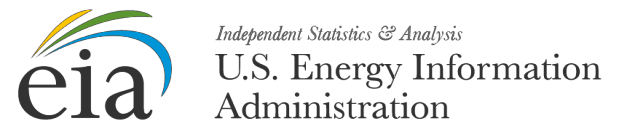
 Code
Code